|
Author
|
Message
|
|
Sunglass
|
Sunglass
Posted 2 Years Ago
|
|
Group: Forum Members
Last Active: Last Year
Posts: 257,
Visits: 1.3K
|
Hello all, anyone know if this caracter can go to CC3 https://www.daz3d.com/cobra-king-hd
I try to export it to fbx and import in CC3 with transformer CC3 and CC3+ but do not work. I saw this Mike video, but dont work to
https://www.youtube.com/watch?v=LJXauTAFxXg
|
|
|
|
|
planetstardragon
|
planetstardragon
Posted 2 Years Ago
|
|
Group: Forum Members
Last Active: 2 Weeks Ago
Posts: 11.5K,
Visits: 45.9K
|
the snake won't work if the bones or the mesh was altered / deviated too much from standard. The basic biped shape might, though - you'd need to import any "non standard" type characters in through 3Dxchange - cc3 is about basic bipeds ....basically you are morphing the shape from Daz on a cc3 character, you don't really import the actual character. The snake is so different than norm, that there is no compatible cc base to transfer it to, so it needs to be imported as a different "non-standard" class of character through 3DXchange - which is what cc4 will do without the need of 3Dxchange.
☯🐉 "To define Tao is to defile it" - Lao Tzu
Edited
2 Years Ago by
planetstardragon
|
|
|
|
|
Sunglass
|
Sunglass
Posted 2 Years Ago
|
|
Group: Forum Members
Last Active: Last Year
Posts: 257,
Visits: 1.3K
|
planetstardragon (1/8/2022)
the snake won't work if the bones or the mesh was altered / deviated too much from standard. The basic biped shape might, though -
you'd need to import any "non standard" type characters in through 3Dxchange - cc3 is about basic bipeds ....basically you are morphing the shape from Daz on a cc3 character, you don't really import the actual character. The snake is so different than norm, that there is no compatible cc base to transfer it to, so it needs to be imported as a different "non-standard" class of character through 3DXchange - which is what cc4 will do without the need of 3Dxchange.
I did that with 3Dxchange and i can use it on iclone, but my doubt was if i making some mistaque with CC3. Thanks But i dont know if this avatar dont have facial animation, because it works neck, eyes, arms, but dont have facial animation when you import any voice script. In 3Dxchange i cant set viseme and muscle. I tried too send DAZ to Blender and use autorig but the head was mess on final process. Think because the avatar was rig, dont know if i send it as a prop i can make. Only in face puppet, in SOLO FEATURE, i can open and close her mouth. Face Key dont work. This way will give me a lot of work with talk animation. Any help i preciated, thanks in advance 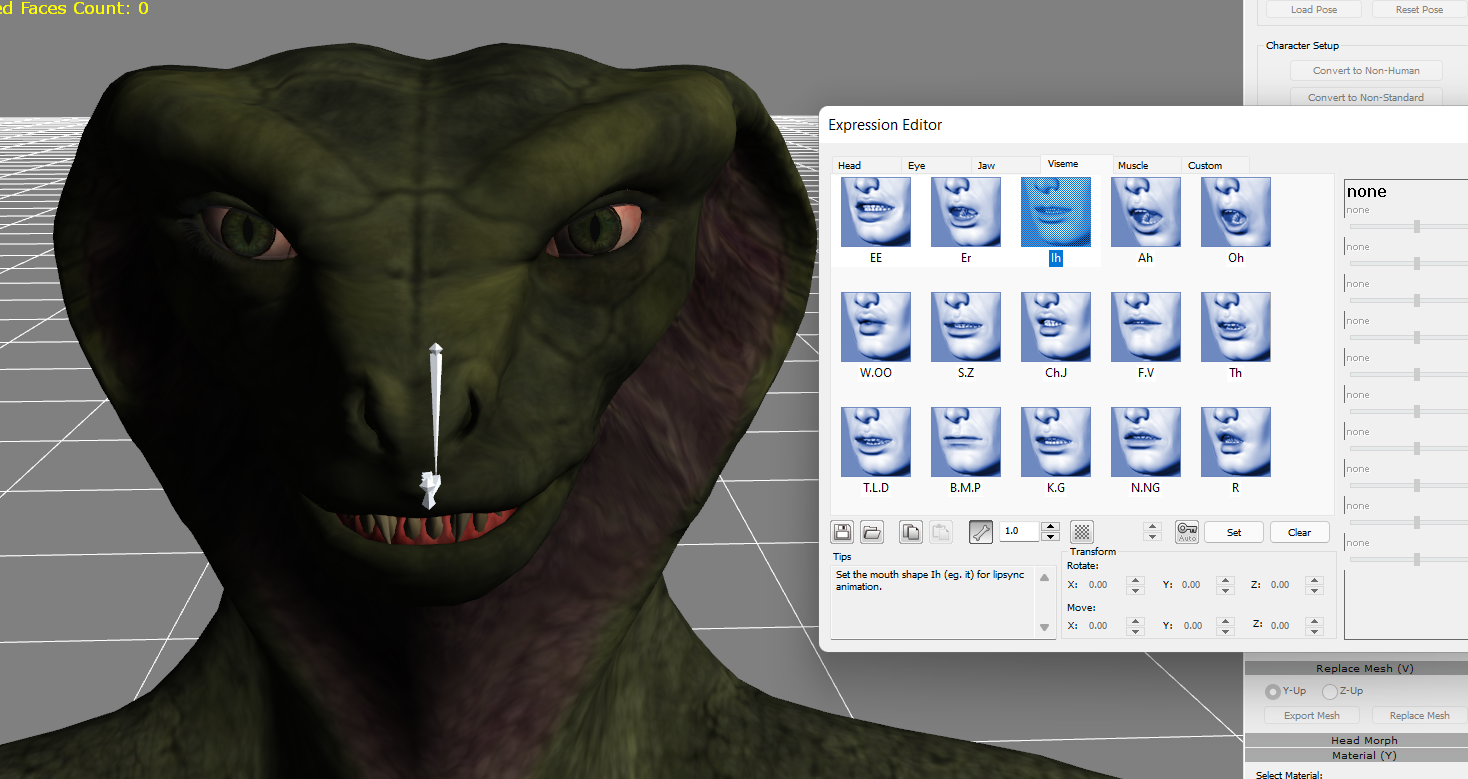 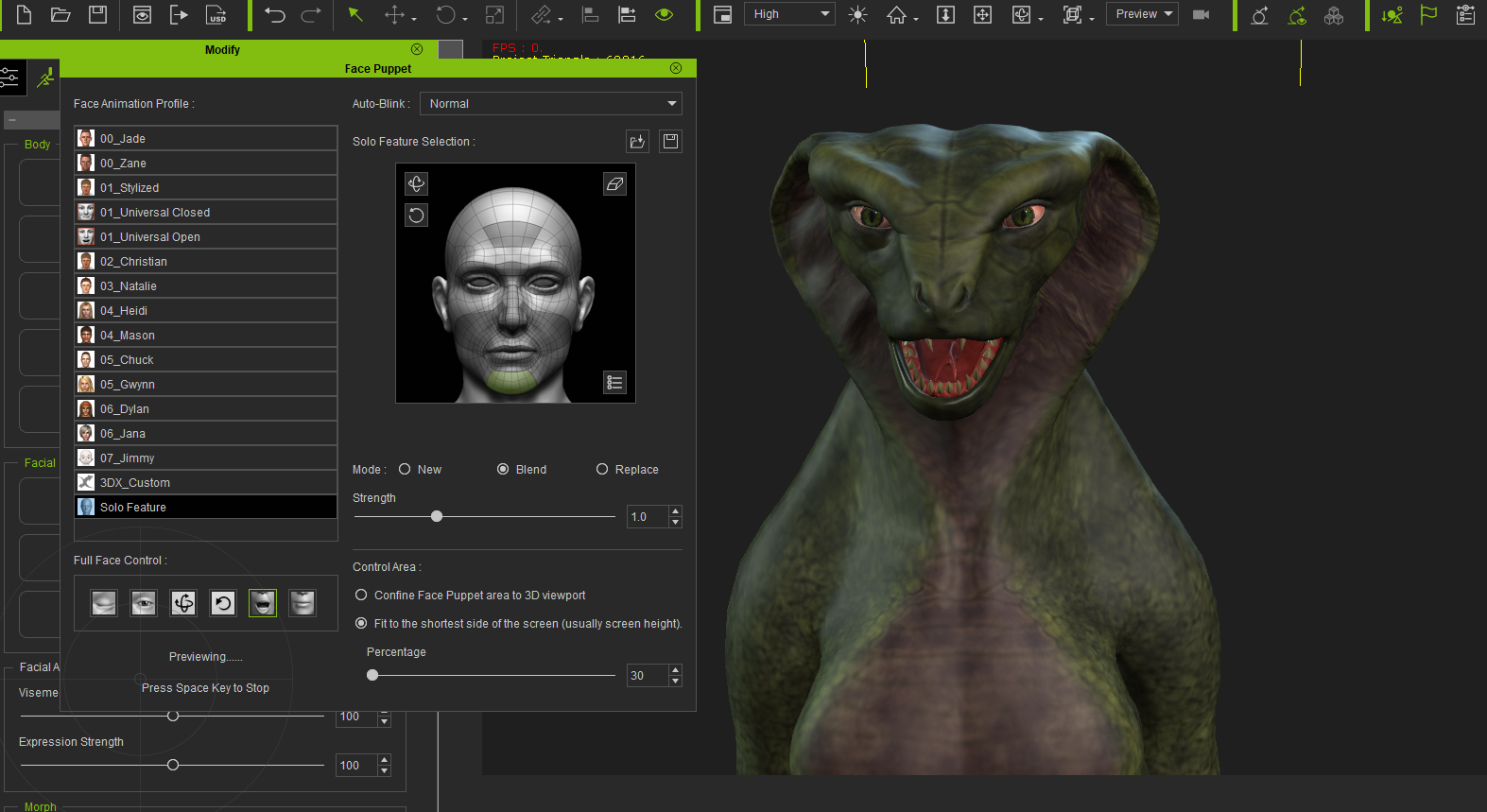
Edited
2 Years Ago by
Sunglass
|
|
|
|
|
planetstardragon
|
planetstardragon
Posted 2 Years Ago
|
|
Group: Forum Members
Last Active: 2 Weeks Ago
Posts: 11.5K,
Visits: 45.9K
|
at one point , i used to export morph shapes and visimes from daz with special settings in the daz export panel - you have to manually add them to the list and takes forever to export ( which is why i stopped doing it after CC came out ) - it's been a while so I can't walk you though it exactly, I just know it can be done. you have to look through daz to see what specific morphs apply to that specific character, then import them with the fbx - once in 3DX - you'll see the sliders work and will be able to manually shape the mouth features for each visime. The simple reason those sliders are greyed out is that you don't have any morphs attached to your exported fbx from daz.
☯🐉 "To define Tao is to defile it" - Lao Tzu
Edited
2 Years Ago by
planetstardragon
|
|
|
|
|
Sunglass
|
Sunglass
Posted 2 Years Ago
|
|
Group: Forum Members
Last Active: Last Year
Posts: 257,
Visits: 1.3K
|
I never work with DAZ until now... because that think will be hard for me 
|
|
|
|
|
planetstardragon
|
planetstardragon
Posted 2 Years Ago
|
|
Group: Forum Members
Last Active: 2 Weeks Ago
Posts: 11.5K,
Visits: 45.9K
|
for this particular process, it's tedious, not hard. One way I used to find out what morphs i needed to add, was to simply use them in daz - then I'd go to the list of "Used morphs" - take notes, then add those morphs to the daz morph export list. There are complicated functions in daz, but this isn't one of them - just a tedious pita lol
☯🐉 "To define Tao is to defile it" - Lao Tzu
Edited
2 Years Ago by
planetstardragon
|
|
|
|
|
Sunglass
|
Sunglass
Posted 2 Years Ago
|
|
Group: Forum Members
Last Active: Last Year
Posts: 257,
Visits: 1.3K
|
I think this avatar have bones in her mouth. As you wrote i need to find where i can go. 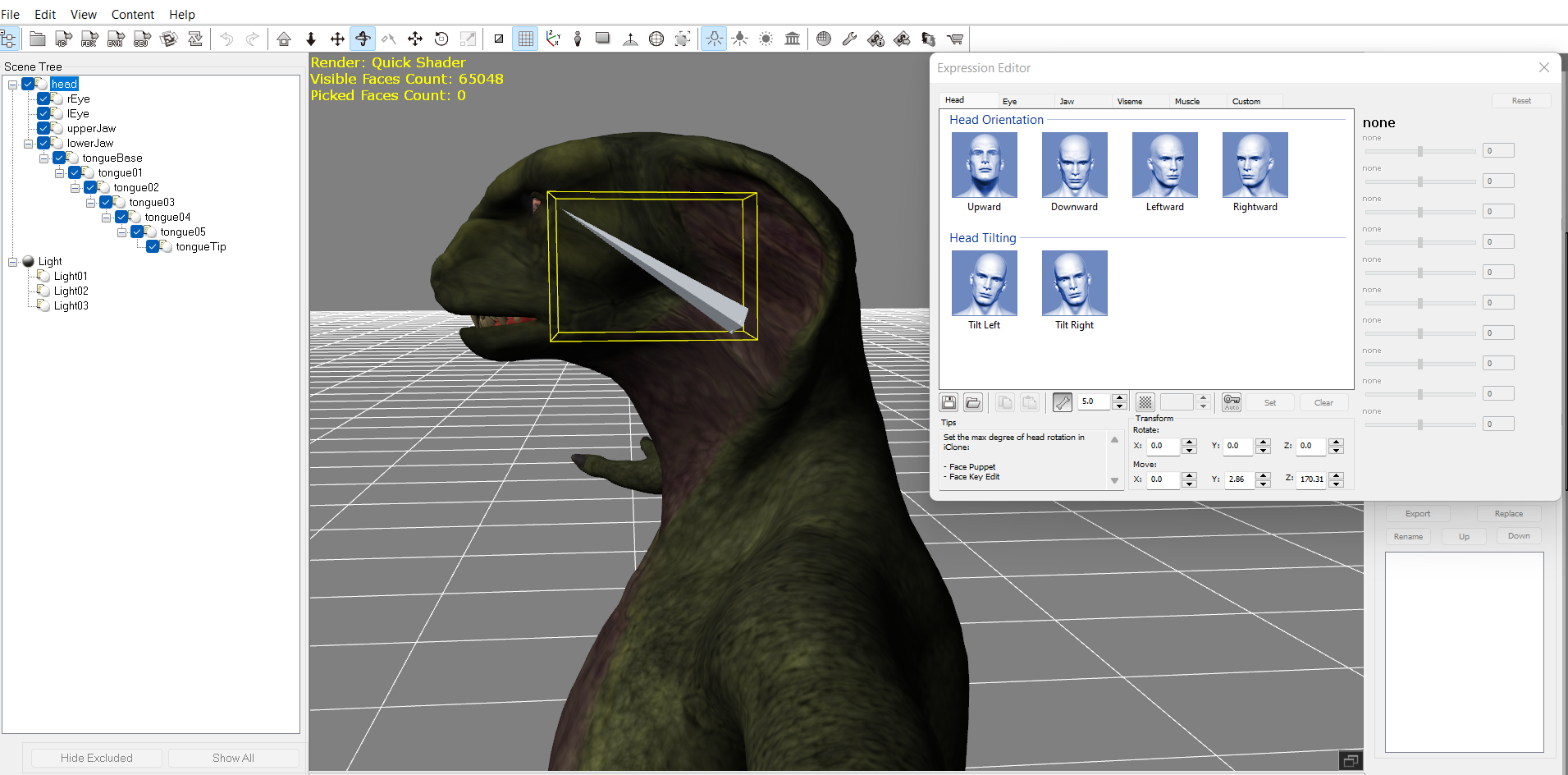 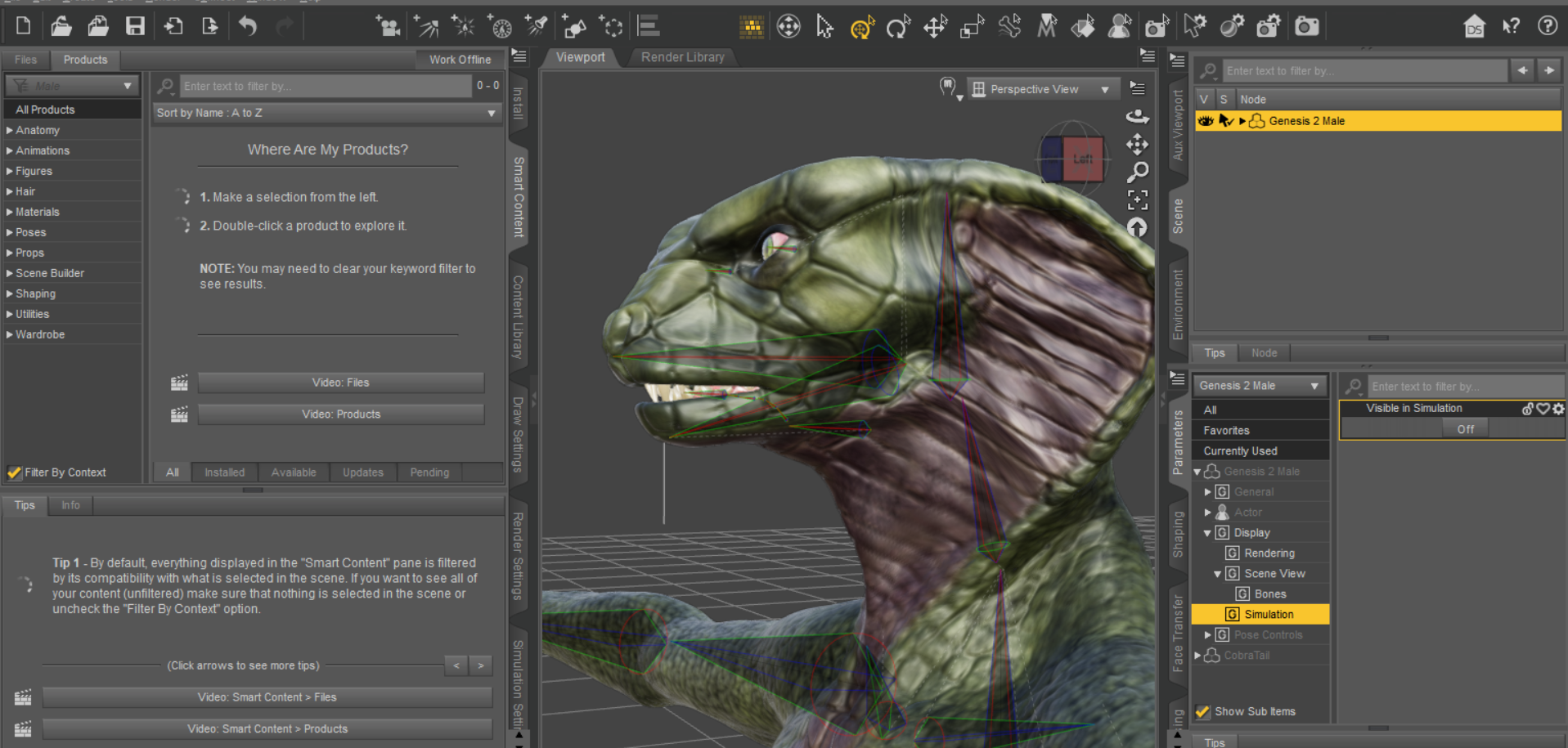
Edited
2 Years Ago by
Sunglass
|
|
|
|
|
planetstardragon
|
planetstardragon
Posted 2 Years Ago
|
|
Group: Forum Members
Last Active: 2 Weeks Ago
Posts: 11.5K,
Visits: 45.9K
|
yeah, the daz builds usually just have a bone on the jaw and the rest of the facial expressions are done by morphs - that's why finding the list of morphs specifically for this character is necessary to export them and get 3DX to add them to the character. it's a simple process, once you find the naming convention of the morphs for that character, you can add it as a wildcard in the daz export - by wildcard I mean using the * as an export name, ie - *snakevisme.morph - not an exact name ....just giving you an idea of how to use a wildcard ....there is usually part of the name that refers to all the morphs for that character ..which you type ...then the variable is represented by the asterisk *
☯🐉 "To define Tao is to defile it" - Lao Tzu
|
|
|
|
|
4u2ges
|
4u2ges
Posted 2 Years Ago
|
|
Group: Forum Members
Last Active: Yesterday
Posts: 5.0K,
Visits: 15.9K
|
For that to bring it to 3DX with expression morphs, I think you need to use DAZ Genesis Extension. Download should be under your account. It has custom made DUF files to apply expression morphs to the timeline in DAZ for export. https://youtu.be/6umSgDdSnw0?t=132
Edited
2 Years Ago by
4u2ges
|
|
|
|
|
planetstardragon
|
planetstardragon
Posted 2 Years Ago
|
|
Group: Forum Members
Last Active: 2 Weeks Ago
Posts: 11.5K,
Visits: 45.9K
|
yah, what 4U said, i wasn't sure if that file was around anymore ....it would be the easiest / quickest solution if your character had custom morphs, then using and compiling those morphs would give you the most detail for your character. - but the RL Duf is for the most part a 1 size fits all visime morph set - drag drop done. = export fbx
☯🐉 "To define Tao is to defile it" - Lao Tzu
|
|
|
|