I have researched it a bit more and making a proposal to RL.
First, about Physically Accurate Cornea.
In some instances (lights condition), accurate cornea render shadows more accurately IMO.
Like this one.
With Physically Accurate Cornea OFF:
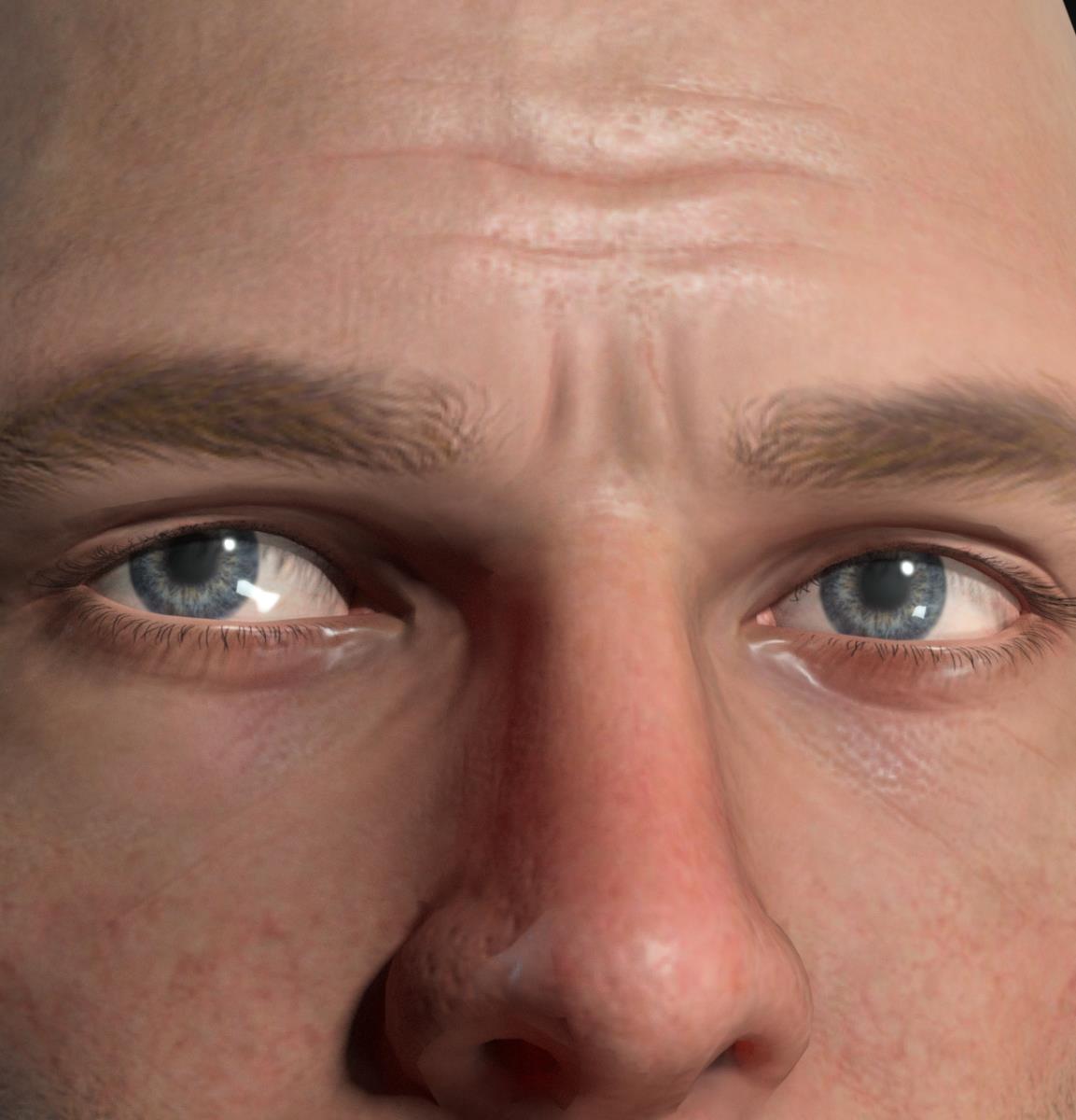
With Physically Accurate Cornea ON:
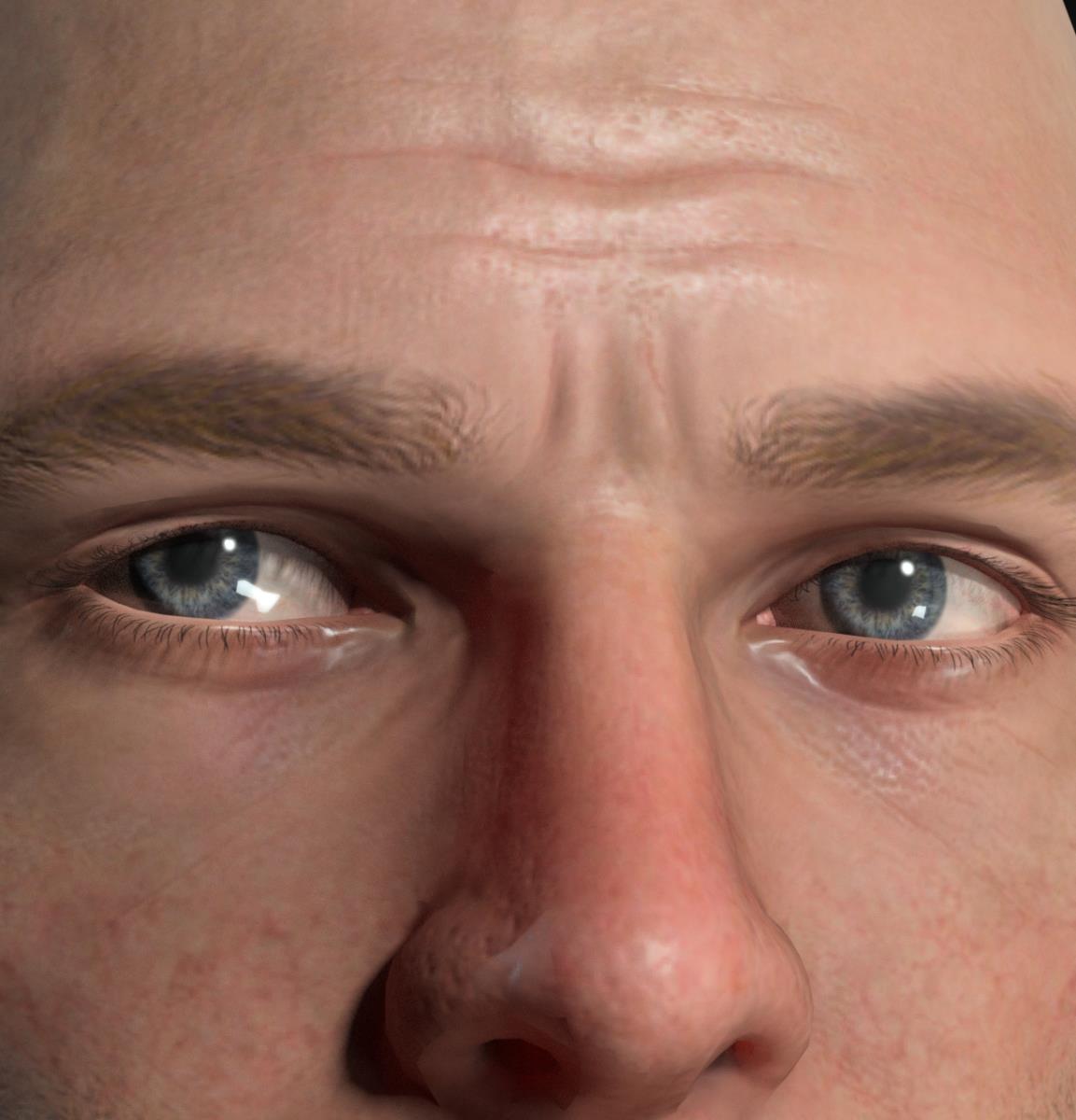
In both cases above, the Eliminate Shadow Artifacts is OFF.
Now lets turn it ON and keep Accurate Cornea ON:
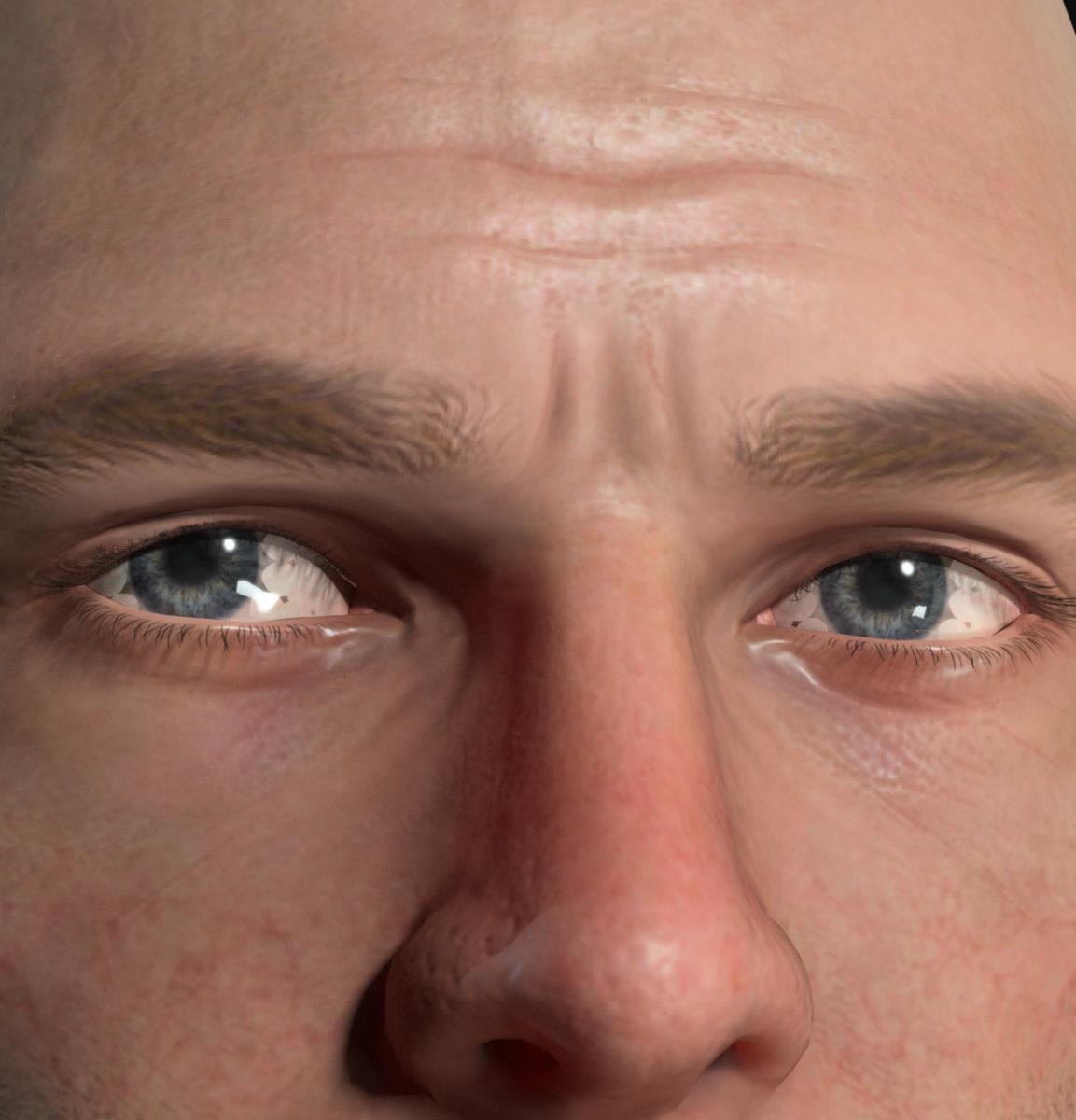
That looks just terrible.
Now, NVIDIA SDK manual suggests enabling
shadow_terminator_offset_mode = on (in CC it equals to Eliminate Shadow Artifacts checked) only in exceptional cases and rather handle odd shadows by tessellating the surface.
Because this mode (if enabled globally) might cause some other issues with 2 meshes being too close to each other. This is exactly what happening with cornea/eye geometry in the screenshot above.
NVIDIA also suggests handling shadow artifacts per object with
shadow_terminator_offset = true parameter.
In other words enable Eliminate Shadow Artifacts for body, but not for eyes for instance. But this parameter was never integrated in CC/iClone on object level.
Source:
https://raytracing-docs.nvidia.com/iray/manual/index.html#physically_plausible_scene_setup#tessellating-curved-surfacesI did test it manually by exporting MI scene and inserting this parameter manually into the scene MI file for body instance and it worked just fine.
It did fix body shadows, but did not affect eyes.
So I propose to RL integrate shadow_terminator_offset parameter individually on object level. So that addition check box has to be created.
I will also post this info in sonic7 ticket as well.
Edited
3 Years Ago by
4u2ges