|
Author
|
Message
|
|
winfriedschmidt2021
|
winfriedschmidt2021
Posted 3 Years Ago
|
|
Group: Forum Members
Last Active: 3 Years Ago
Posts: 1,
Visits: 11
|
Hello! I am using the Merge Textures option in CC3 as I want to use the model as a game character. However, the face is too small in the texture atlas: 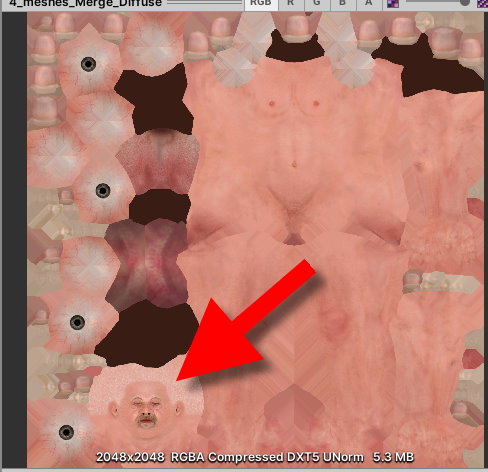 How do I customize the texture atlas in order to give 1/3 of the space to the head texture for example? Or which other options do I have if this is not available? Thank you!
Edited
3 Years Ago by
winfriedschmidt2021
|
|
|
|
|
4u2ges
|
4u2ges
Posted 3 Years Ago
|
|
Group: Forum Members
Last Active: Yesterday
Posts: 5.0K,
Visits: 15.9K
|
I do not normally use Game Bases, but this is not even funny. Nails, teeth, tongues and eyes are using more than a 1/4 of the space on UV map?  
It should definitely be reported to Feedback Tracker.
Edited
3 Years Ago by
4u2ges
|
|
|
|
|
dan_422114
|
dan_422114
Posted 3 Years Ago
|
|
Group: Forum Members
Last Active: 2 Months Ago
Posts: 16,
Visits: 249
|
This part of the pipe is provided by the 3rd party instalod https://instalod.zendesk.com/hc/en-us/articles/360015151574-Reducing-draw-calls-by-Material-MergingYou can see the settings CC calls it with in C:\Program Files\Reallusion\Character Creator 3\Program\Assets\Creator\LOD\MaterialMerge.json "UVImportance":"Normal",
"GeometricImportance":"Normal",
"TextureImportance":"Normal",
"VisualImportance":"Normal"
- UV Importance measures the occupied UV space of the faces/meshes and will increase the weights accordingly, a single face occupying the whole UV space will be relatively bigger compared to a face that is very small in the UV space.
- Geometric Importance measures the world space area of the geometry and will increase the weights accordingly, bigger meshes will occupy more UV space in the resulting atlas.
- Texture Importance measures the texture sizes of the input meshes and will increase the weights accordingly, meshes with higher resolution textures will occupy more UV space.
- Visual Importance measures the visibility of meshes in the scene and will increase the weights accordingly, hidden faces and meshes will occupy less UV space.
In theory instalod is trying to balance all these things. I've seen it do well in sometimes... but often not. I went so far as to make a new set of nail textures that were just flat colour in all the channels, that didn't end up making them any smaller in the atlas :-( I haven't tried playing with the settings in the MaterialMerge.json, let me know if you have any success playing with them. I'd guess UV ot Texture Importance is a factor in keeping the nails large in the atlas, I'd be tempted to drop that. Not sure why the face ends up so small.
|
|
|
|
|
dan_422114
|
dan_422114
Posted 3 Years Ago
|
|
Group: Forum Members
Last Active: 2 Months Ago
Posts: 16,
Visits: 249
|
dan_422114 (10/13/2021)
TI haven't tried playing with the settings in the MaterialMerge.json, let me know if you have any success playing with them.I played with the settings, they seem to have very little effect on the atlas, it comes out the same. I enabled the shell rotation, just to check the file was even being used, and that did rotate some of the islands. So the the file is used... "ShellRotation":"None",
"ShellRotation":true,
|
|
|
|
|
Rampa
|
|
|
Group: Forum Members
Last Active: 2 hours ago
Posts: 8.1K,
Visits: 60.5K
|
Not the best solution, but it did make a difference.  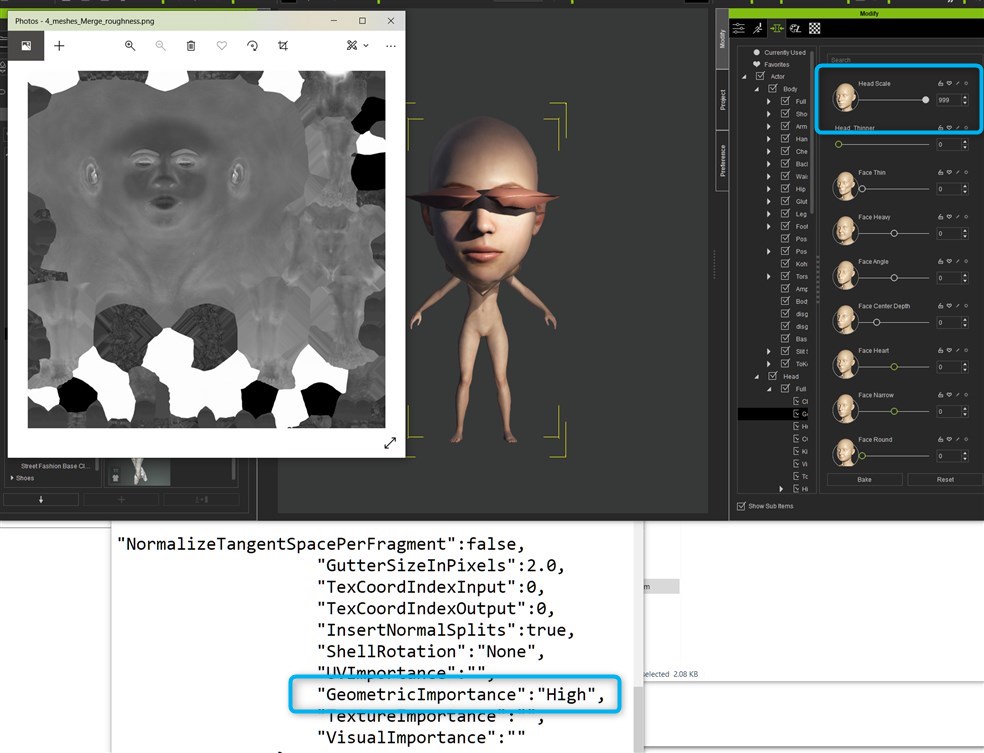
|
|
|
|
|
praxis_labs
|
praxis_labs
Posted 3 Years Ago
|
|
Group: Forum Members
Last Active: Last Month
Posts: 15,
Visits: 389
|
@Rampa 5 stars. Great solution. After you export the maps, you re-export the head? how is your workflow, exactly? Thank you !
Edited
3 Years Ago by
iuliiii
|
|
|
|
|
Rampa
|
|
|
Group: Forum Members
Last Active: 2 hours ago
Posts: 8.1K,
Visits: 60.5K
|
That's why I said "not the best solution". I don't have a workflow to get a properly scaled export. Because changing it would generate a different UV. So it is not a complete workflow, and may not be a useful solution at all. If you only scale to 300 percent, instead of 999, it won't distort like that. Maybe you could shrink the head again in Blender?
|
|
|
|
|
Rampa
|
|
|
Group: Forum Members
Last Active: 2 hours ago
Posts: 8.1K,
Visits: 60.5K
|
So here is a workflow that will work!  In the JSON, set the Textureimportance to "High". Set the other importances to "Low". In CC3, send your character's head diffuse to an image editor using the button below the texture thumbs. Scale it 300-400 percent, and save it so it loads back in CC3. Export your model with the InstaLOD "All".  Note that you can play with lowering all the texture resolutions in Skingen, then set just the head higher to get it bigger. You can also remove all the textures you do not want represented in the UV (to make additional space). So if your character never opens their mouth, delete all textures from the tongue. Then just delete the teeth from the scene altogether.
|
|
|
|
|
Rampa
|
|
|
Group: Forum Members
Last Active: 2 hours ago
Posts: 8.1K,
Visits: 60.5K
|
Best results for baking with "All" is to leave all the textures at the default 2048, except for the head diffuse being scaled up. This is because the largest it will get is approximately a quarter of the map. So if you bake a 4K map, it will then be around 2K for the head, and everything else fits nicely, and should be enough resolution in most cases. You may want to still drop the nails and tongue resolution too, but it may not actually gain anything. Setting the rotation to "True" may help with packing efficiency in some cases, but I think it usually will not make any UV island scaling differences.
|
|
|
|
|
dan_422114
|
dan_422114
Posted 3 Years Ago
|
|
Group: Forum Members
Last Active: 2 Months Ago
Posts: 16,
Visits: 249
|
Rampa (10/14/2021)
Best results for baking with "All" is to leave all the textures at the default 2048, except for the head diffuse being scaled up. Ingenious idea, simple as well, love it!
|
|
|
|