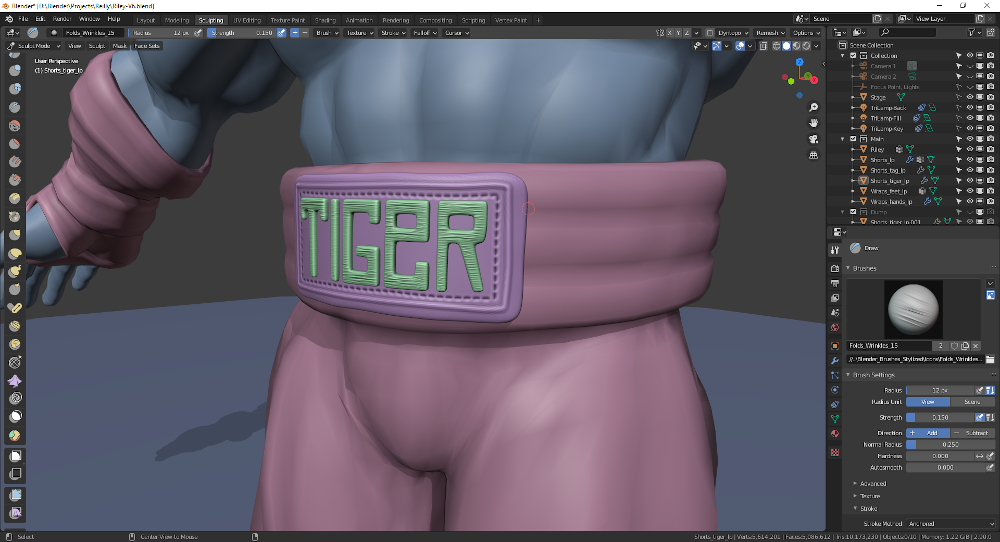Hey everyone, here's a breakdown of my workflow so far for the contest. I ended up making a character that is more or less Sagat from Street Fighter. Not a perfect replication by any means but heavily inspired! I have been using Blender a lot the last couple of years so I wanted to try and integrate it with the Reallusion software suite.
I started out in CC3 with one of the default male characters. I thought I would do something a little more on the stylized side so I played around with the sliders to exaggerate the arms, hands, and feet a little bit, as well as some of the facial features. When I was reasonably happy with the shape I exported to OBJ to the Nude Character in Bind Pose.
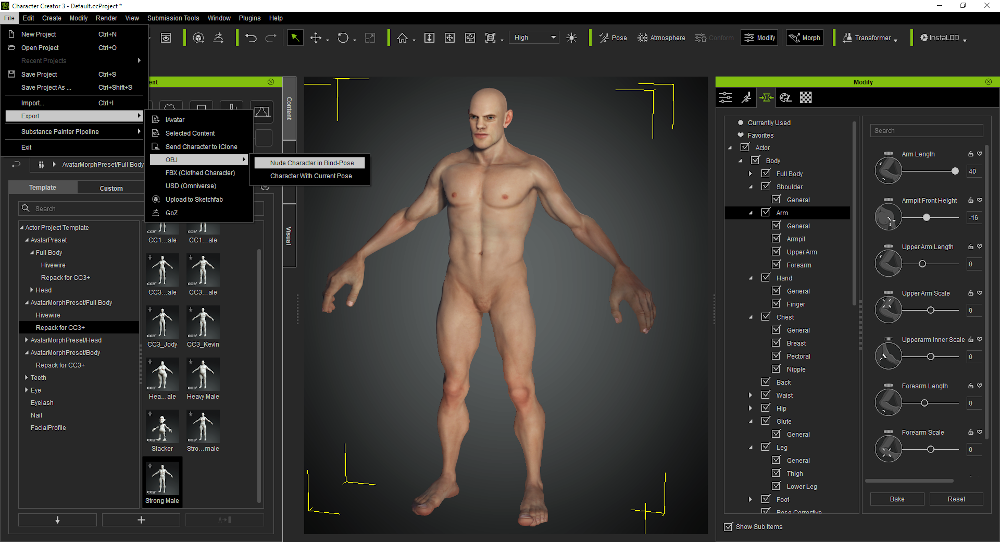
Then I downloaded the CC3 Blender Auto Setup addon from Github. This helps in importing and exporting models, textures, and animations between CC3, iClone, and Blender a little easier.
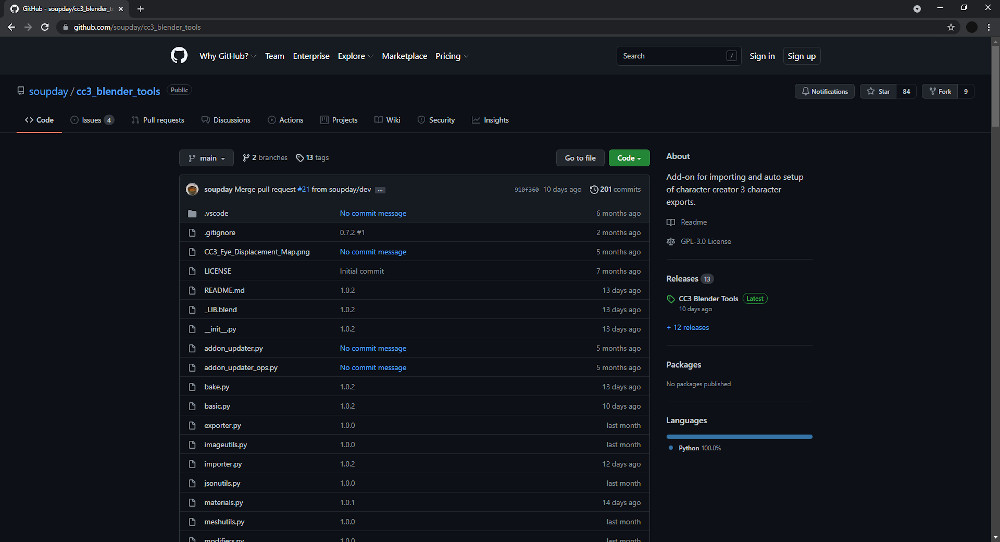
In Blender, I was then able to use the addon to import the OBJ using the Import for Morph button and retain the vertex groups of the CC3 character. This allows you to reimport whatever you edit here in Blender, back into CC3 and still be able to use the Morph Slider Editor if you want and make really unique character shapes.
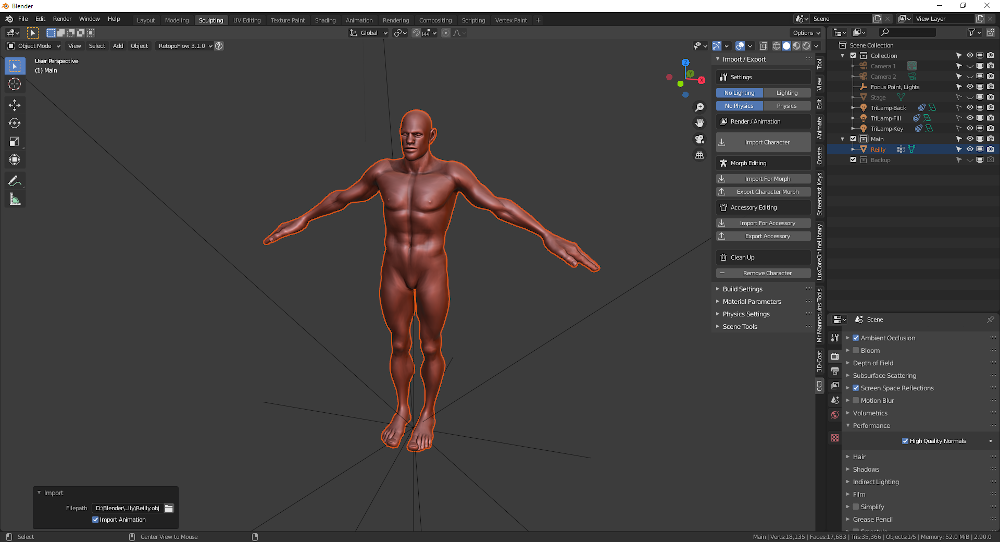
I then used the sculpting tools in Blender to reshape this model to something even more stylized. I have a tendency to always do big bulky muscular dudes with huge hands and this was no different haha.

Next I moved on to making some simple clothing. For the boxing shorts, I duplicated and separated the part of the CC3 model around the waist, and then added and applied a Solidify modifier to give it some thickness. I also added a simple ring around the top of the shorts for the large waistband.
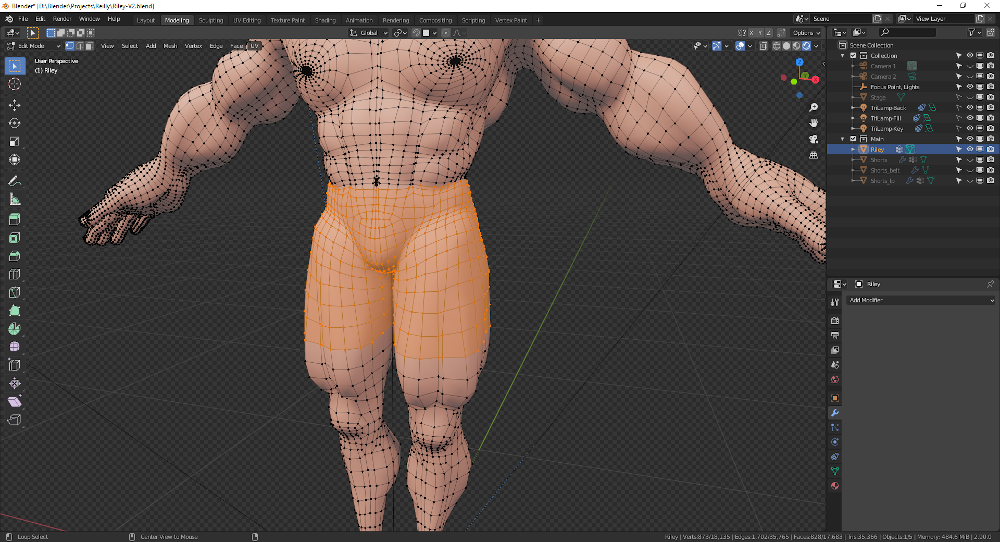

Next I joined these two objects and then used the Voxel Remesh in Blender to make them all the same sculpting resolution. Then I sculpted in some wrinkles and seams.
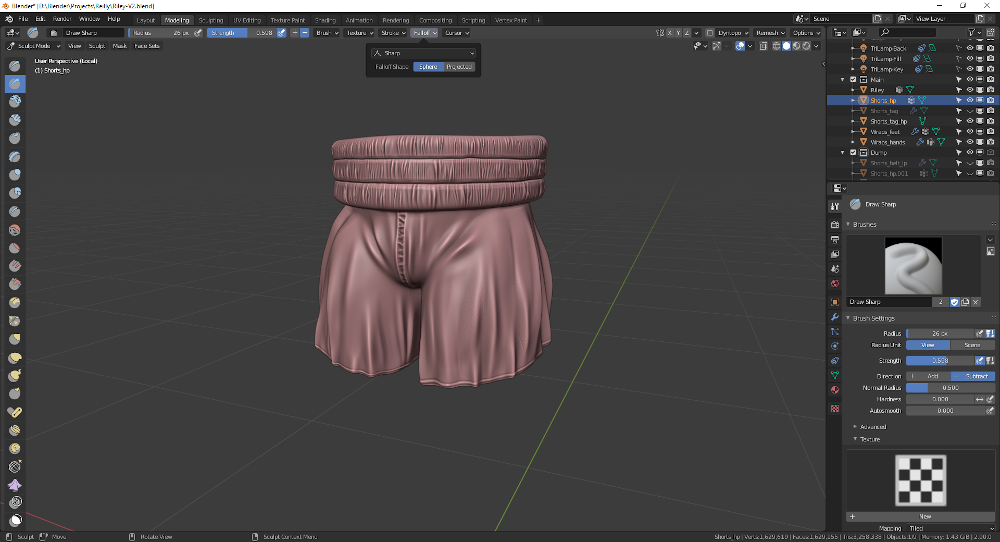
I added in a simple rectangular shape as the base for the large Tiger logo on the shorts, then traced out the letters of the logo just using a single vertex extruded around.
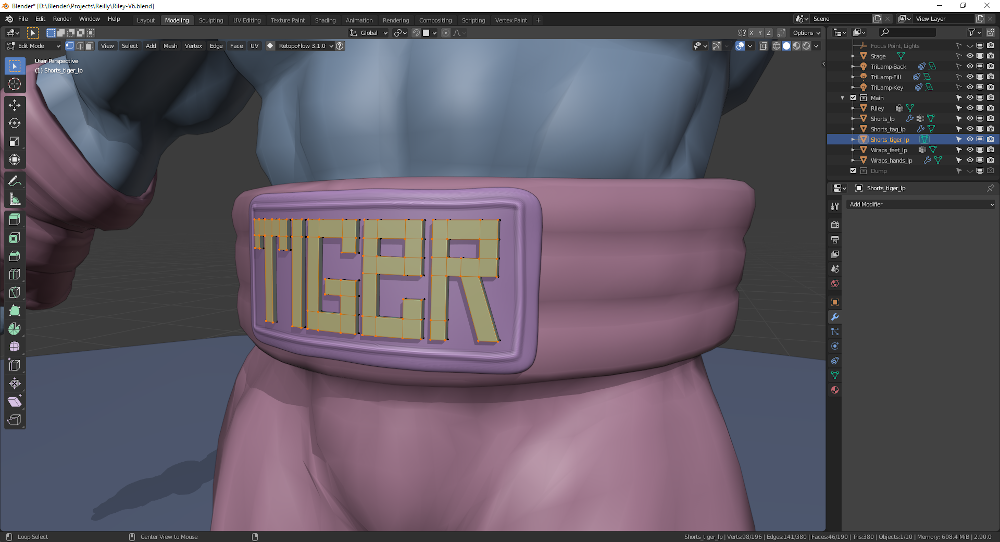
Once I had the base shapes in Edit mode, I switched to Sculpt mode and sculpted in some more wrinkles and seams. I tried to go for an embroidered look on the letters but it didn't turn out quite like I wanted. The Stabilize Stroke feature, along with an increased Dash on the sculpting brush made doing the dotted seam around the edge really easy!