After installing content from the downloader, you will receive an installation report:

The address is when installing the CTA program location.
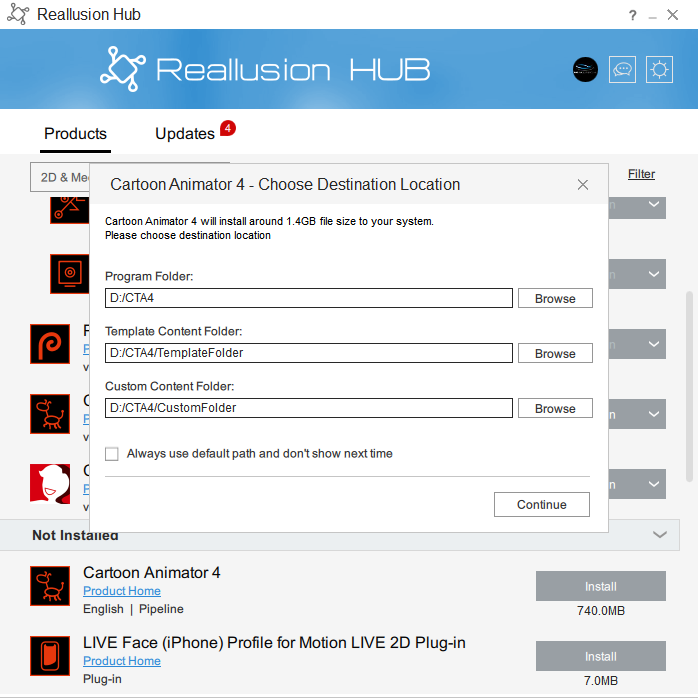
You can check your content in Template Folder, and try to check the content compatible with what kind of character.
For example:
Some facial content is only for G3 characters so you must import G3 characters and go to Composer mode, the content will display on Content Manager.