You could try using the glow map and making a black background with just the lines showing. You have to animate the glow map on the time line.
On timeline1 the glow map could be 100. Then on timeline 100 the glow map could be 50. Then on line 200, slide the glow map to 100. And on line 300, slide the glow map to 50 again. That way you could animate the lines.
If you highlight the little key that appears, you can copy it and paste it on the timeline for the glow map to go up. Do the same thing to the keyframe for the glow map to go down.
There is a turntable in the project section that has animation on it. All they did was turn the table manually about 1/10. Then they clicked on timeline 150. They did that all the way
to time line 1650-1800. When you press play, the turntable turns at an even speed.
The glow map will pulsate when you animate it.
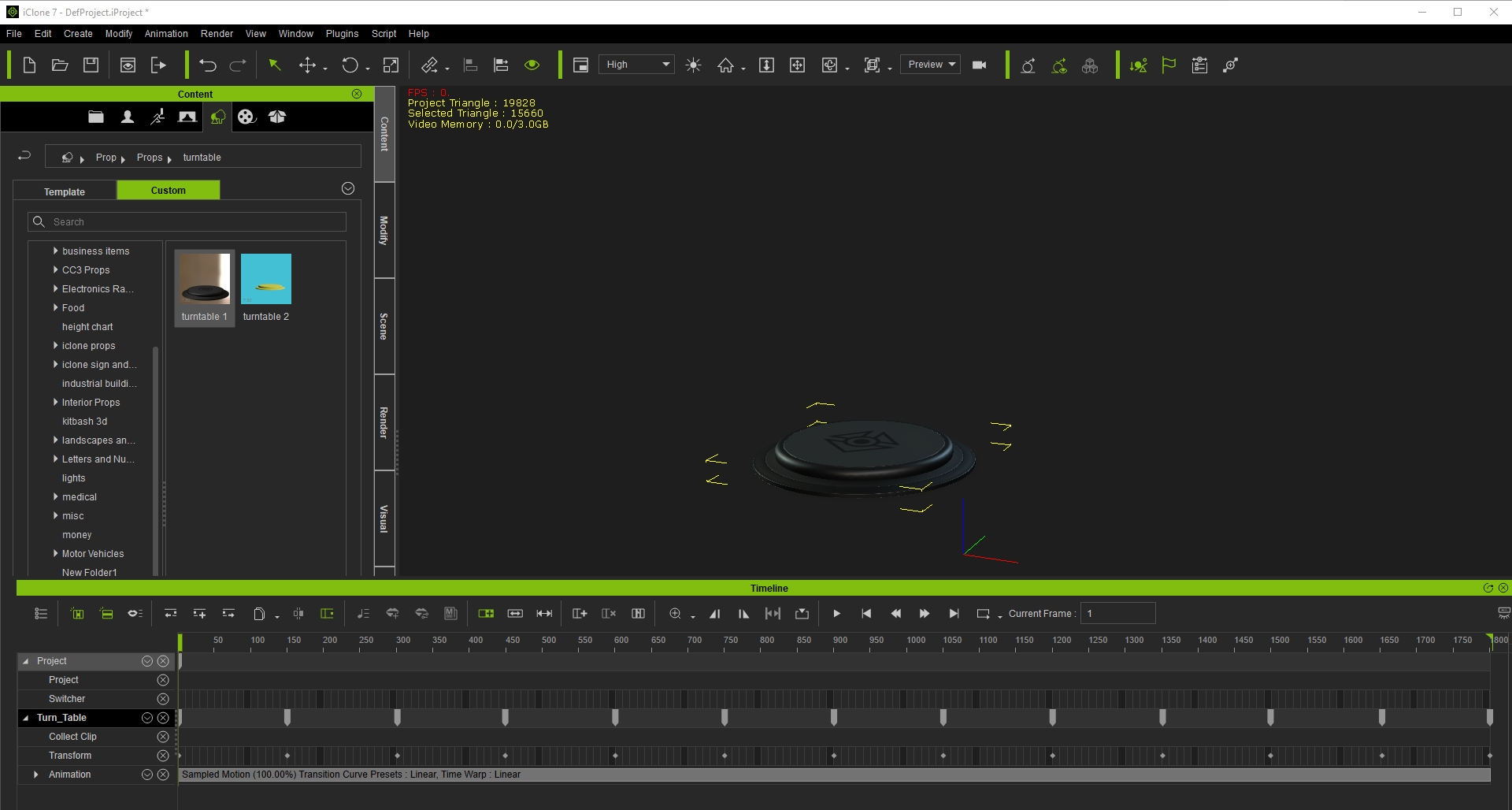
Edited
3 Years Ago by
michaelrbarton