|
kmax1383
|
kmax1383
Posted 3 Years Ago
|
|
Group: Forum Members
Last Active: 3 Years Ago
Posts: 1,
Visits: 13
|
Here is my entry into iClone Lip Sync Contest 2021 based on one of the old movies that I saw long time ago.
Firstly, I create my character in Metahuman Creator
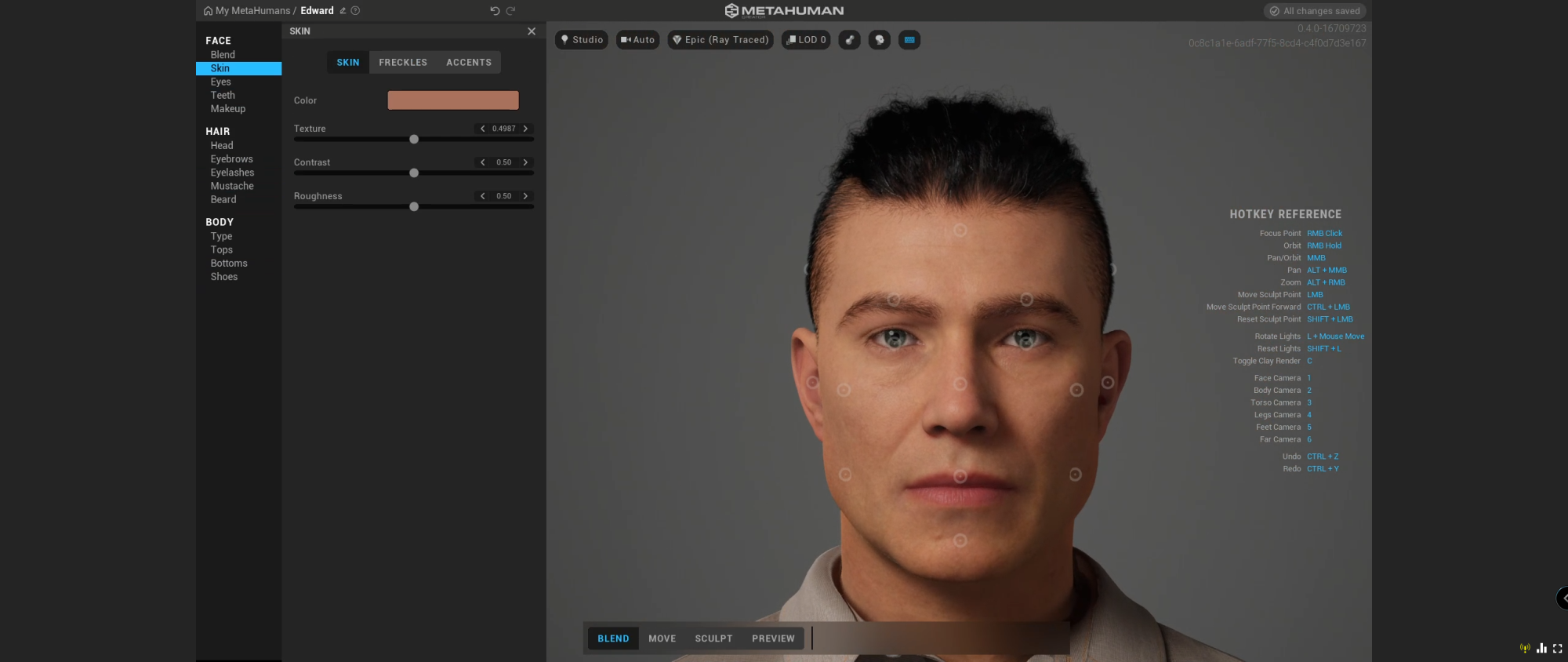
Then I import a character in my character creator
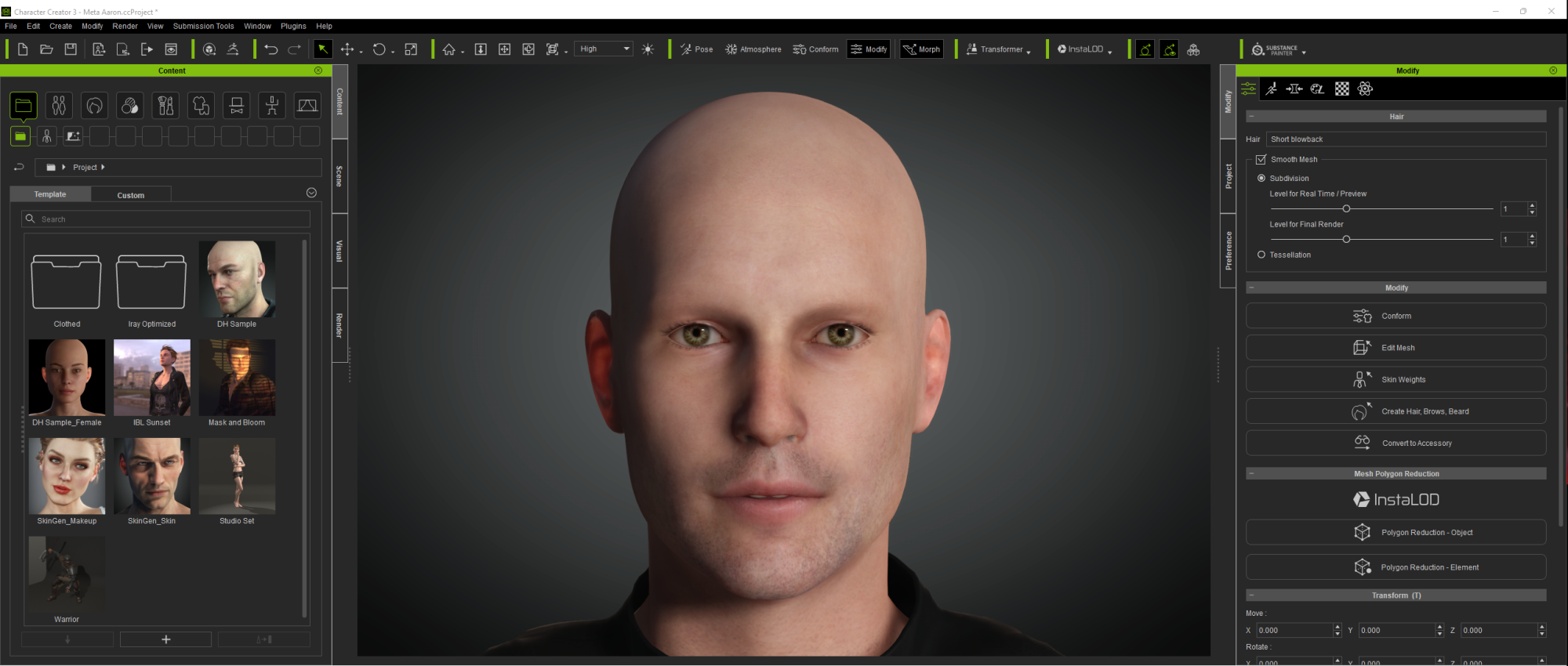
And use some skingen's effects
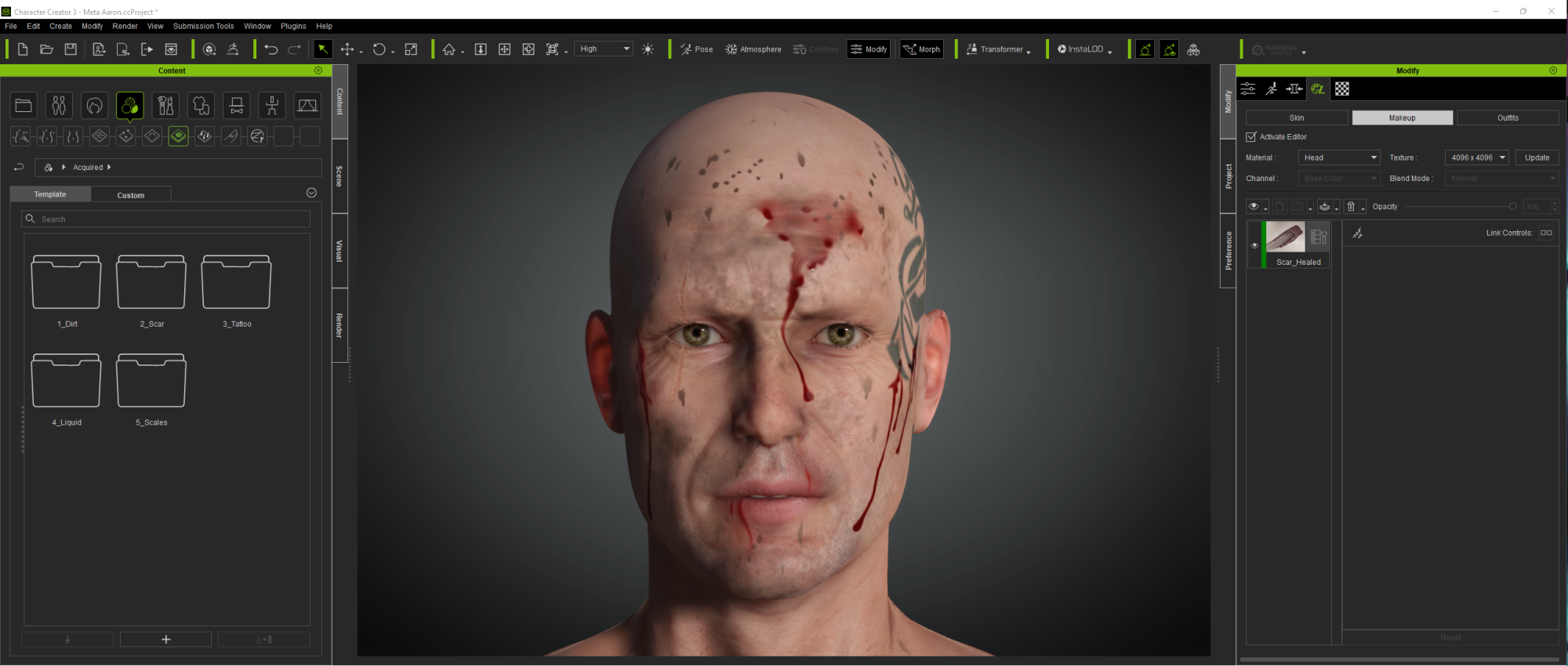
After that, I change the character's base textures. BaseColor to White, Roughness to 120 gray & Normal map to an empty normal.
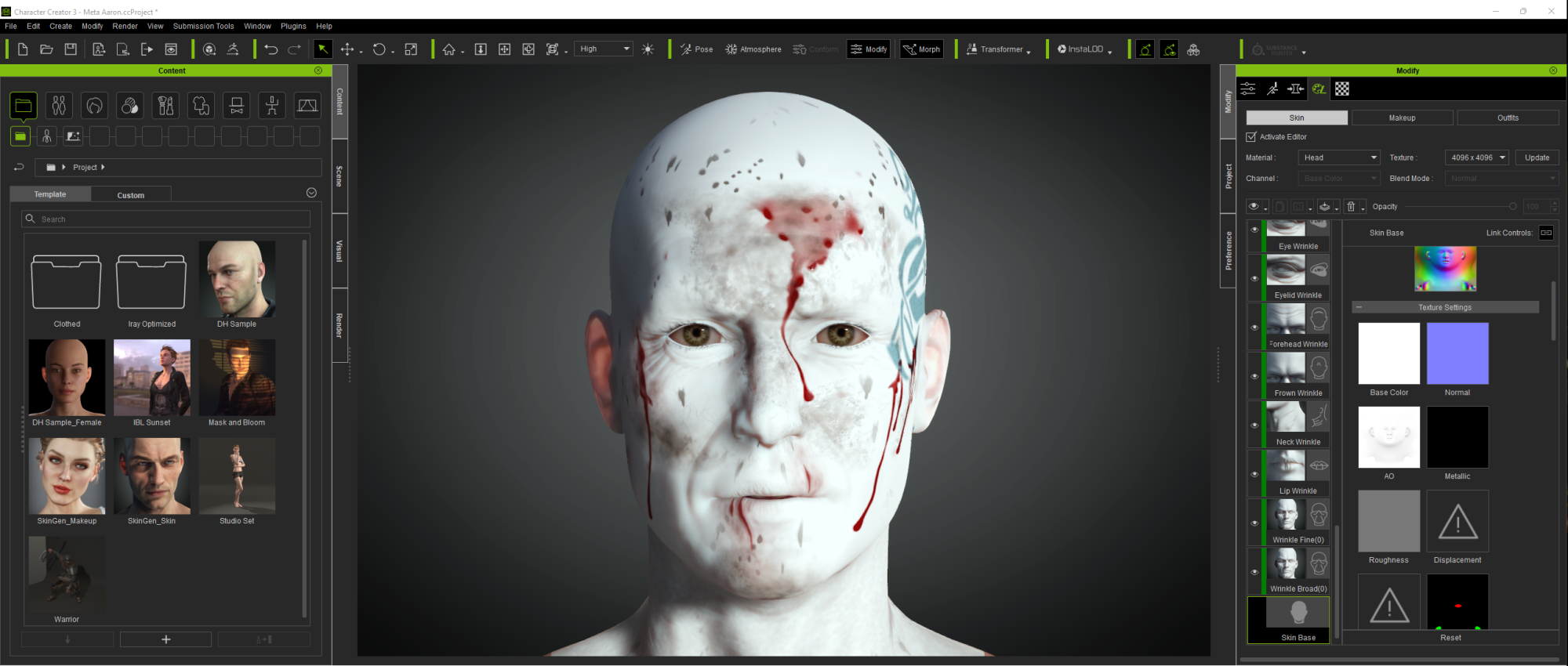
Then, I saved skingen data and export textures and my character's head model
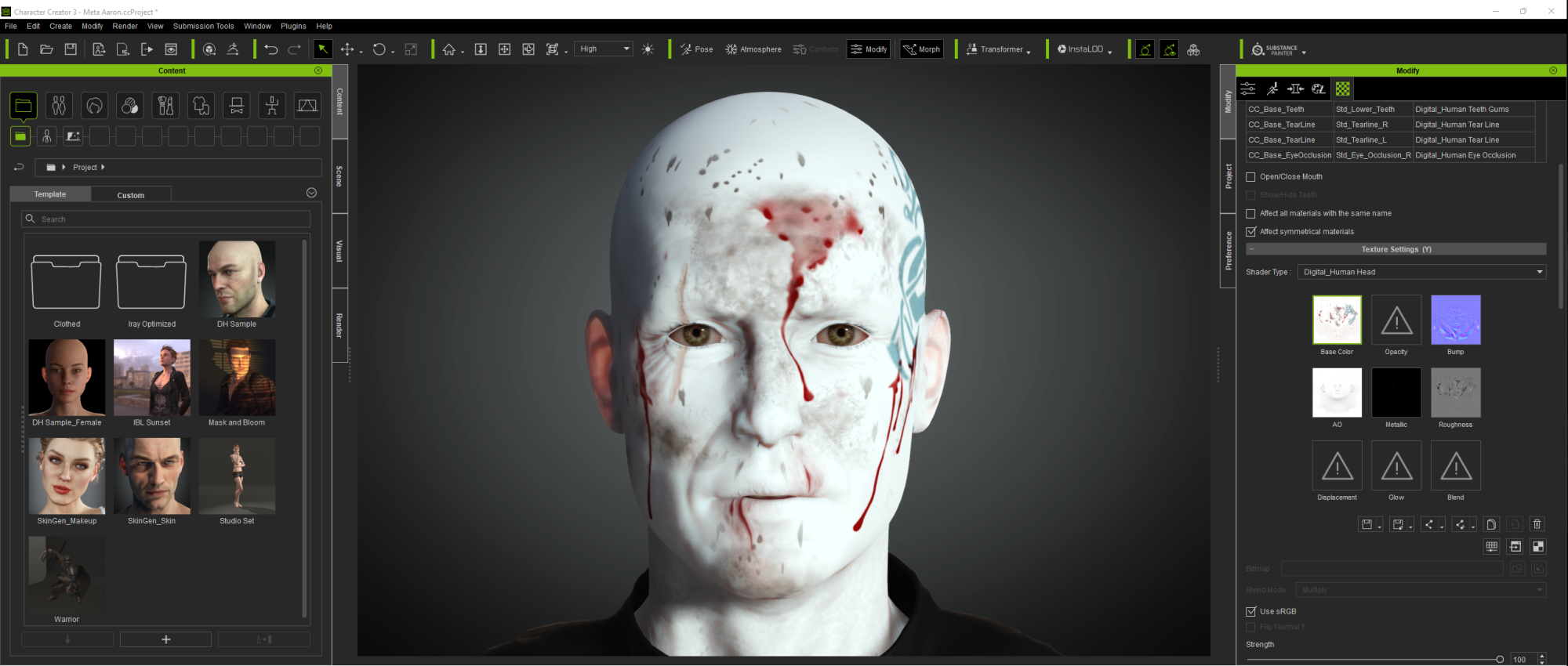
Next part is Wrap the metahuman and CC Character to change my CC character's UVs to metahuman's UVs
In my opinion, Best app to do this is 3Ds wrap but it has some little bugs 
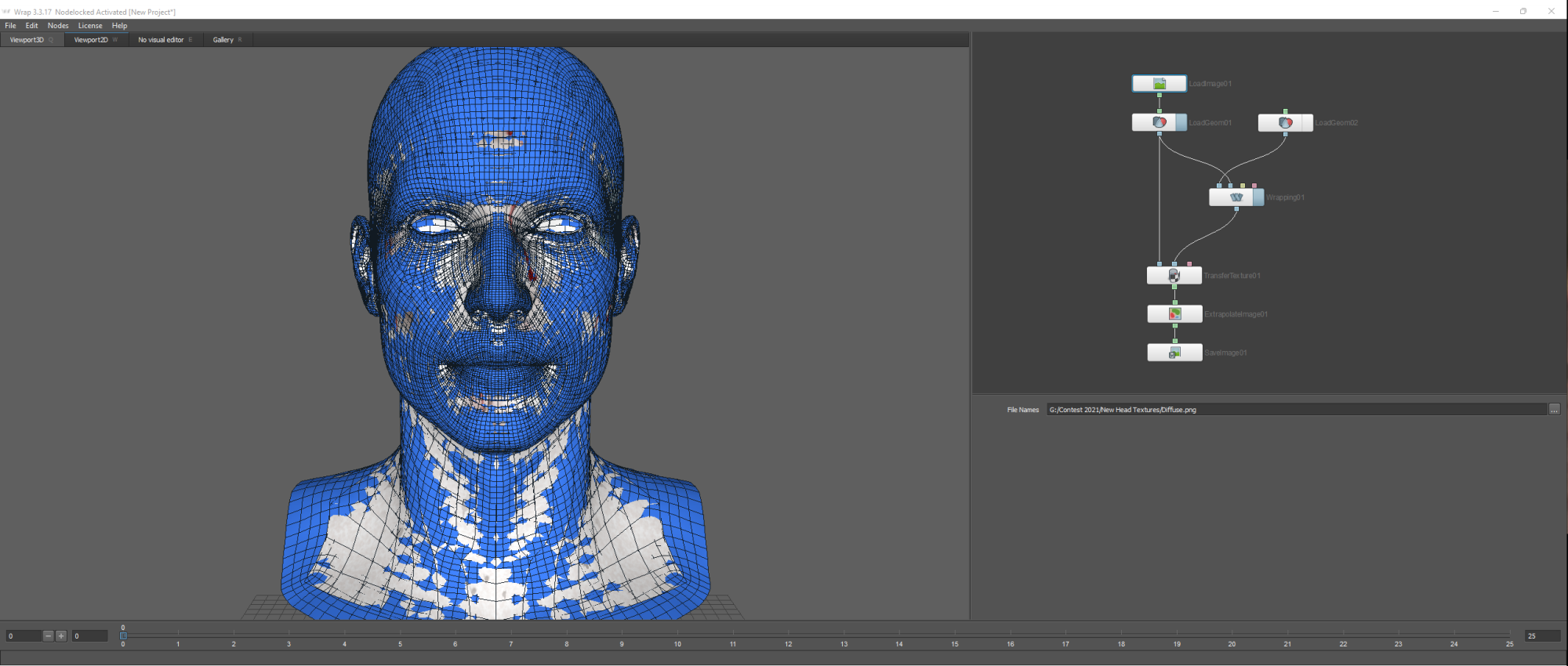
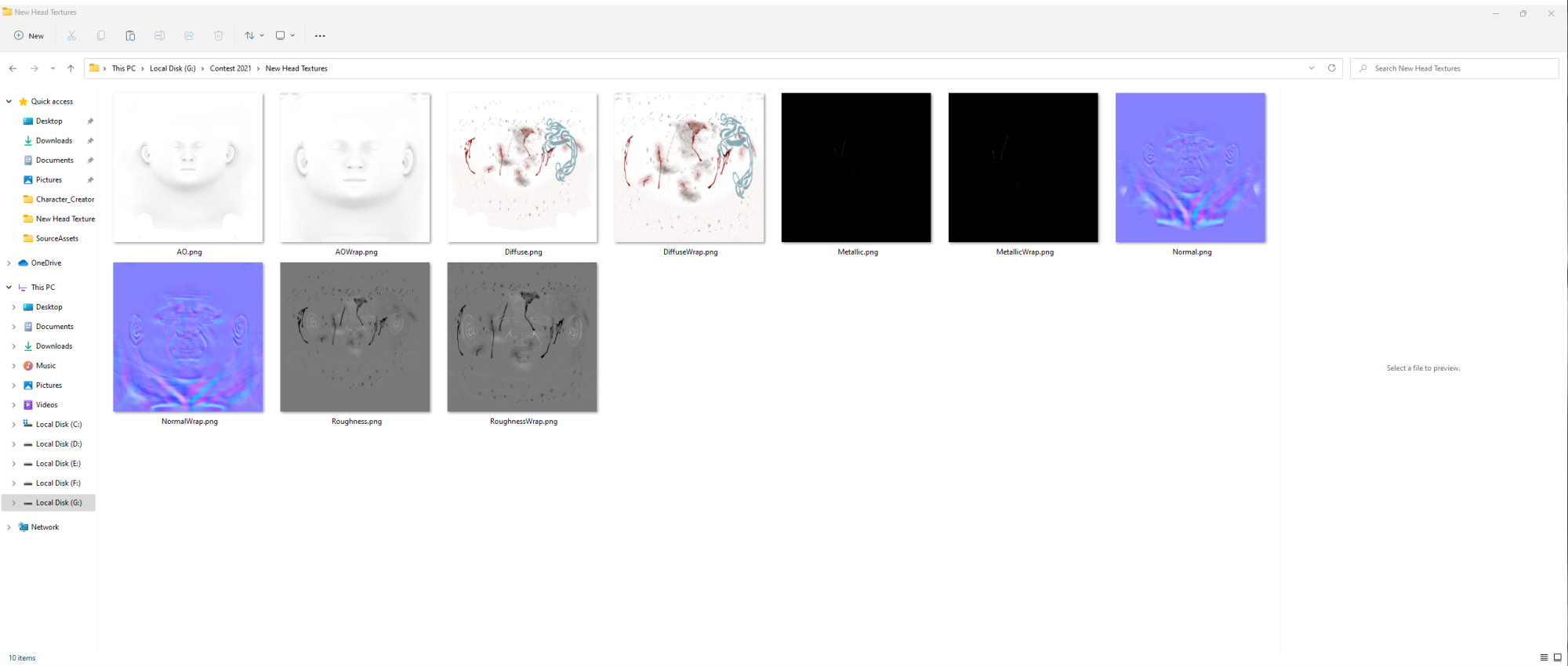
Metahuman's normal & roughness mapa are in 8K, But reallusion's is just 4K
So, To equalize theis quality I used Toapaz AI Gigapixel, I think it's the best AI software to enhance images quality. But it messes up the ORM map. So do not use it for this purpose 

Now the most Sensitive part of the job bgins, Texturing in substance designer
Metahuman has 4 BaseColor, 4 Normal, A Generated Roughness & Cavity map, But Reallusion has 1 BaseColor, Normal, Roughness & metallic.
So I create A roughness map from metahuman's normal map, Like what Epic Games developers did in Unreal Engine and I blend that with my CC Characters Roughness map.
As I said, Metahuman has 4 BaseColor and 4 Normal, (Unreal Engine's Digital Human Project has 4 more Roughness map and I don't know why they didn't create this for metahuman  ) this 4 maps can make facial movement more realistic. ) this 4 maps can make facial movement more realistic.
I blend my CC BaseColor & Normal to all of the Metahuman's BaseColor & Normal Maps.
After that, I create cavity map from my CC normal & Roughness, Then I blend that with Metahuman's Cavity Map.
Some month ago, I saw a topic in Unreal document called bent normal and I really like that. ( Bent Normal Maps | Unreal Engine Documentation) So I create Bent Normal map from curvature smooth node in Substance Designer (For this reason, I exported the AO map from Character Creator) * If you use bent normal & AO, The noise in the engine will increase and to prevent this, You must increase the number of AO Samples
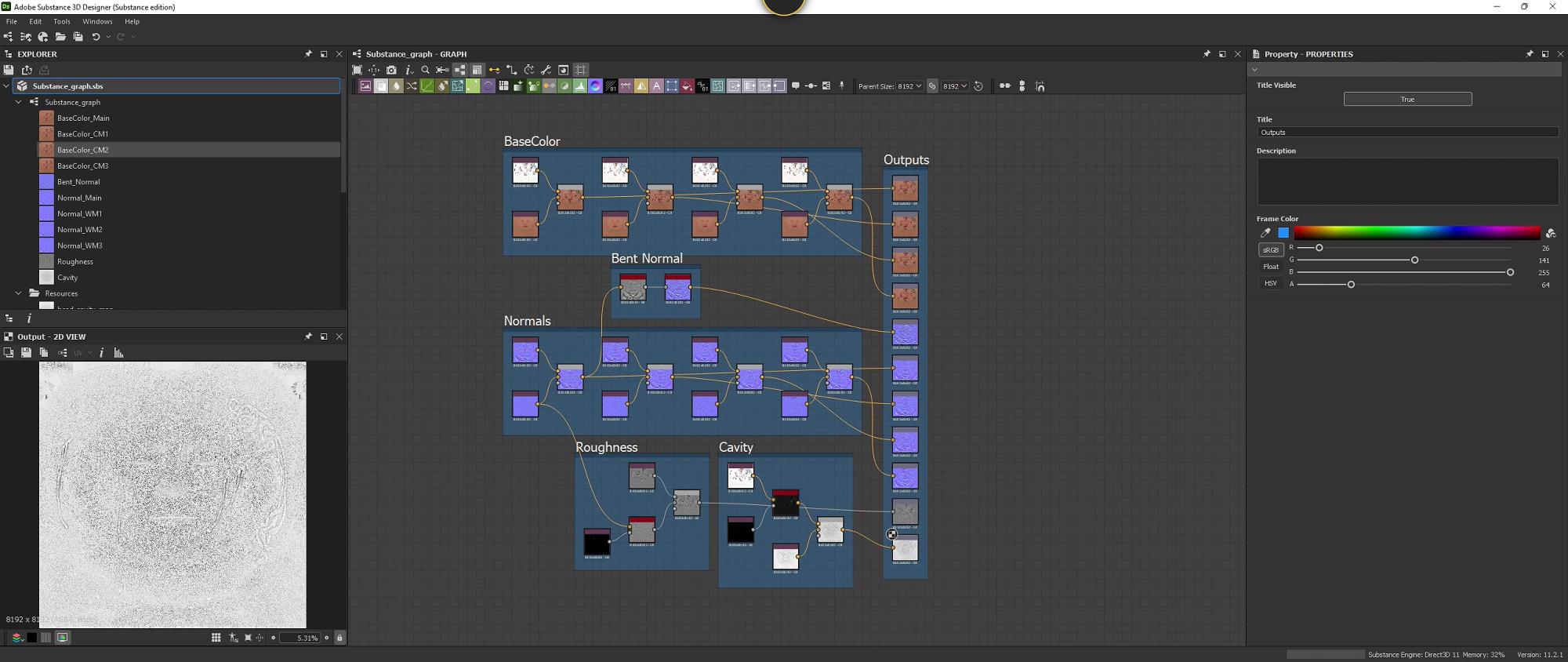
Because I used a body with Reallusion's UVs, And I wanted to use Metahuman's body Material for that, I create A Cavity map in Substance Designer for my body & Nails.
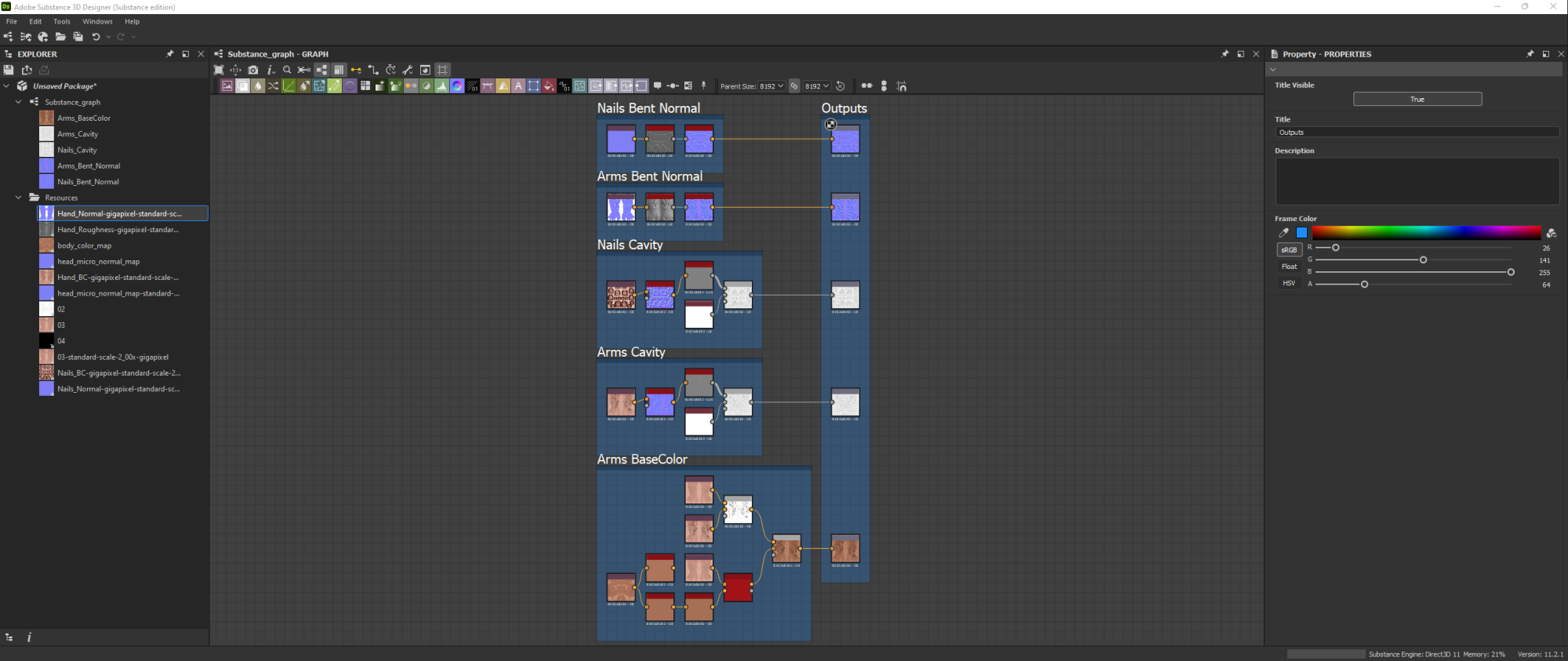
The character I use it's body has lighten skin than metahuman, So I make it darker
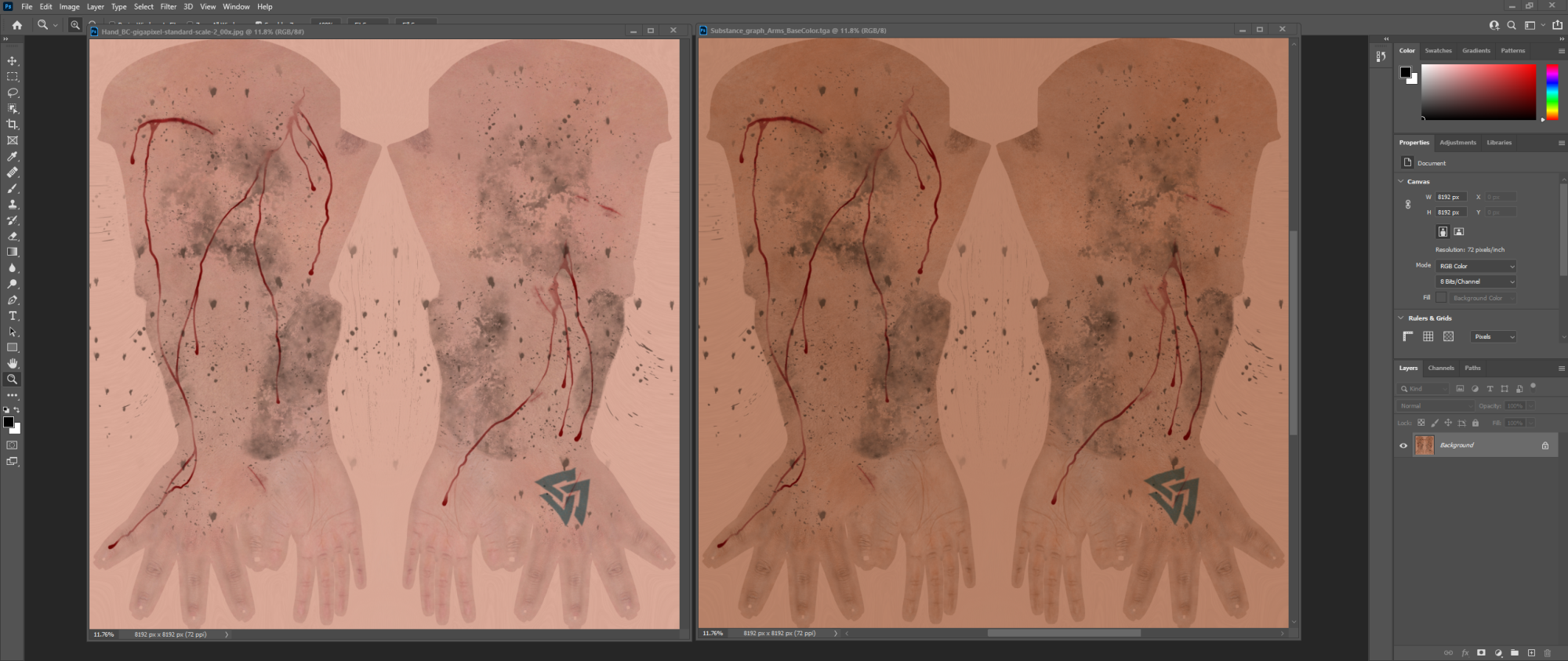
Now It's time to import new textures to unreal and make some changes in the Metahuman materials.
I add Bent Normal, AO & Metallic to the metahuman head material
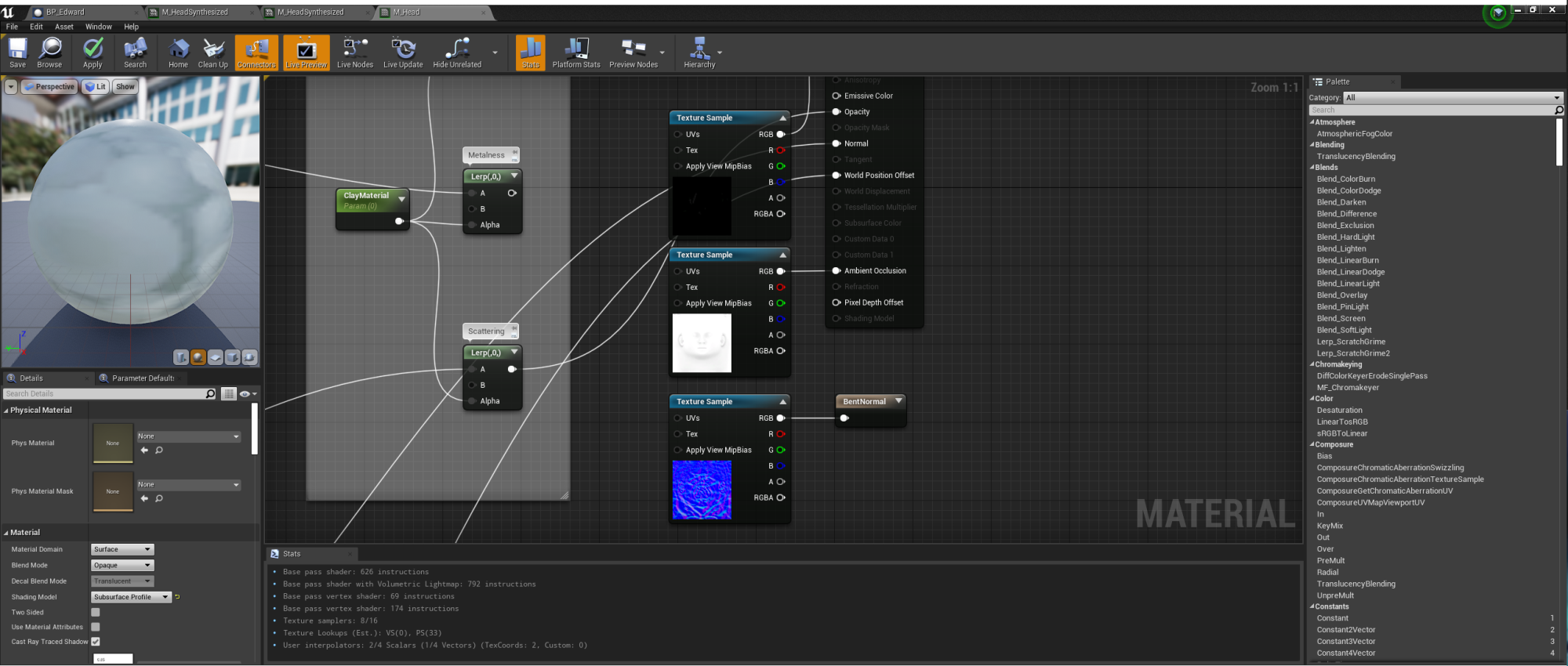
Than I create a parameter collection in the eye material to I can change my character's pupil scale in sequencer.
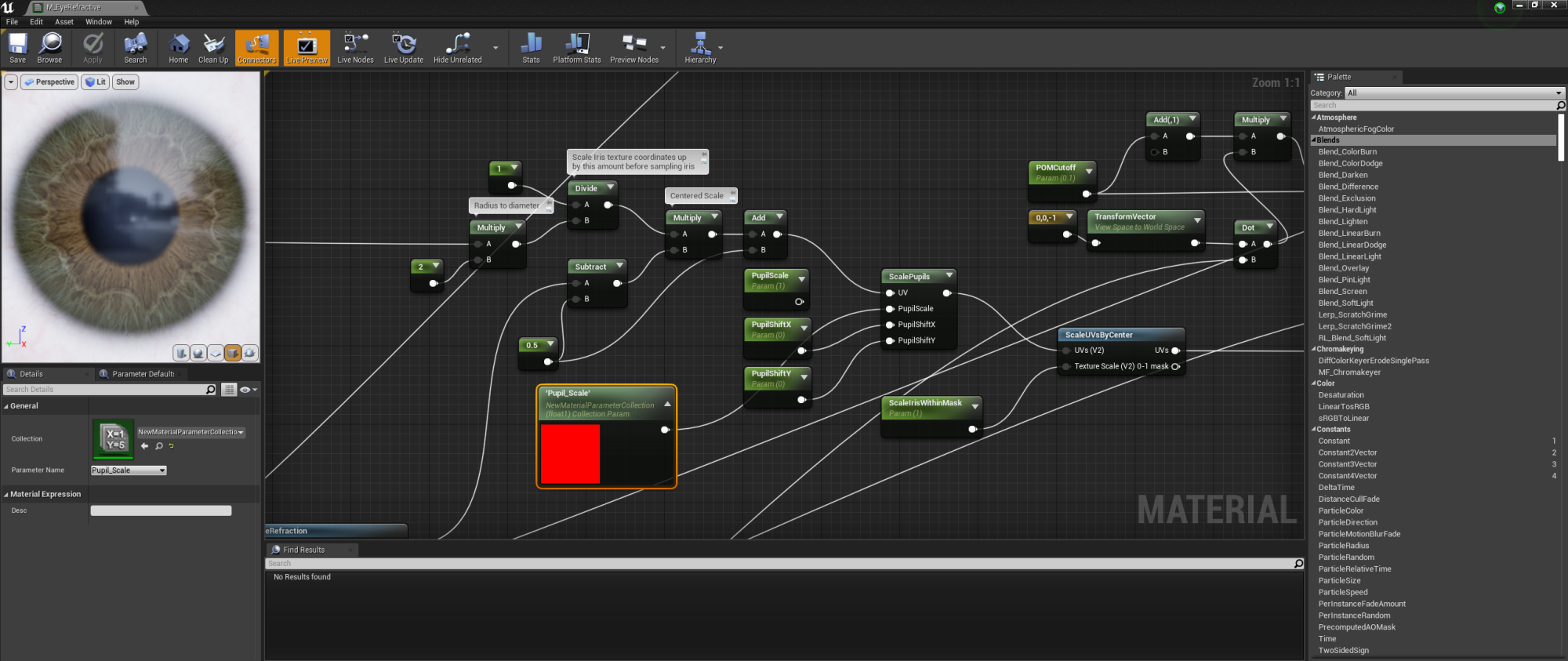
After all of this, I import my CC character to iclone and I make some facial expression & movement.
I use Replica Studio for my character's lip Sync and voices.
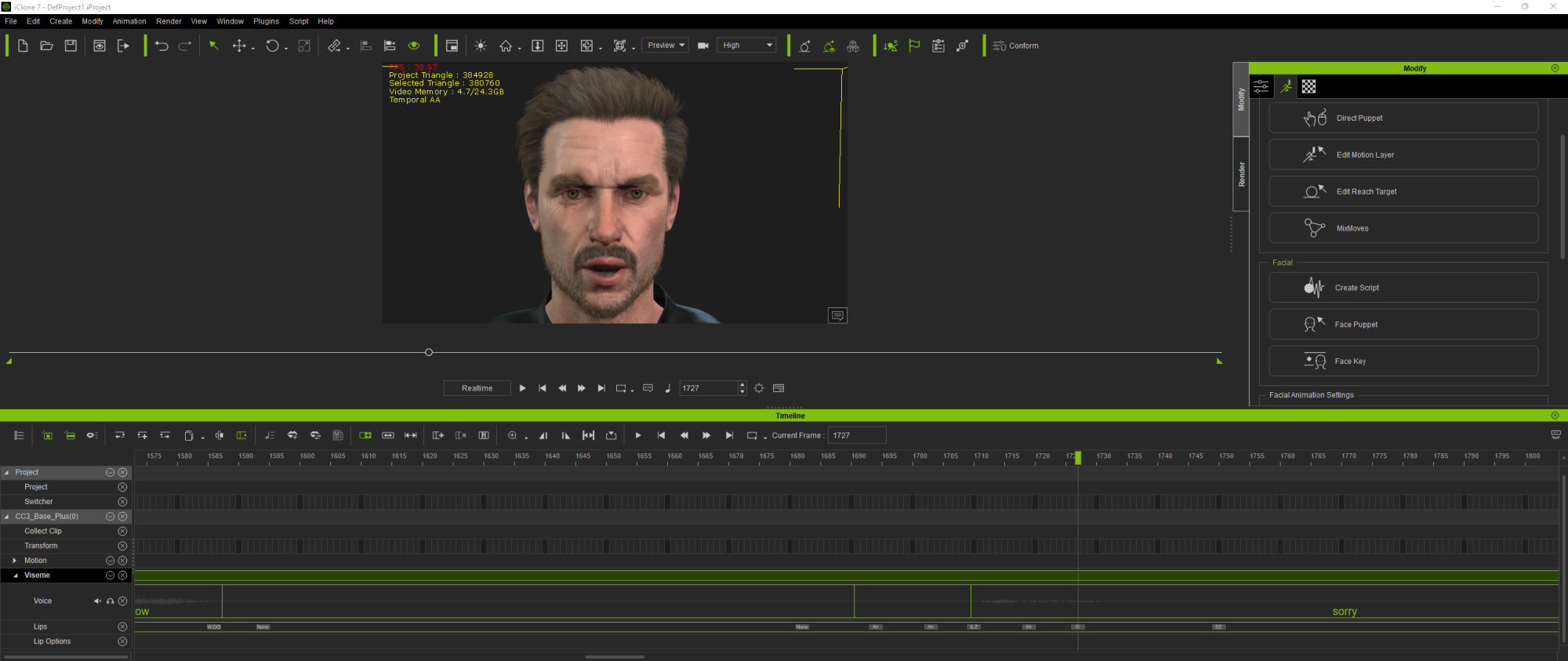
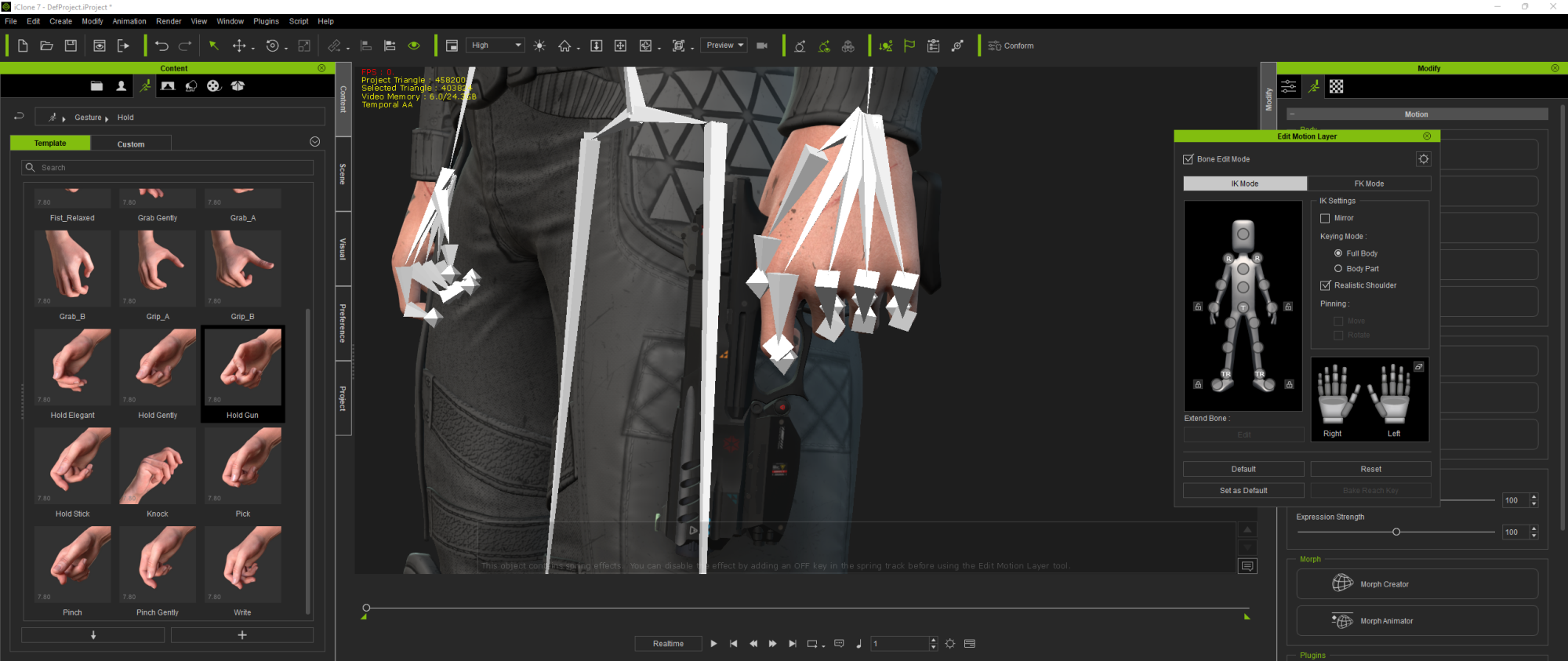
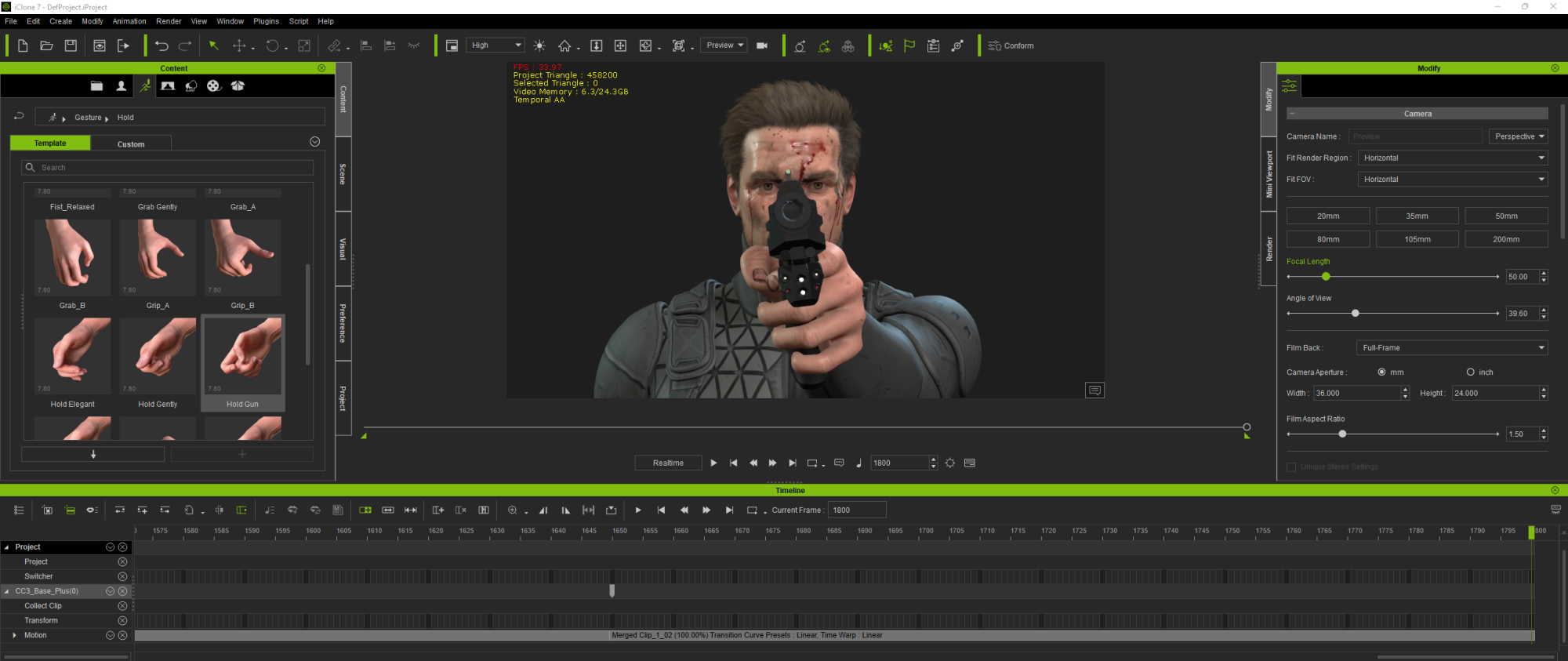
Then I export the data to unreal.
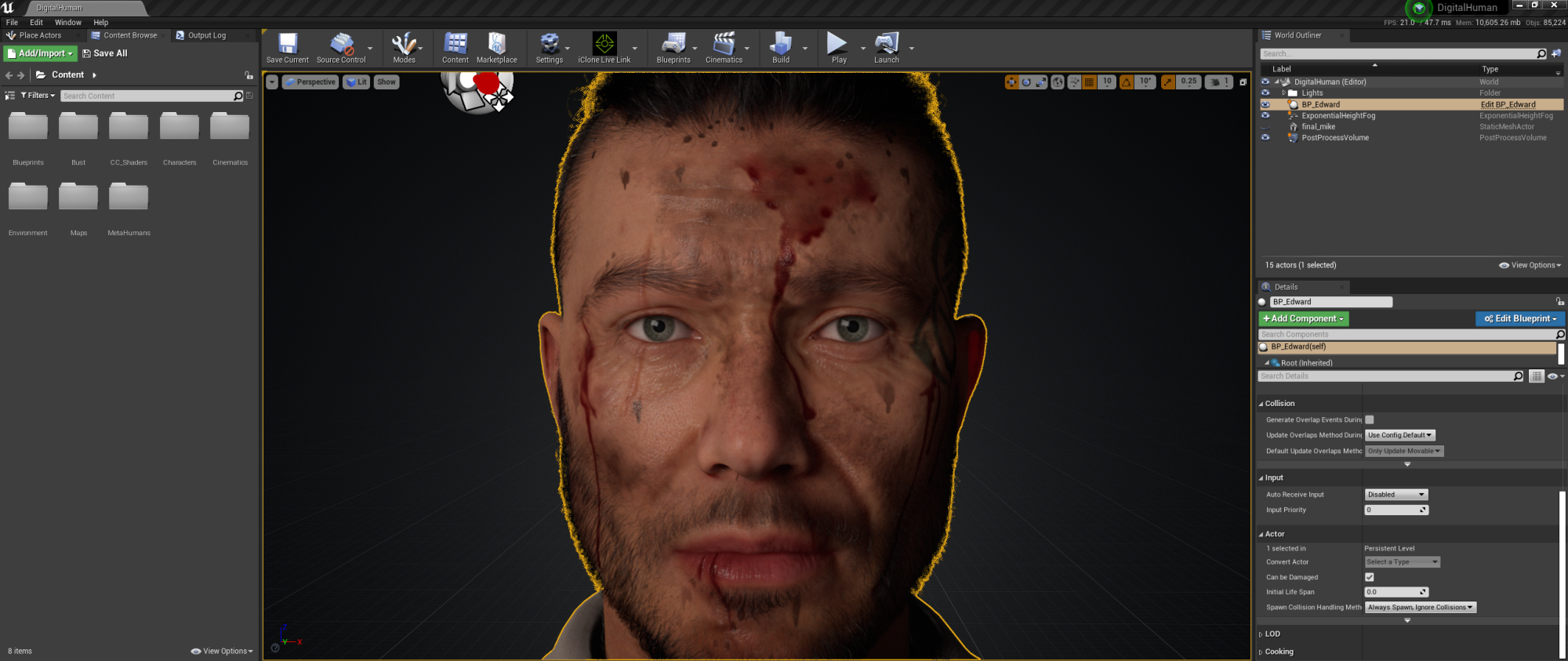

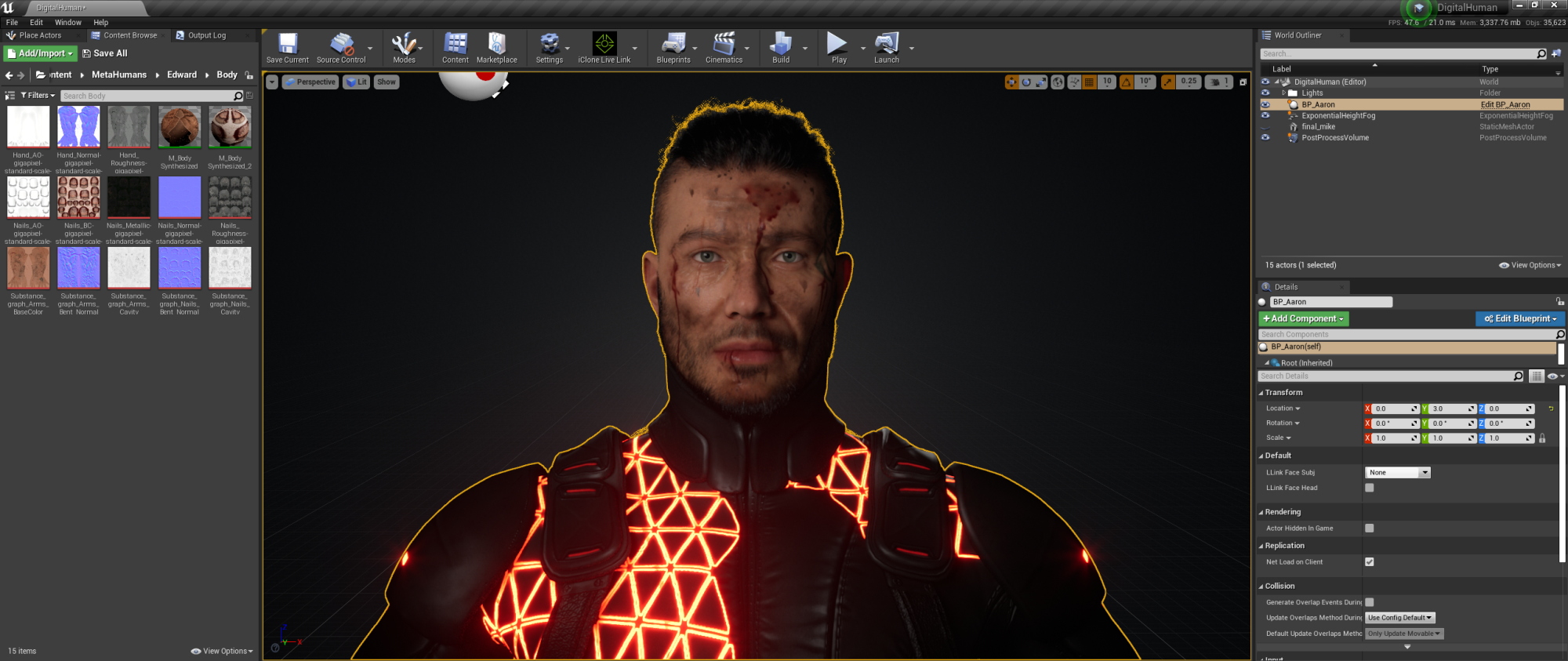
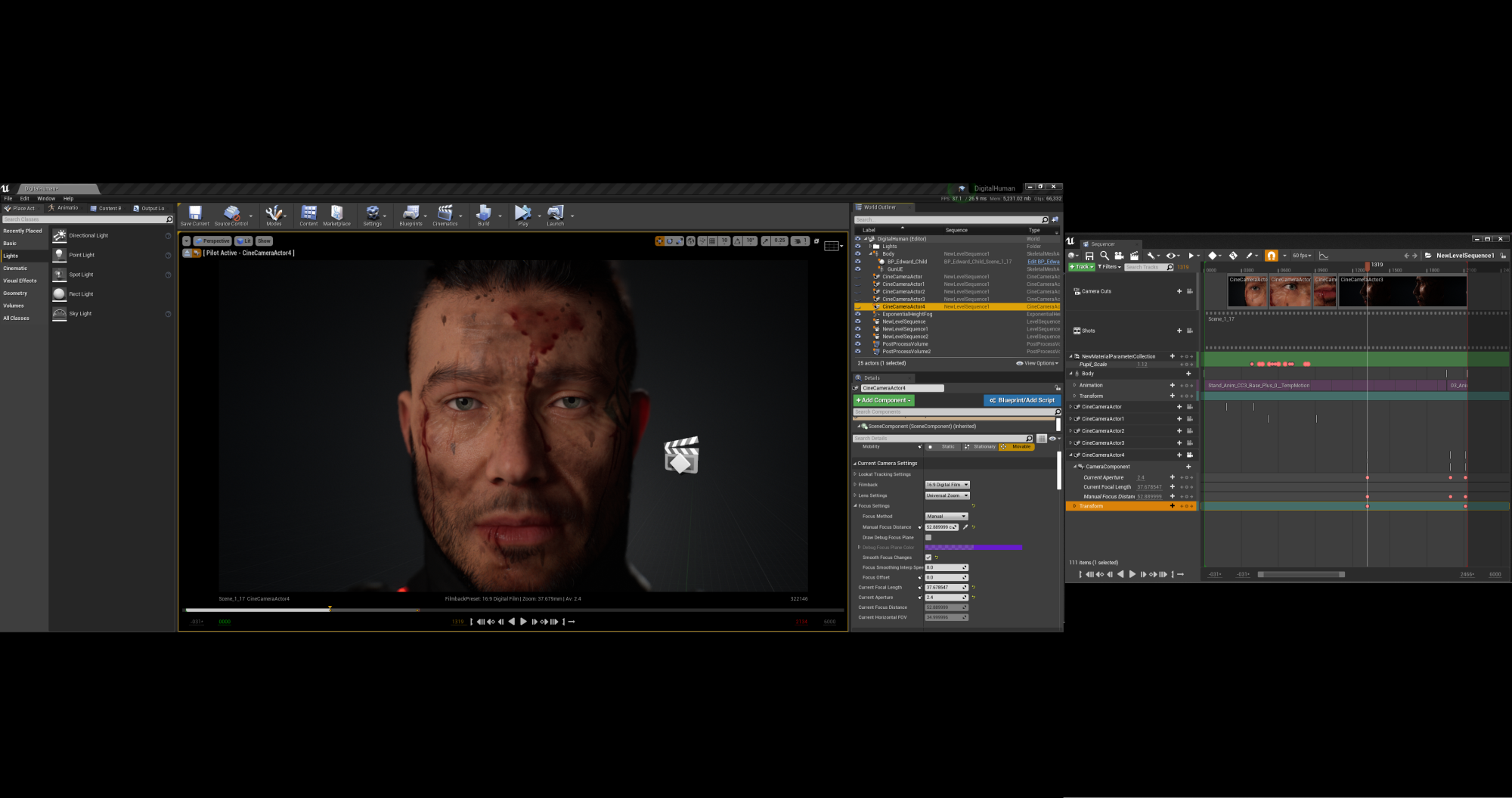
And the last part, Montage
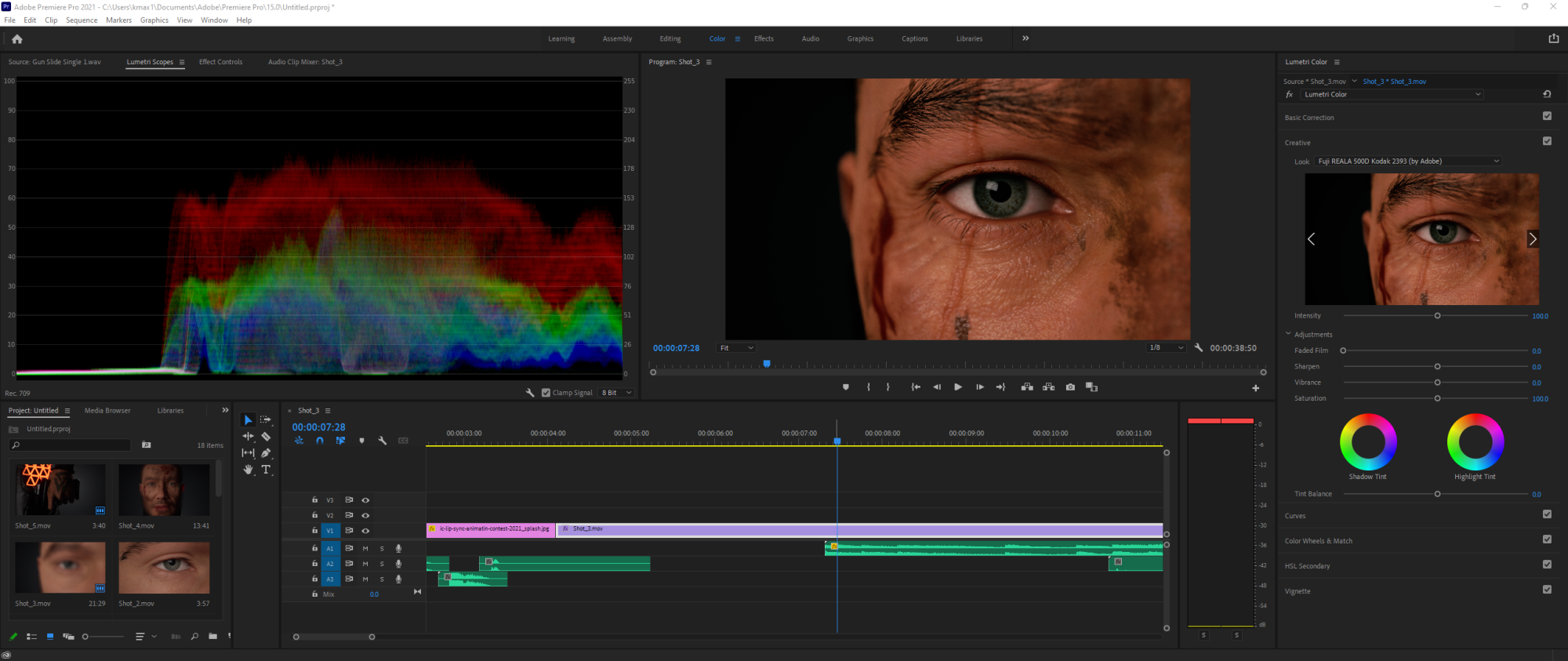
I hope you enjoy  
https://vimeo.com/601963211
https://youtu.be/xyKgfyHpNFA
Edited
3 Years Ago by
kmax1383
|