Wow... there is more to do than I am doing LOL. I think I need to learn the attaching to body. I have been trying this one video, step by step and mine fall off, his does not. No mention of attaching, just collision.
Thank you for all of that, I will need to research some of that as a lot is beyond my skill set yet.... But it makes sense.... in a way... especially about the importing FBX and failing. I did get a wrong attachment message once, I did not mess with any bones just made a top.... not sure why I received it. And the curves make sense... sometimes I think I miss vertices when moving and things get all messed up... maybe I am not correcting things properly.
I did download a demo of CLO.... Honestly, it's an exact of Marvelous. Or vice versa.... Are they owned by the same company? I mean except for the name and that CLO has 2 exports that Marvelous does not, they are the same program.... down to the icons.
Anyway... aside from having to measure things out... this seems pretty easy. Of course, rent ware.... UG!!!!! But it seems really easy. So after a day and a half of playing, I was able to make this....


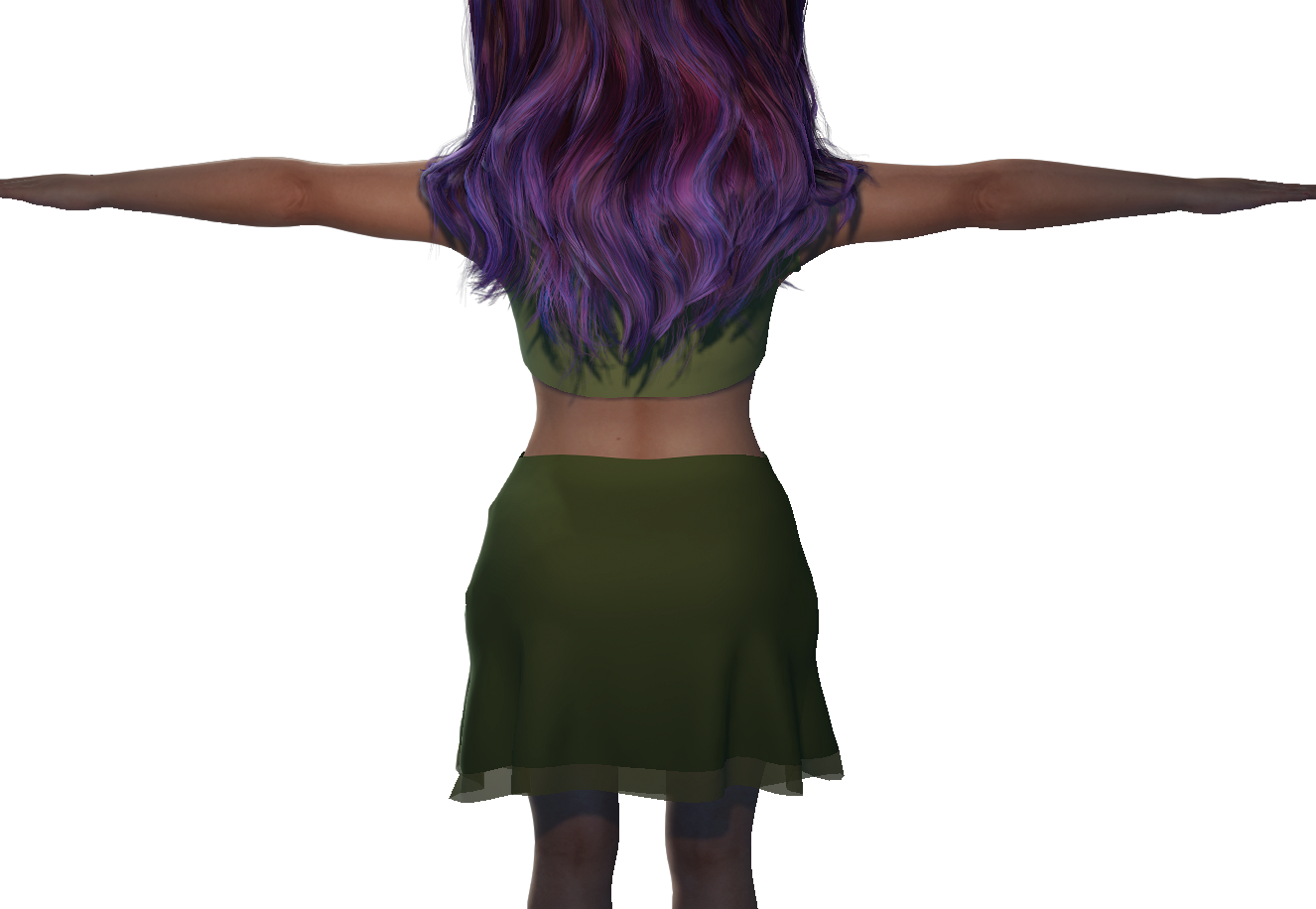
It's very basic and not complete.... I want to add more detail to it like I have a delicate piece of semi-transparent silk trim around the bottom of the skirt. It needs a waistband, and the entire outfit needs some edging details so not to look so fake.
I have a couple of rough spots on the seam.... and the seam does not want to stay together.... I am sure it's my lack of experience or the fact that it's a demo or both causing this.... but other than that... it looks pretty good (IMO) for just starting to learn all this 5 days ago

What I don't like is that if I take this object into blender, I cannot sculpt the seam together, it seems to widen. I am sure there is a way to connect the vertices but not quite sure where to do that yet.
I do have some work to do in CC3 and need to watch and re-watch the video for attaching clothing and setting it properly.... I am getting poking in poses other than the default pose it was created in. I tried it in iClone and it is giving the same problem.... only the legs though... the top contains everything nicely. Actually, the top works flawlessly.... not sure why the skirt is not. Maybe because the legs have more extension and movement to them. IDK..... Still green lol.
I gotta tell you... I think I like this more than animating. HAHAHA. I really enjoy creating characters and dressing them up. My favorite part of any video game that have these features. Kinda sucks that after today all this becomes hobby. This Covid thing is proving to be a barrier for me and getting my business going...... so, off to work for the man again. Maybe. LOL.... I still gotta pass the interview. I need a roof and electricity and possibly 50.00 a mo. ( I think... I have looked at so many over the past 5 days.) if I decide I like this program or try to find an OpenSource one that is similar.... Blender is actually similar in a way.... I basically take the plane, shape it, extrude it, delete faces, and sew. Very similar. I do like extruding the faces to get more detail vs. creating and stitching another measured piece as layered fabric. Extruding the faces goes along the same form so it's already measured LOL. I also watched another that uses the shrink wrap method. That one worked better for me as it stuck to the body. Also, the detail of the fabric is there but you have to zoom in real close to see the texture. Polly count too high? Maybe once I get better at this I can get a content store here

Although I cannot give this the 16 hours days I have been for the past week.
My next project is bib overalls. I need that for an animation project.... been looking for months and not really finding what I need. I need to be careful what I buy as my characters are very oddly shaped. I have had to return a few things here that would not work with my characters....

Anyway..... thanks again for the tips, I really appreciate it!!!! Any other tips/tricks are also very welcome and appreciated.

Graphic Design, PHP Programming, More - Applebite Media
(www.applebitemedia.com)
Edited
3 Years Ago by
michelle_446559