|
Author
|
Message
|
|
cynsegura
|
cynsegura
Posted 3 Years Ago
|
|
Group: Forum Members
Last Active: Last Month
Posts: 192,
Visits: 1.1K
|
For the feet i was using reach target with dummies and for the hands the same and all working. but the body has to move with the chair which was key framed but I need to seat the character on the chair while this is moving and I cannot get this. I saw that there is also reach effect but all that is confusing with me. Someone who would you like to help me?? I was also thinking I might do some physics for the chair moving. or the collapse feature but no idea how to get this sitting the character properly when it is moving as the video example. I made motion capture with motion deep. That part was great. But now I cannot connect with the pro properly without avoiding the penetration of the body. I was also using rendering farm with iray. In photo realistic all look amazing with iray. If I can make this project, I will be celebrating. It is one of the most difficult things I have ever made. But we really lean with all these challenges. Here you have a video of the first scene I made with iray.https://vimeo.com/592513043/acf5c104a2
Edited
3 Years Ago by
cynsegura
|
|
|
|
|
justaviking
|
justaviking
Posted 3 Years Ago
|
|
Group: Forum Members
Last Active: 2 Weeks Ago
Posts: 8.2K,
Visits: 26.5K
|
Maybe I'm missing something, but my first approach would be to simply key frame the seat, possibly in this order: a) Seat up position... make a key for the seat b) Find out when man contacts the seat - note which frame c) Put seat in down position... make another key for the seat d) Animate the man to move him into a sitting position - can you just move his hip joint? - note which frame and make a key for the man (maybe not necessary, but could be convenient later) Depending on the rate at which the man sits, if his speed is not constant, you might need to make a couple adjustments to the seat position as he sits. Seems to me like that would be pretty straight forward and give a very acceptable result, especially since you can have some flexibility between the hard seat surface and a soft butt (so some "overlap" of the surfaces is probably fine). Much less complicated than reach targets and stuff like that. Unless of course I'm missing someting. Good luck.
iClone 7... Character Creator... Substance Designer/Painter... Blender... Audacity...
Desktop (homebuilt) - Windows 10, Ryzen 9 3900x CPU, GTX 1080 GPU (8GB), 32GB RAM, Asus X570 Pro motherboard, 2TB SSD, terabytes of disk space, dual monitors.
Laptop - Windows 10, MSI GS63VR STEALTH-252, 16GB RAM, GTX 1060 (6GB), 256GB SSD and 1TB HDD
Edited
3 Years Ago by
justaviking
|
|
|
|
|
cynsegura
|
cynsegura
Posted 3 Years Ago
|
|
Group: Forum Members
Last Active: Last Month
Posts: 192,
Visits: 1.1K
|
Many thanks for replying to me. I made motion capture from that video with deepmotion But I cannot find the way. I don't really understand what you are telling. Many thanks for your help!! It is really appreciated. A world of all people helping each other. It really worth living. I was also using rendering farm with iray. In photo realistic all look amazing with iray. If I can make this project, I will be celebrating. It is one of the most difficult things I have ever made. But we really lean with all these challenges. Here you have a video of the first scene I made with iray. https://vimeo.com/592513043/acf5c104a2
Edited
3 Years Ago by
cynsegura
|
|
|
|
|
cynsegura
|
cynsegura
Posted 3 Years Ago
|
|
Group: Forum Members
Last Active: Last Month
Posts: 192,
Visits: 1.1K
|
Related to render farm from the post. I posted a couple of days ago. I am trying. If I am able to finish this project in a descent way to render. I will have all the info to share with all of you. I render frist scene but now I am stuck on this. With cost etc. I am recording all!!
|
|
|
|
|
justaviking
|
justaviking
Posted 3 Years Ago
|
|
Group: Forum Members
Last Active: 2 Weeks Ago
Posts: 8.2K,
Visits: 26.5K
|
Thanks for sharing the videos and project file, Cynthia. What I ended up doing was simply rotating the seat as-needed to match the motion of the man. Poor man, he needs longer legs, or a lower toilet, or a little platform to stand on. 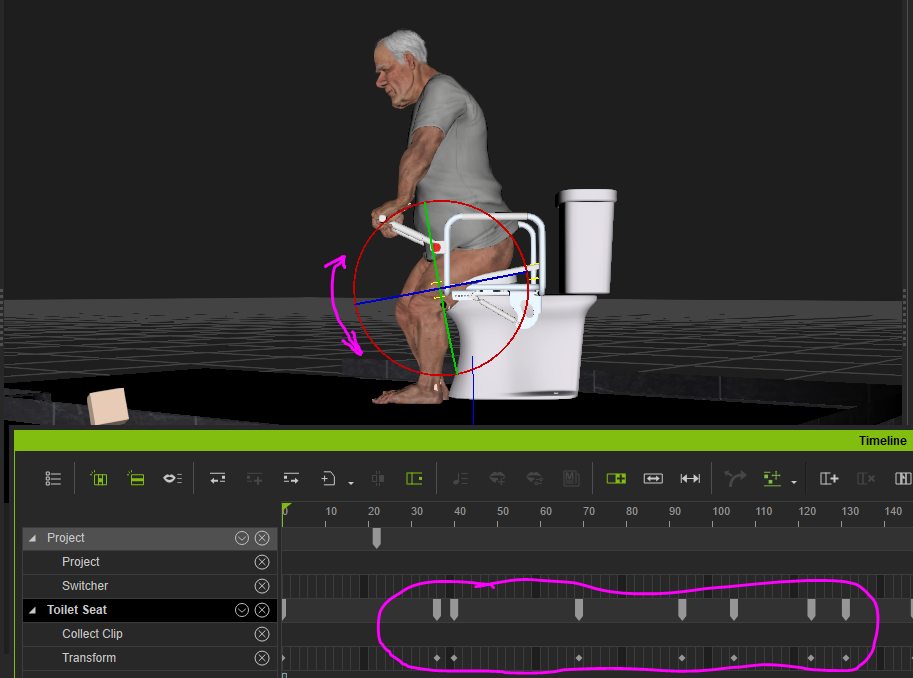 P.S. With proper care on the lighting and shadows (not my expertise) I expect you could get very acceptable renderings from iClone without resorting the Iray (and I enjoy Iray, it's just not practical or worth the effort in most cases).
iClone 7... Character Creator... Substance Designer/Painter... Blender... Audacity...
Desktop (homebuilt) - Windows 10, Ryzen 9 3900x CPU, GTX 1080 GPU (8GB), 32GB RAM, Asus X570 Pro motherboard, 2TB SSD, terabytes of disk space, dual monitors.
Laptop - Windows 10, MSI GS63VR STEALTH-252, 16GB RAM, GTX 1060 (6GB), 256GB SSD and 1TB HDD
Edited
3 Years Ago by
justaviking
|
|
|
|
|
cynsegura
|
cynsegura
Posted 3 Years Ago
|
|
Group: Forum Members
Last Active: Last Month
Posts: 192,
Visits: 1.1K
|
Hi thanks for your message. I got it without penetration of the prop with reach target.. I was trying so many things that finally i got it. Yes render from iclone is quite good with good lighting. I agree. Iray is for photo realistic work They are different things. If you want photo realistic render. But for video games that is not necessary at all. Here you have the second part on this cliick. Let me know how you see this one. Many thanks!! https://vimeo.com/592513043/acf5c104a2
|
|
|
|
|
justaviking
|
justaviking
Posted 3 Years Ago
|
|
Group: Forum Members
Last Active: 2 Weeks Ago
Posts: 8.2K,
Visits: 26.5K
|
Very well done.  Are these "educational" videos for training? Or sales material for the seats? I'm curious what lead to a video like this.
iClone 7... Character Creator... Substance Designer/Painter... Blender... Audacity...
Desktop (homebuilt) - Windows 10, Ryzen 9 3900x CPU, GTX 1080 GPU (8GB), 32GB RAM, Asus X570 Pro motherboard, 2TB SSD, terabytes of disk space, dual monitors.
Laptop - Windows 10, MSI GS63VR STEALTH-252, 16GB RAM, GTX 1060 (6GB), 256GB SSD and 1TB HDD
|
|
|
|