|
Author
|
Message
|
|
antoniojosecastilla
|
antoniojosecastilla
Posted 3 Years Ago
|
|
Group: Forum Members
Last Active: Last Year
Posts: 22,
Visits: 114
|
Hi to everybody. I tried different daz hairs with the cc3 + transformer in CC3, and i always get the picture result. Does anybody know why? 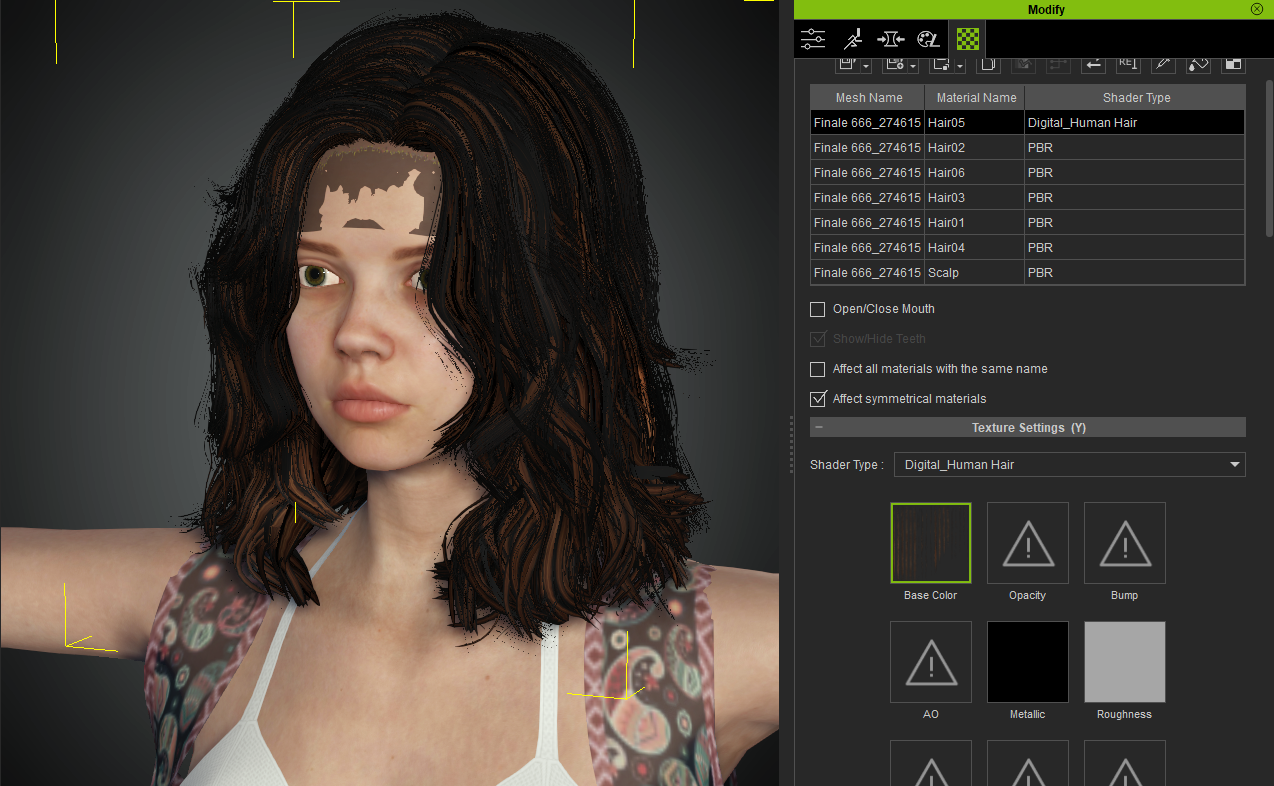 https://i.ibb.co/cyW8s4d/hair-daz.png https://i.ibb.co/cyW8s4d/hair-daz.png
Edited
3 Years Ago by
antoniojosecastilla
|
|
|
|
|
vidi
|
|
|
Group: Forum Members
Last Active: Last Week
Posts: 10.8K,
Visits: 40.2K
|
I think, the scalp mesh has missing alpha texture.
select scalp, select opacity and import the alpha map
-------------------------------------------------------------------
liebe Grüße vidi
|
|
|
|
|
Kelleytoons
|
Kelleytoons
Posted 3 Years Ago
|
|
Group: Forum Members
Last Active: 7 minutes ago
Posts: 9.1K,
Visits: 21.8K
|
What hair is this, exactly? It might just need to be resized a bit.
Alienware Aurora R12, Win 10, i9-119000KF, 3.5GHz CPU, 128GB RAM, RTX 3090 (24GB), Samsung 960 Pro 4TB M-2 SSD, TB+ Disk space
Mike "ex-genius" Kelley
|
|
|
|
|
antoniojosecastilla
|
antoniojosecastilla
Posted 3 Years Ago
|
|
Group: Forum Members
Last Active: Last Year
Posts: 22,
Visits: 114
|
vidi (8/12/2021)
I think, the scalp mesh has missing alpha texture.
select scalp, select opacity and import the alpha map Yes, with that you can correct the forehead, but look the hair textures. Kelleytoons (8/12/2021)
What hair is this, exactly?
It might just need to be resized a bit.It is Annabelle hair. I have the same problem with Arlene hair. Those are the two hairs that i am trying. The hair is like black and brown. Very ugly.
Edited
3 Years Ago by
antoniojosecastilla
|
|
|
|
|
Kelleytoons
|
Kelleytoons
Posted 3 Years Ago
|
|
Group: Forum Members
Last Active: 7 minutes ago
Posts: 9.1K,
Visits: 21.8K
|
Okay, neither hair is suitable for the RL universe. They are both VERY FINE mesh hairs - you want polygonal hair. If you have ANY questions about ANY hair before you buy, just ask me (either her or in email) and I'll be glad to both tell you and show you how it works in CC3.
Alienware Aurora R12, Win 10, i9-119000KF, 3.5GHz CPU, 128GB RAM, RTX 3090 (24GB), Samsung 960 Pro 4TB M-2 SSD, TB+ Disk space
Mike "ex-genius" Kelley
|
|
|
|
|
antoniojosecastilla
|
antoniojosecastilla
Posted 3 Years Ago
|
|
Group: Forum Members
Last Active: Last Year
Posts: 22,
Visits: 114
|
Kelleytoons (8/12/2021)
Okay, neither hair is suitable for the RL universe.
They are both VERY FINE mesh hairs - you want polygonal hair. If you have ANY questions about ANY hair before you buy, just ask me (either her or in email) and I'll be glad to both tell you and show you how it works in CC3.So there is no solution for both of them?
|
|
|
|
|
Kelleytoons
|
Kelleytoons
Posted 3 Years Ago
|
|
Group: Forum Members
Last Active: 7 minutes ago
Posts: 9.1K,
Visits: 21.8K
|
Actually, I take it back - sorry, but I spoke based on the description. Annabelle hair comes in fine using Transformer:  Now, this is a bit too heavy for good animation, but running polygonal reduction on an object gives a great reduction and a decent result:  So this all begs the question - how the heck did you import the hair? While it shouldn't make any difference as to how it looks, you should not that any hair that comes over the shoulders like this should be imported as an accessory in Transformer, and then changed into hair (it will weight properly then).
Alienware Aurora R12, Win 10, i9-119000KF, 3.5GHz CPU, 128GB RAM, RTX 3090 (24GB), Samsung 960 Pro 4TB M-2 SSD, TB+ Disk space
Mike "ex-genius" Kelley
|
|
|
|
|
antoniojosecastilla
|
antoniojosecastilla
Posted 3 Years Ago
|
|
Group: Forum Members
Last Active: Last Year
Posts: 22,
Visits: 114
|
Kelleytoons (8/12/2021)
Actually, I take it back - sorry, but I spoke based on the description. Annabelle hair comes in fine using Transformer:
Now, this is a bit too heavy for good animation, but running polygonal reduction on an object gives a great reduction and a decent result:
So this all begs the question - how the heck did you import the hair? While it shouldn't make any difference as to how it looks, you should not that any hair that comes over the shoulders like this should be imported as an accessory in Transformer, and then changed into hair (it will weight properly then).I try all the ways. importing the hair as hair, or as accessory, and i never see the textures like in your pictures. Neither in basic or in advance, or in all the sizes. I always get the same result. Here is Delphi hair, and again the same. I can correct the forehead with the opacity map, but not the textures. 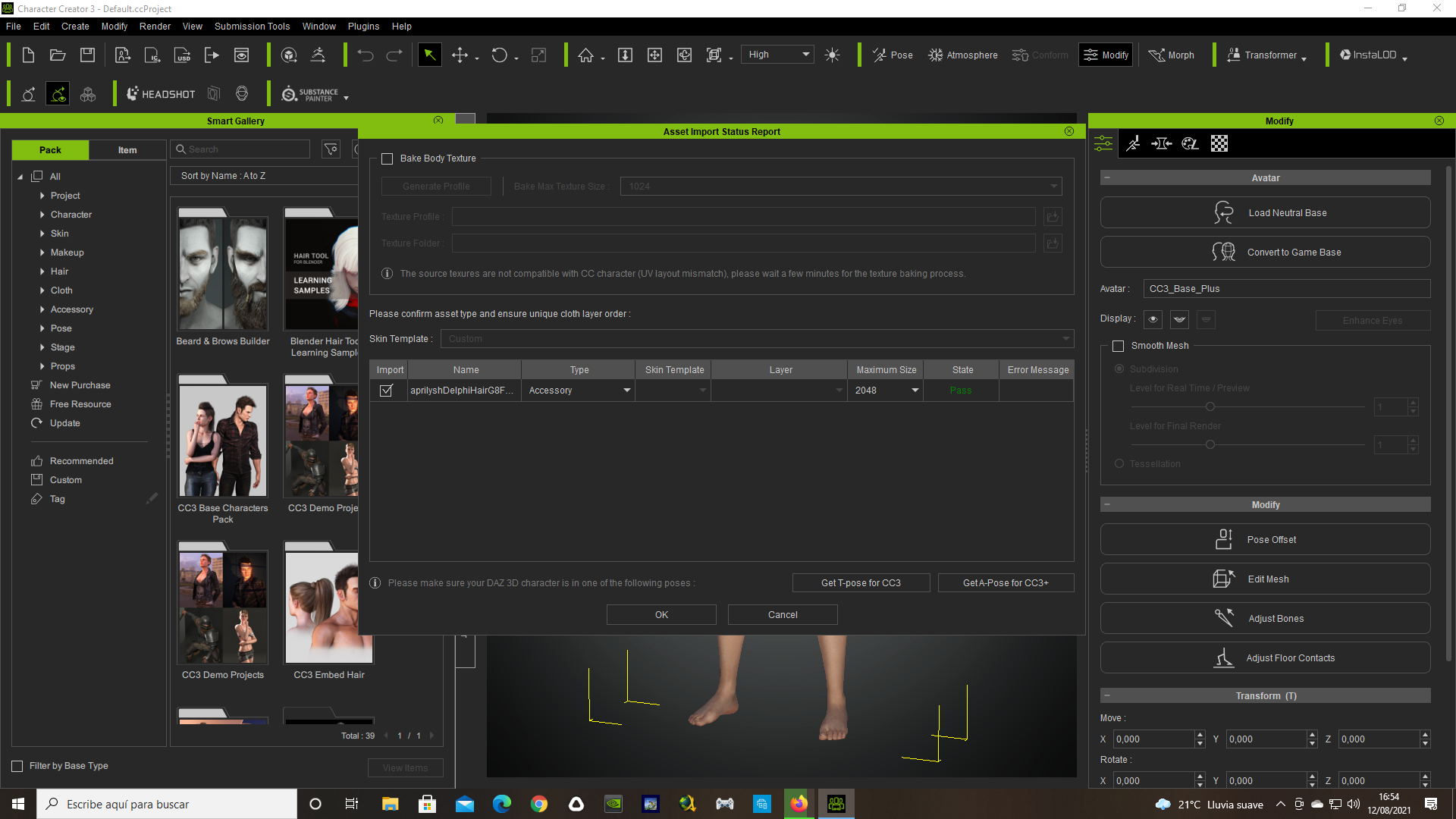 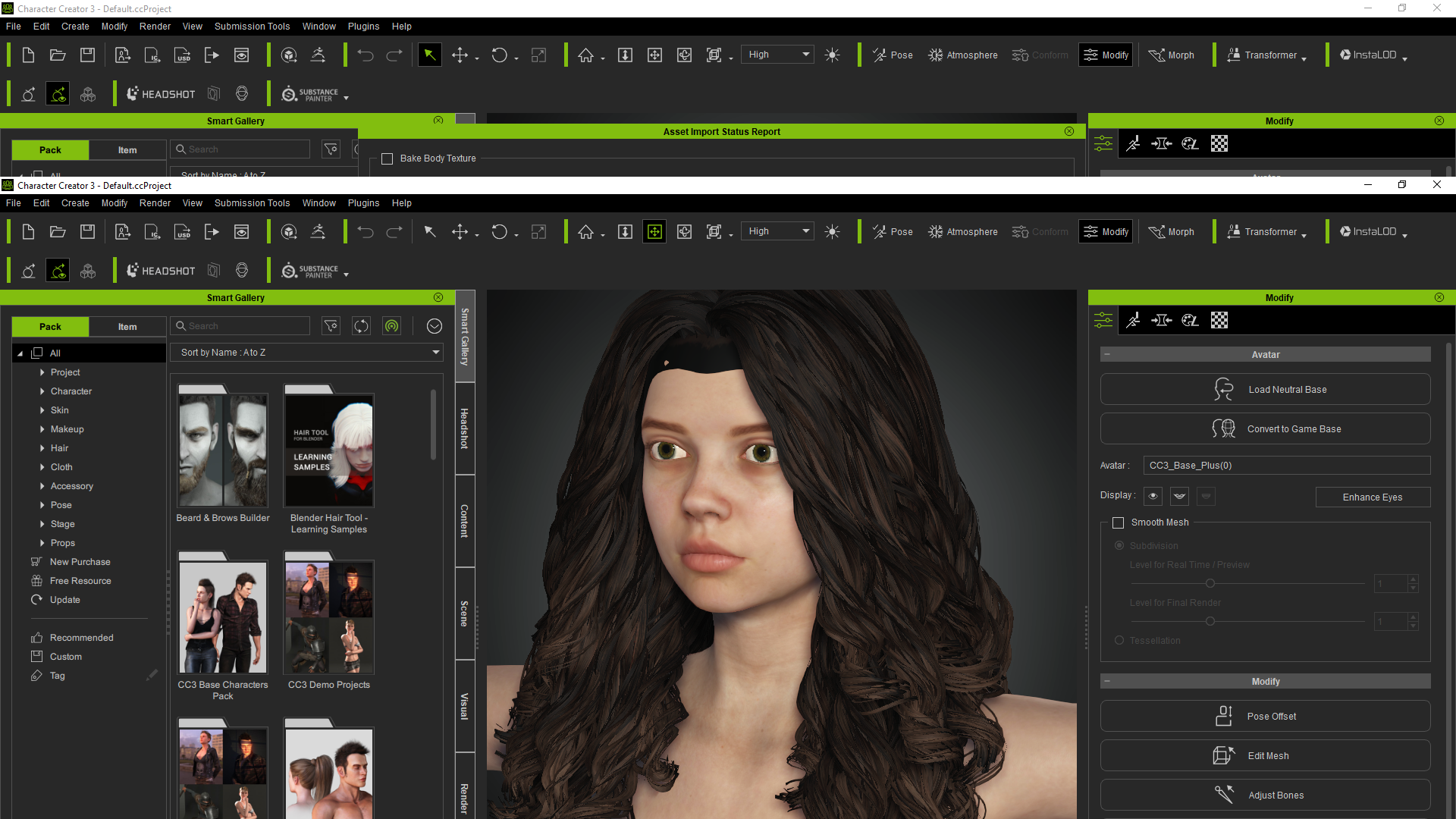 That was imported as an accesory. But i have the same result if i import it like hair, and then convert to an accesory. I have always the same result with the hairs.
Edited
3 Years Ago by
antoniojosecastilla
|
|
|
|
|
Kelleytoons
|
Kelleytoons
Posted 3 Years Ago
|
|
Group: Forum Members
Last Active: 7 minutes ago
Posts: 9.1K,
Visits: 21.8K
|
I just a video showing how I bring Arlene's hair in and if it doesn't work right for you using those procedures then you should delete CC3 Pipeline and reinstall completely.
Alienware Aurora R12, Win 10, i9-119000KF, 3.5GHz CPU, 128GB RAM, RTX 3090 (24GB), Samsung 960 Pro 4TB M-2 SSD, TB+ Disk space
Mike "ex-genius" Kelley
|
|
|
|
|
antoniojosecastilla
|
antoniojosecastilla
Posted 3 Years Ago
|
|
Group: Forum Members
Last Active: Last Year
Posts: 22,
Visits: 114
|
Hey, thanks for the video. I am doing all exactly like your videos. I always watch your videos, but there should be an import problem, because it happens with all the hairs and all the characters. Here is another one. 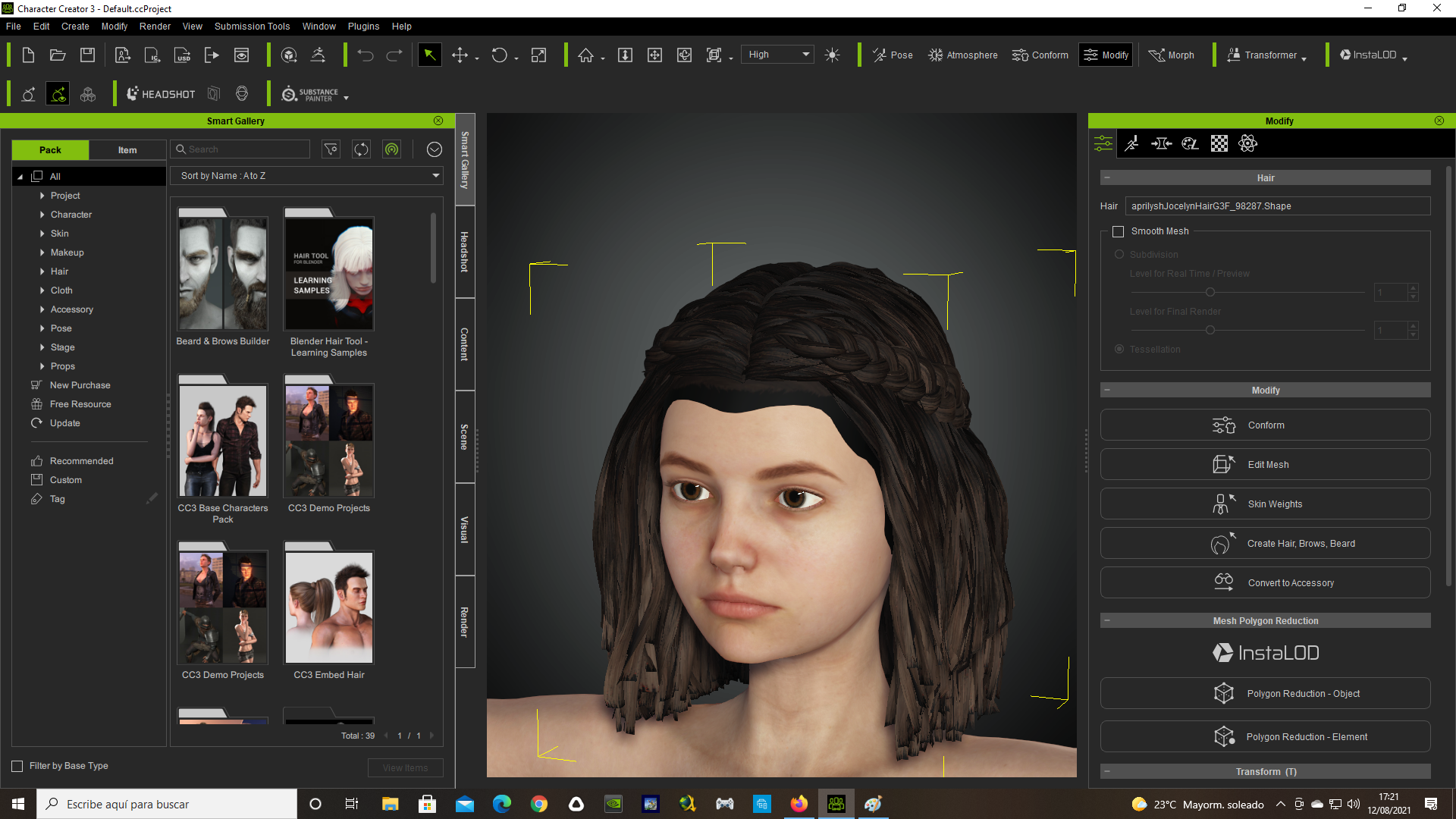 I am going to do what you say, and try to reinstall character pipeline. I will tell you if it worked. Thanks a lot!!!
|
|
|
|