|
Author
|
Message
|
|
jessicalcrichton
|
jessicalcrichton
Posted 3 Years Ago
|
|
Group: Forum Members
Last Active: 3 Years Ago
Posts: 90,
Visits: 332
|
So, the toon shader is having... issues for me and I can't find anything on Google or here about it. When I turn the shader on, it creates instant bright lights in two of my characters' hair. I have no directional lights on, only the ambient light set at white. The bright lighting only happens with the toon shader on. Here's two screenshots -- one of the toon shader off, and one of it on. Nothing else is changed: Off:  On:  I'll be playing with it while I wait for someone smarter than me to tell me what stupid thing I'm doing to make this happen. Thanks!
|
|
|
|
|
jessicalcrichton
|
jessicalcrichton
Posted 3 Years Ago
|
|
Group: Forum Members
Last Active: 3 Years Ago
Posts: 90,
Visits: 332
|
Tried a different project I had saved, and it's doing the same thing. Nothing I do with the toon shader settings changes it:  This is driving me nuts!
|
|
|
|
|
jessicalcrichton
|
jessicalcrichton
Posted 3 Years Ago
|
|
Group: Forum Members
Last Active: 3 Years Ago
Posts: 90,
Visits: 332
|
I don't know if this has anything to do with it, but the hair is also fuzzy and pixelated when they move. Is there something weird I'm doing with their hair? It's only on the light hair, too. 
|
|
|
|
|
mark
|
|
|
Group: Forum Members
Last Active: Yesterday
Posts: 4.8K,
Visits: 16.4K
|
No answer here but I've always had issues with the "look" of the "strand" type hair. Hair collections like the Swam hair always seem to do better for me at least.

Click here to go to my YouTube Channel filled with iClone Tutes and Silly Stuff
Visit ANIMATED PROJECTIONS Powered by iCLONE
Intel Core i7 3960X @ 3300MHz Overclocked to 4999.7 MHz Sandy Bridge 24.0GB DDR3 @ 833MHz Graphic Display HP ZR30w
GeForce GTX 980Ti 6GB Microsoft Windows 7 Professional 64-bit SP1 ASUSTeK COMPUTER INC. P9X79 WS (LGA2011)
|
|
|
|
|
animagic
|
animagic
Posted 3 Years Ago
|
|
Group: Forum Members
Last Active: 4 hours ago
Posts: 15.7K,
Visits: 30.5K
|
I haven't used the toon shader in years, but it looks like the default IBL image is having an impact. Of course, if IBL isn't even enabled, I wouldn't know...  The town shader is kind of primitive and may not work well with hair that is designed for Digital Human Hair. I think you need to somehow simplify your character design.
Edited
3 Years Ago by
animagic
|
|
|
|
|
planetstardragon
|
planetstardragon
Posted 3 Years Ago
|
|
Group: Forum Members
Last Active: Last Week
Posts: 11.5K,
Visits: 45.9K
|
in toon shader mode you don't adjust the brightness, you adjust the color for brightness - so look for the color buttons and slides...the ibl and other light features in the "visual panel" are also still active and effective for brightening up scenes. you need to dig into iclones lighting options a little more for the toon shading approach - they are repurposed to work differently than regular lighting, while the lights are the same, the way you use them is different. ie using color for brightness rather than a formal brightness slider.
☯🐉 "To define Tao is to defile it" - Lao Tzu
|
|
|
|
|
animagic
|
animagic
Posted 3 Years Ago
|
|
Group: Forum Members
Last Active: 4 hours ago
Posts: 15.7K,
Visits: 30.5K
|
I just checked, and IBL is active, so that can also be used to influence your lighting. Of the actual lights, only one is active, which you select in the options for the Toon Shader. If you use the Ambient Light, only the color is important, where black is no ambient light. I opened some old iClone 6 toon projects that use the Traditional shader setting and noticed a distinct difference once they are converted to PBR with weird artifacts, actually. So you might want and try the Traditional shader setting for your project as a test.
|
|
|
|
|
4u2ges
|
4u2ges
Posted 3 Years Ago
|
|
Group: Forum Members
Last Active: Yesterday
Posts: 5.0K,
Visits: 15.9K
|
It seems like a bug to me. Whenever you have an opacity map on PBR hair and enable Toon Shader, the value of Specular and Glossiness sliders are "leaking" from a Traditional shader and influence PBR. In PBR/DHH those sliders are not available (grayed out) and should NOT have any influence. But with Toon shader enabled, they apparently do. That is why you cannot do anything to stop that shininess. So switch PBR or DHH shader to Traditional on Hair, scroll down and set Specular and Glossiness to minimum. Then you can switch back to PBR, or DHH. Or leave Tradition (which is what I would do). The other way to fight that hair problem is to set Self-Illumination to max. It would effectively kill all specular (just have to remember, if you decide to render in normal mode, roughness/specular would not be in effect). Finally, hair opacity. It's good to have detailed opacity maps for the hair in normal shader. For the toon shader however, it would be more natural to set Opacity maps strength to minimum. And YES, Fibermesh (pixel) hair is not a good choice for iClone. They do not render well in any mode (except Iray).
Edited
3 Years Ago by
4u2ges
|
|
|
|
|
pinguintje
|
pinguintje
Posted 3 Years Ago
|
|
Group: Forum Members
Last Active: Last Year
Posts: 834,
Visits: 1.1K
|
Maybe this works. -This is a picture without the Toon Shader  -Don't use the the Toon Shader Template in Atmosphere -Go to Visual. Check the Toon Shader and check Interpolation. Keep the key light. 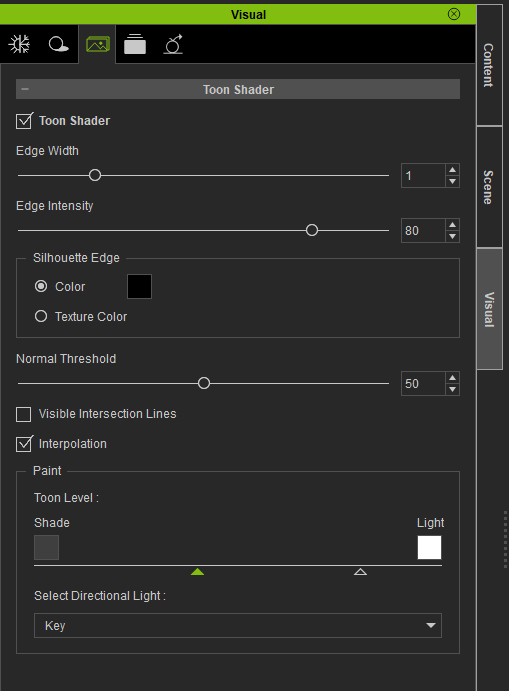 -This is the result.  -The colour is maybe not good. -You can correct this in the Modify Panel-Material List. -Set the brightness on 15 or maybe higher for the base colour Skin head/body/arm/leg 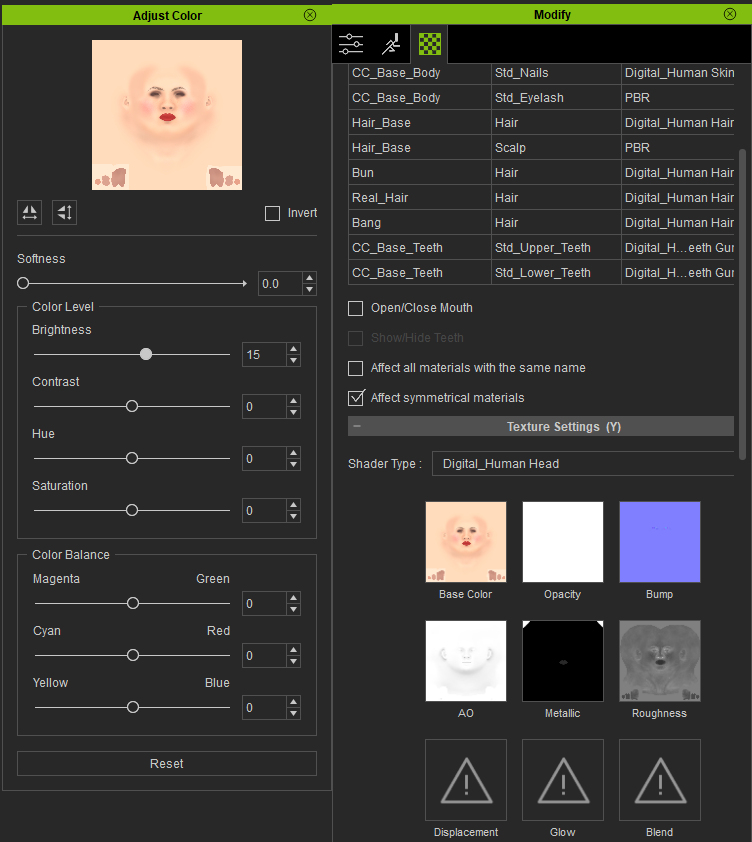 -This is the result with brightness on +15. No problems with the hair.  Best Regards, Arie
Edited
3 Years Ago by
pinguintje
|
|
|
|
|
cyrmen
|
cyrmen
Posted 3 Years Ago
|
|
Group: Forum Members
Last Active: 2 Years Ago
Posts: 2,
Visits: 47
|
Hi ! I had the same issue than Arie but I found a different solution (this problem is a pain), without modifying textures. You have to turn of Digital Human Shader in the preference menu (Real-time Render Options). It solved the problem of the weird skin color issue. 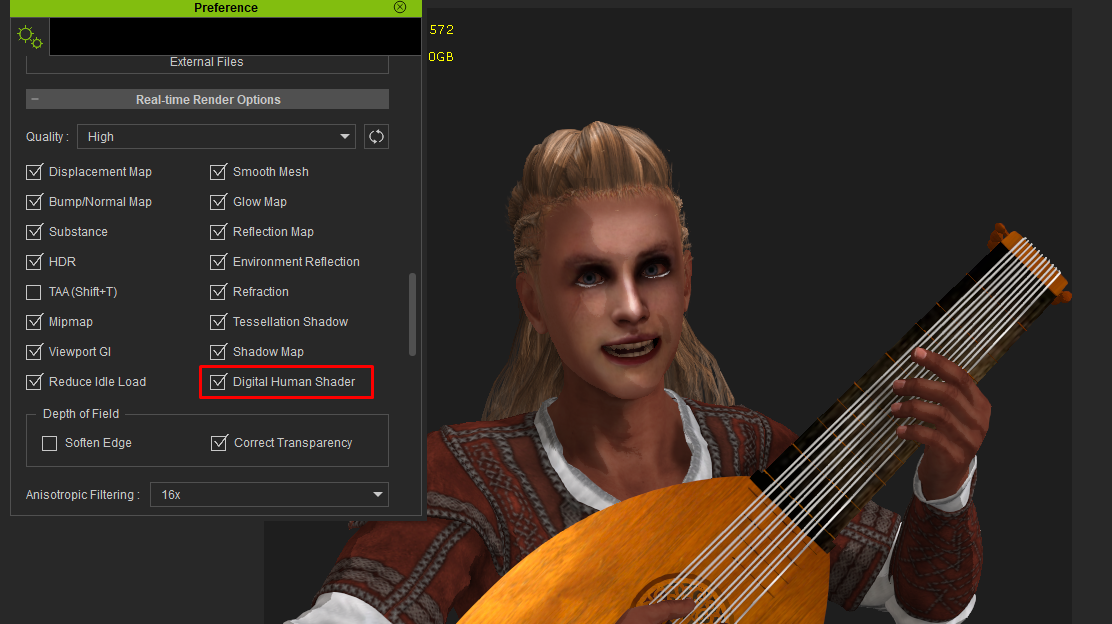 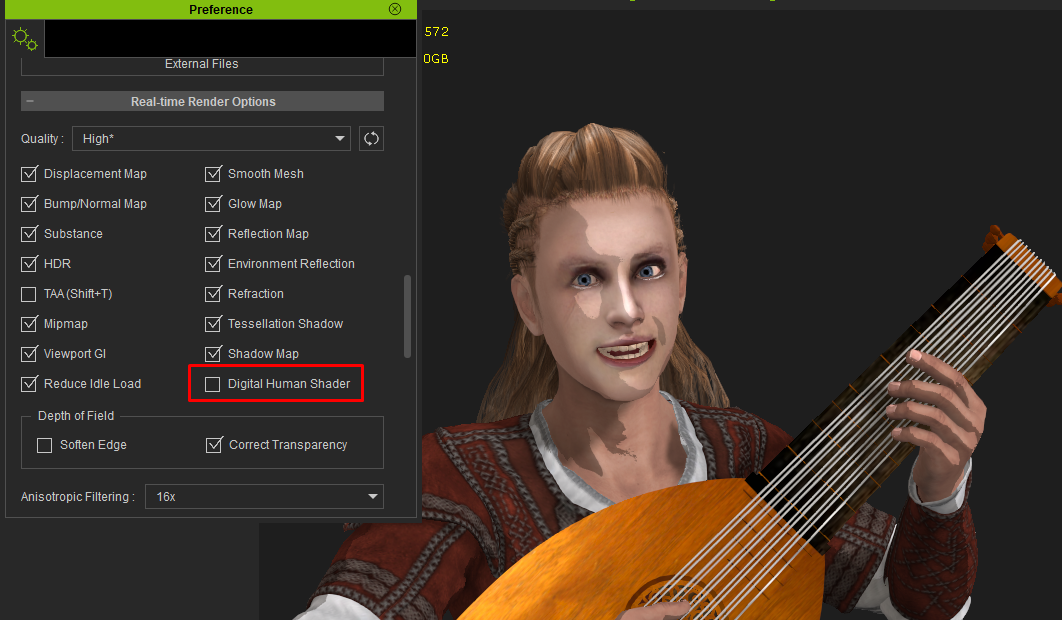
|
|
|
|