|
Author
|
Message
|
|
chris_157146
|
chris_157146
Posted 3 Years Ago
|
|
Group: Forum Members
Last Active: 3 Years Ago
Posts: 26,
Visits: 89
|
I have a character with a hat but the shadow is not showing correctly in CC3. Here he is.... 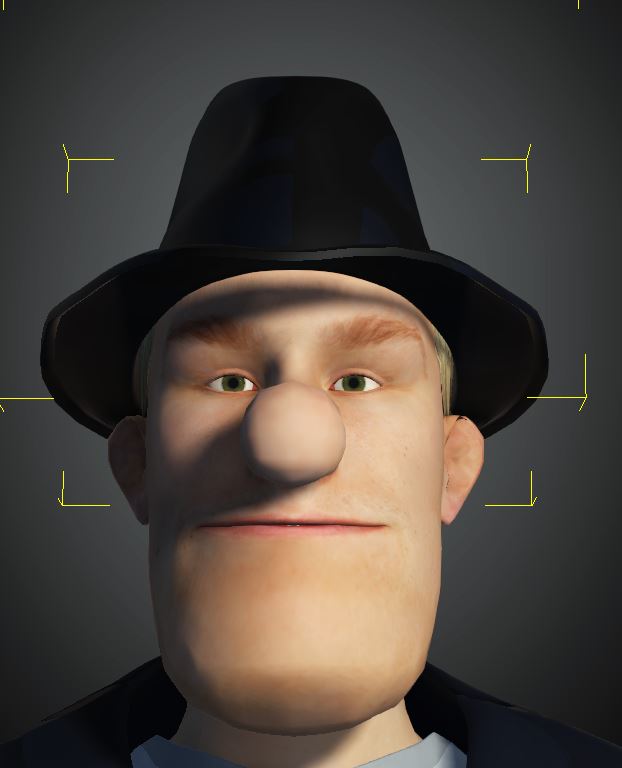 You can see the bright band just below the hat. If I move the hat forward so it's sticking out from the front of his head it will cast the shadow, but obviously this is not a solution.... 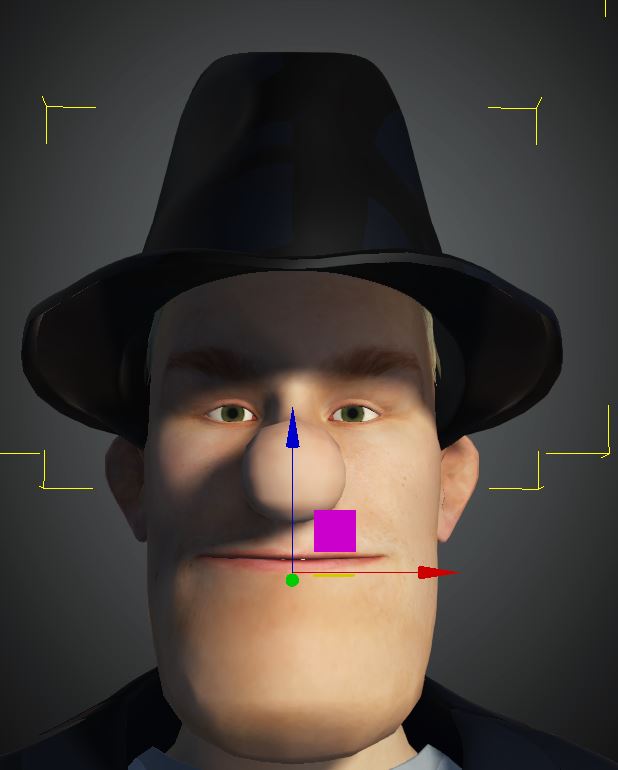 I've adjusted everything I can find, but nothing seems to work. Is it the hat itself? I've had a good search but can't find a solution to this.
Thanks
Chris
|
|
|
|
|
Kelleytoons
|
Kelleytoons
Posted 3 Years Ago
|
|
Group: Forum Members
Last Active: 2 hours ago
Posts: 9.2K,
Visits: 21.8K
|
For every object for each material on that object there is something in the Material settings called "Shadow Threshold" which can be adjusted and is most likely the culprit here. Set it some amount more than 0 and see if that doesn't solve the problem (if there are multiple materials on that hat you may need to adjust them all).
Alienware Aurora R16, Win 11, i9-149000KF, 3.20GHz CPU, 64GB RAM, RTX 4090 (24GB), Samsung 870 Pro 8TB, Gen3 MVNe M-2 SSD, 4TBx2, 39" Alienware Widescreen Monitor
Mike "ex-genius" Kelley
|
|
|
|
|
chris_157146
|
chris_157146
Posted 3 Years Ago
|
|
Group: Forum Members
Last Active: 3 Years Ago
Posts: 26,
Visits: 89
|
Thanks Kelley, but "Shadow Threshold" doesn't seem to do anything at all. I have the Hat material selected and this is the result.... 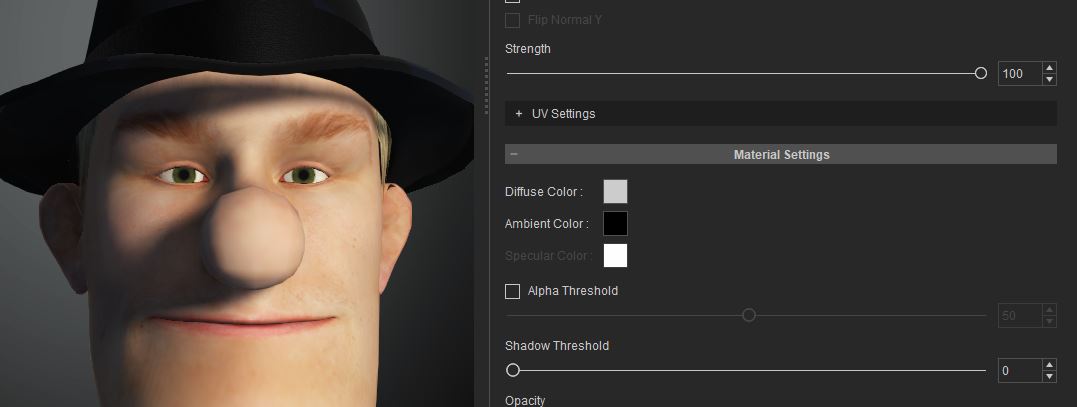 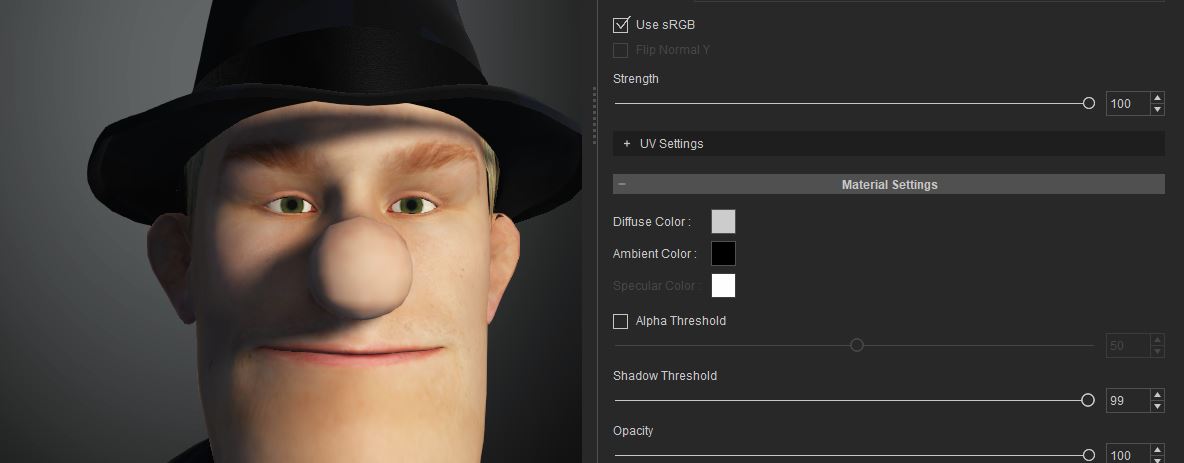 I've whizzed all the sliders I can find and none seem to alter the missing shadow.....
|
|
|
|
|
Kelleytoons
|
Kelleytoons
Posted 3 Years Ago
|
|
Group: Forum Members
Last Active: 2 hours ago
Posts: 9.2K,
Visits: 21.8K
|
Try the shadow threshold on the avatar itself. (And what hat is that? In case we can test ourselves).
Alienware Aurora R16, Win 11, i9-149000KF, 3.20GHz CPU, 64GB RAM, RTX 4090 (24GB), Samsung 870 Pro 8TB, Gen3 MVNe M-2 SSD, 4TBx2, 39" Alienware Widescreen Monitor
Mike "ex-genius" Kelley
|
|
|
|
|
chris_157146
|
chris_157146
Posted 3 Years Ago
|
|
Group: Forum Members
Last Active: 3 Years Ago
Posts: 26,
Visits: 89
|
Same using shadow threshold on the head. I'm looking through my files to see where I got it from as I've had the hat for about 18 months (I'm just finishing off this project and finally tackling some of the anomalies). My bet would be here... https://www.daz3d.com/menswear-1930-for-m4, but I'm not 100% sure.
|
|
|
|
|
Kelleytoons
|
Kelleytoons
Posted 3 Years Ago
|
|
Group: Forum Members
Last Active: 2 hours ago
Posts: 9.2K,
Visits: 21.8K
|
I definitely have a hat from that collection. Let me try it and see if I can figure out what's going on (it will have to be this afternoon as I'm going to be away for two or three hours).
Alienware Aurora R16, Win 11, i9-149000KF, 3.20GHz CPU, 64GB RAM, RTX 4090 (24GB), Samsung 870 Pro 8TB, Gen3 MVNe M-2 SSD, 4TBx2, 39" Alienware Widescreen Monitor
Mike "ex-genius" Kelley
|
|
|
|
|
chris_157146
|
chris_157146
Posted 3 Years Ago
|
|
Group: Forum Members
Last Active: 3 Years Ago
Posts: 26,
Visits: 89
|
Hold on there Kelley. This is not the hat. The DAZ one has a bow, mine has a button. Let me get the DAZ one into iClone and see if I have the same issue..... 
|
|
|
|
|
animagic
|
animagic
Posted 3 Years Ago
|
|
Group: Forum Members
Last Active: 15 hours ago
Posts: 15.7K,
Visits: 30.5K
|
It may be a matter of adjusting the shadow Bias setting. It's under Visual/Shadow. The default is -6.00 for some reason; try -1.00 or 0.00. 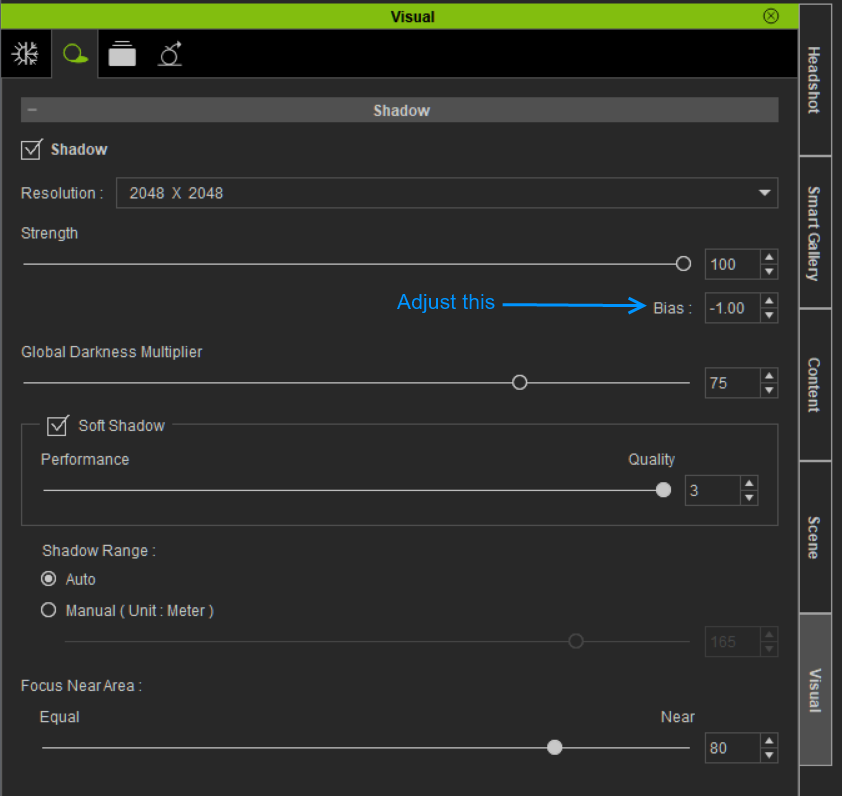
|
|
|
|
|
chris_157146
|
chris_157146
Posted 3 Years Ago
|
|
Group: Forum Members
Last Active: 3 Years Ago
Posts: 26,
Visits: 89
|
I can't see any noticeable difference changing the bias I'm afraid. Here's the DAZ hat in CC3 - same sort of issue....  Here it is in iClone - even worse  I'm fairly new at all this so I'm willing to accept I'm missing something really dumb.... but what??
|
|
|
|
|
Kelleytoons
|
Kelleytoons
Posted 3 Years Ago
|
|
Group: Forum Members
Last Active: 2 hours ago
Posts: 9.2K,
Visits: 21.8K
|
No, Job is right - it's the shadow bias (in your shadow settings). By playing around with this you can get the 30's hat to work (along with any others). I got the solution a few minutes ago and came here to post and... Job beat me (way) to it (then again, I was napping :>  . Note that this only works in iClone -- CC3 is broken in this regard.
Alienware Aurora R16, Win 11, i9-149000KF, 3.20GHz CPU, 64GB RAM, RTX 4090 (24GB), Samsung 870 Pro 8TB, Gen3 MVNe M-2 SSD, 4TBx2, 39" Alienware Widescreen Monitor
Mike "ex-genius" Kelley
Edited
3 Years Ago by
Kelleytoons
|
|
|
|