|
Author
|
Message
|
|
Dreamcube017
|
Dreamcube017
Posted 14 Years Ago
|
|
Group: Forum Members
Last Active: 3 Years Ago
Posts: 2.0K,
Visits: 2.9K
|
How about a global illumination solver. This would be really useful... yes it would take some time for it to solve the GI for a complex scene, BUT you would have GI in the scene. Now keep in mind that this means everytime you move an object or a light or... well ... anything effected by light including the lights themselves... or the texture of an object even, the GI would have to be recalculated... so there WOULD be KIND of a render time, but for the most part this would be ok. You'd really only build the GI when you are done setting everything up. Now the other thing is what about objects that will be moving like characters and props... Well the dynamic lights with shadows will have to take care of those so the characters and some things might not be lit with exact GI, but tricks could be done to make them blend in correctly. Now there was an engine (made by the creators of Sonic the Hedgehog) that made a GI setup that somehow worked in realtime so all the moving objects were lit correctly as well. Here's some info on that. http://www.sonicstadium.org/news/see-how-the-hedgehog-engine-works But a simple GI solver would do just as well for now. Any comments?
----------------------------------------------------
***BEST OF THE CORE**
:A music reel demonstrating the different types of music I produce for multimedia. Hope everyone enjoys.
Player not working? Use this link.
My other audio work.
Facebook page:
Creation begins at the core.
|
|
|
|
|
GOETZIWOOD STUDIOS
|
GOETZIWOOD STUDIOS
Posted 14 Years Ago
|
|
Group: Forum Members
Last Active: 3 Years Ago
Posts: 1.2K,
Visits: 7.2K
|
Hi, A real time GI solver ( faked anyway, because you can't do physically accurate GI in realtime.. yet ) is the 'Graal' of any realtime engine these days. In order to have a realtime GI solver you first have to implement a linear workflow or else you get awefull wrong results. Then, most realtime GI solvers use local IBL lighting ( a 2d or 3d grid of cubic or spherical or spherical-harmonic light maps ) where the IBL lights are precomputed but updated in realtime according to local changes ( a character passing by, a light change, a shadow crossing, etc.. ). This makes the process fast because usualy little changes occur at a time at one place. This is why I've mentioned linear workflow and local IBL lighting in another thread. Having local IBL lighting decoupled from an automatic GI illumination solver would be interresting though, so we could decide local lighting manualy if we want to. I'm not sure what you mean by "a simple GI solver", but there is the SSAO ( Screen Space Ambient Occlusion ) way, with a variant that can fake GI, but it's far from beeing accurate and is very biased. From my point of view, the most important factor for nice GI like rendering is the ambient occlusion one. With it and any IBL ( even with IBL that has nothing to do with the current lighting set ) you can start to have very nice results. In fact, you can start to have some decent results already with pre-baked ambient occlusion maps in the 'Blend' channel ( with multiply ). It require some work, but the results worth the effort. I intent to show some exemples of this approach soon. It works for all static geometries ( sets, some props, etc.. ). I'm working on another idea to simulate multiple local IBL lighting with multi-passes rendering ( you render several times the same take with different light sets and settings, then you composite those passes together ). This way you also get ride of the 4 lights ( spot or omni ) limit. I'll show some results as well soon. I'm confident it's possible to have some very nice results, granted using some elbow grease, results yet unseen still using the current iClone renderer. Crossing fingers..
--
guy rabiller | GOETZIWOOD STUDIOS
"N.O.E." (Nations Of Earth) Sci-Fi TV Show, Showrunner.
|
|
|
|
|
stuckon3d
|
stuckon3d
Posted 14 Years Ago
|
|
Group: Forum Members
Last Active: 3 hours ago
Posts: 1.8K,
Visits: 7.7K
|
Hi grabiller Regarding the ambient occlusion and putting it on the blend map, that idea has been done already, futher more I even baked the gi solution to the diffuse map. Just look at the link in my signature: "the power of iclone and stuckon3d content". As far as local IBL I mentioned a while back to rellusion if they could make the lights be assign to selected objects only. So the engine illuminates only what you want with that particular light. That been said, with the proper know how of how light behaves gi situations can be recreated in iclone, here is an example: 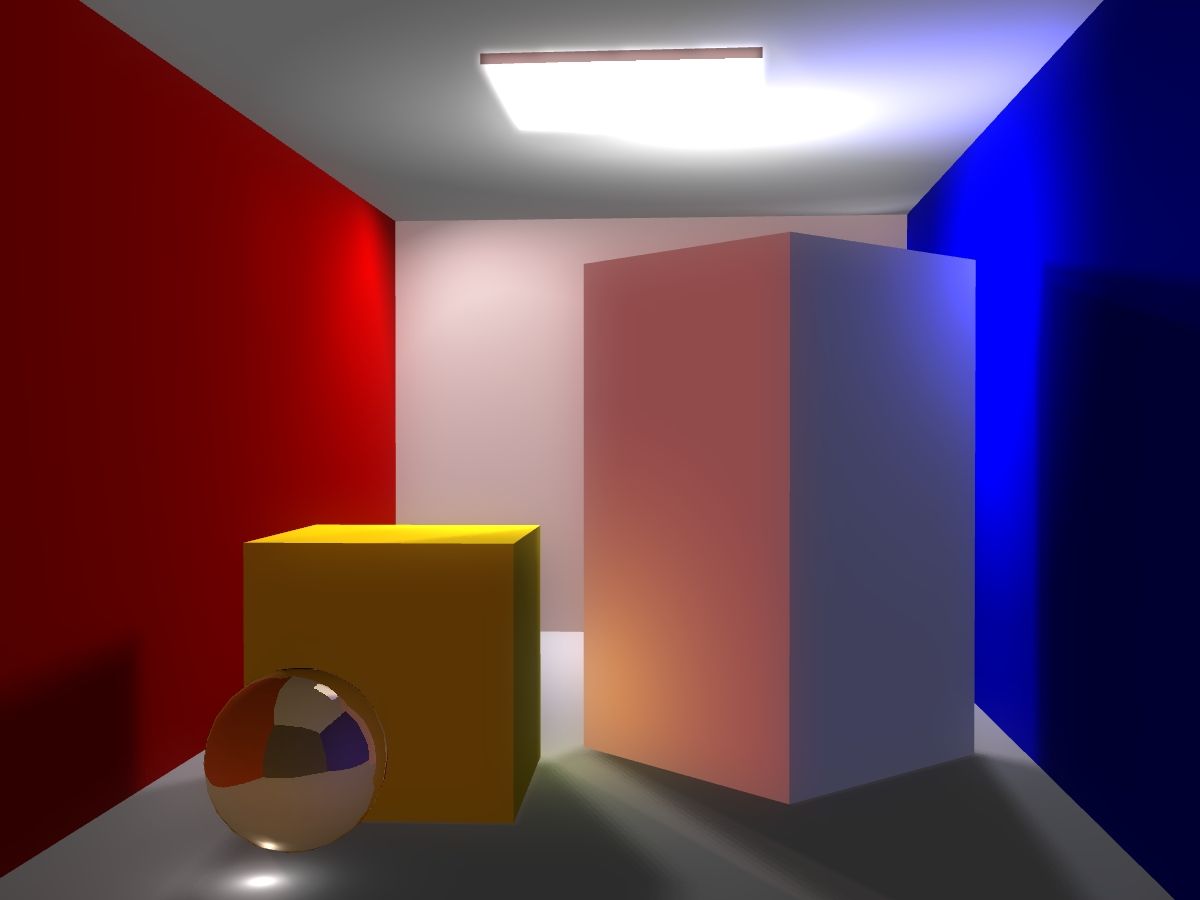 Cheers, Stuckon3d

Product Specialist
My iClone 7 gallery
My IMDB
Edited
14 Years Ago by
stuckon3d
|
|
|
|
|
Dreamcube017
|
Dreamcube017
Posted 14 Years Ago
|
|
Group: Forum Members
Last Active: 3 Years Ago
Posts: 2.0K,
Visits: 2.9K
|
OH so that's what you meant by local IBL. Yeah that would be god. Hey StuckOn, how did you get the light maps baked in in the first place? Is there a tutorial on getting the light map in the blend channel?
----------------------------------------------------
***BEST OF THE CORE**
:A music reel demonstrating the different types of music I produce for multimedia. Hope everyone enjoys.
Player not working? Use this link.
My other audio work.
Facebook page:
Creation begins at the core.
|
|
|
|
|
stuckon3d
|
stuckon3d
Posted 14 Years Ago
|
|
Group: Forum Members
Last Active: 3 hours ago
Posts: 1.8K,
Visits: 7.7K
|
Dreamcube017 (4/26/2010)
OH so that's what you meant by local IBL. Yeah that would be god.
Hey StuckOn, how did you get the light maps baked in in the first place?
Is there a tutorial on getting the light map in the blend channel?Hi Dreamcube, the gi was baked in MODO as well as the ambient occlusion map pass, and then I added them inside iclone. The baked lighting with color bleed to the diffuse channel and then the occlusion map to the Blend map channel. BTW, In my texturing class i cover what software(very inexpensive) to use to create simulated ambient occlusion to your models via blend maps.  Cheers, Cris

Product Specialist
My iClone 7 gallery
My IMDB
|
|
|
|
|
GOETZIWOOD STUDIOS
|
GOETZIWOOD STUDIOS
Posted 14 Years Ago
|
|
Group: Forum Members
Last Active: 3 Years Ago
Posts: 1.2K,
Visits: 7.2K
|
Very nice indeed Cris. Here is a test clearly showing the benefits of having ambient occlusion maps :  On the left with the aoc maps, on the right with all the 'Strength' factor of the 'Blend' channel setted to 0. There is a catch though, it's not per say 'ambient occlusion' because by putting the map in the blend channel, it affects the diffuse too, wich is not the purpose of aoc. This is more an aoc effect combined with a 'dirt map' effect. But, clearly, better this way than nothing  --
--
guy rabiller | GOETZIWOOD STUDIOS
"N.O.E." (Nations Of Earth) Sci-Fi TV Show, Showrunner.
|
|
|
|
|
stuckon3d
|
stuckon3d
Posted 14 Years Ago
|
|
Group: Forum Members
Last Active: 3 hours ago
Posts: 1.8K,
Visits: 7.7K
|
that is a good example Guy, one thing i found is if you increase the contrast of the blend map, you end up with less areas of the diffuse map being affected by the AO map and it looks more accurate at the same time, because usually the darker lines are the ones where two pieces of geometry are overlapping or touching. And that is what AO does on a real render. Cheers, Stuckon3d

Product Specialist
My iClone 7 gallery
My IMDB
|
|
|
|
|
Dreamcube017
|
Dreamcube017
Posted 14 Years Ago
|
|
Group: Forum Members
Last Active: 3 Years Ago
Posts: 2.0K,
Visits: 2.9K
|
Hmm... darn I think you guys are getting ahead of me. *sigh* I guess I better find a tutorial. Hey Stuckon3D, you said you have a class talking about how to do this? I have something to bake light maps.. but it's not for specifically baking AO... and do we have to set up the lights in another program to get the AO to work right? Hmm... how much is that class and when is it happening?
----------------------------------------------------
***BEST OF THE CORE**
:A music reel demonstrating the different types of music I produce for multimedia. Hope everyone enjoys.
Player not working? Use this link.
My other audio work.
Facebook page:
Creation begins at the core.
|
|
|
|
|
GOETZIWOOD STUDIOS
|
GOETZIWOOD STUDIOS
Posted 14 Years Ago
|
|
Group: Forum Members
Last Active: 3 Years Ago
Posts: 1.2K,
Visits: 7.2K
|
stuckon3d (4/26/2010)
that is a good example Guy, one thing i found is if you increase the contrast of the blend map, you end up with less areas of the diffuse map being affected by the AO map and it looks more accurate at the same time, because usually the darker lines are the ones where two pieces of geometry are overlapping or touching. And that is what AO does on a real render.Indeed when it comes to find a good compromise when the diffuse map is affected, albeit at this point I believe it's a question of taste. I've noticed in my work that people are more sensitive to the heavy aoc factor ( giving the sense of details, of surfaces contacts and also contact shadows ) than the error of having the aoc affecting the diffuse. Anyway, this can be a good feature addition for the next iClone version : - to have 2x Blend Channels, one for the ambient only, one for the diffuse only. - each having a 'Strength' factor as well as a 'Gamma' factor. Having one blend channel for the ambient only would allow us to release content with ambient occlusion maps wich would behave correctly under various lighting condition ( I would love to have an option to have IBL affected or not, for those who use the IBL as ambient lighting only ). Having one blend channel for the diffuse only would allow us to release content with 'dirt maps' effects, so the user would be able to choose between a clean version or a dirty version of the same prop by just changing the 'Strength' factor. The 'Gamma' factor would allow the user to play with the contrast of both effects. That would be really nice ! Next thing to deal with.. multiple IBL lighting ( ambient for me )  Cheers, Guy.
--
guy rabiller | GOETZIWOOD STUDIOS
"N.O.E." (Nations Of Earth) Sci-Fi TV Show, Showrunner.
Edited
14 Years Ago by
grabiller
|
|
|
|
|
Dreamcube017
|
Dreamcube017
Posted 14 Years Ago
|
|
Group: Forum Members
Last Active: 3 Years Ago
Posts: 2.0K,
Visits: 2.9K
|
Hey now that's a good idea. Multiple blend channels! And what would make it even better is that you could set the blend channels to be different types. Like you could have multiple bump channels or multiple Deffuse or something. I think that would be great. Sadly, you guys are still getting ahead of me and I really would love to use AO and GI.
----------------------------------------------------
***BEST OF THE CORE**
:A music reel demonstrating the different types of music I produce for multimedia. Hope everyone enjoys.
Player not working? Use this link.
My other audio work.
Facebook page:
Creation begins at the core.
|
|
|
|