|
Author
|
Message
|
|
bahm9919
|
bahm9919
Posted 2 Years Ago
|
|
Group: Forum Members
Last Active: 2 Months Ago
Posts: 4,
Visits: 133
|
cutoffsquid98 (8/5/2022)
Hello all, I need assistance. I will be grateful if anyone can help. I am using Iclone 8 and I want to use the character (Kelvin) for facial animations using Metahuman in unreal engine 5. The mouth Open is not working. facial expressions works fine. I cant get the mouth to open. However when I use cc3_Plus character it works fine with mouth open but if I add the cc4 extended profile to cc3_Plus character, unreal engine crash. Can someone help? I do not know what is wrong because I have seen people using cc4 characters to drive metahumans talking. Thanks
Have you solved your problem? The same issue.
|
|
|
|
|
yepkoo
|
yepkoo
Posted 2 Years Ago
|
|
Group: Forum Members
Last Active: Last Month
Posts: 1.2K,
Visits: 1.9K
|
I haven't tried Kevin, but now I applied the extended profile to camila and it worked just fine. I have no idea why it doesn't work for you, maybe you can try by recreating the metahuman character.
You can experiment by doing the same steps in the video.
If you look at the intro at the beginning of the video, yes, the mouth movements are not transferred to the metahuman character exactly as it is iClone.
Maybe the RL team can do something about it.
Maybe this is due to the lip structure of the character I created.
I'll test that too when I find time.
But his mouth plays and speaks.
Also, don't use anything with an exclamation point when creating metahuman characters.
The lips may not move if the LODs are not working properly.
For example, after lod 3 or 4, the lips do not move.
You can test it like this:
First, create a metahuman character like in the video belowYou can also use a CC character instead.
Then you can try it by doing exactly the same without skipping as I showed in the video below.
----------------------------------------------------------------
https://www.youtube.com/yepkoo
https://dev.epicgames.com/community/profile/bxvo/Yepkoo#learning
Edited
2 Years Ago by
yepkoo
|
|
|
|
|
MBusch
|
MBusch
Posted 2 Years Ago
|
|
Group: Forum Members
Last Active: 4 days ago
Posts: 7,
Visits: 844
|
Seems we need a new "Metahuman Animation Magic" tutorial. Using the new Metahuman version, compatible with Unreal Engine 5, makes all previous Blueprint configuration obsolete. This is the actual new Metahuman Blueprint 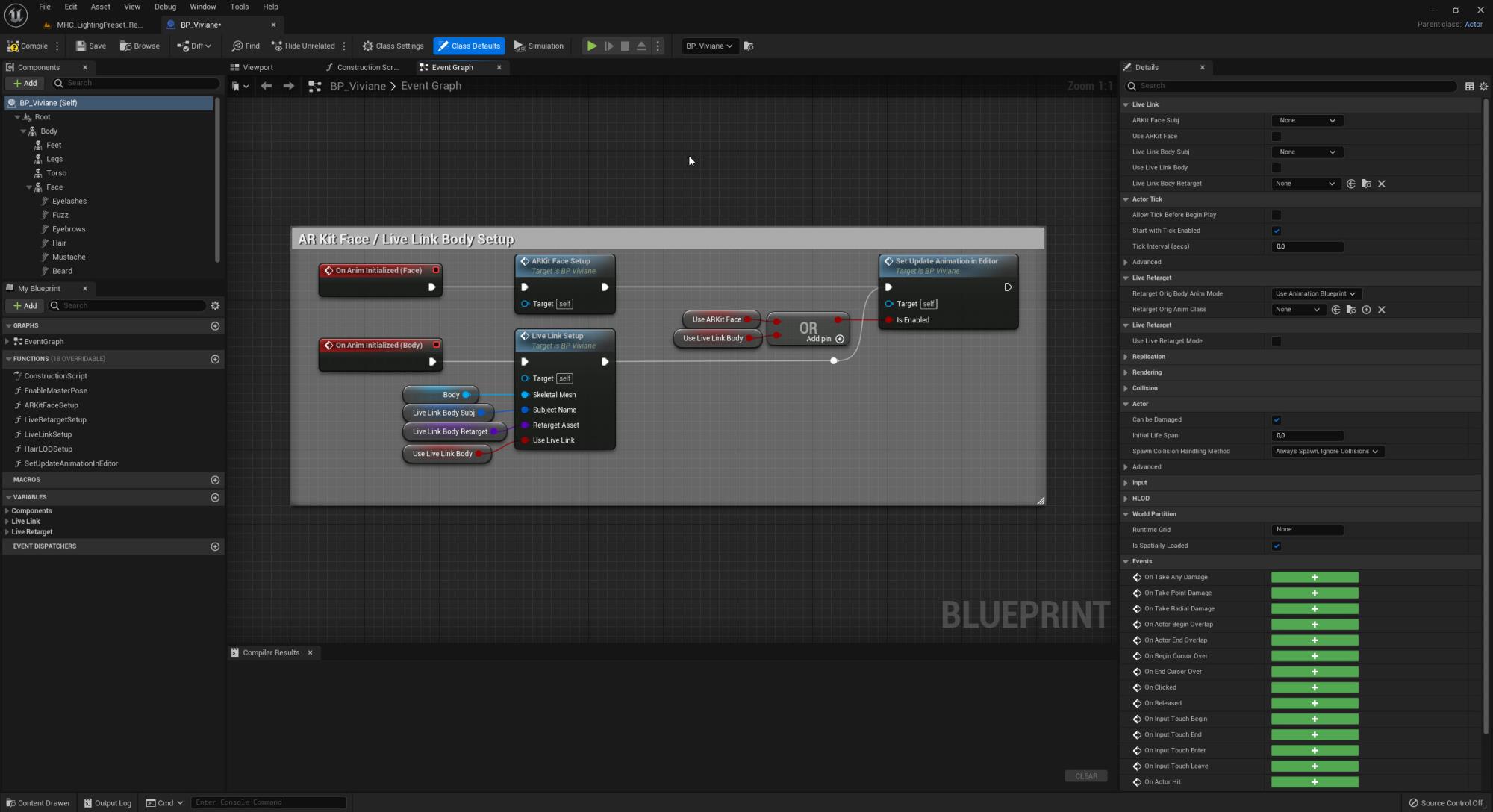 I just set ARKit Face Subj to Camila and Live Link Body Subj to f_tal_nrw_body in the details panel. I don't touch the Metahuman Blueprint. 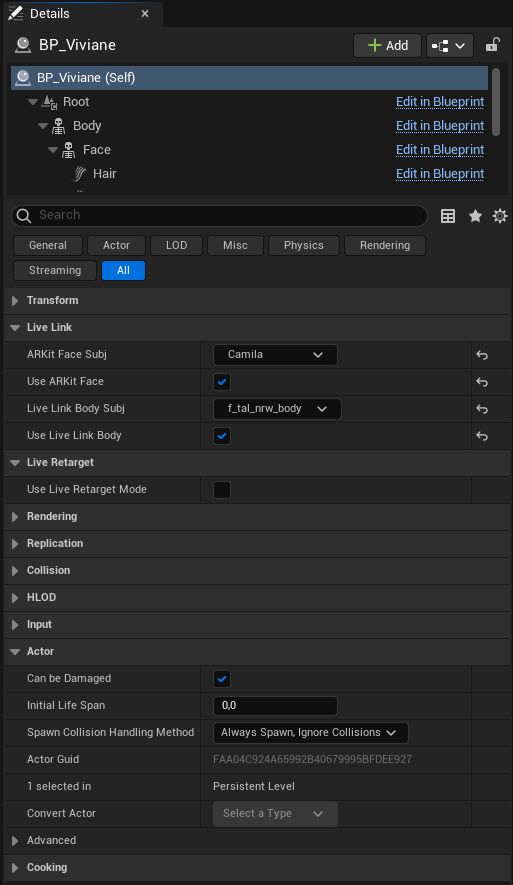 It just works. The only issue is with the foots sliding, so there are something missing in this workflow.
Someone can help with this issue?
|
|
|
|
|
yepkoo
|
yepkoo
Posted 2 Years Ago
|
|
Group: Forum Members
Last Active: Last Month
Posts: 1.2K,
Visits: 1.9K
|
If you mean the new previews version of UE I haven't tested it yet.
Have you tried without ticking Retarget mode? The box is ticked in the video. It will take some time, but you can now use livelinks by retargeting metahuman characters.
----------------------------------------------------------------
https://www.youtube.com/yepkoo
https://dev.epicgames.com/community/profile/bxvo/Yepkoo#learning
|
|
|
|
|
MBusch
|
MBusch
Posted 2 Years Ago
|
|
Group: Forum Members
Last Active: 4 days ago
Posts: 7,
Visits: 844
|
Thanks @yepkoo
Not the preview versions. I am using Unreal Engine 5.0.3, iClone 8.1.1, iClone Live Link plugin 1.4. The thing is I previously was able to record the same animation correctly using the older Metahuman version. It was after update my Metahumans to the latest version, which are compatible with UE5.
I think the metahuman skeletal rig was modified from the previous version making the Metahuman dummies in Metahuman Live Link kit obsolete.
I was aware about retargeting, but your video was a welcome refreshing. Anyway, is so much work which was unnecessary previously.
|
|
|
|
|
3dtester
|
3dtester
Posted 2 Years Ago
|
|
Group: Forum Members
Last Active: Last Month
Posts: 995,
Visits: 2.2K
|
Respect for doing so much work.
I thought that 'retargeting' a CC4 to a MetaHuman was just a thing of a few mouse clicks.
Simple like the UE animation retargeter, which i already used a while ago.
But In that case, i think i'll stay with the old method...
|
|
|
|
|
yepkoo
|
yepkoo
Posted 2 Years Ago
|
|
Group: Forum Members
Last Active: Last Month
Posts: 1.2K,
Visits: 1.9K
|
You're right, on new metahumans I guess the animation runs as root.
It doesn't seem too difficult to fix the problem.
I will add a new video during the day.
----------------------------------------------------------------
https://www.youtube.com/yepkoo
https://dev.epicgames.com/community/profile/bxvo/Yepkoo#learning
|
|
|
|
|
yepkoo
|
yepkoo
Posted 2 Years Ago
|
|
Group: Forum Members
Last Active: Last Month
Posts: 1.2K,
Visits: 1.9K
|
I updated the video for new metahuman characters
----------------------------------------------------------------
https://www.youtube.com/yepkoo
https://dev.epicgames.com/community/profile/bxvo/Yepkoo#learning
|
|
|
|
|
MBusch
|
MBusch
Posted 2 Years Ago
|
|
Group: Forum Members
Last Active: 4 days ago
Posts: 7,
Visits: 844
|
Thank you so much @yepkoo ! I still need to deep look your modifications in the Blueprint to better understand what made the trick, but for now I am just grateful.
Another question if you don't mind: how to attenuate the Head rotation? The head movement in iClone is a little bit more subtil than that one transmitted via Live Link. Any tip about?
|
|
|
|
|
yepkoo
|
yepkoo
Posted 2 Years Ago
|
|
Group: Forum Members
Last Active: Last Month
Posts: 1.2K,
Visits: 1.9K
|
It may be normal to have some difference between the dummy character animation and the Metahuman animation. However, I did not see anything in the head movement that would disturb me. Maybe the movement of the dummy character may be misleading you. I haven't tried it but I think you should adjust this in iClone to look good on you as body and head animation work with the same body animation. However, I can suggest a solution. You can remove the dummy character's head animation in iClone. If you add head animation to face animation this will work fine.
----------------------------------------------------------------
https://www.youtube.com/yepkoo
https://dev.epicgames.com/community/profile/bxvo/Yepkoo#learning
Edited
2 Years Ago by
yepkoo
|
|
|
|