|
anima decorus
|
anima decorus
Posted 3 Years Ago
|
|
Group: Forum Members
Last Active: 2 Years Ago
Posts: 2,
Visits: 10
|
Please add a Safe Zone option to be able to make the scene compatible with mobile phone videos (instagram, tik tok, etc.) where the aspect ratio is 9:16. Also an export to that aspect ratio as part of the drop-down menu during export. kind thanks 
|
|
Group: Forum Members
Last Active: Last Week
Posts: 5.7K,
Visits: 26.4K
|
Open an empty Project in iClone and select Render > Video. Select the video file format that you want to use and in the Output Size set the resolution that you need. 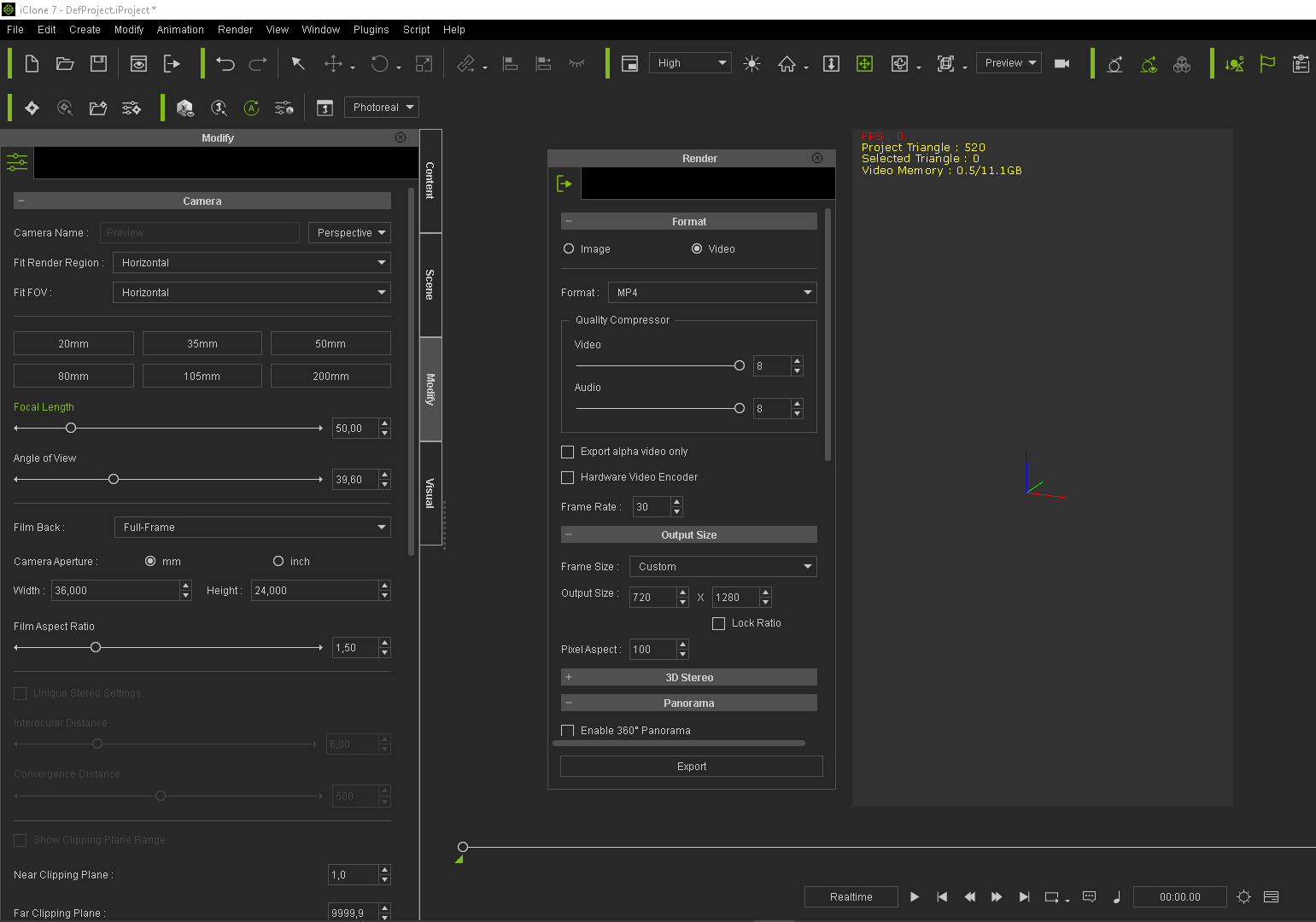 Next navigate to Project > Custom in the Content Manager and save this project with a meaningful name to use as a template for future projects.
Gerry
System: Win 10 Pro (21H2), Asus X99-E WS, CPU i7-5930K -3,5 GHz, 32 GB DDR4 2666-16 RAM, NVidia GTX 1080 Ti GPU - 11 GB VRAM(Driver Studio-536.99), Samsung 850 Pro 512 GB SSD, 6 TB HD storage.
|
|
anima decorus
|
anima decorus
Posted 3 Years Ago
|
|
Group: Forum Members
Last Active: 2 Years Ago
Posts: 2,
Visits: 10
|
Thank you for the reply, but I meant this for Cartoon Animator
|
|
kylelee
|
kylelee
Posted 3 Years Ago
|
|
Group: Forum Members
Last Active: 2 Years Ago
Posts: 462,
Visits: 4.2K
|
anima decorus (6/29/2021)
Thank you for the reply, but I meant this for Cartoon Animator
You can set the output size as 720*1280 then set it as the default project. In this way, the next time you open the Cartoon Animator will keep your settings  ; height: 22px; width: 22px; top: 10px; left: 10px;"> 您可以將輸出大小設置為 720*1280,然後將其設置為默認項目。
這樣,下次打開 Cartoon Animator 時會保留您的設置
|