You should pause there for a moment

First, do not work with materials in 3DX. 3DX uses Traditional sheme. Work with materials in iClone after import.
Second, did you inspect .mtl file? I do not see the point of assigning anything manually if you have a texture set, which comes with the model.
To make it really simple: place all texture files, .OBJ and .MTL into the same folder.
Then *open* .mtl file (see my previous post).
Remove the path to texture files leaving only the texture file name for all materials. As I mentioned, you can do this easy in Notepad++.
This is what .MTL might look like. I highlighted in red what needs to be removed (everything before file name in the path):
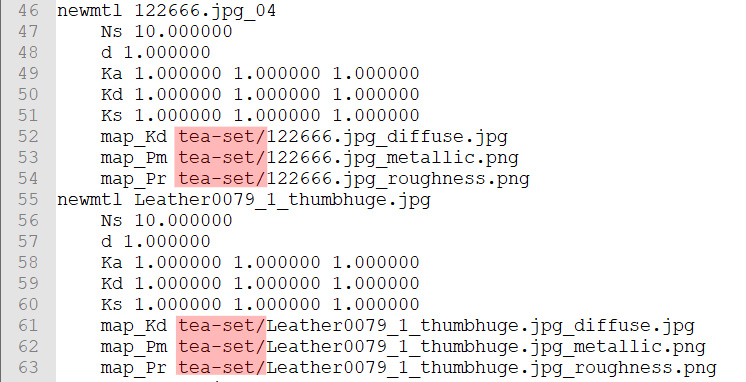
After the change it should look like this.
Scroll and go through all materials again making sure you only have a file name there. Save .MTL and import .OBJ to 3DX.
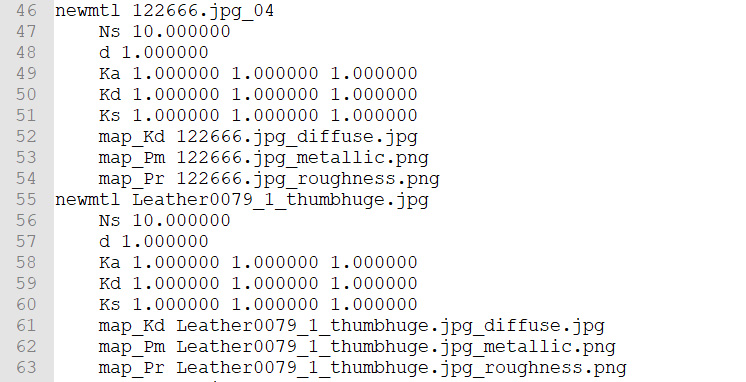
Then, when you have your texture in place, in iClone you should start tweaking materials. Roughness, Metallic channels mostly to make surfaces to properly reflect lights as they should being PBR.
Edited
3 Years Ago by
4u2ges