It kind of depends on your own system, your needs, and your expectations as to Urban Sprawl 3.
It comes in five different "blocks" which you can load in as you wish and/or duplicate them to create whatever sort of layout you want. But each block is large and loading all five in took around 14GB. Now, on my system that's fine, as I still have 10GB for avatars and such, but some people won't have that much GPU RAM. A single block is around 2-3GB.
There are no "lights" in the scenes other than streetlights, and you will have to adjust them yourself. I don't really have the time to do this but if there is some specific block or look you want let me know which and I'll see how hard it is to do.
(And no fur from Daz will work inside of iClone).
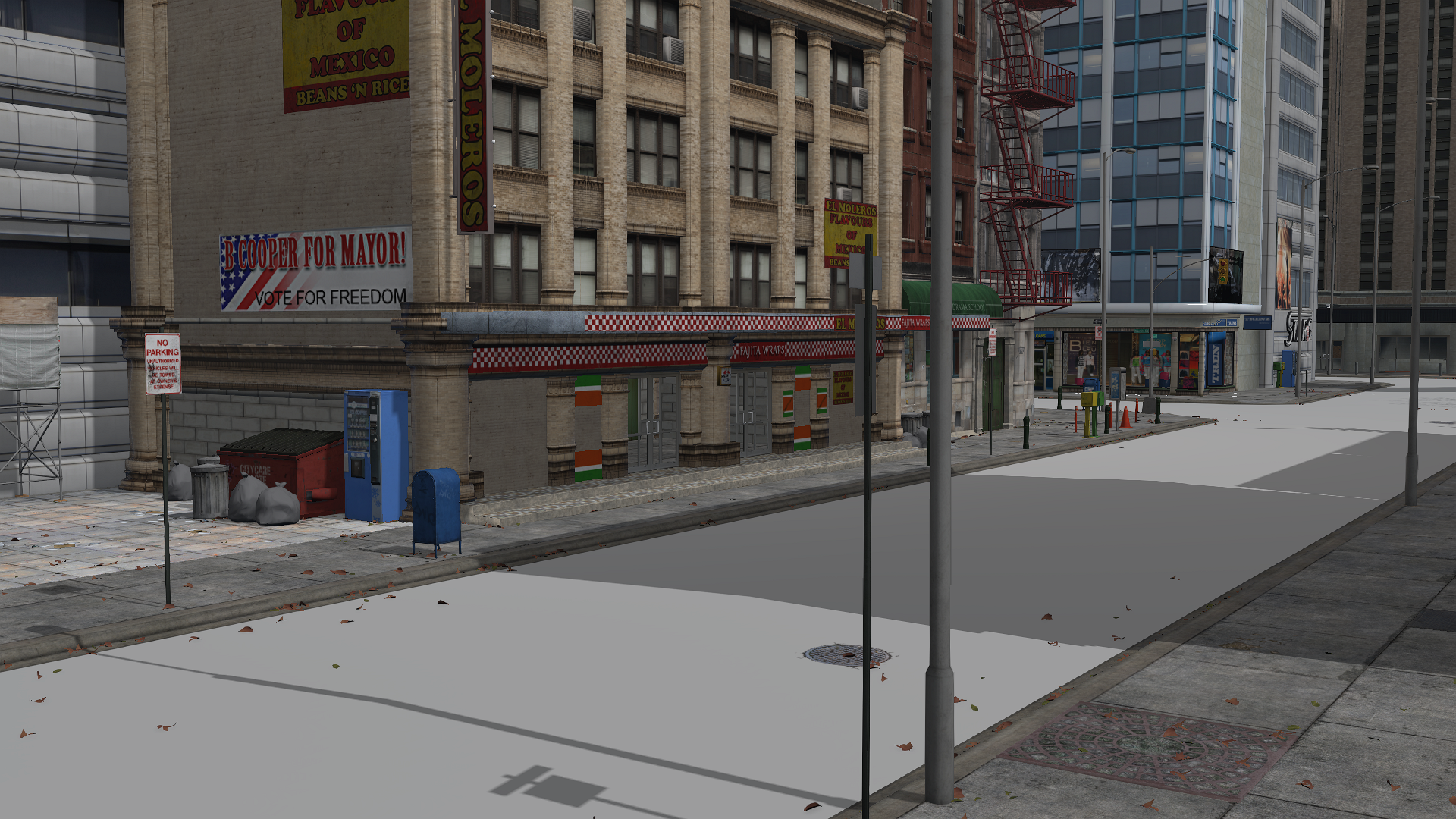
Alienware Aurora R12, Win 10, i9-119000KF, 3.5GHz CPU, 128GB RAM, RTX 3090 (24GB), Samsung 960 Pro 4TB M-2 SSD, TB+ Disk space
Mike "ex-genius" Kelley