|
jmizelle
|
jmizelle
Posted 3 Years Ago
|
|
Group: Forum Members
Last Active: 3 Years Ago
Posts: 16,
Visits: 95
|
Hi so I realized to get my animation from cascadeur into iClone I will also need to purchase 3dxchange which is an additional 200 dollars. I thought it would come with the purchase of iClone 7 basic but it doesnt.
I know it is possible to use edit motion layer to make fine tuning of existing potions such as the ones you can purchase from their content store. However, do people use this tool to make whole animations from scratch ? It seems not the best mechanics for making more complicated character motions such as falling from a platform.
Because of this limitation, I redirected my efforts of creating character motion using a software called cascadeur. However, I am hitting a roadblock because I cannot transfer my motion from cascadeur to iClone without 3dxchange. So I am revisiting my original question. Is it worth learning using edit motion layer to make different motions of characters falling from a platform. Thanks. Jack
|
|
Data Juggler
|
Data Juggler
Posted 3 Years Ago
|
|
Group: Forum Members
Last Active: 14 hours ago
Posts: 1.7K,
Visits: 5.4K
|
Just my opinion, but Edit Motion Layer is the feature I use most to animate. The downside to it, is if you go to the time line, and copy and paste a Transform Position, only the Rotation, Scale and Positions are applied. I wish the motions were copied, but that is what the motion layer is for I suppose.
Creator of the free website:
PixelDatabase.Net
A Free Online Text Based Image Editor

|
|
jmizelle
|
jmizelle
Posted 3 Years Ago
|
|
Group: Forum Members
Last Active: 3 Years Ago
Posts: 16,
Visits: 95
|
Hi Thanks for your prompt reply.
My team and I have been trying to work with edit motion layer to create custom frames. However, I realized that after we created our frames and then go back to revise them the interpolation seems to capture our adjustments in between the two frames. And the movement thus becomes unnatural because the interpolated frames do not work well in between our two newly revised frames. Is there a way to reset interpolation to work between our new frames ?
Thanks
Jack
|
|
Group: Forum Members
Last Active: 2 days ago
Posts: 5.7K,
Visits: 26.4K
|
There is a setting in the Preferences panel to select the key tangents: 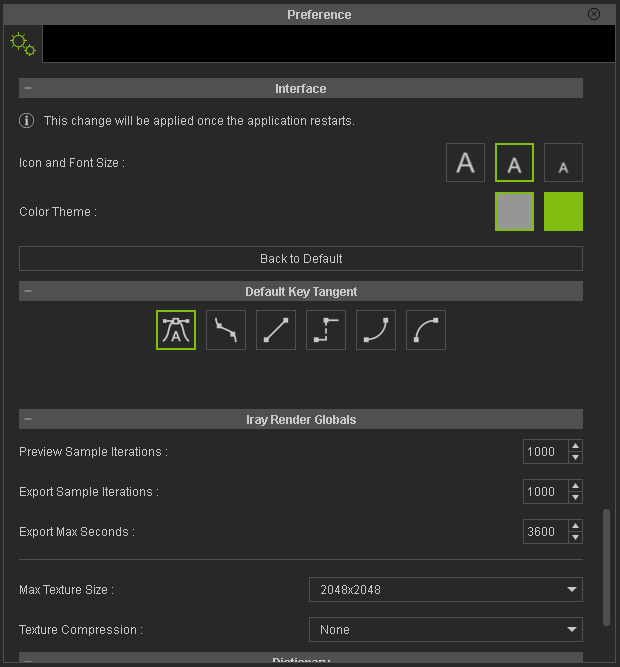 The Curve Editor plugin will offer almost total control of animations.
Gerry
System: Win 10 Pro (21H2), Asus X99-E WS, CPU i7-5930K -3,5 GHz, 32 GB DDR4 2666-16 RAM, NVidia GTX 1080 Ti GPU - 11 GB VRAM(Driver Studio-536.99), Samsung 850 Pro 512 GB SSD, 6 TB HD storage.
|