|
Author
|
Message
|
|
Miranda (RL)
|
Miranda (RL)
Posted 3 Years Ago
|
|
Group: Administrators
Last Active: 2 Years Ago
Posts: 1.8K,
Visits: 11.2K
|
Dear CTA users, In CTA version 4.5, we enhance the functionality of Export to After Effects. The update includes - Enablement to export:
- Audio clip by object(.wav)
- Camera settings
- Project sounds
- Background image
- Transparent Video (.mov)
- Add hierarchical structures to classify objects in projects (same structure as the Scene Manager).
- Rearrange export file folder structure.
- Able to add extra object(s) from CTA to AE without overwriting a current AE project.
You can download the free AE script v2.0 from the webpage. *Note: If you have installed the Beta version of AE Script before, please manually delete it before installing the new one.
Edited
3 Years Ago by
Miranda (RL)
|
|
|
|
|
Miranda (RL)
|
Miranda (RL)
Posted 3 Years Ago
|
|
Group: Administrators
Last Active: 2 Years Ago
Posts: 1.8K,
Visits: 11.2K
|
Export Video with Transparent Background (.MOV)On top of PNG sequence, users are now able to select .mov format as export format. 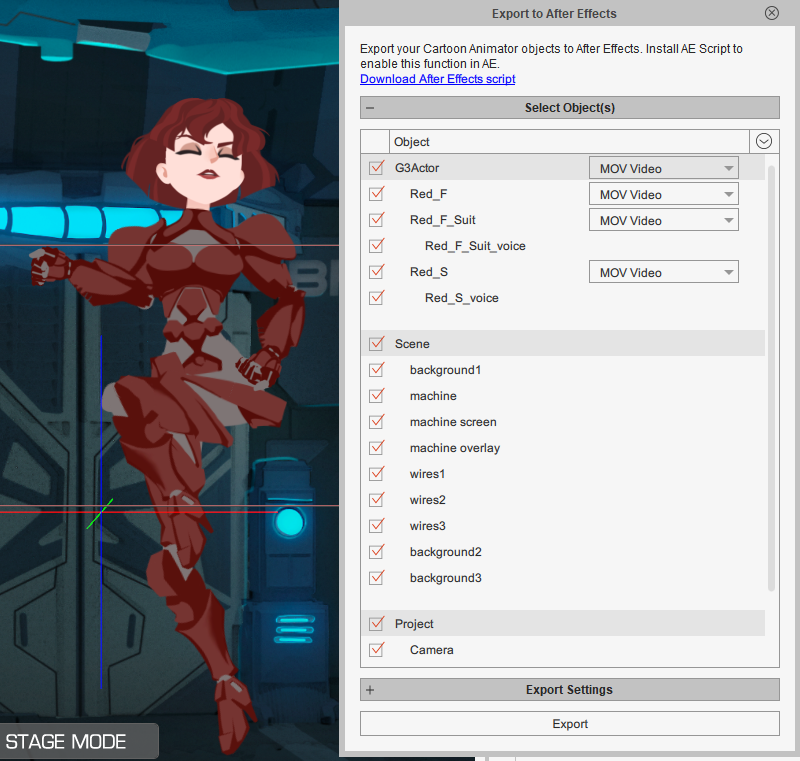
|
|
|
|
|
Miranda (RL)
|
Miranda (RL)
Posted 3 Years Ago
|
|
Group: Administrators
Last Active: 2 Years Ago
Posts: 1.8K,
Visits: 11.2K
|
Add Hierarchical Structures to Classify Objects in Projects (same structure as the Scene Manager) With categorized objects, users can choose specific category(s) to export, instead of exporting entire scenes. 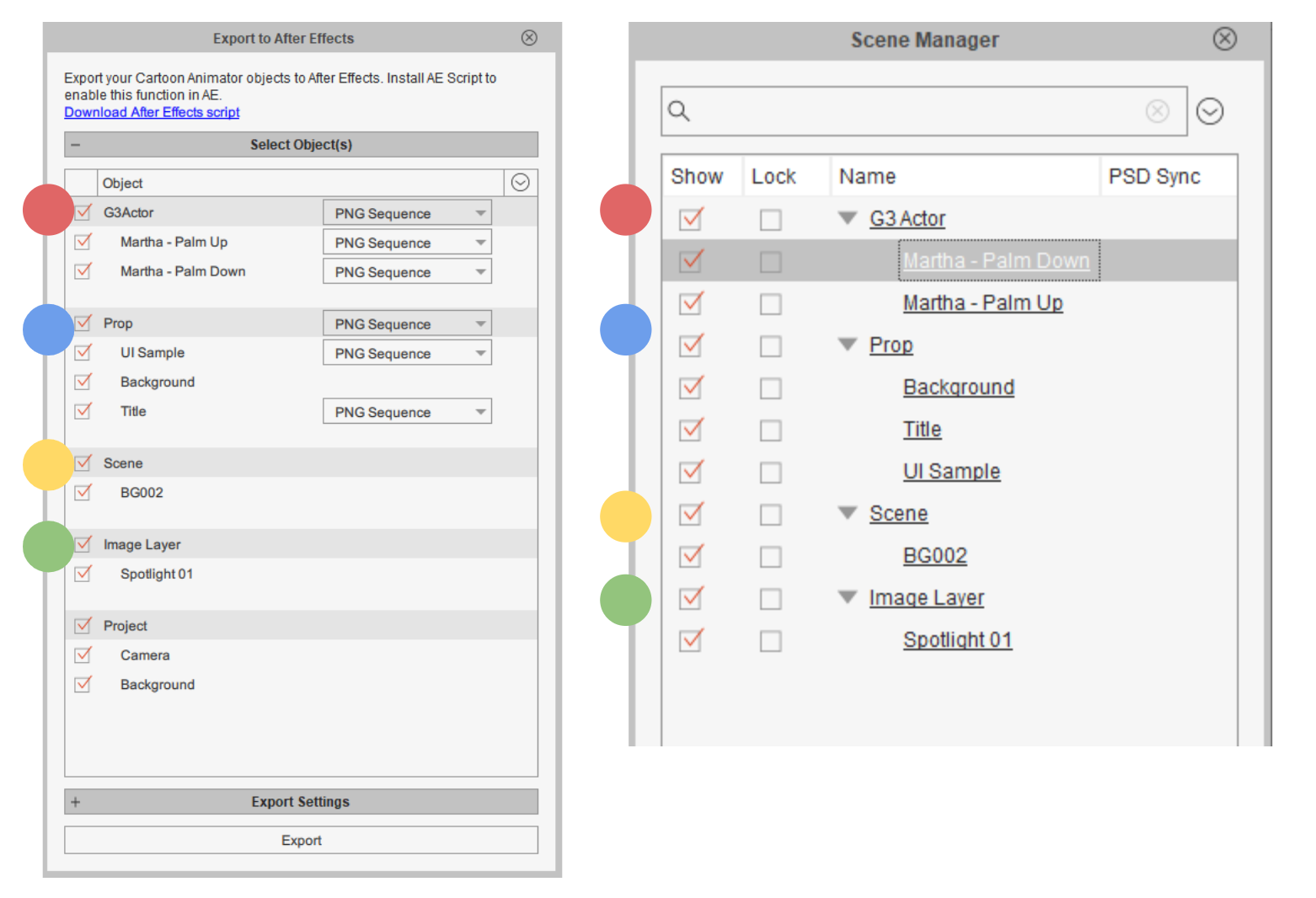
|
|
|
|
|
Miranda (RL)
|
Miranda (RL)
Posted 3 Years Ago
|
|
Group: Administrators
Last Active: 2 Years Ago
Posts: 1.8K,
Visits: 11.2K
|
Rearrange Export File Folder Structure
Users will have a folder and a .json file named after the project name. In the folder, CTA automatically classifies into 4 folders by file format: Audio / Video / Sequence image / Single Image 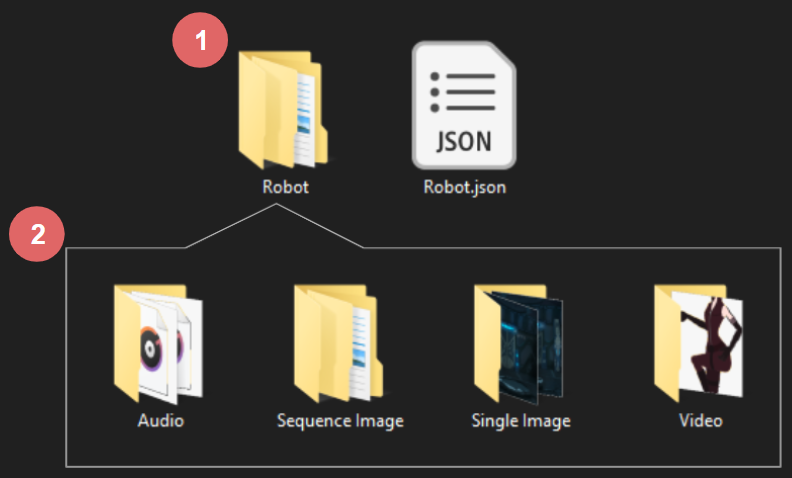 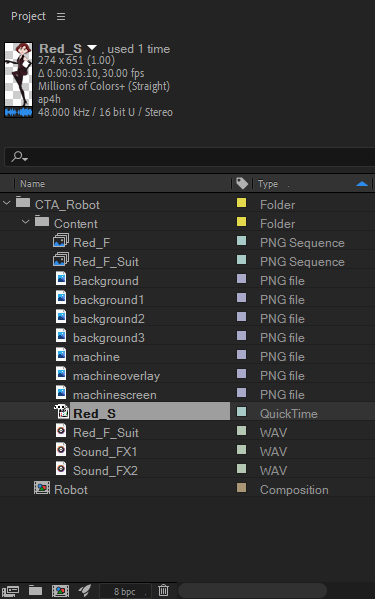
|
|
|
|
|
Miranda (RL)
|
Miranda (RL)
Posted 3 Years Ago
|
|
Group: Administrators
Last Active: 2 Years Ago
Posts: 1.8K,
Visits: 11.2K
|
Able to Add Extra Object(s) from CTA to AE without Overwriting a Current AE ProjectIt is common that users want to add an extra object(s) in the middle of editing CTA project to AE. In CTA v4.5, users are able to add extra items without overwriting the edited CTA project in After Effects. Here is the instruction for adding extra object(s) to your animated project in AE: 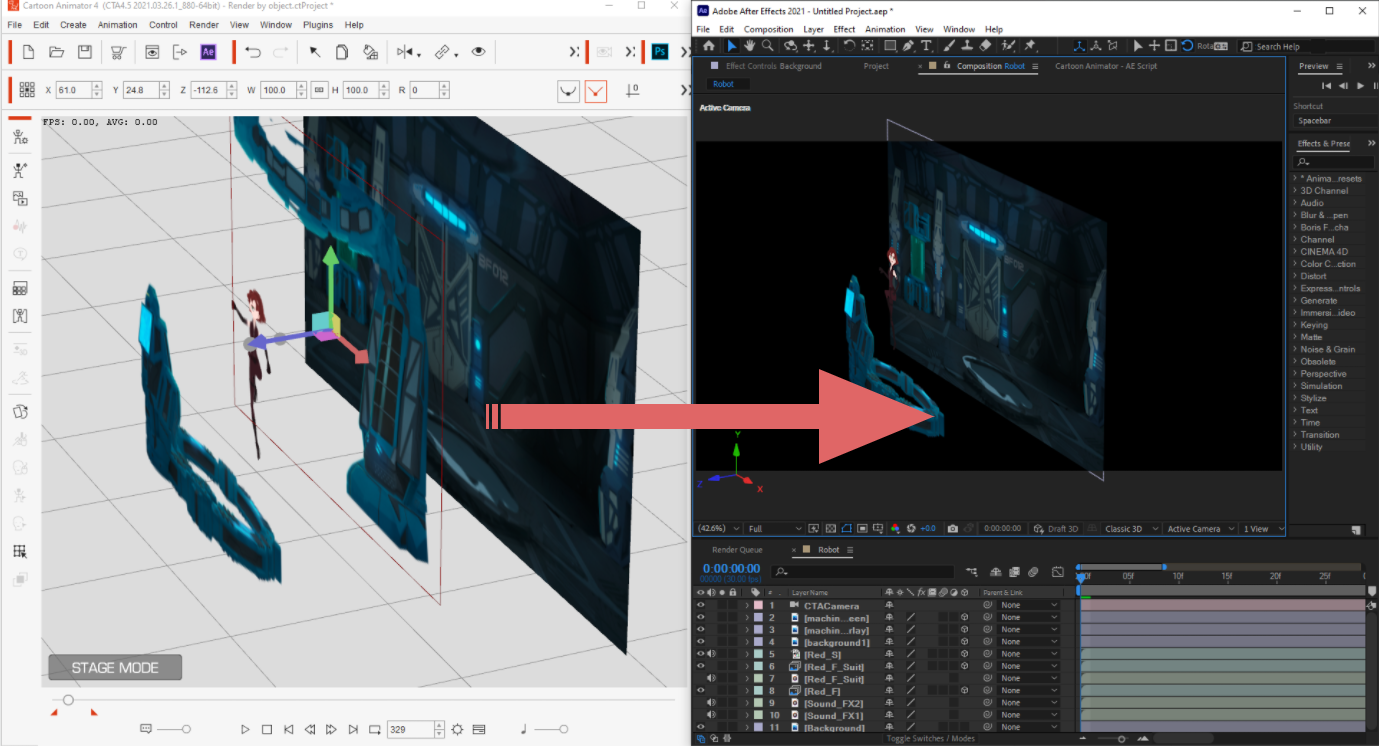 Steps: Steps:- Add the extra object in the scene in Cartoon Animator (CTA).
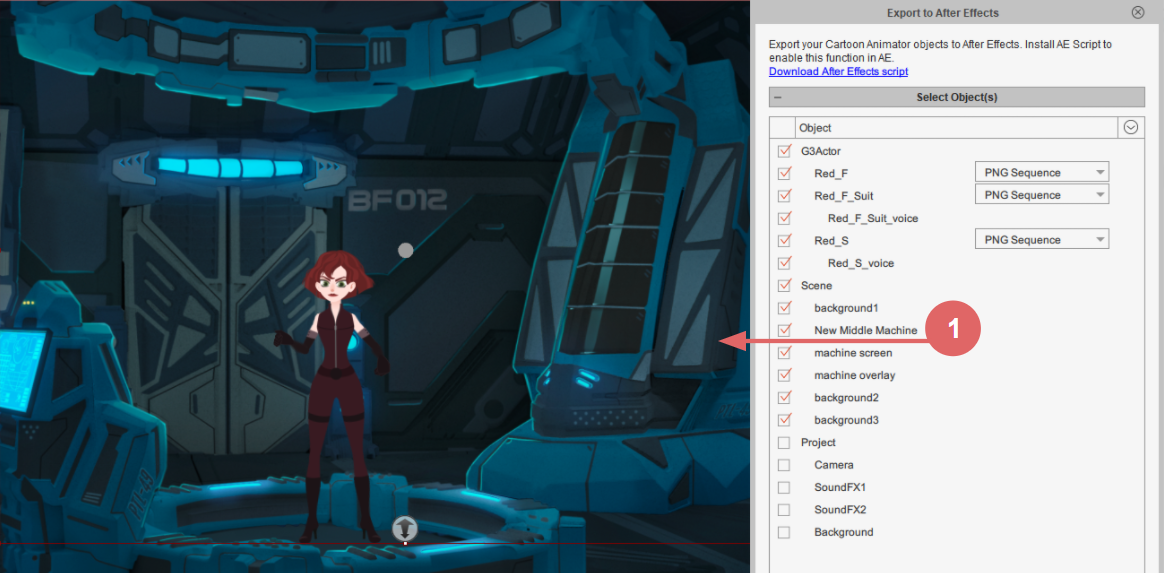
- Click on "Export to AE" button, and re-export the CTA project. When exporting, select the original project and overwrite it.
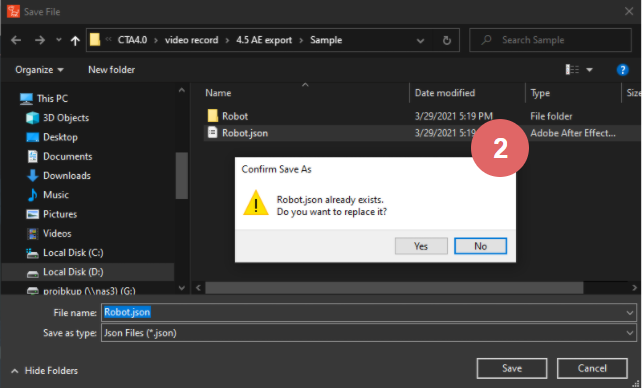
a) Cartoon Animator program will automatically export just the newly added object, and keep the original object files intact without overwriting. That being said, if you modify your original objects, it won't be saved in the new Json file.
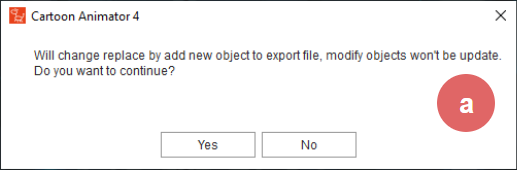
b) Please note that CTA program identify whether it's a "newly added" object or not by naming and file format. When the object is named differently, the program would identify it as a "newly added object".
- Go to the current CTA project in After Effects, reload the overwritten Json file.
- The newly added object will display on the top track of all layer tracks. Users can then adjust the layer accordingly.
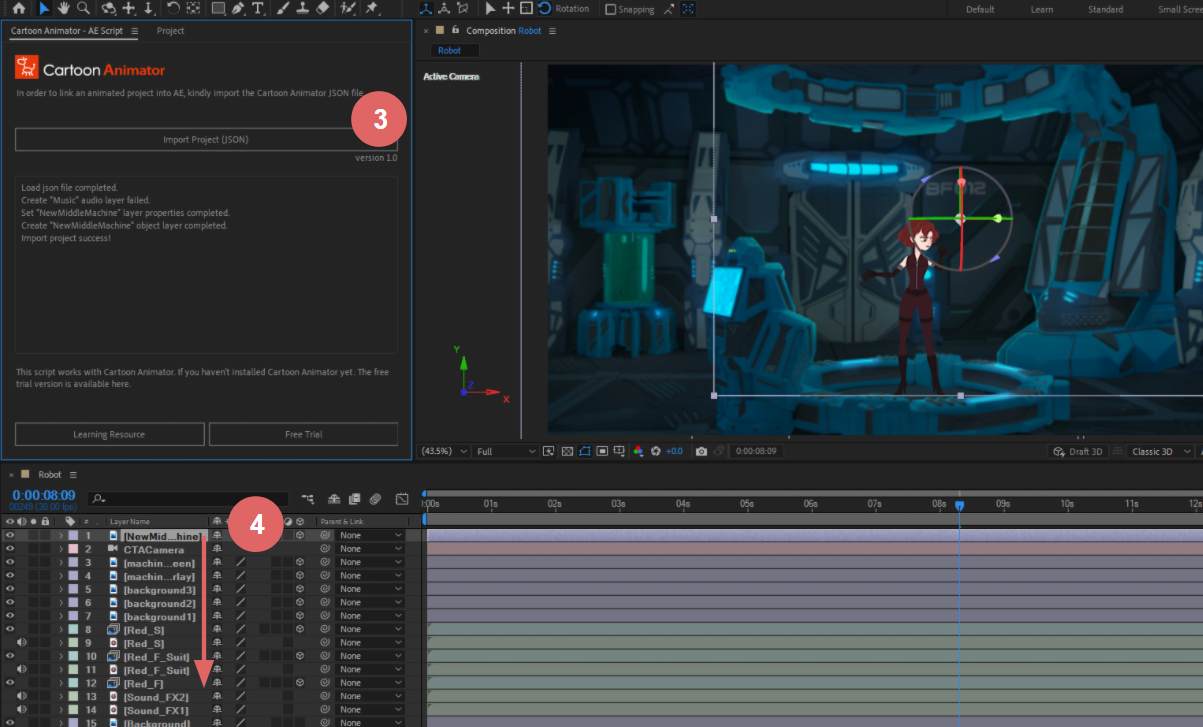
*Note: When exporting and overwriting the JSON file, please note that you shouldn't change the export render setting (for example, the frame size, the frame rate, etc.)
Edited
3 Years Ago by
kylelee
|
|
|
|
|
natedoggerino
|
natedoggerino
Posted 3 Years Ago
|
|
Group: Forum Members
Last Active: Last Year
Posts: 4,
Visits: 28
|
Hi. I was using Cartoon Animator 4.1 with the beta version of the AE export script -- and it was working fine in Adobe After Effects CC 2018. Then I noticed some updates in my Reallusion Hub.. and downloaded and installed them. one of them was the upgrade from Cartoon Animator 4.1 up to 4.5 - so I installed that-- but I then got errors when trying to import the json file inside of After Effects... so then I downloaded the newest version of the AE script for CTA and tried that-- but now I just keep getting that same error. I do not have AE CC 2020. I didnt manually delete the beta script before I added the new script, but I have deleted it since. is this what could be causing my problem?
the error I am getting in AE CC 2018 is "Unable to execute script at line 2433. CTAExaminator is undefined."
Please help!
|
|
|
|
|
natedoggerino
|
natedoggerino
Posted 3 Years Ago
|
|
Group: Forum Members
Last Active: Last Year
Posts: 4,
Visits: 28
|
also-- when reading the readme.txt file, I noticed it says... "1. Find "ScriptUI Panel" folder in the following location: Windows: Adobe\<Adobe After Effects 2020>\Support Files\Scripts\ScriptUI Panels." but I dont have a "Adobe After Effects 2020" folder since I only have Adobe CC 2018. could this be the problem? and if so, how do I deal with this?
|
|
|
|
|
Peter (RL)
|
Peter (RL)
Posted 3 Years Ago
|
|
Group: Administrators
Last Active: Yesterday
Posts: 22.7K,
Visits: 35.7K
|
natedoggerino (6/12/2021)
also-- when reading the readme.txt file, I noticed it says... "1. Find "ScriptUI Panel" folder in the following location: Windows: Adobe\<Adobe After Effects 2020>\Support Files\Scripts\ScriptUI Panels." but I dont have a "Adobe After Effects 2020" folder since I only have Adobe CC 2018. could this be the problem? and if so, how do I deal with this?
Hi...
You should always uninstall/delete all beta files before installing new updates. If you have issues it might be wise to uninstall CTA4 and then do a fresh install of the latest full version using the Reallusion Hub.
For the Script issue, please follow the instructions below. If you are using After Effects 2018 just change the folder structure accordingly such as: Adobe\Adobe After Effects 2018\Support Files\Scripts\ScriptUI Panels
How to install Cartoon Animator - AE Script
1. Find "ScriptUI Panel" folder in the following location:
Windows: Adobe\<Adobe After Effects 2018>\Support Files\Scripts\ScriptUI Panels.
*Note: If you can't find the ScriptUI Panels folder, just create a folder with the name "ScriptUI Panels".
2. Copy "Cartoon Animator - AE Script.jsx" into the folder.
3. Restart After Effects, and navigate to Windows > "Cartoon Animator - AE Script.jsx" . Click on it, then you will get a floating panel pop-up. You can dock this panel in your workspace in AE.
*Note: If you have installed the Beta version of the AE Script before, please make sure you delete it before installing the new one.
Peter
Forum Administrator www.reallusion.com
|
|
|
|
|
Miranda (RL)
|
Miranda (RL)
Posted 3 Years Ago
|
|
Group: Administrators
Last Active: 2 Years Ago
Posts: 1.8K,
Visits: 11.2K
|
Hi everyone, We found that there will be compatibility issue between Cartoon Animator AE Script and Adobe After Effect CS6, which makes file loading failure. We'd updated the AE Script this Monday, please download the script from webpage again. Reallusion
|
|
|
|