|
Author
|
Message
|
|
sencorpx
|
sencorpx
Posted 3 Years Ago
|
|
Group: Forum Members
Last Active: 3 Years Ago
Posts: 26,
Visits: 69
|
I have two active background videos loaded. One at frame one. The other loads at frame 1800 and runs until 2800. Both active backgrounds have their own sound, but for some reason the first one keeps getting muted. The audio for the active background will not start up until it reaches the 2800 frame mark. To get the audio from frame 1 - 1800 to go, I have to play around with my audio setting and swtich around default sound playbacks.
Anyone know what is causing this or has had this happen? It also happens if I have video placed onto a square as a texture for a video monitor look. It will mute the voice script for the actor. If there is a tweek or a fix for this I would be very grateful, or do I need to just add sounds in at post processing for things like this?
Cheers.
|
|
|
|
|
michaelrbarton
|
michaelrbarton
Posted 3 Years Ago
|
|
Group: Forum Members
Last Active: Last Month
Posts: 952,
Visits: 11.0K
|
In the project settings, there is a box that says sound. Make sure you have it checked. Also for each avatar, prop and video, they have a sound setting box to check or uncheck. Highlight the video, and check to see if the sound box is checked or unchecked.
Edited
3 Years Ago by
michaelrbarton
|
|
|
|
|
animagic
|
animagic
Posted 3 Years Ago
|
|
Group: Forum Members
Last Active: 2 hours ago
Posts: 15.7K,
Visits: 30.5K
|
There is a known issue with multiple sound tracks. I have reported it in FT as #7601. It says the status is Assigned, but perhaps you can add your experience as a comment to keep the issue in RL's focus. In general, I don't rely on RL's sound handling so I do everything in post.
|
|
|
|
|
michaelrbarton
|
michaelrbarton
Posted 3 Years Ago
|
|
Group: Forum Members
Last Active: Last Month
Posts: 952,
Visits: 11.0K
|
I just did a test of multiple videos coming in as a plane. Each video had 2 headphone options for volume. The top one is for solo. the bottom one must be for multiple. You have to mute the top solo one. Then click on bottom one (once or twice). I had 5 videos, but 3 with sound. I highlighted each video to get their sound timeline. The first one went from 1-1200. The second one from 1205-2407 The third one until end of video. All the sound of the videos worked properly at the appointed time. I thank God for helping me. 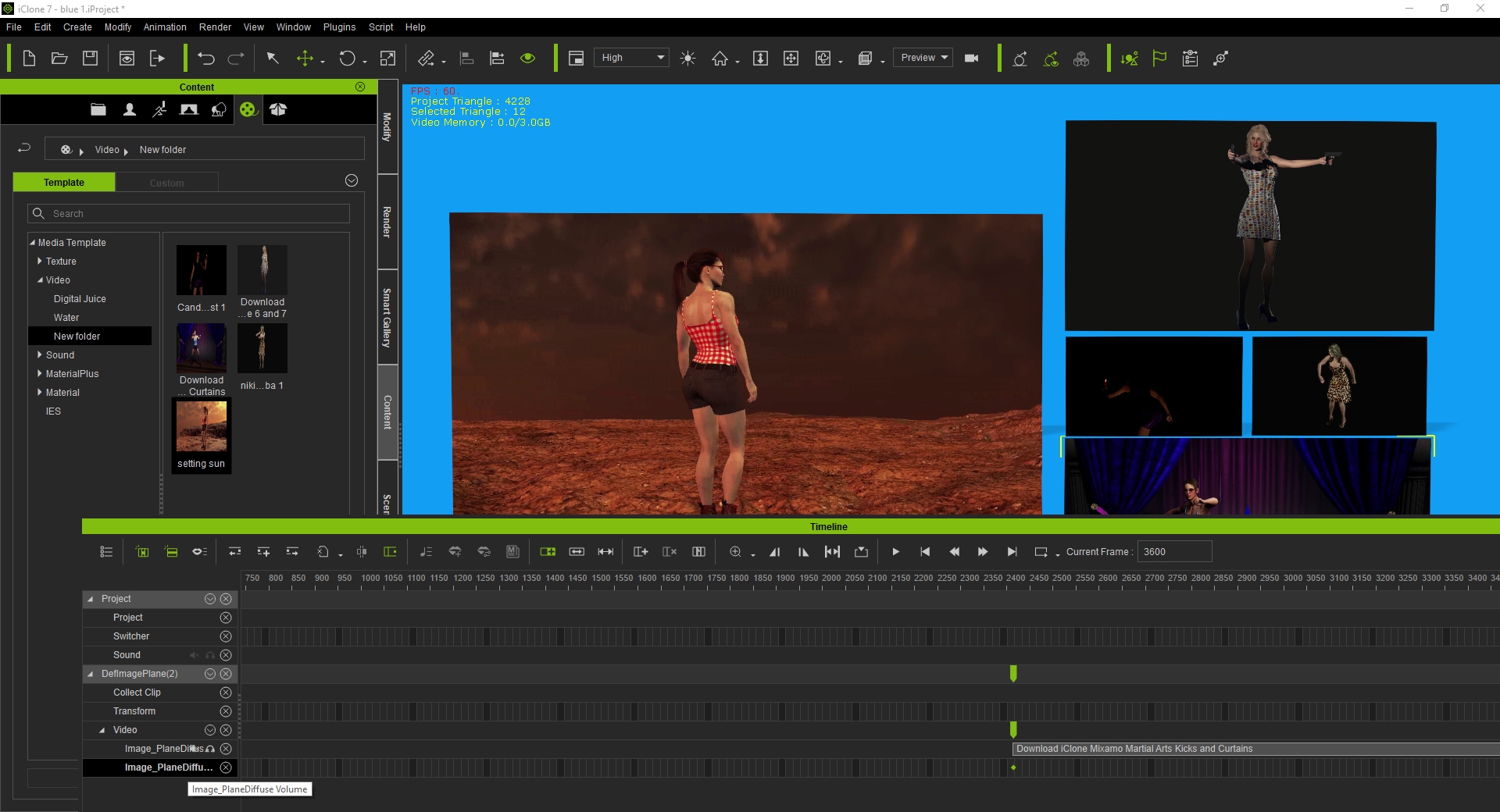
|
|
|
|
|
sencorpx
|
sencorpx
Posted 3 Years Ago
|
|
Group: Forum Members
Last Active: 3 Years Ago
Posts: 26,
Visits: 69
|
Thanks for that. I searched through to find FT 7601 but it goes from issues 7597, to 7604, then 7606? I have solved it in post processing and im thinking that is going to be the final answer.
Thanks all for the input.
|
|
|
|
|
sencorpx
|
sencorpx
Posted 3 Years Ago
|
|
Group: Forum Members
Last Active: 3 Years Ago
Posts: 26,
Visits: 69
|
michaelrbarton (6/1/2021)
I just did a test of multiple videos coming in as a plane. Each video had 2 headphone options for volume. The top one is for solo. the bottom one must be for multiple. You have to mute the top solo one. Then click on bottom one (once or twice). I had 5 videos, but 3 with sound. I highlighted each video to get their sound timeline. The first one went from 1-1200. The second one from 1205-2407 The third one until end of video. All the sound of the videos worked properly at the appointed time. I thank God for helping me. 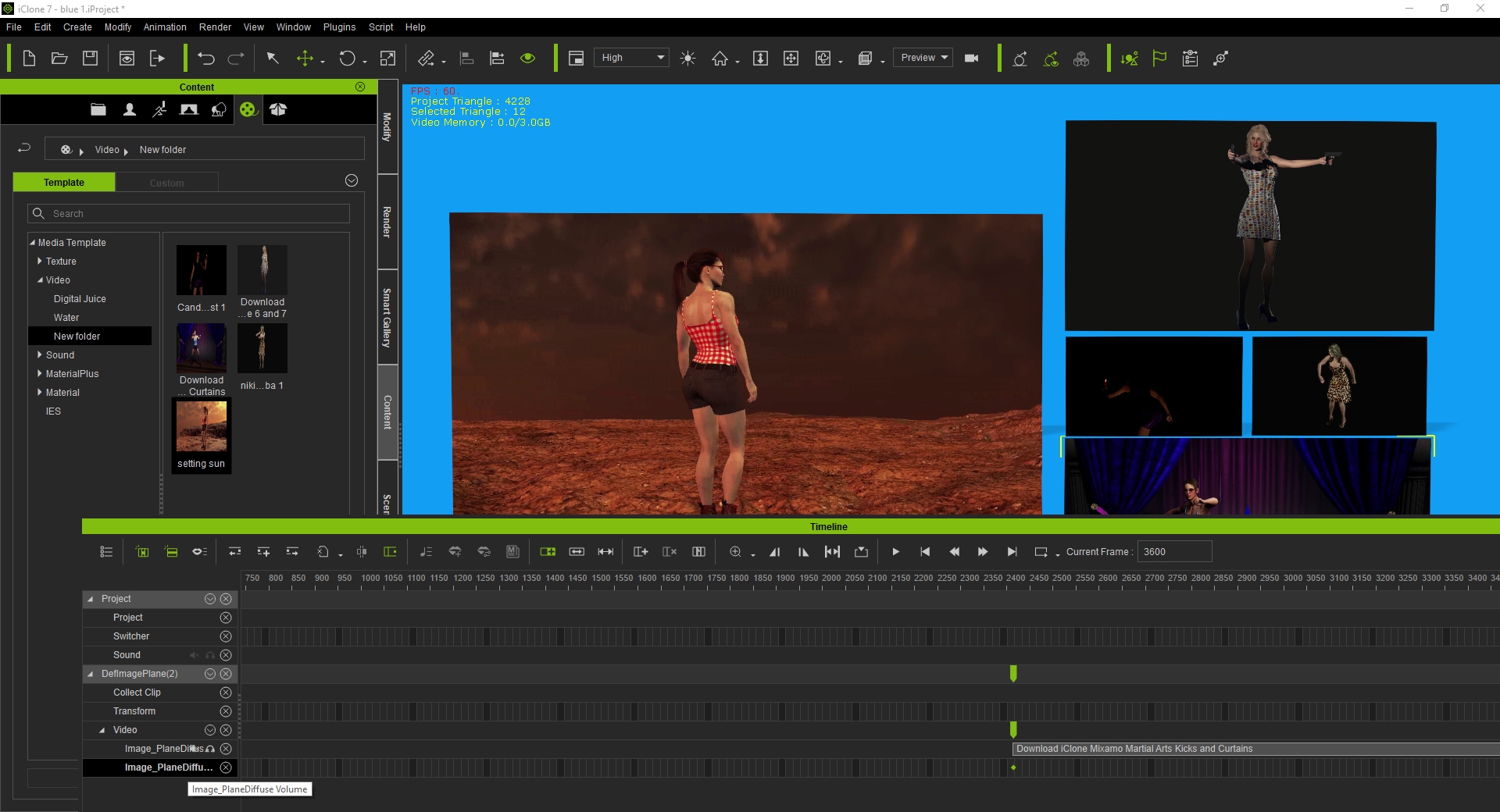 Thank you for that. Greatly appriciated. I am however using a active background video with sound. Each time I attempted to set the sound it would ignore me and do what it wanted.
|
|
|
|
|
michaelrbarton
|
michaelrbarton
Posted 3 Years Ago
|
|
Group: Forum Members
Last Active: Last Month
Posts: 952,
Visits: 11.0K
|
Yesterday, I had 2 audio files going at the same time on the timeline. One was muted and the other one was not (Green). What I did was have the speaker and the headphone both white. I looked at each file to make sure they were all white. None should be green. I did that, and all the sound played through until end of project. I'm pretty sure that the audio from the video works the same way as just plain audio files. If you need some free plants, here is a link to them. Free 3D Models by KKVIZ | CGTraderFree 3D Tree and 3D Plant Samples: Xfrog.comI use CC3 to bring the plants in as an Accessory, and then send selected item to iclone. When in iClone, I bring in an avatar and then go to accessories where plant was saved and bring in to iClone. Then I detach the accessory plant from avatar and the plant becomes a prop. You can do that with almost any FBX or OBJ 3D item. 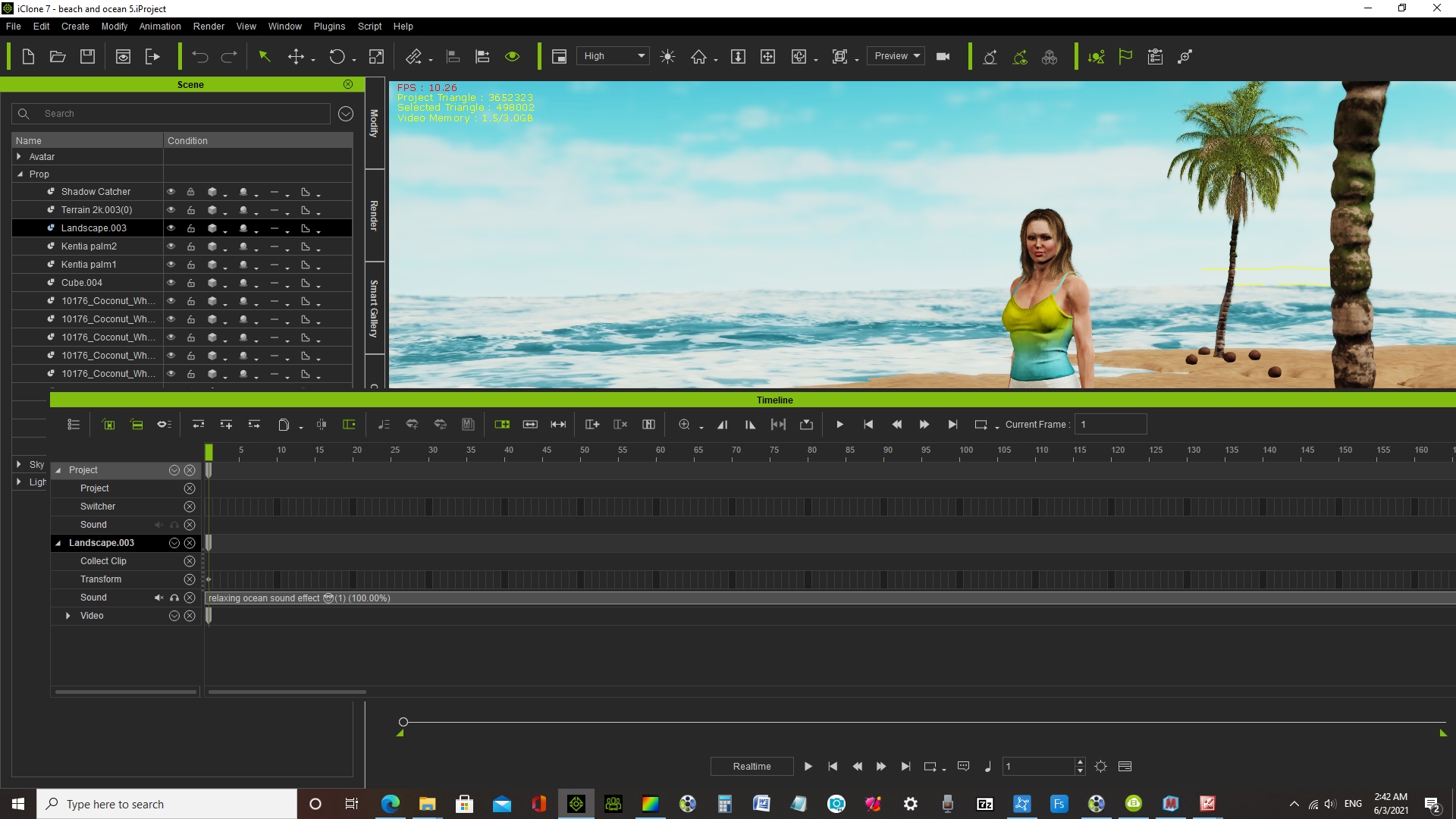 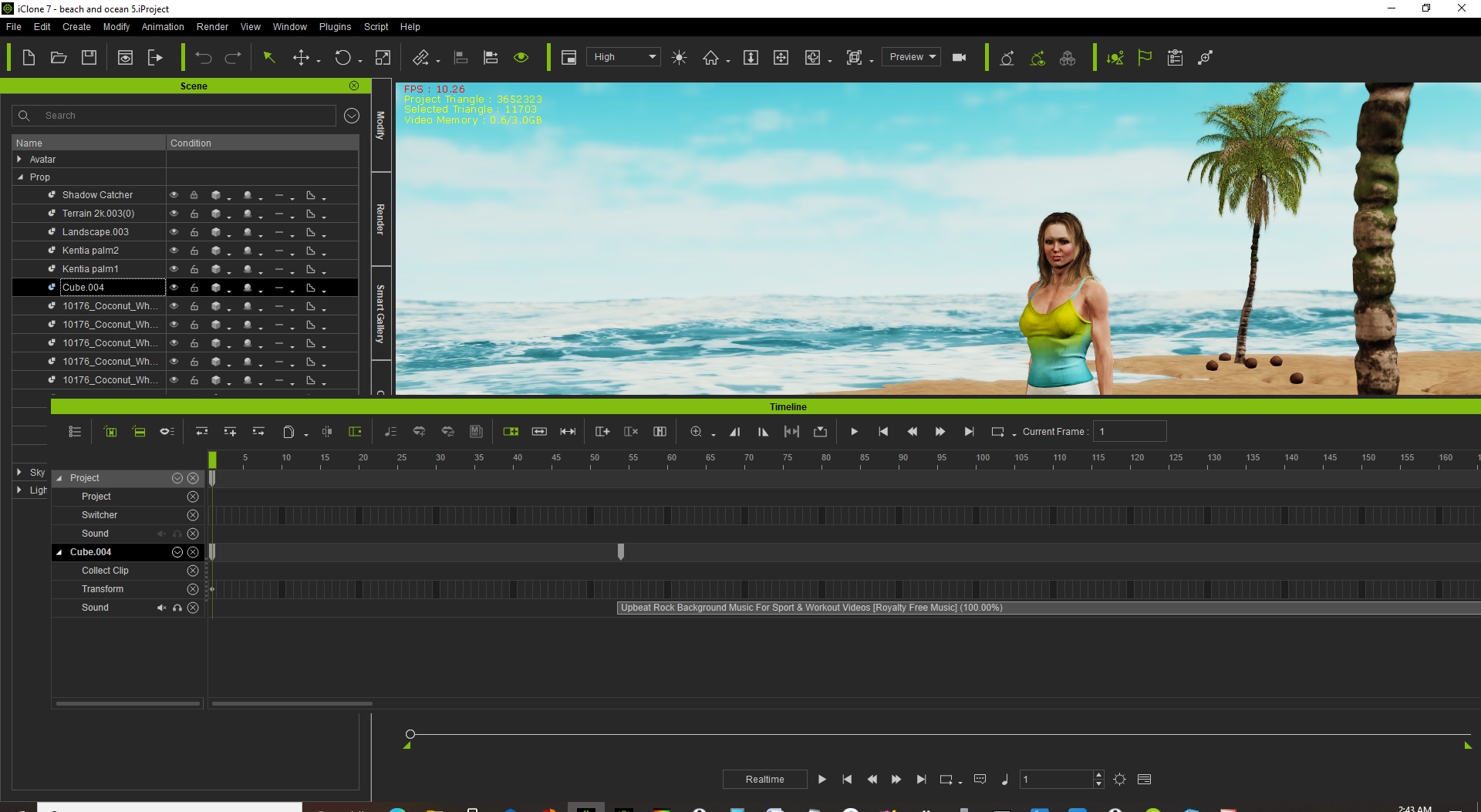
Edited
3 Years Ago by
michaelrbarton
|
|
|
|
|
sencorpx
|
sencorpx
Posted 3 Years Ago
|
|
Group: Forum Members
Last Active: 3 Years Ago
Posts: 26,
Visits: 69
|
michaelrbarton (6/3/2021)
Yesterday, I had 2 audio files going at the same time on the timeline. One was muted and the other one was not (Green). What I did was have the speaker and the headphone both white. I looked at each file to make sure they were all white. None should be green. I did that, and all the sound played through until end of project. I'm pretty sure that the audio from the video works the same way as just plain audio files. If you need some free plants, here is a link to them. Free 3D Models by KKVIZ | CGTraderFree 3D Tree and 3D Plant Samples: Xfrog.comI use CC3 to bring the plants in as an Accessory, and then send selected item to iclone. When in iClone, I bring in an avatar and then go to accessories where plant was saved and bring in to iClone. Then I detach the accessory plant from avatar and the plant becomes a prop. You can do that with almost any FBX or OBJ 3D item. 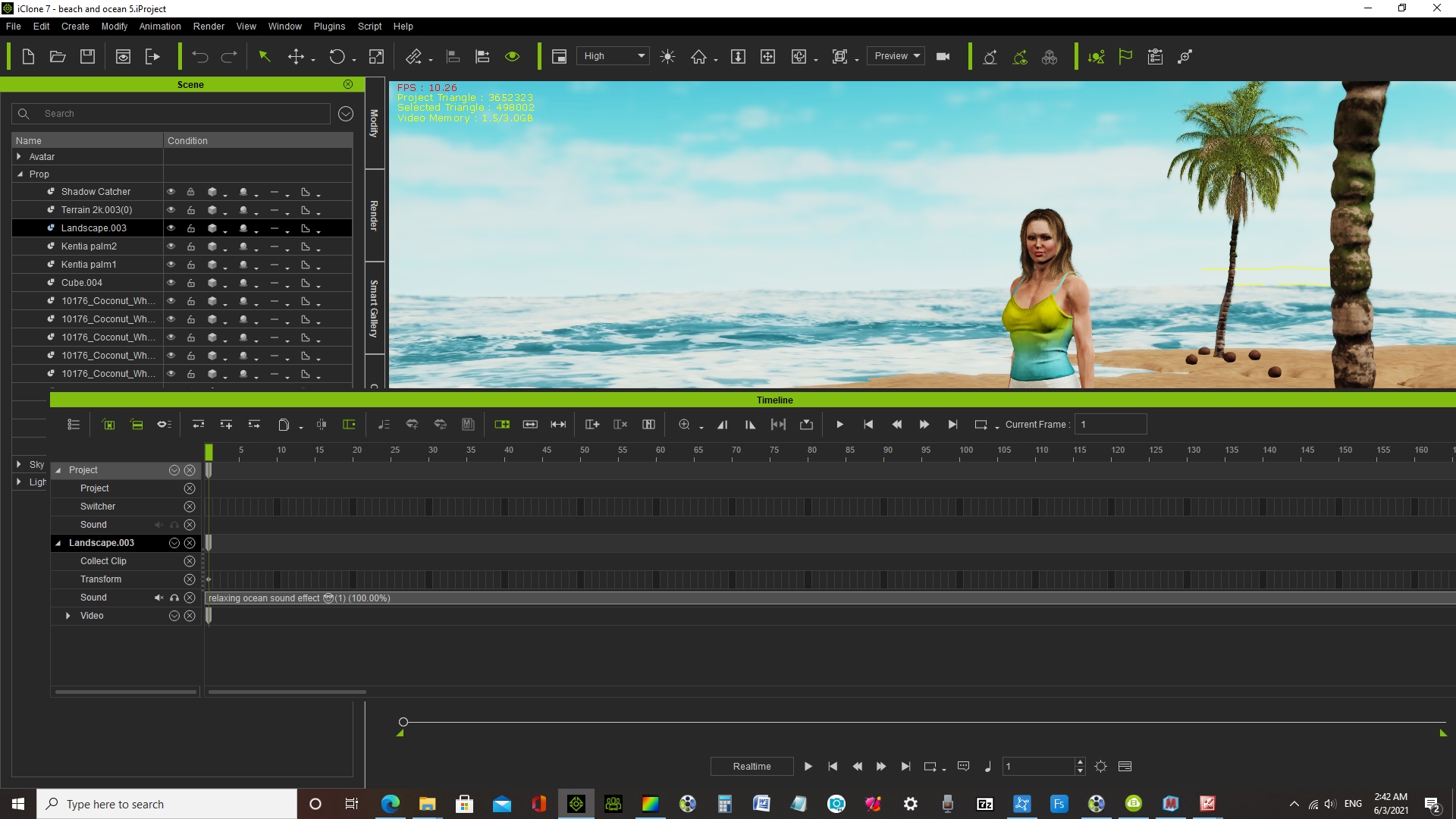 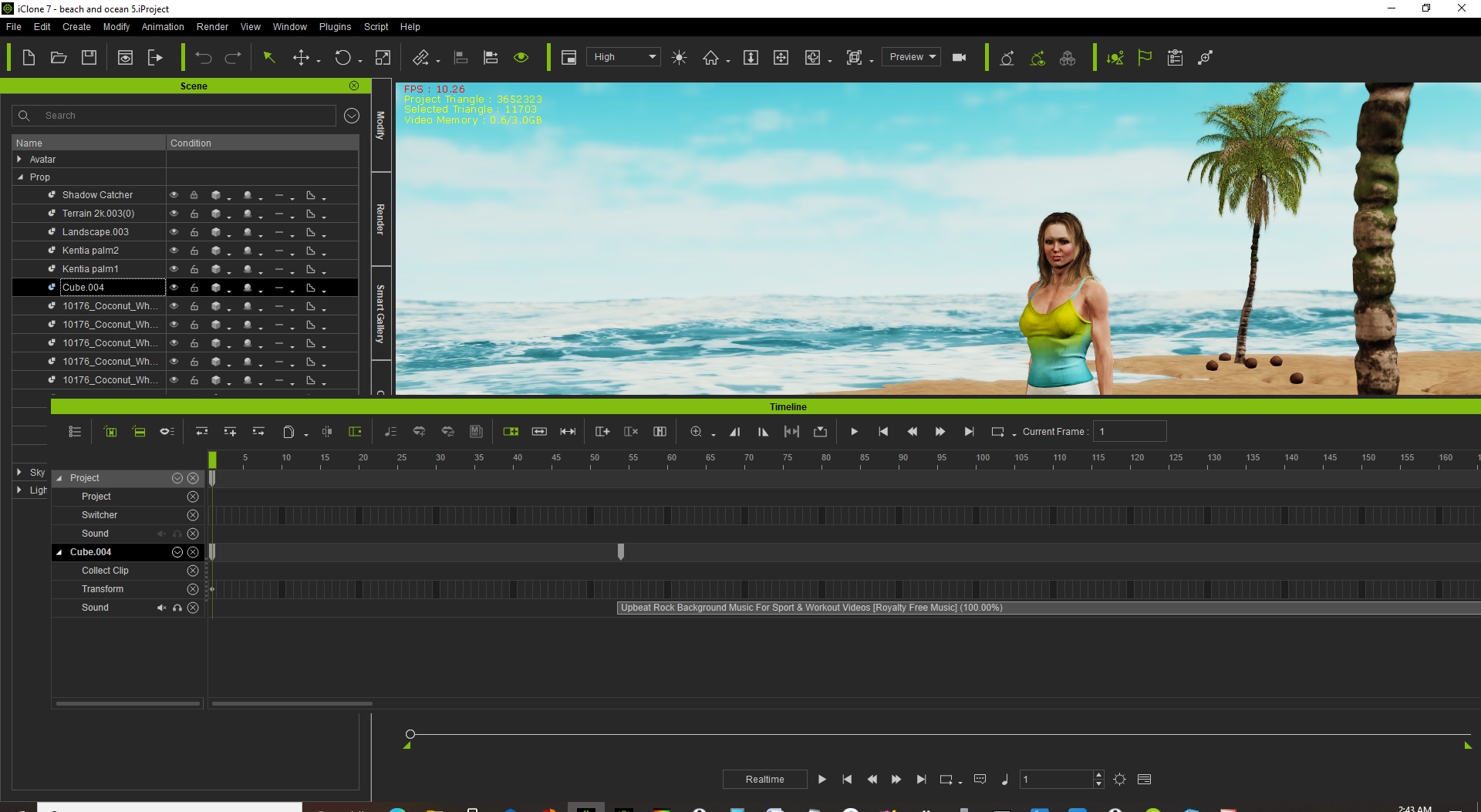 That was huge help thank you. Naturally I thought if the headphones were green it would cause the sound to come through. It was driving me crazy as some acculips would be active and others would not. When it would roll over the next actors part, I would watch Iclone in my Volume mixer go mute. Then unmute at other parts. Was driving me mad. Thank you for helping me keep my sanity. I owe you one. Cheers.
|
|
|
|