|
Author
|
Message
|
|
RFilms
|
RFilms
Posted 3 Years Ago
|
|
Group: Forum Members
Last Active: 2 Months Ago
Posts: 72,
Visits: 473
|
Ok, so for now, RTX is not an option for iRay. What about a CPU render farm? What if one makes a 6 dual Xeon rendering servers setup of total 144 Cores?
Will iRay support these many cores?
|
|
|
|
|
animagic
|
animagic
Posted 3 Years Ago
|
|
Group: Forum Members
Last Active: 5 hours ago
Posts: 15.7K,
Visits: 30.5K
|
R-JayM (5/21/2021)
Ok, so for now, RTX is not an option for iRay. What about a CPU render farm? What if one makes a 6 dual Xeon rendering servers setup of total 144 Cores?
Will iRay support these many cores?I believe RTX support was added with the latest Iray update. At least RTX cards are now supported. where before they were not. As to your setup, I searched a bit for Iray rendering in general and there doesn't seem to be a straight answer. It will support multiple cores but it isn't clear if that is also true if there are multiple CPUs. The DAZ forum has an interesting benchmark page, comparing GPU and CPU rendering: https://www.daz3d.com/forums/discussion/341041/daz-studio-iray-rendering-hardware-benchmarking/The fasted CPU listed there is the AMD Ryzen Threadripper 3970X 32-Core, 64-Thread CPU. It still is about 5 times slower than a RTX 3900. I think for CPU rendering, AMD would be a better deal in terms of price/performance.
|
|
|
|
|
RFilms
|
RFilms
Posted 3 Years Ago
|
|
Group: Forum Members
Last Active: 2 Months Ago
Posts: 72,
Visits: 473
|
animagic (5/21/2021)
R-JayM (5/21/2021)
Ok, so for now, RTX is not an option for iRay. What about a CPU render farm? What if one makes a 6 dual Xeon rendering servers setup of total 144 Cores?
Will iRay support these many cores?I believe RTX support was added with the latest Iray update. At least RTX cards are now supported. where before they were not. As to your setup, I searched a bit for Iray rendering in general and there doesn't seem to be a straight answer. It will support multiple cores but it isn't clear if that is also true if there are multiple CPUs. The DAZ forum has an interesting benchmark page, comparing GPU and CPU rendering: https://www.daz3d.com/forums/discussion/341041/daz-studio-iray-rendering-hardware-benchmarking/The fasted CPU listed there is the AMD Ryzen Threadripper 3970X 32-Core, 64-Thread CPU. It still is about 5 times slower than a RTX 3900. I think for CPU rendering, AMD would be a better deal in terms of price/performance. Thank you for your reply. I'm surprised there's not much information available for iRay and in my opinoin, regardless of its limitations, iRay is still underrated, just like iClone itself. You can produce flim quality renders. i have a xeon dual processor system with 2x10 cores CPUs, iray supports all 20 cores but as i'm rendering an animation now with iRay, i noticed its more a CPU-based renderer than a GPU. Its using my 1080ti only 10 to 20% but using both CPUs with all cores 100%.
|
|
|
|
|
animagic
|
animagic
Posted 3 Years Ago
|
|
Group: Forum Members
Last Active: 5 hours ago
Posts: 15.7K,
Visits: 30.5K
|
R-JayM (5/21/2021)
i have a xeon dual processor system with 2x10 cores CPUs, iray supports all 20 cores but as i'm rendering an animation now with iRay, i noticed its more a CPU-based renderer than a GPU. Its using my 1080ti only 10 to 20% but using both CPUs with all cores 100%.
That is kind of surprising. I haven't used Iray in a while, but the point of having an Nvidia GPU is that it is being used. There is a thread somewhere on the forum of a series of benchmarks we did with our cards and it never came up. Are you familiar with GPU-Z? That is the best way to monitor GPU utilization and VRAM usage. You will see that it goes in bursts if rendering multiple frames.. Something like Task Manager only gives an average, I believe. BTW, are you using the latest version of the plugin (1.5)? There was an issue with the earlier version about the GPU not being used.
Edited
3 Years Ago by
animagic
|
|
|
|
|
animagic
|
animagic
Posted 3 Years Ago
|
|
Group: Forum Members
Last Active: 5 hours ago
Posts: 15.7K,
Visits: 30.5K
|
I did a quick test with Iray Preview and according to GPU-Z the GPU is used 100%, both without and with CPU rendering enabled: 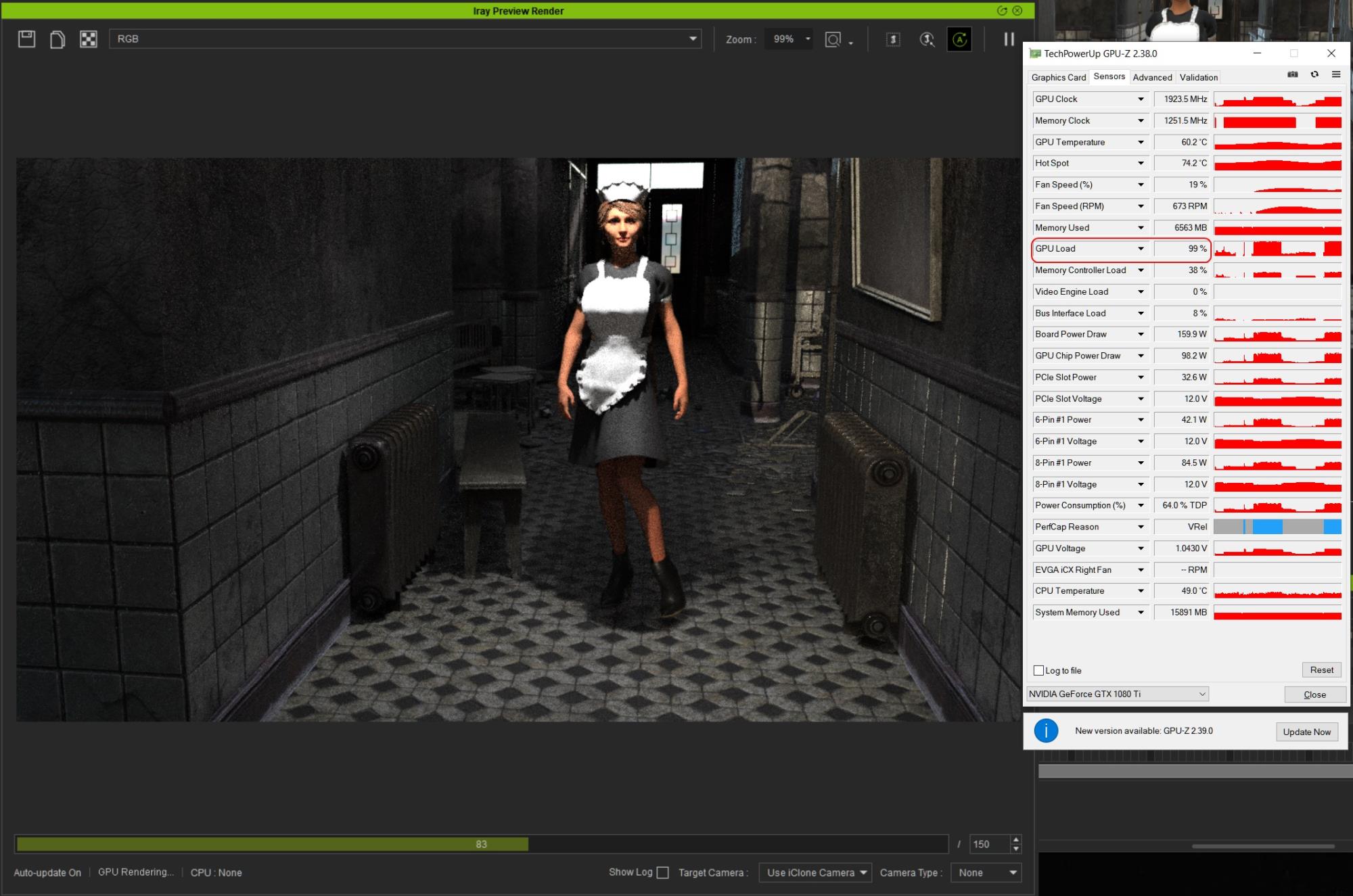 Task Manager is definitely underreporting GPU usage so that number should not be relied on.
|
|
|
|
|
RFilms
|
RFilms
Posted 3 Years Ago
|
|
Group: Forum Members
Last Active: 2 Months Ago
Posts: 72,
Visits: 473
|
animagic (5/21/2021)
I did a quick test with Iray Preview and according to GPU-Z the GPU is used 100%, both without and with CPU rendering enabled: 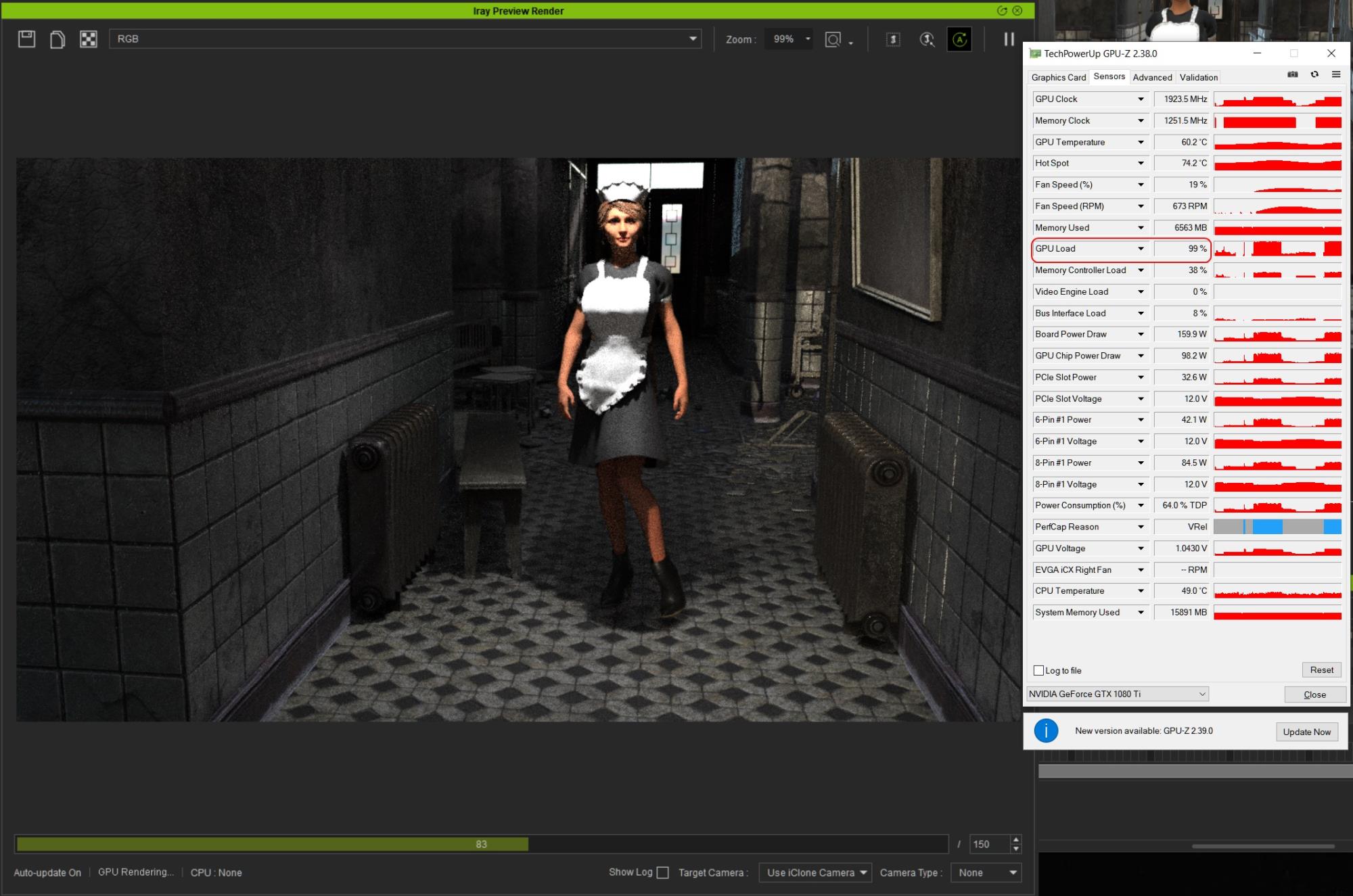 Task Manager is definitely underreporting GPU usage so that number should not be relied on. I'm using NZXT Cam. But i just checked and now its using more than 50% and sometimes 90% of GPU.  I am using the latest version of iRay and constantly upgrade from Hub whenever it prompts. All good, just curious about the hardware. It takes way too long for animation even on my "Not Bad" computer. Like if i upgrade my hardware just for the iRay and later realize it doesn't support it. That would be sad. But i must say, the quality is as good as vRay.
|
|
|
|
|
animagic
|
animagic
Posted 3 Years Ago
|
|
Group: Forum Members
Last Active: 5 hours ago
Posts: 15.7K,
Visits: 30.5K
|
With your current setup you could try rendering with just CPU and then with just GPU. This would give you an idea of how the two compare. If two CPUs are supported, as in your case, it could be assumed that more than two would be supported as well. However, it is quite an investment, and my guess is that if GPUs become reasonably priced again then that would be far more economical.
|
|
|
|
|
RFilms
|
RFilms
Posted 3 Years Ago
|
|
Group: Forum Members
Last Active: 2 Months Ago
Posts: 72,
Visits: 473
|
animagic (5/21/2021)
With your current setup you could try rendering with just CPU and then with just GPU. This would give you an idea of how the two compare.
If two CPUs are supported, as in your case, it could be assumed that more than two would be supported as well.
However, it is quite an investment, and my guess is that if GPUs become reasonably priced again then that would be far more economical.I did a test and the results are really intresting. 20 Cores Dual Xeon + 1080ti = Rendering Time is 3:30 minutes. 1080ti GPU only= Rendering Time is 4:32 minutes. 20 Cores Dual Xeon without GPU = Rendering Time is 11 minutes. So i was wrong, GPU is actually adding a huge contribution. Someone mentioned in a youtube video that iRay for daz took 8 to 9 minutes per frame with 1080Ti, he later upgraded to 3090 and it took only 20 seconds per frame for rendering. I wish this crypto shit gets over soon so the real artists can buy GPUs at a real price for real work.
|
|
|
|