Did you check the opacity? If you scroll down, you will find diffuse and other texture boxes. Opacity slider is below that.
Sometimes the opacity slider is set to zero. That could be why some parts are invisible. Can your FBX Blender avatars
not be rigged, but set in a T pose. If you go to Adobe Mixamo, they have a free auto-rigger for humanoid characters.
Then you can bring the character into 3DXChange and have it rigged for iClone.
Look at the screenshot of Adobe Mixamo.
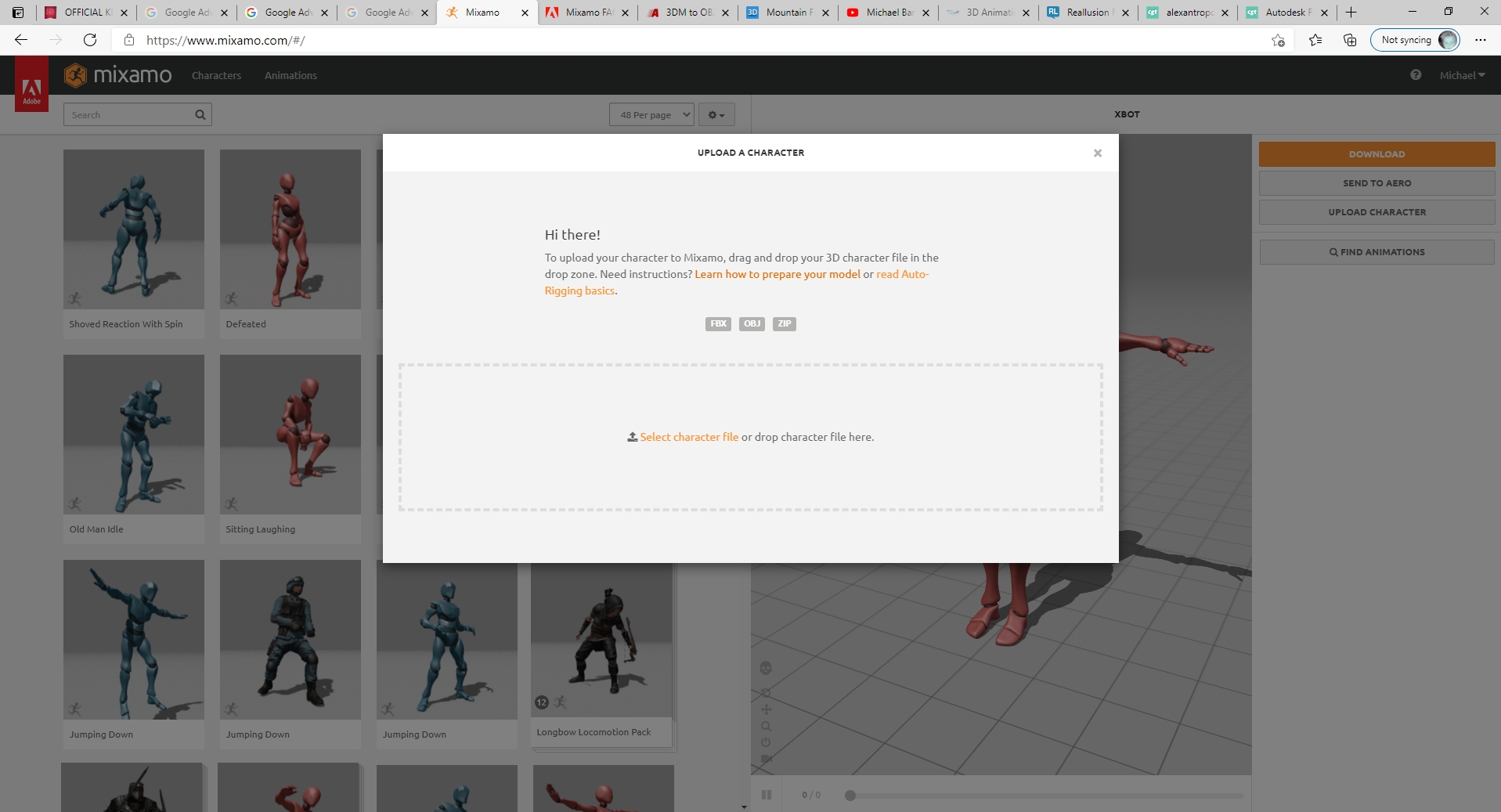
Edited
3 Years Ago by
michaelrbarton