I cannot get zbrush -> CC3 to install.
So far, I have:
installed Zbrush as administrator
ran Zbrush as administrator
after days, reinstalled windows on a brand new drive/machine and reinstalled zbrush as admin
seached the web for a solution
I still get this message:
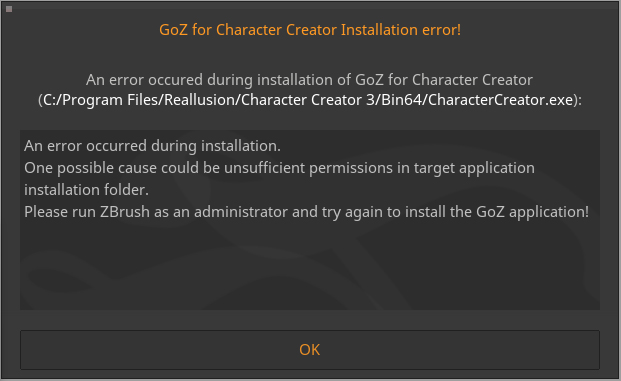 ...I'm so exhausted with this. Please help!!
...I'm so exhausted with this. Please help!!