|
Author
|
Message
|
|
jlorue
|
jlorue
Posted 3 Years Ago
|
|
Group: Forum Members
Last Active: 3 Years Ago
Posts: 8,
Visits: 57
|
Hi,
I am trying to add a decal into a shirt to represent a company badge. Even though the png image is a high resolution image, when I upload it as decal and size it (reduce its size) to fit as a badge, it looses resolution and gets fuzzy (it's impossible to read the company logo). I also tried with different resolutions of the png image and always get the same problem.
How can I keep the resolution of the decal when adding it to a cloth?
Thanks
|
|
|
|
|
4u2ges
|
4u2ges
Posted 3 Years Ago
|
|
Group: Forum Members
Last Active: Yesterday
Posts: 5.0K,
Visits: 15.9K
|
No matter how good the initial PNG resolution is, it's eventually baked into cloth texture. If you have low resolution shirt texture (output size 0.5K, 1K), a small badge logo/text would also appear small relative to overall texture size and would be blurred/fuzzy. You have to go to max 2K for the output size. 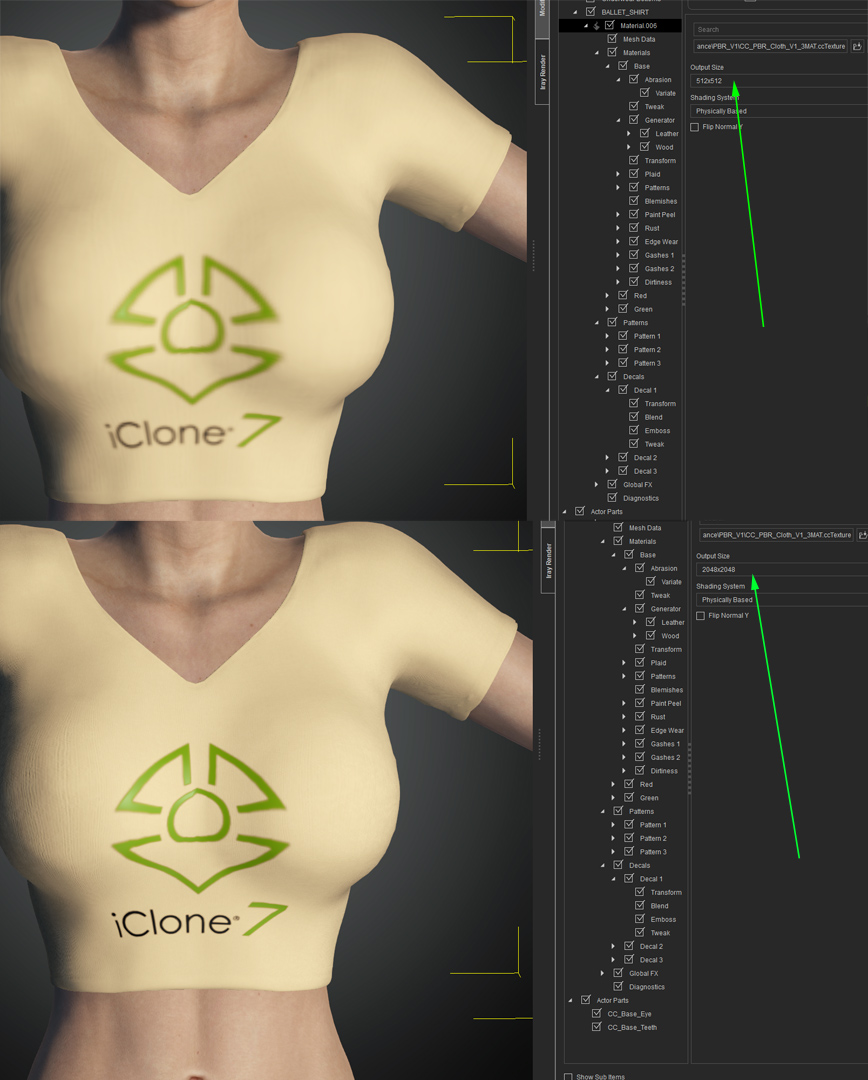 Unfortunately, 2K is a limit. If you need 4K and higher resolution for the cloth texture, you have to make it custom in other tools like Photoshop, or 3D painter programs. Creating a separate material for the badge is also possible, but not in CC. This way a separate Badge material can be 1K and be sharp and clean, because the badge itself would have 1K resolution for itself.
|
|
|
|
|
jlorue
|
jlorue
Posted 3 Years Ago
|
|
Group: Forum Members
Last Active: 3 Years Ago
Posts: 8,
Visits: 57
|
It worked! I increased outfit's resolution to 1024 x 1024 and reduce logo's resolution to 1024 x 512.
Thanks!
|
|
|
|
|
esemgee
|
esemgee
Posted 3 Years Ago
|
|
Group: Forum Members
Last Active: Last Year
Posts: 168,
Visits: 469
|
I am having a similar problem - I want to add a logo to some armor so I load the texture - png - add the logo in Photoshop, flatten, and it looks perfect. In other words this is not a decal as such but the complete 'suit'. Back in CC, however, the logo is fuzzy. I don't understand this. If the start image looks fine in Photoshop and the logo also looks fine when merged - how does one become fuzzy? Not having much luck following the solution given here as I have no idea what 'substance' to choose. Had the same happen with a different 'suit' but here, although the graphic went fuzzy, added text remained crisp which also confused me - surely once flattened everything becomes equal - how is this still being seen as three layers - the original, the graphic and the text? Baffled!
|
|
|
|
|
animagic
|
animagic
Posted 3 Years Ago
|
|
Group: Forum Members
Last Active: 7 hours ago
Posts: 15.7K,
Visits: 30.5K
|
Be aware that once you have your texture with your logo, you can not use Substance anymore since it will somehow recalculate based on a lower resolution. I believe there is also a bug in the latest version of the Appearance Editor because loading any PBR cloth material for editing will set the resolution to the lowest without an option to increase it.
|
|
|
|
|
esemgee
|
esemgee
Posted 3 Years Ago
|
|
Group: Forum Members
Last Active: Last Year
Posts: 168,
Visits: 469
|
@animagic Thanks for the info on the update - explains why my attempts were getting fuzzier, so have given up and will have to reluctantly shift the characters to less in-camera roles.! It does seem RL have done their usual trick of speeding off doing great things (sweat, tongues etc) yet somehow trample on the basics - it took years to be able to do tattoos after one upgrade! But what I need is reasonably fundamental - a uniform would have different names and numbers and in an application called 'Character Creator' one would think this would be incredibly simple, and once achievable, not messed with. Ho hum!
|
|
|
|
|
animagic
|
animagic
Posted 3 Years Ago
|
|
Group: Forum Members
Last Active: 7 hours ago
Posts: 15.7K,
Visits: 30.5K
|
What I do is use the Traditional type shader for cloth Substance, which doesn't seem to suffer from resolution problems. Once completed I convert to PBR. I have several work shirts with different numberings for different security guards and I get good results that way.
Edited
3 Years Ago by
animagic
|
|
|
|
|
esemgee
|
esemgee
Posted 3 Years Ago
|
|
Group: Forum Members
Last Active: Last Year
Posts: 168,
Visits: 469
|
@animagic. Again thanks for your input. I am having no joy! I am not too sure if I am going about this correctly, but basically avatar has sci-fi armor - I select it in 'scene' and hit modify; from there I can go to the 'palette' logo and mess around with substance and Appearance Editor but here I can only possibly ADD a decal, not replace what is already there, so I have to go to the chessboard logo. From here I can save the texture (Diffuse/ Base Color)) or launch it - both seem the same. I now have a 4096x4096 png. In Photoshop I find the logo that I want removed and replace it, save as png (also tried jpg) I also create a 'roughness' version. As already mentioned, in PS it looks fine until I open in CC3. I can see no other way of doing this!
|
|
|
|
|
4u2ges
|
4u2ges
Posted 3 Years Ago
|
|
Group: Forum Members
Last Active: Yesterday
Posts: 5.0K,
Visits: 15.9K
|
1. Check your "Max Texture Size" setting in Preferences. Regardless what texture size you load into Materials, if max texture size is set to 2K or less, then that size would be loaded into real-time viewport. 2. Do not work with texture for outfit in Appearance Editor if you want it to be more than 2K. Appearance Editor is limited to 2K regardless what size you load there for Base Color etc.. Open texture and work with it directly from Materials tab. 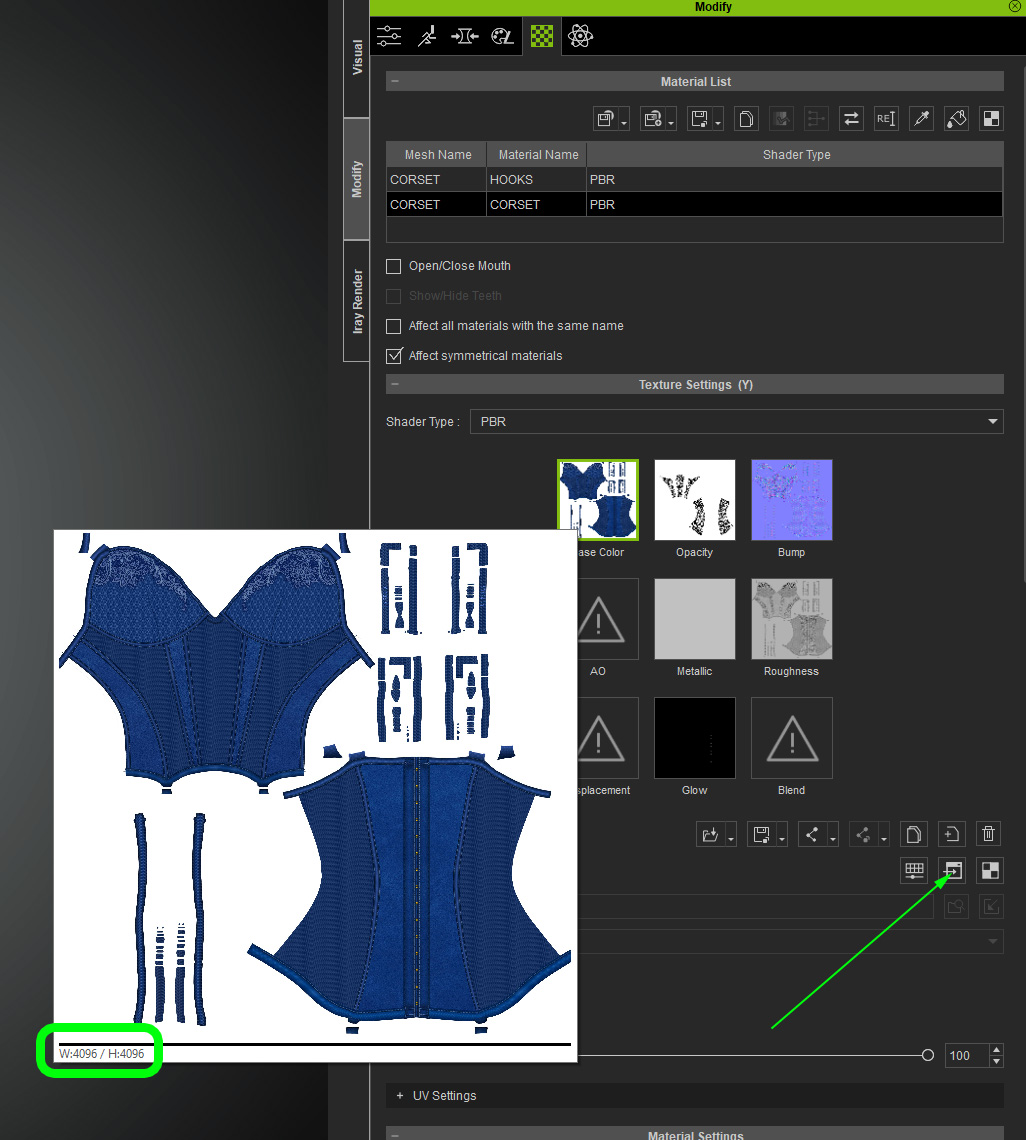
Edited
3 Years Ago by
4u2ges
|
|
|
|
|
esemgee
|
esemgee
Posted 3 Years Ago
|
|
Group: Forum Members
Last Active: Last Year
Posts: 168,
Visits: 469
|
@4U2ges. Spot on! Many thanks for that., and such a simple fix that even the files I had already done were now without fuzz - as mentioned they were done at 4096 but preferences were way below that.. When I tested this I launched the texture at its max - 16000ish, I take it that 4096 is enough as that was the size that went to Photoshop. Again thanks,
|
|
|
|