Yeah, it's not so simple with different type of lights.
IBL has terrible shadows balance for Iray. Default 4 light IBL produce this horrible render:
(you might get somewhere if you play with IBL angles, but not much). Not recommended unless IBL is given just a touch with specific Image angle.
MUST BE FIXED BY RL.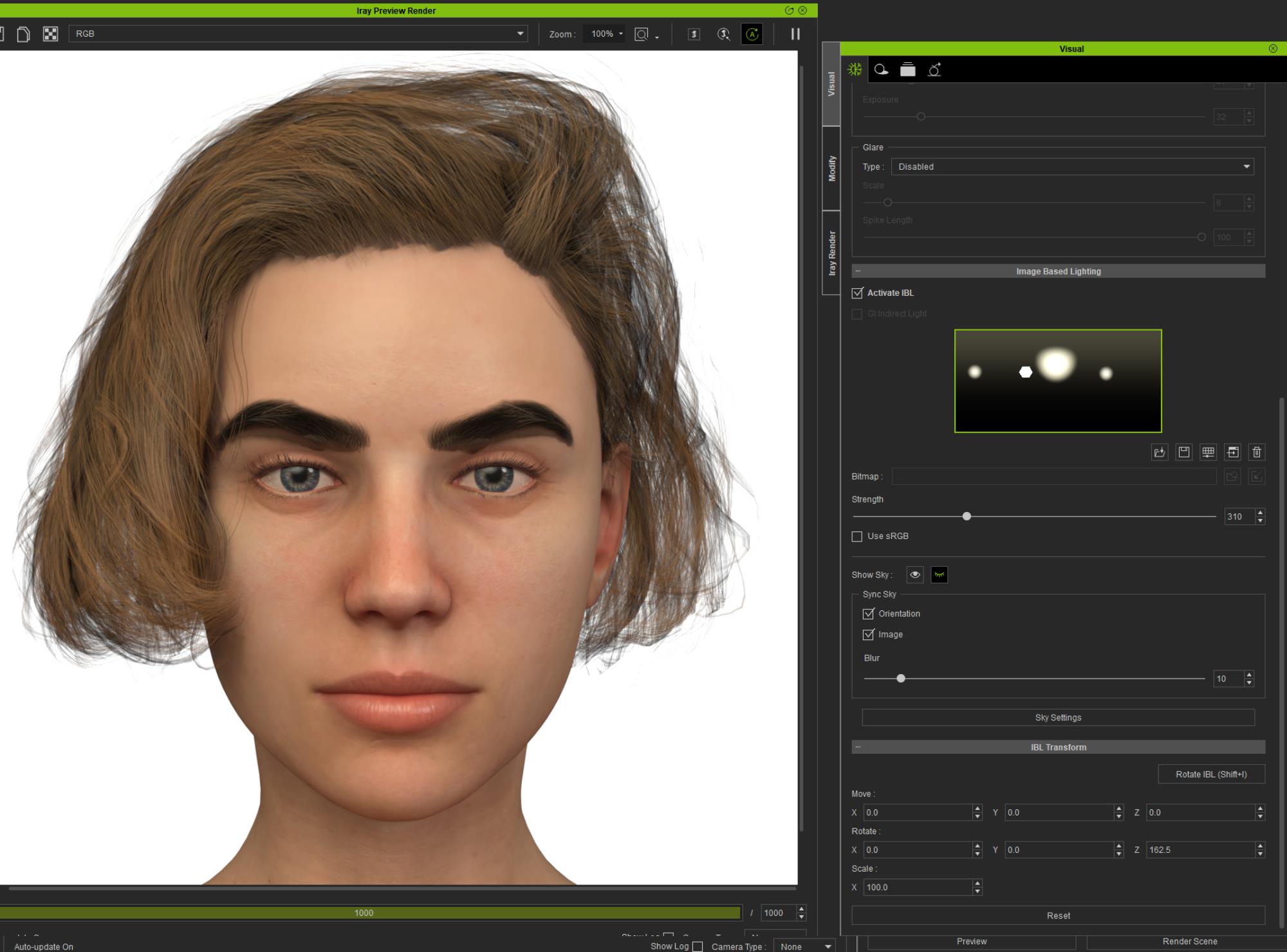
As oppose Iray Sun and Sky has very well balanced shadow. You can get gorgeous renders:
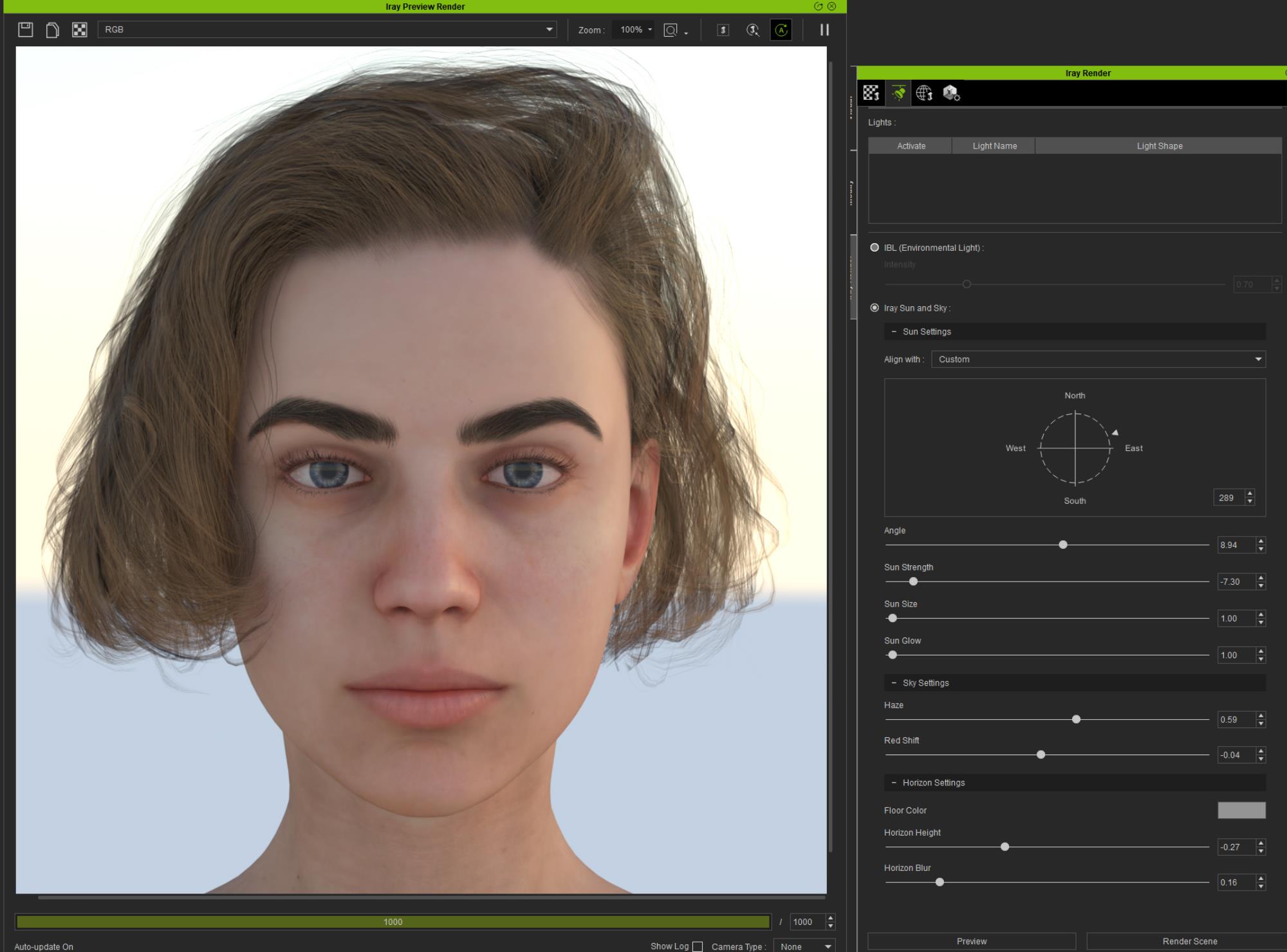
Now switching IBL OFF and using a single Spot Light - 01.Face > Full Light - Front

 MUST BE FIXED BY RL.
MUST BE FIXED BY RL.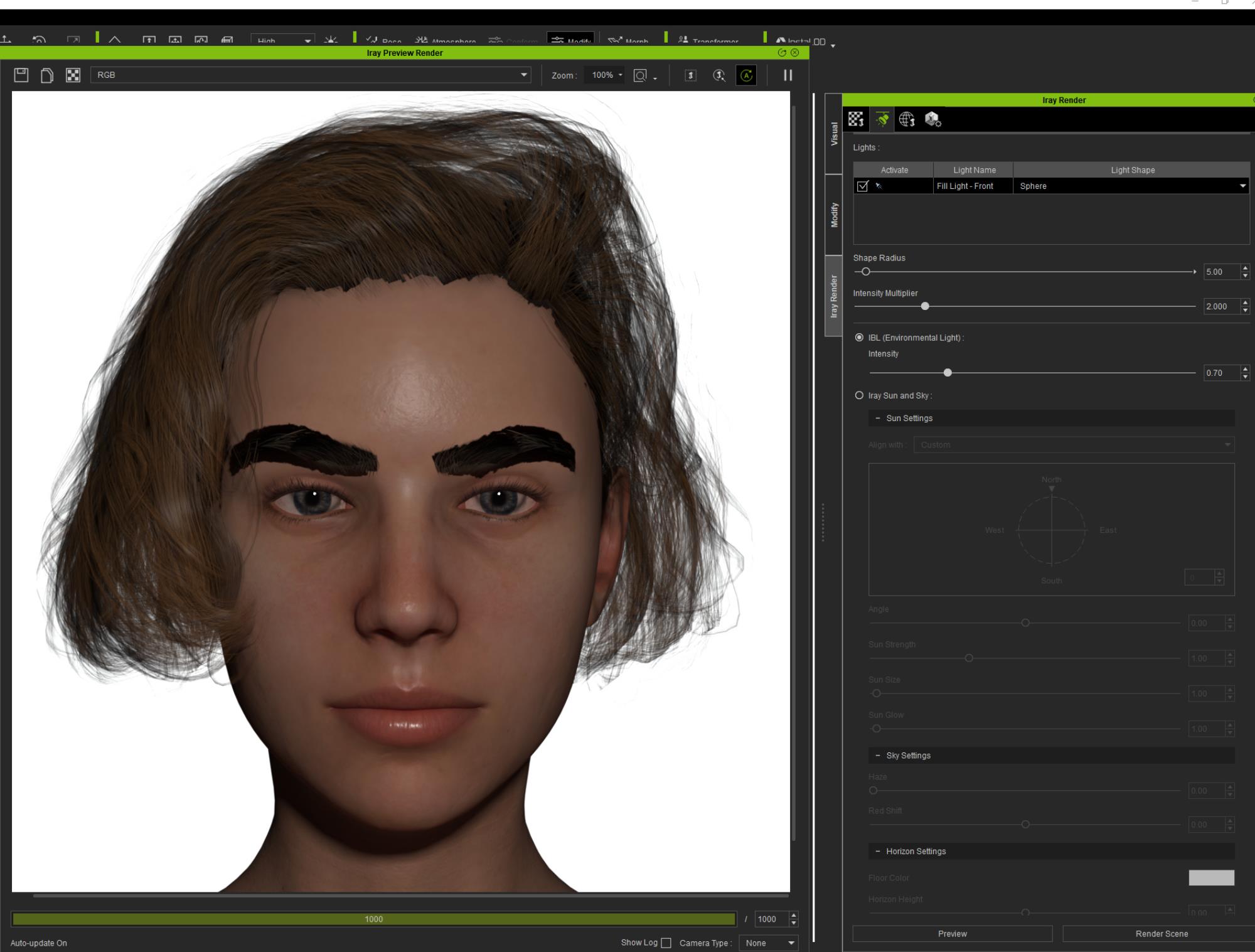
After fixing light shape AND setting IES to Focus in Light Properties to emulate real-time render appearance.
Not too bad at all....
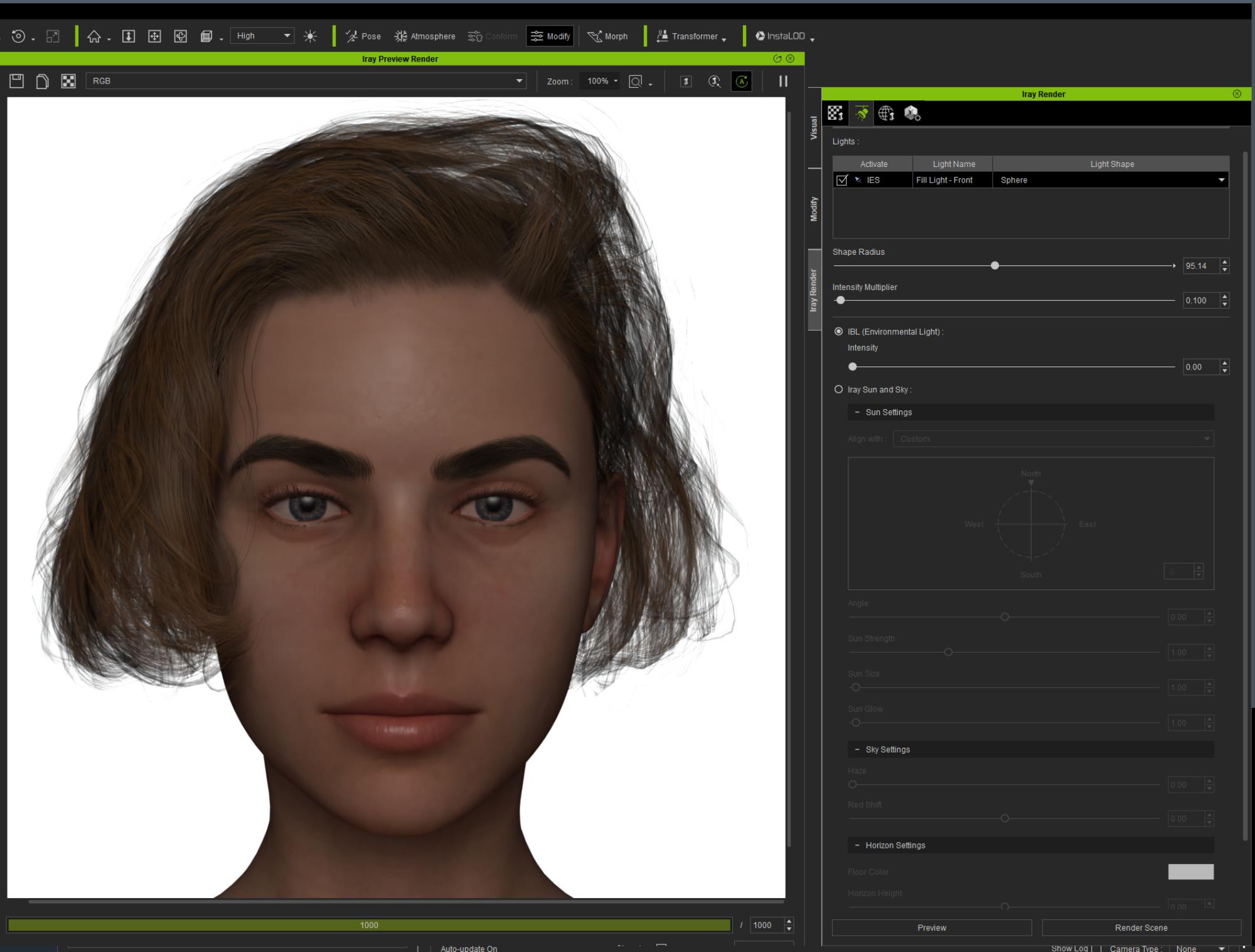 Directional Lights better not be used at all!
Directional Lights better not be used at all! They got no shapes and very little control over. Do not even want to post screenshot and
DO NOT KNOW IF RL EVEN CAN FIX THISDid not test Point Lights in this version.
Finally render with Touch IBL_Autumn_Hockey under certain angle and 2 spotlights with fixed shapes.
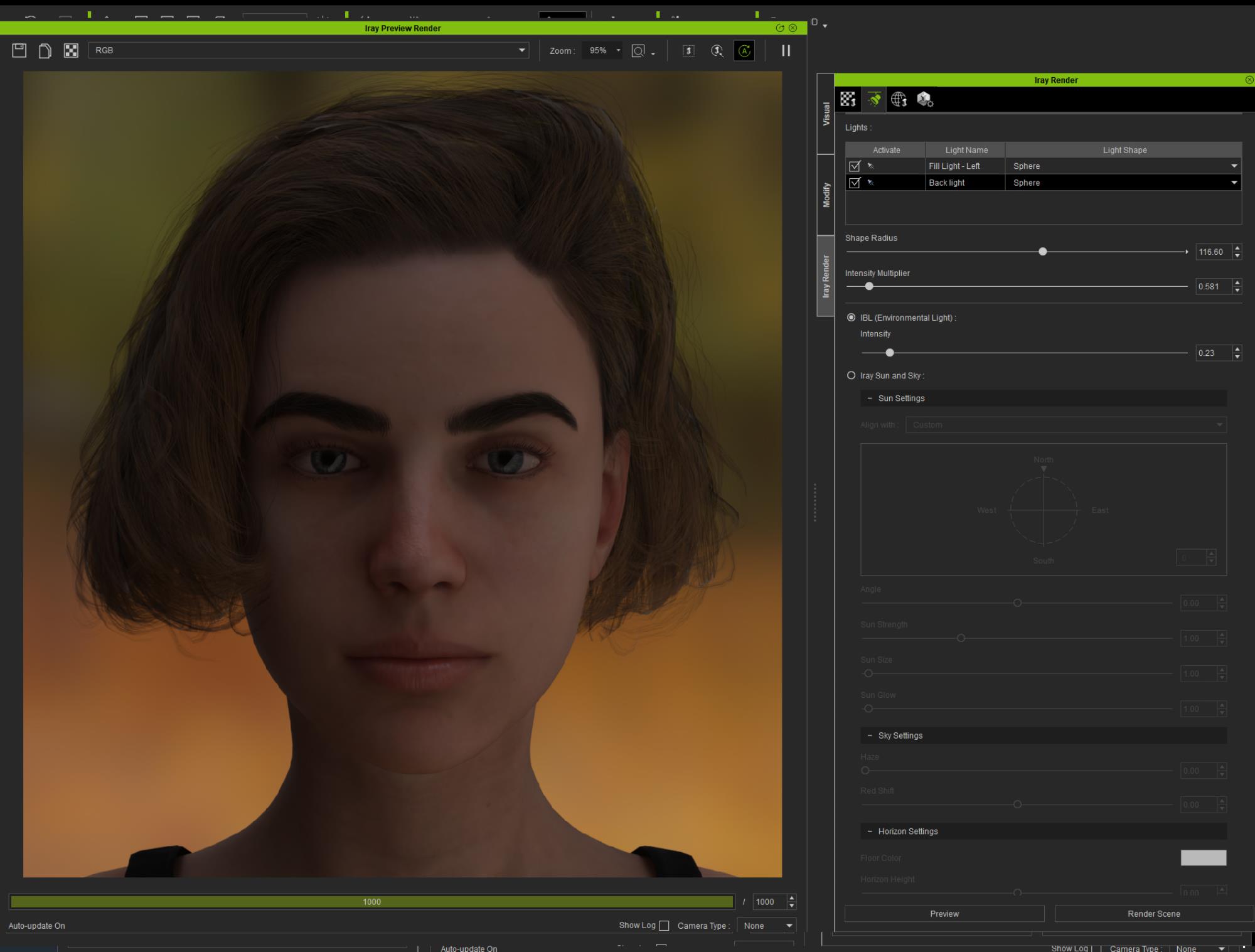
Bottom line:
Good: Sun and Sky, Spot Lights with Large Shapes and various IES configurations
Bad: Directional Lights, IBL (again unless very subtle and played with angle).
Edited
3 Years Ago by
4u2ges