|
karenkent69
|
karenkent69
Posted 3 Years Ago
|
|
Group: Forum Members
Last Active: Last Year
Posts: 38,
Visits: 173
|
I am trying to get my character's arms to cross, like in the attached picture. What is the best way to do this? Thanks! 
|
|
Group: Forum Members
Last Active: Yesterday
Posts: 4.8K,
Visits: 16.4K
|
I would check for any already-installed Poses or Animations that are "close" to what you are looking for. Then apply it to the avatar. In the case of an animation... go to the frame that is the closest to the pose you are looking for then Right-Click on the avatar and select "Remove all Animation" that should give you the avatar in the basic pose. Move the Play-Head back to the beginning and then use the "Edit Motion Layer" to refine the pose to what you want.. The "Mirror" feature in "Edit Motion Layer" will be helpful in refining the pose as you go along.

Click here to go to my YouTube Channel filled with iClone Tutes and Silly Stuff
Visit ANIMATED PROJECTIONS Powered by iCLONE
Intel Core i7 3960X @ 3300MHz Overclocked to 4999.7 MHz Sandy Bridge 24.0GB DDR3 @ 833MHz Graphic Display HP ZR30w
GeForce GTX 980Ti 6GB Microsoft Windows 7 Professional 64-bit SP1 ASUSTeK COMPUTER INC. P9X79 WS (LGA2011)
|
|
jlittle
|
jlittle
Posted 3 Years Ago
|
|
Group: Forum Members
Last Active: 23 minutes ago
Posts: 1.9K,
Visits: 17.1K
|
You get get close to what you want by positioning the arms in a crossed position and then use the layer manager to layer the arms and hand correctly. 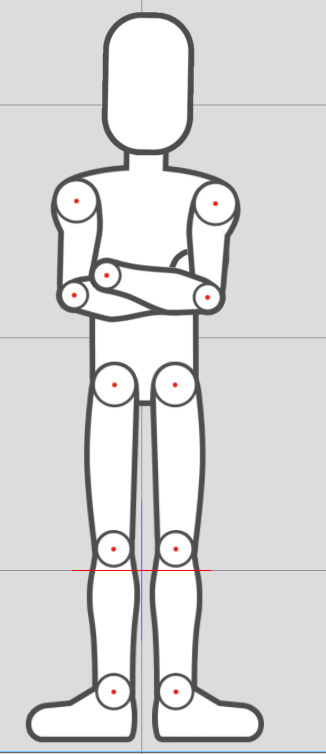 Jeff
Get my Plugin Manager and TaskNotes plugins for iClone.
Check out EZColors and Other products for CTA/CA. EZColors: the easy way to change Render Styled (RS) colors!
See my CTA Tutorials on the YouTube channel CTAStepByStep
|
|
Group: Forum Members
Last Active: Yesterday
Posts: 4.8K,
Visits: 16.4K
|
I guess I assume incorrectly that people on this section of the forum are working in iClone and the pic was just an example of what they were trying to achieve pose-wise. 

Click here to go to my YouTube Channel filled with iClone Tutes and Silly Stuff
Visit ANIMATED PROJECTIONS Powered by iCLONE
Intel Core i7 3960X @ 3300MHz Overclocked to 4999.7 MHz Sandy Bridge 24.0GB DDR3 @ 833MHz Graphic Display HP ZR30w
GeForce GTX 980Ti 6GB Microsoft Windows 7 Professional 64-bit SP1 ASUSTeK COMPUTER INC. P9X79 WS (LGA2011)
|
|
jlittle
|
jlittle
Posted 3 Years Ago
|
|
Group: Forum Members
Last Active: 23 minutes ago
Posts: 1.9K,
Visits: 17.1K
|
@Mark I know one can't tell which section one is in from a mobile device (at least I can't) but from a desktop it is visible at the top. I know I've made the same mistake and forgot to check which section the post is in before responding. Jeff
Get my Plugin Manager and TaskNotes plugins for iClone.
Check out EZColors and Other products for CTA/CA. EZColors: the easy way to change Render Styled (RS) colors!
See my CTA Tutorials on the YouTube channel CTAStepByStep
|