Updating this thread: Using SkinGen Premium, Displacement with masking can work if integrated right now.
The reason why cracks happen is because the pixels where the cracks happened aren't the same tone in the displacement map which in turn instructs the vertices to go in different directions too far. SkinGen isn't creating proper normal maps and therefore wont make proper displacement maps. To test this you can download the program called
Normalizer to take any SkinGen created normal map to convert to a displacement map and apply it to a plane. I can take any regular non layered tileable normal map and add it to the displacement channel and add a 1.0 softness and it shouldn't break seams.. if it does then each material multiplier can be adjusted to compensate and it should be seamless. I mirrored the normal map created with SkinGen and used it in the displacement channel to match the pixel tone on the left and right edge and fixed seams as I demonstrate here:
Reallusion it seems didn't mathematically use pixel axis shifting for blending normals, instead they just layered normals on top of each other. This is likely the main reason why Reallusion at this time wasn't able to provide customers displacement mapping & blending.
Global tiled material should be available as well as displacement option with template for masking out for thin areas that would otherwise cause vertex overlap when displaced. With Global tiled displacement, different projection options could be available such as UV, spherical & cube-mapping etc.
to do things like scales. I had to mask out the nostrils, ears, lips, area around the eyes etc so the verts didn't push through each other. The other kind of useful displacement assignment would be local and the edges simply fade out.
I know of another method using tools that CC3 has and additionally needs with low dev investment that can ensure UVs don't crack but I'm asking Reallusion for beta access as a CCD member and an Elite customer/member that has an invested interest and also because I'm here to prove that displacement can work on an entire body without seams.
SkinGen Premium should additionally allow up to 8k for use in film (option enabled for high end video cards) I've also included a video clip of this same character rotated in CC3 to show there are no seams.
If users want to help ensure this to happen please vote here:
https://www.reallusion.com/FeedBackTracker/Issue/Missing-Corresponding-Displacement-maps-of-scars-tendons-wrinkles-pores-burns-etc-Unsatisfied-Purchase 
Displacement can work on soft cloth characters with little or no tessellation required.
If you like this idea you can additional vote for it here
https://www.reallusion.com/FeedBackTracker/Issue/Request-to-allow-Softbody-Physics-on-character-s-skin-influenced-areas-are-to-determined-by-weight-map-painting
Store Page Link
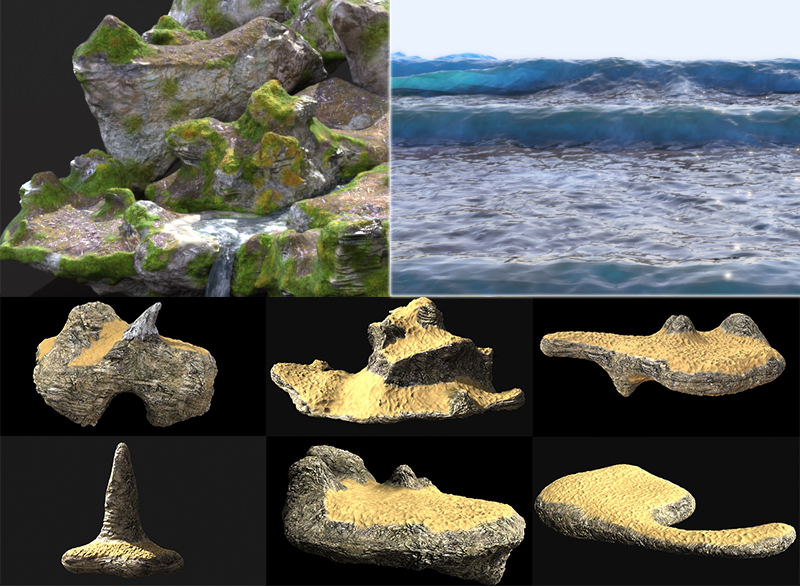

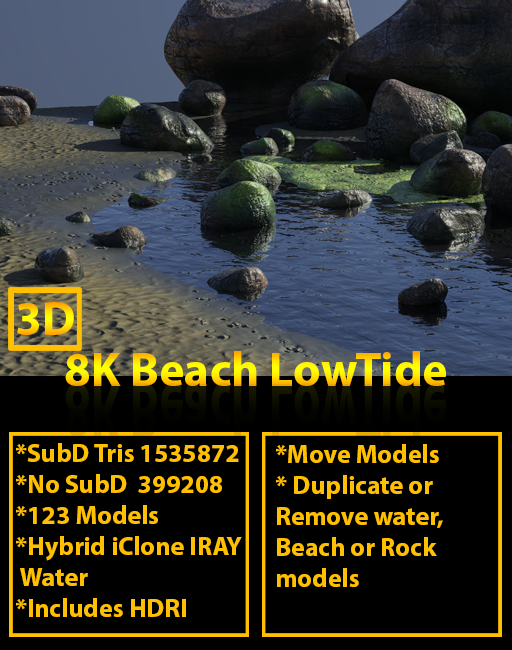
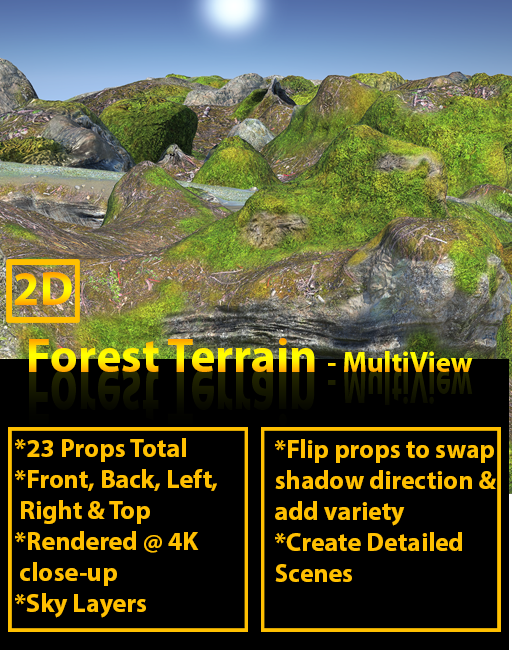
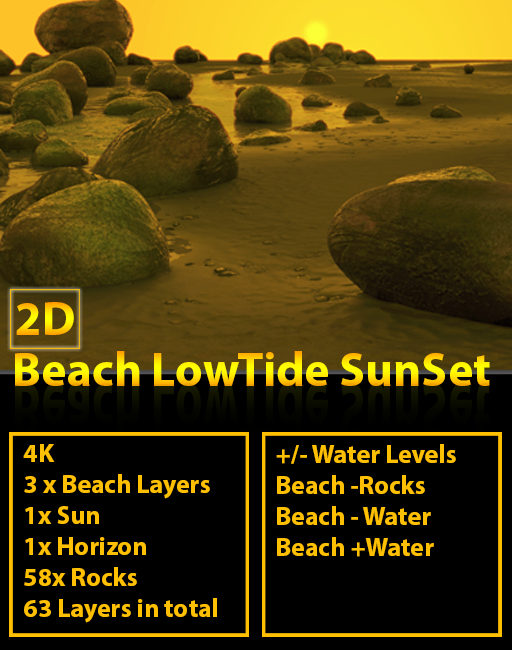
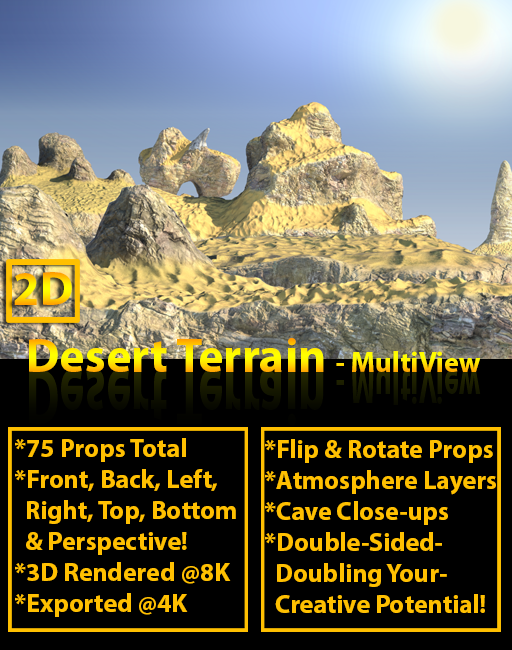

AMD 4.5 GHz 16 Cores | 128 GB | RTX 4090 | Window11 | Houdini FX 18.5 | Zbrush 2023 | Maya 2014 | Adobe CS6 | Sonar Producer X3 | iC8, CC4 | DTS Master Audio Suite | Perception Neuron 32 Alum Edition | Akeytsu
Edited
3 Years Ago by
Ascensi