|
Author
|
Message
|
|
ziolut34
|
ziolut34
Posted 3 Years Ago
|
|
Group: Forum Members
Last Active: Last Year
Posts: 16,
Visits: 80
|
What a nightmare! I've installed iclone 7.9 update and Iclone Live link new update 1.2 (auto setup) + Unreal 4.26.1 Live Link update 1.3 and ... Nothing works! UE output log error: "Live Link: Warning: (01) Upgrade your code. Curve elements count has changed from the previous frame. That will clear the previous frames of that subject." I can't transfer characters or props... HOURS of re-installing updates, Auto-setup, Content, plugin folders as said in .text help file! And honestly, what a mess in all your tutorials, pages and pages that refers to other outdated pages... with old versions numbers. I don't understand how you guys can't clean up these tutorials and provide a simple automatized installation process! It's so frustrating ... Once again ... and on every update it's the same sh** ! Reallusion, any idea?
Edited
3 Years Ago by
ziolut34
|
|
|
|
|
mrtobycook
|
mrtobycook
Posted 3 Years Ago
|
|
Group: Forum Members
Last Active: 4 hours ago
Posts: 380,
Visits: 2.4K
|
Hi buddy, sorry that you’re so frustrated! I would definitely post this in the Live link section - you’ve posted in wrong section so it’s less likely that anyone will see it who knows anything :-) also the feedback tracker is where you should post first because that is where the support teams are looking, not on forum (except Peter and some customer facing people), and then add a support ticket for yourself, then post to the live link section of the forum. That’s the way to get answers asap! Seems like there are some bugs and they are doing their best to fix them - give them a chance though, this is a massive update and it’s a pandemic! :-) hope it works soon! I know how frustrating it can all be :-( hang in there! toby
- - - - - - - - - - - - - - - - - - - - - - - - - - - -

virtualfilmer.com | youtube
|
|
|
|
|
ziolut34
|
ziolut34
Posted 3 Years Ago
|
|
Group: Forum Members
Last Active: Last Year
Posts: 16,
Visits: 80
|
Thank you for your help @ mrtobycookCan you please tell me where the "LiveLink section is? I thought it was here because it's named " Plug-ins: Unreal Live Link" ! Thanks
|
|
|
|
|
Bassline303
|
Bassline303
Posted 3 Years Ago
|
|
Group: Forum Members
Last Active: 11 hours ago
Posts: 5.6K,
Visits: 13.9K
|
Be sure you have installed CC_Setup 1.2 and not 1.1. RL fixed the download link , now you can DL the latest CC_Setup : https://www.reallusion.com/character-creator/unreal-engine-auto-setup.htmlFor "Live Link" you can update or download the latest Version on the Epic Store.
Edited
3 Years Ago by
Bassline303
|
|
|
|
|
carloserlogo
|
carloserlogo
Posted 3 Years Ago
|
|
Group: Forum Members
Last Active: 3 Years Ago
Posts: 4,
Visits: 10
|
could you solve it? i have the same issue, It worked when I started a new project in unreal,
but it failed again the same day,
I bought the ad-onn "move that camera" and everything started to fail,
I thought that was it, but now it is uninstalled
and I can't find information anywhere, but look that video has the same error - and live link works good there
it must be something else - 1:03 https://www.youtube.com/watch?v=oUyU_HuUbW4 |
|
|
|
|
Bassline303
|
Bassline303
Posted 3 Years Ago
|
|
Group: Forum Members
Last Active: 11 hours ago
Posts: 5.6K,
Visits: 13.9K
|
Double check if Live Link 1.3 is installed in UE4 and CC_Setup 1.2 : 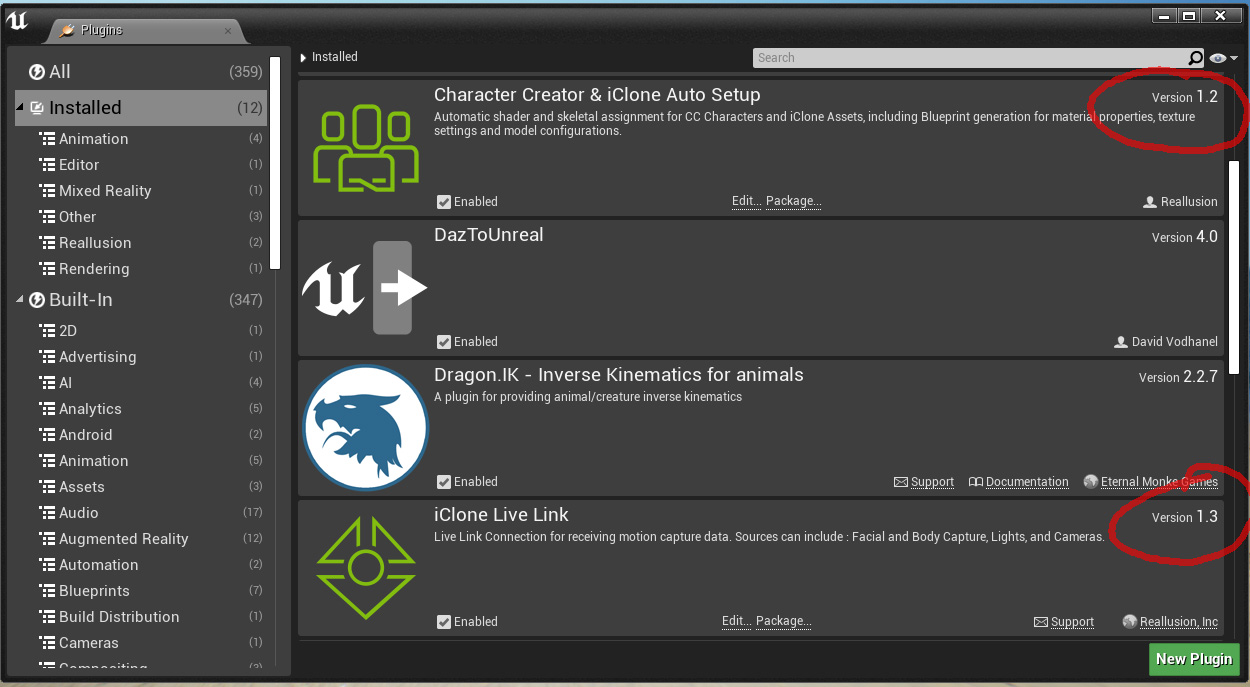 There are 2 ways how to import into UE4 and Live Linking : 1.
2.
|
|
|
|
|
carloserlogo
|
carloserlogo
Posted 3 Years Ago
|
|
Group: Forum Members
Last Active: 3 Years Ago
Posts: 4,
Visits: 10
|
Thanks for the answer, the truth is that I do not know what happens,
I have found that if I create a new project and then load the original project again the link works,
I do not know why,
also i created a backup for unreal project and i should load every time the link fails, it is not ideal but it works like this,
i think there is a button that I am not found yet, maybe a refresh button or something that cleans the animations and transfers
and thanks for the videos they look great  
|
|
|
|
|
carloserlogo
|
carloserlogo
Posted 3 Years Ago
|
|
Group: Forum Members
Last Active: 3 Years Ago
Posts: 4,
Visits: 10
|
|
|
|
|
|
ziolut34
|
ziolut34
Posted 3 Years Ago
|
|
Group: Forum Members
Last Active: Last Year
Posts: 16,
Visits: 80
|
I started a fresh re-install of Live Link 1.3 for UE4 and CC_Setup 1.2 from your links.
I started a fresh new project from scratch in UE 4 with only a blank scene.
After adding Source/LiveLink port 54321, LiveLink plugin see Characters, camera, props and lights from iClone.
But when I select only one character and hit "Transfer File" ... Nothing happens!
No iClone logo, no "UE4Editor-Cmd.exe" starting.
If only I didn't agree for this update!
I'm stucked
I'll try your second method (sending from CC3) and see if I can manage to manipulate from iClone and have sync in UE4...
|
|
|
|
|
rosuckmedia
|
rosuckmedia
Posted 3 Years Ago
|
|
Group: Forum Members
Last Active: Today @ 5:43 AM
Posts: 3.1K,
Visits: 4.7K
|
@ziolut34
It can sometimes take time for the transfer to begin.
Greetings rosuckmedia
|
|
|
|