|
Author
|
Message
|
|
mayunakoki
|
mayunakoki
Posted 3 Years Ago
|
|
Group: Forum Members
Last Active: 2 Years Ago
Posts: 43,
Visits: 622
|
I made sure if DAZ character is t-pose ( I put G8FemaleT_pose.duf in DAZ , and exported it as fbx. When I imported it via transformer , the kimono won’t fit to arms. Please let me know what I did wrong? 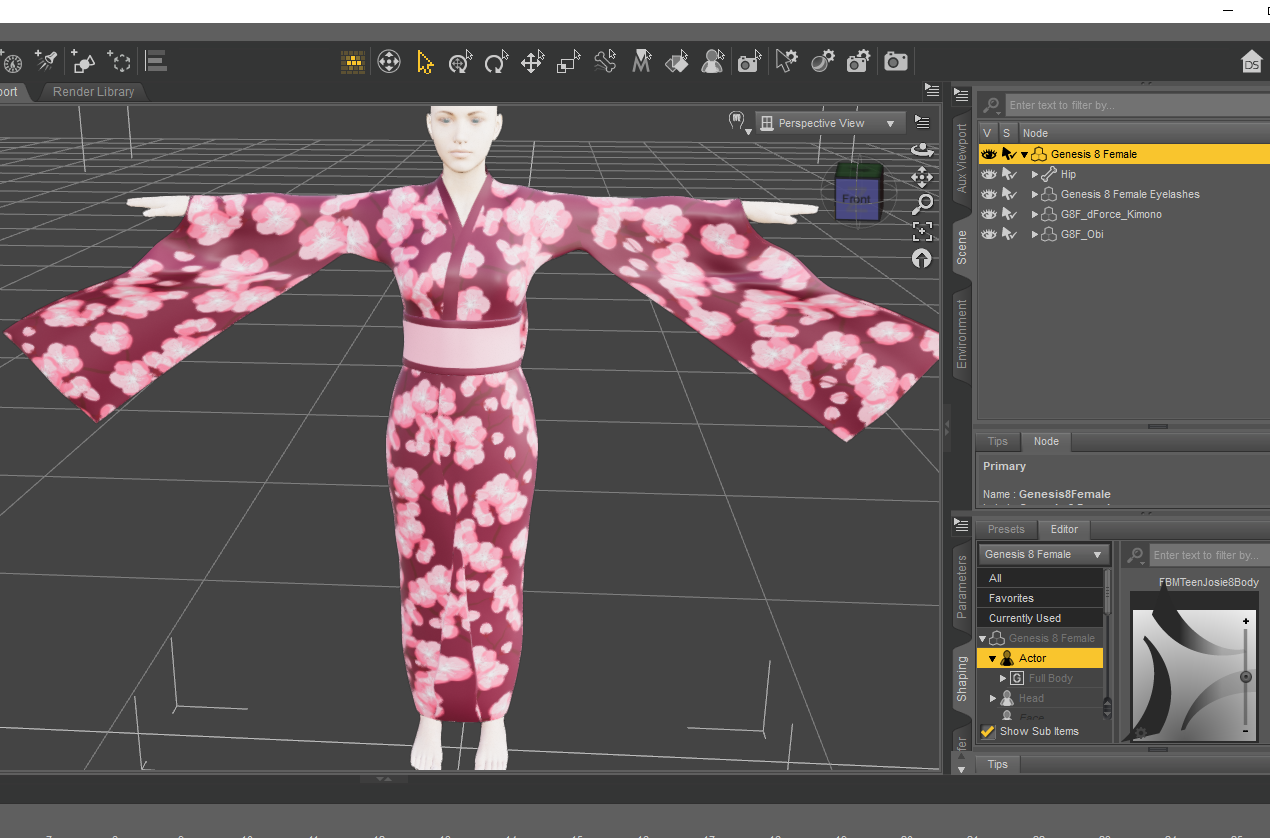 
|
|
|
|
|
Kelleytoons
|
Kelleytoons
Posted 3 Years Ago
|
|
Group: Forum Members
Last Active: 3 hours ago
Posts: 9.1K,
Visits: 21.8K
|
First of all, don't repose the figure in Daz. The default A pose is just fine. While this comes in correctly, you have some work cut out for you to use this. You will need to create a physics weight map for the material hanging from the arms. I didn't look to see how hard this will be -- it can range from easy-peasy to impossible, but it will teach you a lot about weight maps, for sure. Also remember you will need proper collision shapes on the material even if you are just using it for stills. (As a rule I don't do Renderosity stuff -- in the future please let me know if it comes from there because I mostly have Daz items): 
Alienware Aurora R12, Win 10, i9-119000KF, 3.5GHz CPU, 128GB RAM, RTX 3090 (24GB), Samsung 960 Pro 4TB M-2 SSD, TB+ Disk space
Mike "ex-genius" Kelley
|
|
|
|
|
mayunakoki
|
mayunakoki
Posted 3 Years Ago
|
|
Group: Forum Members
Last Active: 2 Years Ago
Posts: 43,
Visits: 622
|
Yes it is from renderosity. I tried another kimono. When I imported from daz, it looked weir. But I fixed with soft brush (edit mesh), and I pained weight map in 3D coat. Then I sent it to iclone. When the character dances, the kimono looks terrible. I attached video. How can I fix? https://youtu.be/kRfPd2t_2yk 
|
|
|
|
|
mayunakoki
|
mayunakoki
Posted 3 Years Ago
|
|
Group: Forum Members
Last Active: 2 Years Ago
Posts: 43,
Visits: 622
|
I desperately want to use kimono because I am Japanese. I got another one from DAZ store. And I imported from DAZ. It looks weird again but I fixed with smoothing mesh. But when I sent it to iclone, it doesn’t look right . https://youtu.be/WMqtvDxS7xk 
|
|
|
|
|
Kelleytoons
|
Kelleytoons
Posted 3 Years Ago
|
|
Group: Forum Members
Last Active: 3 hours ago
Posts: 9.1K,
Visits: 21.8K
|
The problem with all kimonos is the extra material that hangs off the arms. You will need to learn to use weight maps to handle this but, honestly, I've never really gotten a good weight map to work well in those cases. It's just going to come down to how determined you are to learn how to use physics maps, you own skill set, and how well the UVs on those kimono arms are designed. What I would advise you is to watch a TON of weight map tutorials and experiment. Now - just as an aside, I've NEVER gotten a kimono to look halfway decent. The folds of the clothing and the way the physics should make it move are WAY above my pay grade. Plus they require someone REALLY dedicated to get it right. I think it's possible, but I've just never seen it. Perhaps you can be the first.
Alienware Aurora R12, Win 10, i9-119000KF, 3.5GHz CPU, 128GB RAM, RTX 3090 (24GB), Samsung 960 Pro 4TB M-2 SSD, TB+ Disk space
Mike "ex-genius" Kelley
|
|
|
|
|
JCL1
|
|
|
Group: Forum Members
Last Active: 2 Weeks Ago
Posts: 44,
Visits: 1.2K
|
Oof, a kimono sleeve looks incredibly difficult to weight map.
I think I'd maybe rather create a kimono with tight sleeves and try a pinned textured cloth prop to the arms. Hopefully the dancing arm motions would hide the sleeve hack job.
|
|
|
|
|
Kelleytoons
|
Kelleytoons
Posted 3 Years Ago
|
|
Group: Forum Members
Last Active: 3 hours ago
Posts: 9.1K,
Visits: 21.8K
|
The real issue is you need to pin the top of the sleeve to at the very least the wrist -- I've never watched anyone wearing a kimono but I would guess that would be the case since I don't remember them having bare arms (and any raised arm movement causes the sleeves to just "fall off" the arms resulting in those bare arms). I would, for sure, use a program like 3DCoat so I could paint the weight maps in 3D. That would help. But -- if the user is expecting those sleeves NOT to be pinned... he's out of luck. This just won't work and the time needed to make it work will be, at the very least, weeks (perhaps months). As I said, it's both way above my pay grade as well as my interest (if I understand correctly, and I may not, these sorts of kimonos are purely historical, with no modern Japanese woman wearing them). But if he ever gets it right he could share a lot of tips with us - I'd love to see someone do it.
Alienware Aurora R12, Win 10, i9-119000KF, 3.5GHz CPU, 128GB RAM, RTX 3090 (24GB), Samsung 960 Pro 4TB M-2 SSD, TB+ Disk space
Mike "ex-genius" Kelley
|
|
|
|