I would like to request some improvements for the Facial Animation Setup. When I criticize Cartoon Animator, it's because I'm used to working with the high degree of perfection and ease of use of iClone (I can hardly criticize iClone for anything!)
FAS is truly fantastic and powerful, but I have spent countless hours recalibrating facial features as a result of making really small changes to the bitmaps for character heads in Affinity Photo. (Yes, I know I can also make changes using the Sprite Editor, but there are reasons I don't always use it for this.)
(1) *realistic head defaults* In the first place, there needs be a built-in FAS defaults for realistic heads. This picture, which is representative of way too many of the settings in the FAS, shows why: the exaggeration is so many orders of magnitudes beyond what a realistic mouth can stretch that the mouth entirely disappears.
(2) *better support for profile views* Some of these problems, like the one above, may result from the fact that FAS doesn't currently handle 90 degree profile heads very well. So, there is a crucial need for improvement in profile head design.
(3) *zooming* The nodes on the Deformation mesh are often too close together to easily select one. This could be fixed if the FAS head display were more zoomed in, or, better yet, had variable zoom.
(3) *saving-loading* Each time you load a revised head PSD, all the numerous FAS calibration of expressions has to be redone--as far as I can tell, you can't save these settings in the 360 Head Creator .sad file; correct me if I'm wrong. FAS expression settings need to save-able and loadable.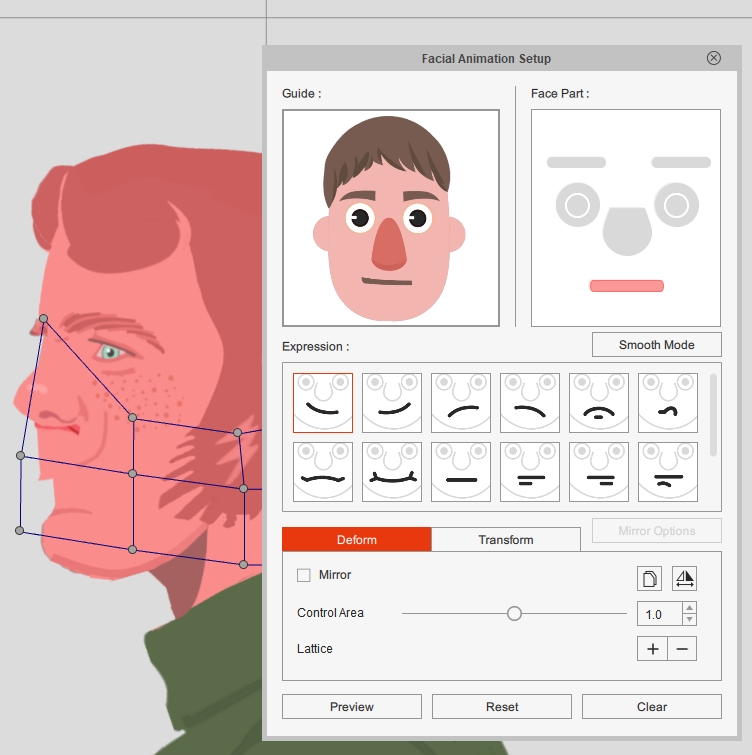
Animating now to life itself --Walt Whitman