|
Author
|
Message
|
|
lancelotcq2
|
lancelotcq2
Posted 2 Years Ago
|
|
Group: Forum Members
Last Active: 3 Months Ago
Posts: 8,
Visits: 82
|
Ive been having this issue for a long time. I keep thinking I'm gonna be able to fix it and I never can. You follow the tutorials and put the character with smart hair in the scene, and not only are the textures way off, it doesn't match color, etc etc, and it looks so bad that no amount of fixing can fix it and I wind up buying another groom. Frustrating.
|
|
|
|
|
argus1000
|
argus1000
Posted 2 Years Ago
|
|
Group: Forum Members
Last Active: 13 hours ago
Posts: 585,
Visits: 11.3K
|
I have a problem too with my hair physics transfer between iClone and UE4. While smooth in iClone, the hair becomes jittery in Unreal engine 4. But I am new to Unreal engine and Live link. there are some settings I have yet to explore.
My latest movie THE GOLDEN MAN, and a few others: https://www.youtube.com/channel/UCIl1EqVCKitZzLqaNnLK0BA
Edited
2 Years Ago by
argus1000
|
|
|
|
|
4413Media
|
4413Media
Posted 2 Years Ago
|
|
Group: Forum Members
Last Active: Last Month
Posts: 389,
Visits: 7.4K
|
I have a video on soft cloth physics in Unreal 4, same ideas apply to 5 as well. https://youtu.be/lKz1T3NYB78
iClone Certified Director and makes miserable Westerns.
Edited
2 Years Ago by
4413Media
|
|
|
|
|
Trender 3D
|
Trender 3D
Posted 2 Years Ago
|
|
Group: Forum Members
Last Active: 2 days ago
Posts: 136,
Visits: 3.3K
|
I think this is a Reallusion "Smart Hair" export thing. I recently tried to replicate some Disney Characters inside CC3 and then transferred them to Unreal Engine 5. The Elsa Character, where the Smart hair builder was used, came out terrible. While the Rapunzel Character, using one of the Swarm hairs exported perfectly. My best guess would be that it has something to do with the importing of the hair diffuse and opacity maps. The images below show the difference...  Elsa's Smart hair  Rapunzels Swarm hair PS: For those of you who want to see how I made these characters using just the sliders in CC3. here is the link to the tutorial I uploaded a couple of days ago.
Edited
2 Years Ago by
Wholesome 3D
|
|
|
|
|
argus1000
|
argus1000
Posted 2 Years Ago
|
|
Group: Forum Members
Last Active: 13 hours ago
Posts: 585,
Visits: 11.3K
|
Hi 4413Media, Yes, I has seen this tutorial. But the settings seem to be different in my version of Unreal engine 4.26. I can't seem to make the cloth paint tool work. 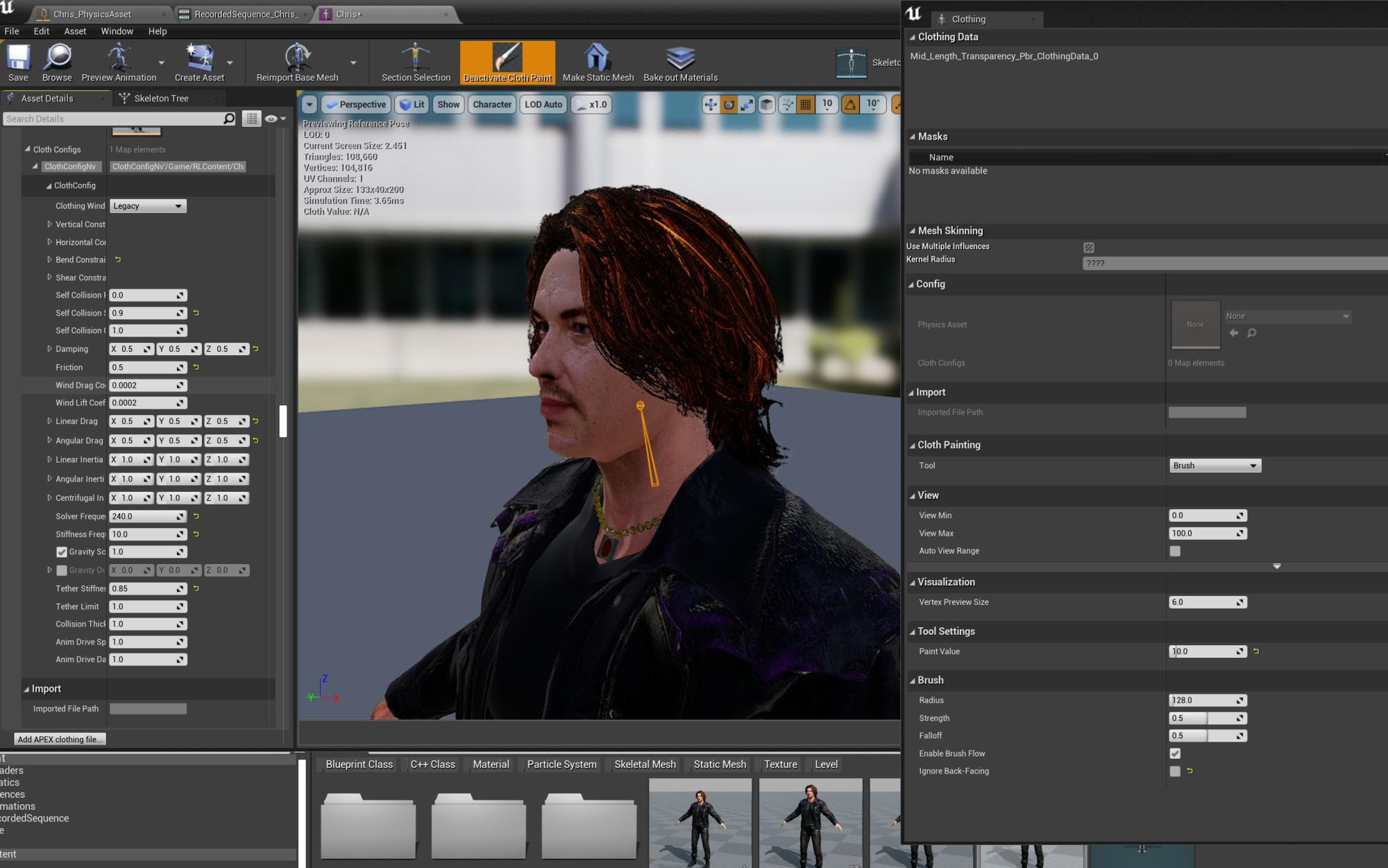 My latest movie THE GOLDEN MAN, and a few others: https://www.youtube.com/channel/UCIl1EqVCKitZzLqaNnLK0BA
My latest movie THE GOLDEN MAN, and a few others: https://www.youtube.com/channel/UCIl1EqVCKitZzLqaNnLK0BA
|
|
|
|
|
4413Media
|
4413Media
Posted 2 Years Ago
|
|
Group: Forum Members
Last Active: Last Month
Posts: 389,
Visits: 7.4K
|
I have that hair set. Let me import a character into 4.26 and see what I can do. I’ll post a video later this afternoon. There has been hairstyles with no soft cloth settings.
iClone Certified Director and makes miserable Westerns.
Edited
2 Years Ago by
4413Media
|
|
|
|
|
4413Media
|
4413Media
Posted 2 Years Ago
|
|
Group: Forum Members
Last Active: Last Month
Posts: 389,
Visits: 7.4K
|
Double post now turned into actual post. Make sure the Clothing Data is highlighted. It will reveal the faces. There is soft cloth data, some adjustments need to be made.   When painting, make sure the value is set anywhere from 0 to 10. I would paint the bottom first and go back and forth a few times to see how it works out. Then I would smooth out using this tool  Most important thing to note. Expand ClothConfigNV  Make adjustments when needed, but one feature is often buggy. Collision thickness, it's why the hair often goes wild. It was set at 2 originally, I change it to .05.  Any more bugs and it's worth looking into the configuration and seeing what adjustments do what to help fix any soft cloth bugs. Hope it helps.
iClone Certified Director and makes miserable Westerns.
Edited
2 Years Ago by
4413Media
|
|
|
|
|
argus1000
|
argus1000
Posted 2 Years Ago
|
|
Group: Forum Members
Last Active: 13 hours ago
Posts: 585,
Visits: 11.3K
|
Hi 4413Media, Thanks for taking the time to bring precisions. Unfortunately, I don't have positive results just yet. I apply the brush, but it doesn't seem to effect anything. The hair is still jittery when I render. I'll have to work on it some more. 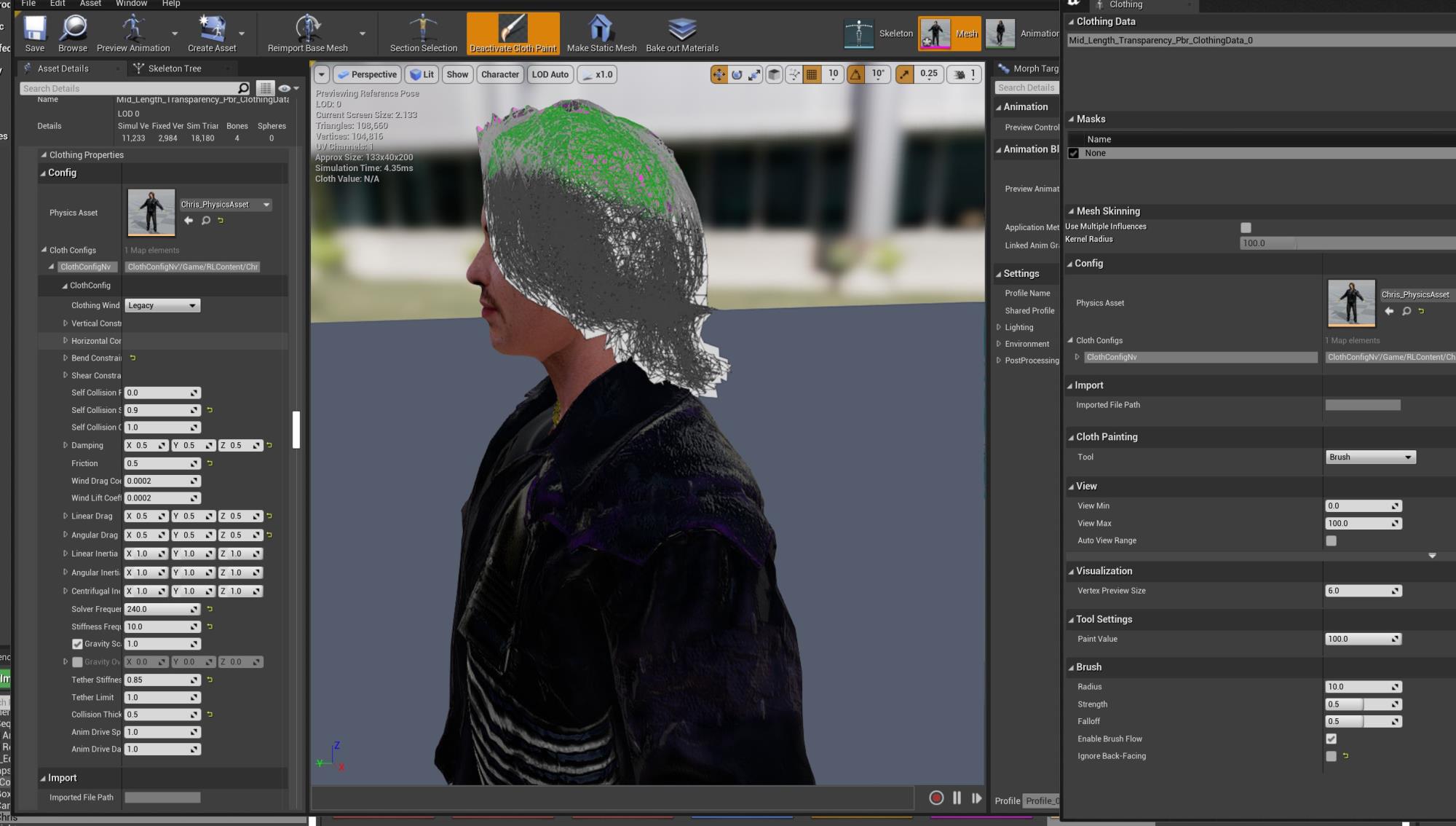 My latest movie THE GOLDEN MAN, and a few others: https://www.youtube.com/channel/UCIl1EqVCKitZzLqaNnLK0BA
My latest movie THE GOLDEN MAN, and a few others: https://www.youtube.com/channel/UCIl1EqVCKitZzLqaNnLK0BA
|
|
|
|
|
yepkoo
|
yepkoo
Posted 2 Years Ago
|
|
Group: Forum Members
Last Active: Last Month
Posts: 1.2K,
Visits: 1.9K
|
It's a waste of time trying, I've tried everything. I even created Cloth from scratch. It will never be like the original. Not to mention the shading issues. Also why do we have to struggle for hours after transferring the hair to the UE?
----------------------------------------------------------------
https://www.youtube.com/yepkoo
https://dev.epicgames.com/community/profile/bxvo/Yepkoo#learning
Edited
2 Years Ago by
yepkoo
|
|
|
|
|
4413Media
|
4413Media
Posted 2 Years Ago
|
|
Group: Forum Members
Last Active: Last Month
Posts: 389,
Visits: 7.4K
|
It takes time to get it right. Lot of factors as well… including lighting, rendering settings, etc. You will have to experiment in the configuration settings to get the best results for the soft cloth. If you’re using the Movie Render Queue. It is important to not overwrite your anti aliasing, otherwise it will cause issues in the end. This is a test of the beta in UE 5. The hair was a challenge but I got it working under some adjustments.  iClone Certified Director and makes miserable Westerns.
iClone Certified Director and makes miserable Westerns.
Edited
2 Years Ago by
4413Media
|
|
|
|