|
Data Juggler
|
Data Juggler
Posted 3 Years Ago
|
|
Group: Forum Members
Last Active: 2 days ago
Posts: 1.7K,
Visits: 5.4K
|
Is there a way to remove the character and export just the shoe (or other clothing item)?
With props I simply remove all other items from the scene, but with a character I haven't found a way to detach my shoes from a character.

I think you must own the Essential Clothing pack to have this shoe: Is there a way to find out what pack I have to tell people they need for base content required? 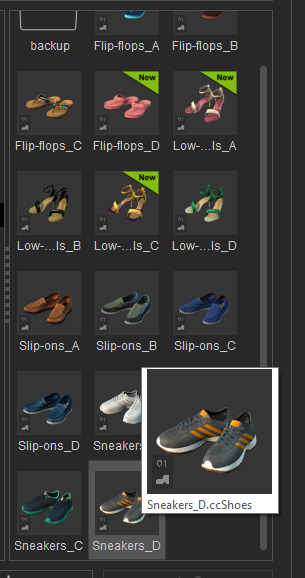 This is just an opinion question, because I know what is expensive is different to everyone, but does $10.00 (1,000 points) seem reasonable for 10 shoe designs, with better laces than most of the ones I have seen? This is just an opinion question, because I know what is expensive is different to everyone, but does $10.00 (1,000 points) seem reasonable for 10 shoe designs, with better laces than most of the ones I have seen?
And my final question on the topic of the shoes is I created a shoe template where I broke out all the layers of this type of image: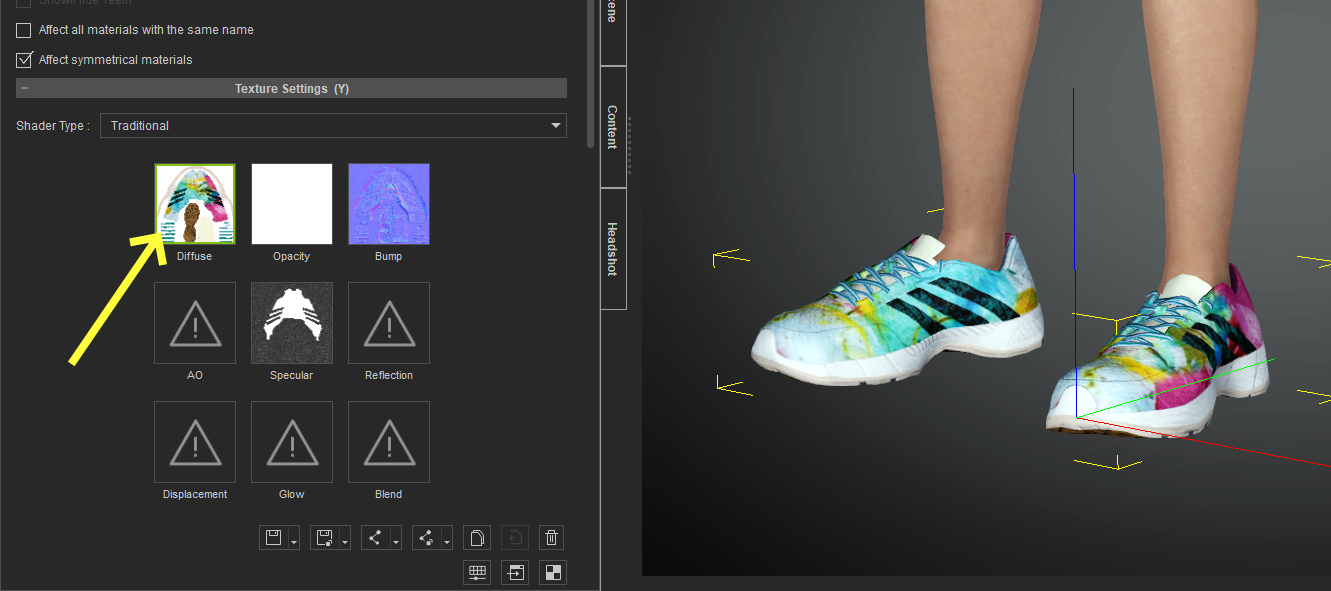
Reallusions' business model is to sell content, so I don't know if they have any way I could sell a subscription based option where a user could create their own shoes by uploading or selecting the base texture, laces, sole, tongue, tag, etc. I created 10 yesterday manually and it isn't that hard the way I have it, but if others thought it would be useful I would turn it into a website I could make that my next project.
Thanks for any advice. I looked at the shoes I wear, and none of the shoes I own in IClone have two tone laces so I created a few.
Creator of the free website:
PixelDatabase.Net
A Free Online Text Based Image Editor

Edited
3 Years Ago by
Data Juggler
|
|
Peter (RL)
|
Peter (RL)
Posted 3 Years Ago
|
|
Group: Administrators
Last Active: Yesterday
Posts: 22.7K,
Visits: 35.7K
|
Hi... To upload just shoes to sell on the Marketplace, first select them in your Character Creator Scene Manager and then save them to your Content Library where they will have the .ccShoes extension. Then use the Content Uploader to upload the ccShoes files to your store on on the Marketplace.
Peter
Forum Administrator www.reallusion.com
|
|
Data Juggler
|
Data Juggler
Posted 3 Years Ago
|
|
Group: Forum Members
Last Active: 2 days ago
Posts: 1.7K,
Visits: 5.4K
|
By save them to my Content Library, do you mean click the Custom button? Thank you for the reply.
Creator of the free website:
PixelDatabase.Net
A Free Online Text Based Image Editor

|
|
3DChick
|
3DChick
Posted 3 Years Ago
|
|
Group: Forum Members
Last Active: 7 days ago
Posts: 375,
Visits: 1.8K
|
Chiming in on price: I think it's very fair! :-)
____________________________________________
Life-long learner and having waaaay too much fun with iClone! Youtube Channel: 3DChick
Book Covers: www.significantcover.com Largely Unfinished Fiction: www.nemontgomery.com
|
|
Data Juggler
|
Data Juggler
Posted 3 Years Ago
|
|
Group: Forum Members
Last Active: 2 days ago
Posts: 1.7K,
Visits: 5.4K
|
Thank you. I am exporting them now, but I found I messed up some of the stiches detail when I changed textures so I am fixing that before I upload to the marketplace.
Creator of the free website:
PixelDatabase.Net
A Free Online Text Based Image Editor

|
|
Peter (RL)
|
Peter (RL)
Posted 3 Years Ago
|
|
Group: Administrators
Last Active: Yesterday
Posts: 22.7K,
Visits: 35.7K
|
Data Juggler (1/6/2021)
By save them to my Content Library, do you mean click the Custom button?
Thank you for the reply.Yes switch to Cloth > Shoes in Content Manager and then click the + ADD button at the bottom. This will save the shoes to your custom library. You can then right click the shoe thumbnail and choose "Find File" to open Windows File Manager in the correct folder for uploading.
Peter
Forum Administrator www.reallusion.com
|
|
Data Juggler
|
Data Juggler
Posted 3 Years Ago
|
|
Group: Forum Members
Last Active: 2 days ago
Posts: 1.7K,
Visits: 5.4K
|
I never found a way to detach the shoe from the character, so I just hid the character before I added my shoes to my content library (my new term I learned from this post). Is that the best way to do this? Thank you. 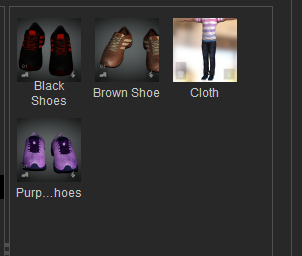 Creator of the free website:
Creator of the free website:
PixelDatabase.Net
A Free Online Text Based Image Editor

Edited
3 Years Ago by
Data Juggler
|