Here is one way to do it (I don't know if it's the official way).
The Appearance Editor now has three tabs (Skin, Makeup, and Outfits).
Select you clothing item and then select Outfits. You will see an option to launch the Appearance Editor.
If the clothing has Substance materials, then the material will be listed. If there is nothing there, then the AE cannot be used.
With the AE opened, click Diagnostics, check Enable, and then select Color ID from the dropdown. The colors will show up on the clothing. This is shown here for a pair of boots.
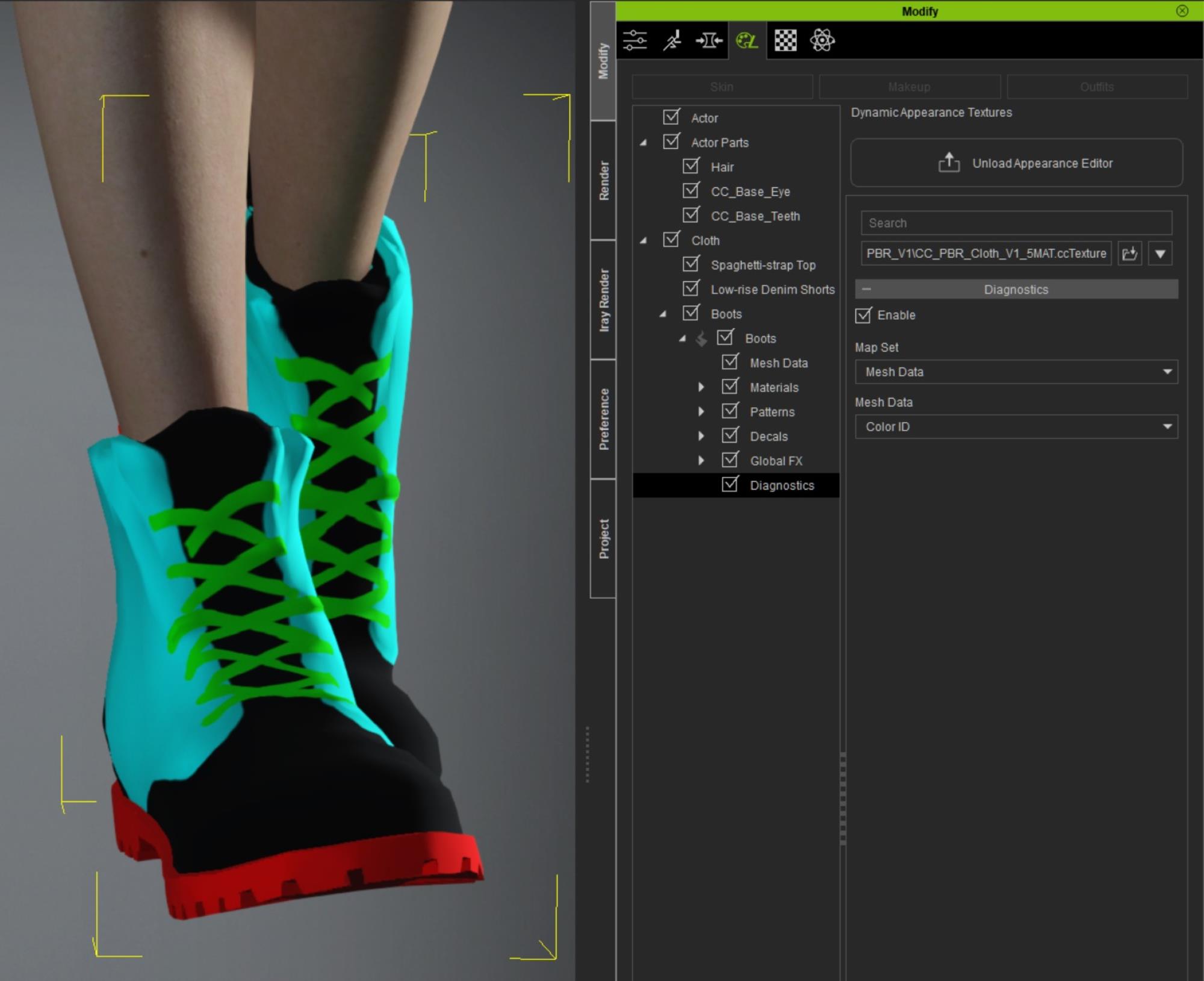
Close the Appearance Editor. The colors will remain assigned and show as Base Color texture under Materials:
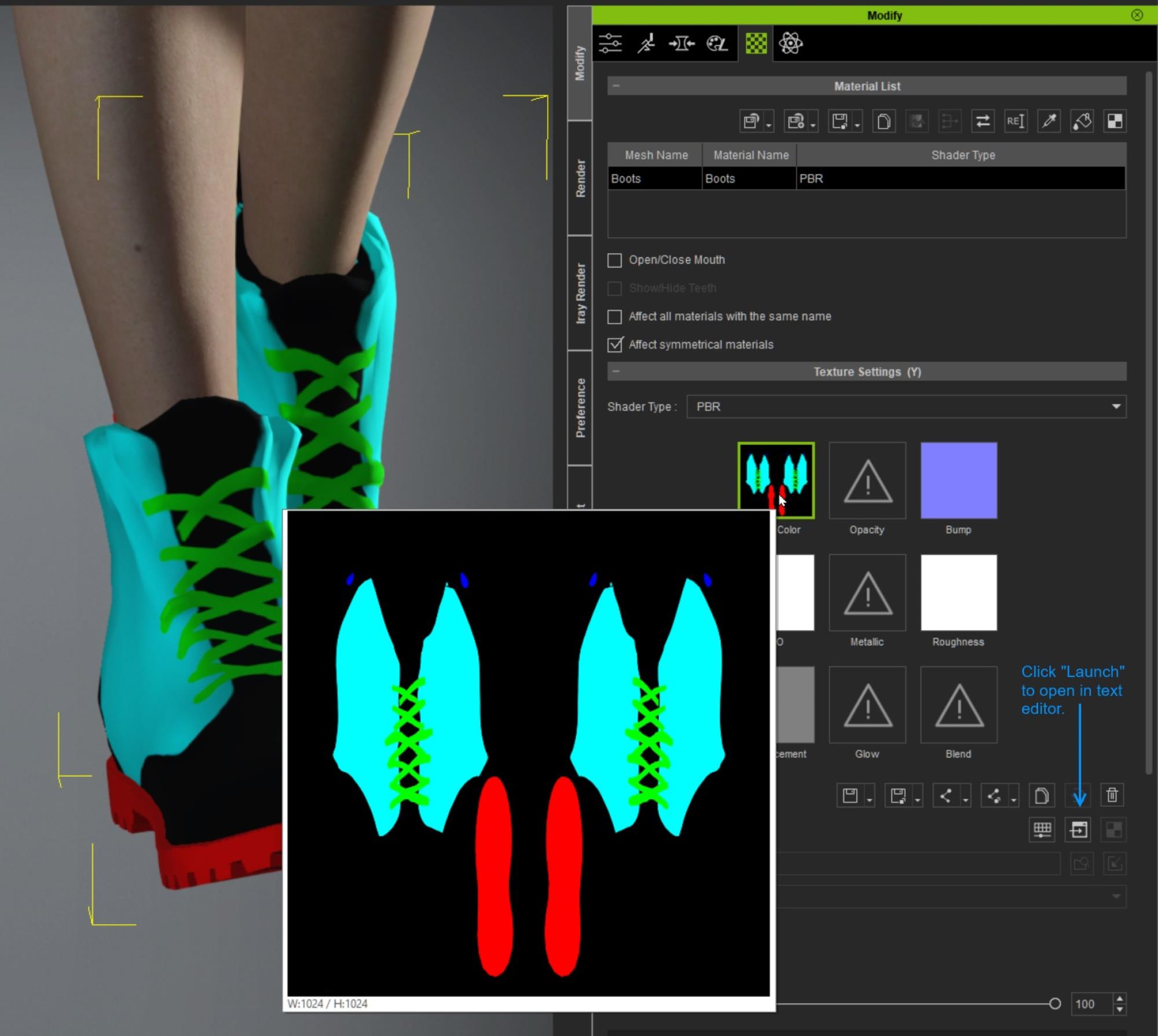
Open the Material panel. Select the Base Color texture and then click Launch. This will open the texture in your graphics editor.
Reopen the Appearance Editor and uncheck Enable for Diagnostics. This will restore the regular material.