|
Author
|
Message
|
|
JasonWynngard
|
JasonWynngard
Posted 4 Years Ago
|
|
Group: Forum Members
Last Active: 8 days ago
Posts: 454,
Visits: 1.2K
|
Would love to see CC allowing users to place tear streaks on faces. Not tear drops, rather water/tears streaming from the eyes to the cheeks. Not preset faces but the tear streaks themselves for placement by the user.
Omen HP17t ck00 -- Windows 11 -- 32GB RAM -- Two 1TB Crucial M.2 NVME Drives -- nVidia Geoforce RTX 3070 -- 11th Generation i9 -- LG 32" QUHD Monitor
|
|
|
|
|
planetstardragon
|
planetstardragon
Posted 4 Years Ago
|
|
Group: Forum Members
Last Active: Last Week
Posts: 11.5K,
Visits: 45.9K
|
you can probably fake that with an animated roughness image - basically wherever the roughness image is black, it gets shiny, like sweat or a tear - for a still image, just draw a black tear drop shaped line on the roughness image, for an animated tear you'd need iclone and an mp4 ( or whatever format compatible ) of an animated black tear drop to simulate a moving shine in the roughness image settings.
☯🐉 "To define Tao is to defile it" - Lao Tzu
|
|
|
|
|
JasonWynngard
|
JasonWynngard
Posted 3 Years Ago
|
|
Group: Forum Members
Last Active: 8 days ago
Posts: 454,
Visits: 1.2K
|
Planetstardragon, thank you for replying and your advice. When working with animation, I will apply your roughness method. Right now, I'm trying to teach myself to use CC3 to produce DIY ebook covers. I have a huge amount to learn before becoming truly proficient doing that. Since I am working with placing the character into a static image, as often happens to me, I had a "What If" moment. So I hunted down a few free Photoshop water brushes (they work fine with my Paintshop Pro as well). After some trial and error, I figured out how to manipulate a preferred brush into tears. See image for the outcome for my effort. It's supposed to be Judas Iscariot realizing his grave error and just before hanging himself. I wish I could have found a suitable rope for him to drag along. While I found many ropes, none loose or long enough to suggest he was dragging it. But here are his tears.  Omen HP17t ck00 -- Windows 11 -- 32GB RAM -- Two 1TB Crucial M.2 NVME Drives -- nVidia Geoforce RTX 3070 -- 11th Generation i9 -- LG 32" QUHD Monitor
Omen HP17t ck00 -- Windows 11 -- 32GB RAM -- Two 1TB Crucial M.2 NVME Drives -- nVidia Geoforce RTX 3070 -- 11th Generation i9 -- LG 32" QUHD Monitor
|
|
|
|
|
wires
|
|
|
Group: Forum Members
Last Active: 3 days ago
Posts: 5.7K,
Visits: 26.4K
|
I don't know if you have the pack, but the "Realistic Human Skin" contains a Tears map. 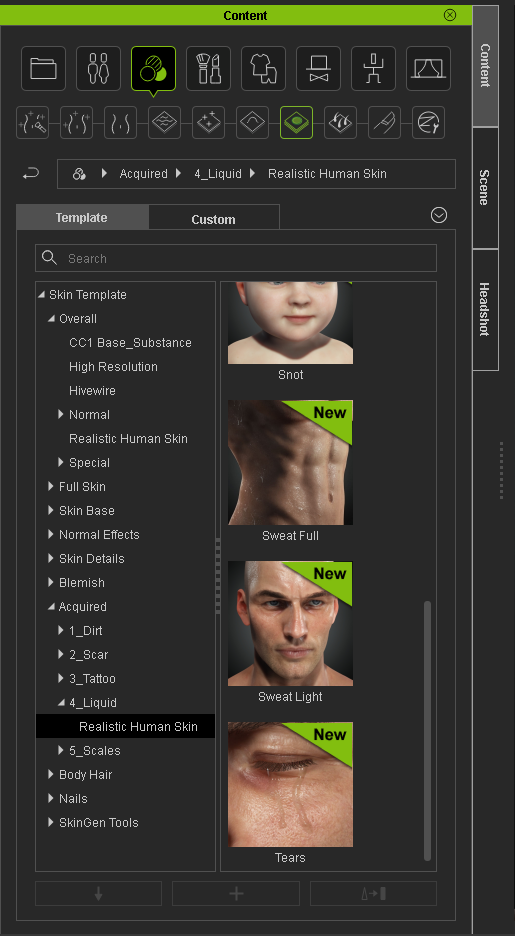 Gerry
Gerry
System: Win 10 Pro (21H2), Asus X99-E WS, CPU i7-5930K -3,5 GHz, 32 GB DDR4 2666-16 RAM, NVidia GTX 1080 Ti GPU - 11 GB VRAM(Driver Studio-536.99), Samsung 850 Pro 512 GB SSD, 6 TB HD storage.
|
|
|
|
|
JasonWynngard
|
JasonWynngard
Posted 3 Years Ago
|
|
Group: Forum Members
Last Active: 8 days ago
Posts: 454,
Visits: 1.2K
|
Nope, didn't have it but just ordered the standalone version fr CC 2 minutes ago. Giving it a look see now. OK, played with the plugin for CC. Immediately noticed I have no Realistic Human Skin feature in my Acquired - Liquid panel. Nor anywhere else in CC that I can see. Nor do I see any provision for making tears. Hoping I didn't waste my money.
Omen HP17t ck00 -- Windows 11 -- 32GB RAM -- Two 1TB Crucial M.2 NVME Drives -- nVidia Geoforce RTX 3070 -- 11th Generation i9 -- LG 32" QUHD Monitor
Edited
3 Years Ago by
JasonWynngard
|
|
|
|
|
Peter (RL)
|
Peter (RL)
Posted 3 Years Ago
|
|
Group: Administrators
Last Active: Yesterday
Posts: 22.7K,
Visits: 35.7K
|
JasonWynngard (1/4/2021)
Nope, didn't have it but just ordered the standalone version fr CC 2 minutes ago. Giving it a look see now. OK, played with the plugin for CC. Immediately noticed I have no Realistic Human Skin feature in my Acquired - Liquid panel. Nor anywhere else in CC that I can see. Nor do I see any provision for making tears. Hoping I didn't waste my money.
Hi Jason It seems you have only purchased the SkinGen Premium Plug-in. The pack Gerry was referring to is called "Realistic Human Skin" and can be found below. It is this pack that contains the Tear effect as well as many other similar SkinGen effects like blood, dirt etc. https://www.reallusion.com/ContentStore/Character-Creator/Pack/Realistic-Human-Skin/default.html
Peter
Forum Administrator www.reallusion.com
|
|
|
|
|
JasonWynngard
|
JasonWynngard
Posted 3 Years Ago
|
|
Group: Forum Members
Last Active: 8 days ago
Posts: 454,
Visits: 1.2K
|
Hi Jason It seems you have only purchased the SkinGen Premium Plug-in. The pack Gerry was referring to is called "Realistic Human Skin" and can be found below. It is this pack that contains the Tear effect as well as many other similar SkinGen effects like blood, dirt etc. https://www.reallusion.com/ContentStore/Character-Creator/Pack/Realistic-Human-Skin/default.html[/quote] So in other words, Premium SkinGen isn't premium. You're selling SkinGen in bits and pieces. That's not a good approach to encouraging customer loyalty.
Omen HP17t ck00 -- Windows 11 -- 32GB RAM -- Two 1TB Crucial M.2 NVME Drives -- nVidia Geoforce RTX 3070 -- 11th Generation i9 -- LG 32" QUHD Monitor
|
|
|
|
|
Peter (RL)
|
Peter (RL)
Posted 3 Years Ago
|
|
Group: Administrators
Last Active: Yesterday
Posts: 22.7K,
Visits: 35.7K
|
JasonWynngard (1/4/2021)
So in other words, Premium SkinGen isn't premium. You're selling SkinGen in bits and pieces. That's not a good approach to encouraging customer loyalty.
SkinGen Premium is very much premium because the powerful features it contains are not available in the basic free version. So to try and explain a little better, the complete SkinGen Premium experience is made up of four parts which are described below. You have the SkinGen Premium Plug-in and then three add-on content packs with premade content. These three packs are Ultimate Morphs, Realistic Human Skin and Makeup & SFX. All parts can be purchased separately or in one 4 in 1 Bundle. https://www.reallusion.com/character-creator/digital-human-skin-morph.htmlSo with the SkinGen Premium Plug-in alone you have the full toolset to create your own SkinGen content but it doesn't come with the premade content. https://www.reallusion.com/character-creator/skingen-premium/default.htmlWhile I understand it is frustrating, if you have purchased in error and wish to change to a pack or bundle, please do contact Customer Support and they will happily help you do so.
Peter
Forum Administrator www.reallusion.com
Edited
3 Years Ago by
Peter (RL)
|
|
|
|
|
JasonWynngard
|
JasonWynngard
Posted 3 Years Ago
|
|
Group: Forum Members
Last Active: 8 days ago
Posts: 454,
Visits: 1.2K
|
I purchased the plug-in on being advised I could make crying characters with it. This has proven to not be the case. Thus feel misled. I'll let this one slide but in the future will exercise ultra extreme caution with any plug-in purchase. Providing I purchase one at all.
Omen HP17t ck00 -- Windows 11 -- 32GB RAM -- Two 1TB Crucial M.2 NVME Drives -- nVidia Geoforce RTX 3070 -- 11th Generation i9 -- LG 32" QUHD Monitor
|
|
|
|
|
animagic
|
animagic
Posted 3 Years Ago
|
|
Group: Forum Members
Last Active: 2 hours ago
Posts: 15.7K,
Visits: 30.5K
|
You would still have the tools to do it, I believe, but getting it pre-made makes it easier. SkinGen is a sophisticated product and it takes a while to fully master it.
|
|
|
|