|
OldschoolAnimator
|
OldschoolAnimator
Posted 4 Years Ago
|
|
Group: Forum Members
Last Active: Last Month
Posts: 47,
Visits: 808
|
I'm trying to create an original character based on an animal design, but having problems with the face shapes distorting as I move them around in composer mode. I've noticed when I move the human faces around in composer mode, they will also distort in shape even though the Width Height settings remain the same. When I bring in a head of a character that isn't human based and replace that sprite with that of Phillip, this really messes with the appeal of the face design as it becomes either too narrow or too wide. I've tried this both in PSD and inside CA4 itself with similar results. Can anyone help me with this? I've been struggling trying to create a 3/4 head and getting the proportions to remain consistent.
|
|
DanielC_RL
|
DanielC_RL
Posted 4 Years Ago
|
|
Group: Forum Members
Last Active: Last Year
Posts: 68,
Visits: 646
|
Thank you for your attempt, but I am not quite sure about the process of creating the character. Could you please describe the problem you encountered through video or pictures? If we can clarify the problem, we can use a more specific tutorial to help you complete your ideal content.
Daniel
|
|
OldschoolAnimator
|
OldschoolAnimator
Posted 4 Years Ago
|
|
Group: Forum Members
Last Active: Last Month
Posts: 47,
Visits: 808
|
I think I *may* have found the issue. I drew a characters head from a 3/4 view and was trying to add mouth shapes and eye blinks. Each sprite was created and stacked in composer mode and looked ok at first. I found that if I used the 3/4 view on the far right of the facial profile, the heads came out distorted. They stretched horizontally and looked weird. By choosing the red circled head, the front profile, I got a better result. What I'm trying to do now (and am stuck on) is changing the individual eye sprites to match my dialogue track. I won't be using masks, just changing out sprites. I don't know how to do that just yet, I've got my head motion down but I'm not sure how to edit the eye track in the timeline to change the eye sprites. See the facial expression sheet below. 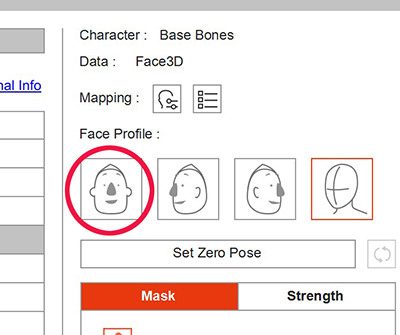 
Edited
4 Years Ago by
OldschoolAnimator
|
|
OldschoolAnimator
|
OldschoolAnimator
Posted 4 Years Ago
|
|
Group: Forum Members
Last Active: Last Month
Posts: 47,
Visits: 808
|
Awright, I found the menu that allows me to change the eyesprites individually...working on the facial expressions now!
|
|
DanielC_RL
|
DanielC_RL
Posted 4 Years Ago
|
|
Group: Forum Members
Last Active: Last Year
Posts: 68,
Visits: 646
|
Hi @ OldschoolAnimator, Your work is really amazing, please keep making it!
I am glad to hear that your problem has been solved, and I invite you to share your solution here so that other people who encounter the same problem can also get information from it!
About Sprite replacement, we have a complete tutorial on the Online Manual, please see the link below. Sprite Switch Animation: Face Key and Sprite-Based Head:
If the manual can not fit your needs, please feel free to let me know the other question.
|
|
OldschoolAnimator
|
OldschoolAnimator
Posted 4 Years Ago
|
|
Group: Forum Members
Last Active: Last Month
Posts: 47,
Visits: 808
|
These are very helpful, thank you! I read through all of the links and gleaned a lot of the information of missed on my first read through of the manual. I'm sure I'll have more questions if I get stuck again. Thanks again for your timely reply and Merry Christmas!.
|