You could try a custom face mask:
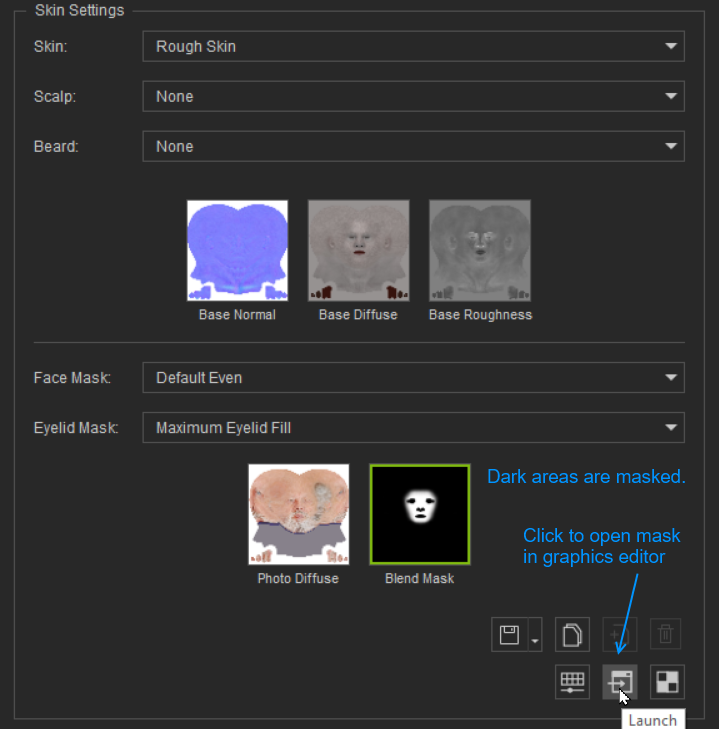
In the Skin Settings section of the Head Shot panel is a Blend Mask texture. Black areas are masked out (default are eyes, mouth, hair, etc.)
- Edit this mask by selecting the Blend Mask thumbnail and clicking the Launch button, which will open it in your graphics editor.
- Make the areas on the face where the beard is black, which will be replaced with just skin later.
- Save the mask and it will be updated.
- Click Update Skin Texture to see the result on your model.
To see where the beard areas are, you can load the Photo Diffuse texture as another layer in your editor for reference.