|
Author
|
Message
|
|
megaoutput
|
megaoutput
Posted 4 Years Ago
|
|
Group: Forum Members
Last Active: 2 Months Ago
Posts: 72,
Visits: 416
|
A great feature would be the ability to keyframe the camera projection and also keyframe your pose angle of your character. Because sometimes in your 3d animation the character will do a turnaround, and it would be good to keyframe the right pose direction that matches with the right turn around. 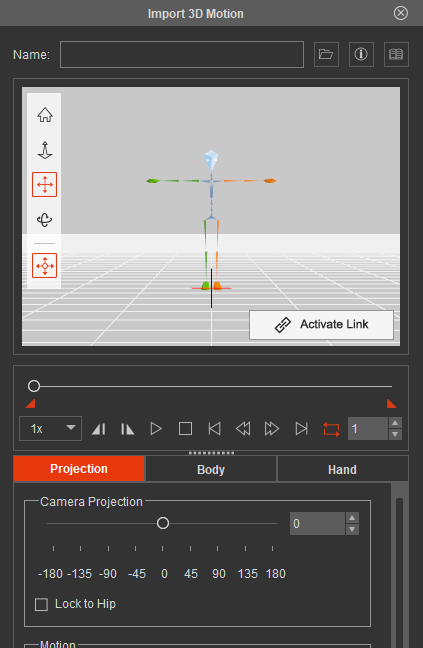 
Edited
4 Years Ago by
megaoutput
|
|
|
|
|
Minnie (RL)
|
Minnie (RL)
Posted 4 Years Ago
|
|
Group: Moderators
Last Active: 3 Years Ago
Posts: 109,
Visits: 913
|
@megaoutput Thank you Cdeeq, for your advice.  Can you kindly elaborate more by adding a keyframing function to camera projection? As currently, 4.4 ver. is able to select the motion range for a specific camera projection angle, you can change the projection angle by splitting the motion with different specific projection angle for each motion range. (01:11 at https://forum.reallusion.com/Dialogs/SharePost.aspx?PostID=464019). For the turnaround, although 2D has its difficulty to make a smooth turnaround like 3D, however, we do have flip body feature to make it look smoother (04:30 at https://forum.reallusion.com/Dialogs/SharePost.aspx?PostID=464019) Hope I understand it right, and the aforementioned explanation help during your creation. 
|
|
|
|
|
kylelee
|
kylelee
Posted 4 Years Ago
|
|
Group: Forum Members
Last Active: 2 Years Ago
Posts: 462,
Visits: 4.2K
|
Hi megaoutput, If you can, you can tell more detail about your thought, let us get more discussion.
|
|
|
|
|
hirospot
|
hirospot
Posted 4 Years Ago
|
|
Group: Forum Members
Last Active: 3 Years Ago
Posts: 241,
Visits: 5.9K
|
@Minnie (RL) san: Thank you for your many tutorials and suggestions. I have one question:
Edited
4 Years Ago by
hirospot
|
|
|
|
|
Minnie (RL)
|
Minnie (RL)
Posted 4 Years Ago
|
|
Group: Moderators
Last Active: 3 Years Ago
Posts: 109,
Visits: 913
|
Hi Hiro-San, @hirospot Could you kindly try the link below
Edited
4 Years Ago by
Minnie (RL)
|
|
|
|
|
hirospot
|
hirospot
Posted 4 Years Ago
|
|
Group: Forum Members
Last Active: 3 Years Ago
Posts: 241,
Visits: 5.9K
|
@Minnie san, Thank you very much for your confirmation.
The link was identified by removing the last ")". 02. Introduction to CTA 4.4 - 3D Motion Converter (Tutorial included)
Video in the page:
Tutorial
CTA 4.4 3D Motion Converter - Getting Started
Tutorial 2
CTA 4.4 3D Motion Converter - Camera Projection 01:11 Set Motion Range (Fig1) 04:30 Flip Body (Fig2)
Fig1. Tutorial 2: 01:11 Set Motion Range
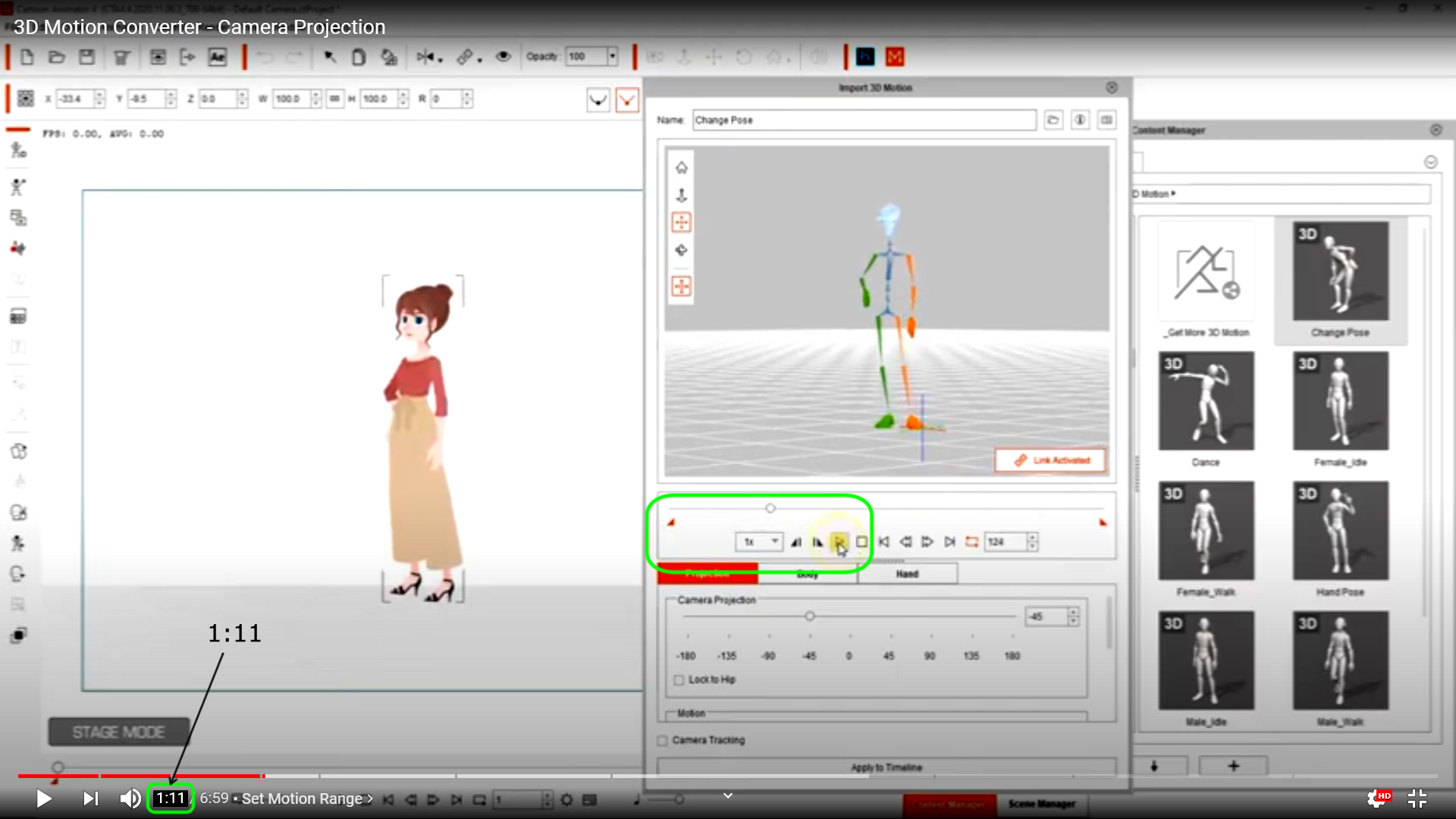
Fig2. Tutorial 2: 04:30 Flip Body
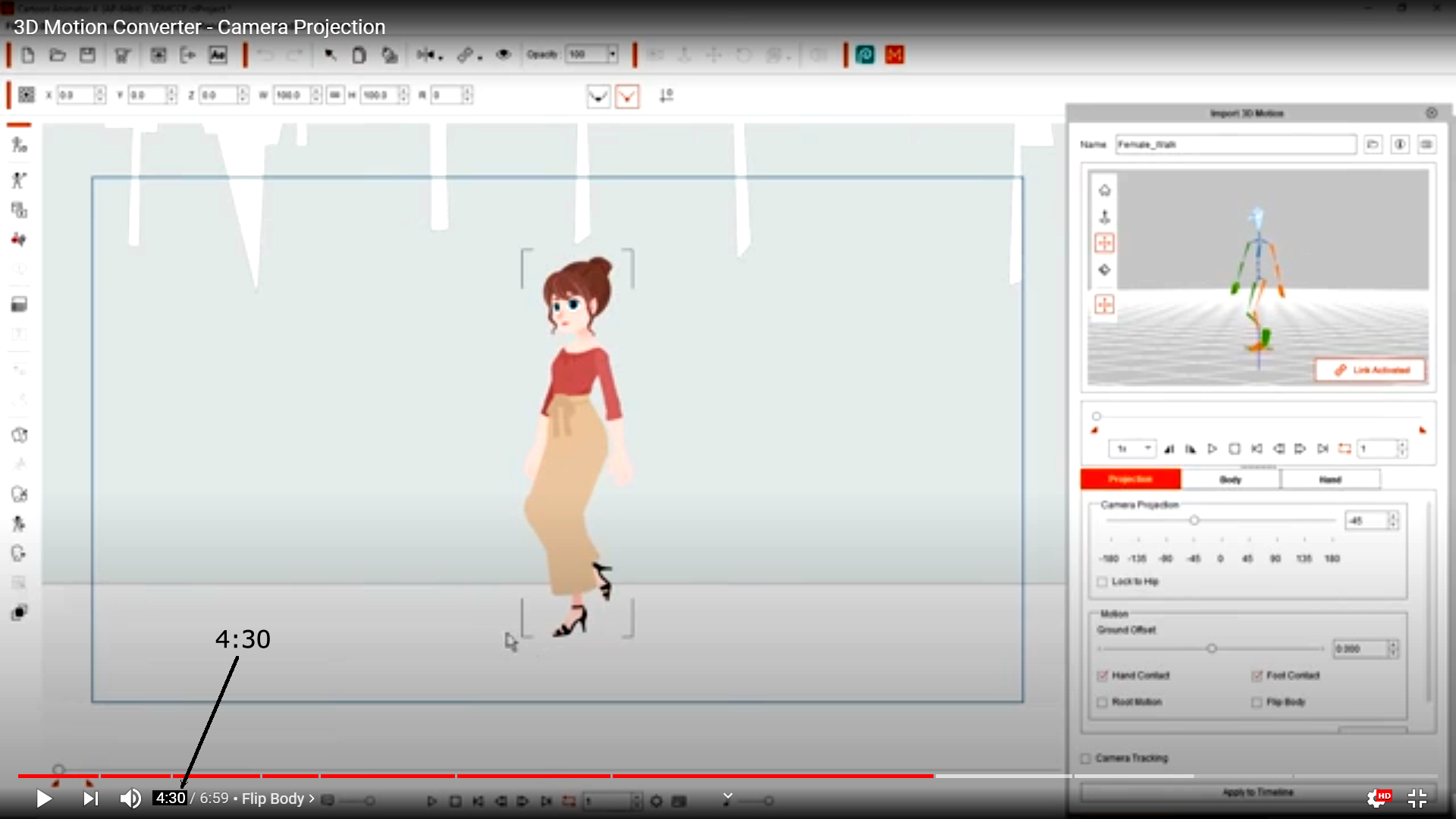
Thank you,
Hiro
Edited
4 Years Ago by
hirospot
|
|
|
|
|
megaoutput
|
megaoutput
Posted 4 Years Ago
|
|
Group: Forum Members
Last Active: 2 Months Ago
Posts: 72,
Visits: 416
|
Thanks Minnie (RL)You are right...It does work that way... but it time-consuming for a user to switch the different poses on the timeline. If a user was able to take all of your character's poses and make it a "360 character" and be able to keyframe the angle would be a true time-saver. But honesty it would just be a time saver, not a new feature.
|
|
|
|
|
kylelee
|
kylelee
Posted 4 Years Ago
|
|
Group: Forum Members
Last Active: 2 Years Ago
Posts: 462,
Visits: 4.2K
|
megaoutput (12/2/2020)
Thanks Minnie (RL)
You are right...It does work that way... but it time-consuming for a user to switch the different poses on the timeline. If a user was able to take all of your character's poses and make it a "360 character" and be able to keyframe the angle would be a true time-saver. But honesty it would just be a time saver, not a new feature.
We have discussed internally your suggestion, we will consider your suggestion and put it in our future plan. Maybe you can try "Motion Link" with iClone that could help you to fit your need. The Motion Link and Motion LIVE 2D can record your adjustment in realtime.
|
|
|
|