I am a little late to this thread, but in case it helps anyone else I have a video where I show how to use my free site and modify skin color.
This video creates a character using the Headshot Plug-in.
The parts for skin editing starts about 2:50
The reason I prefer my site to do this over the built in IClone tools, or Paint.Net which is the graphics program I use because I am too cheap to purchase Photoshop, is because I can change the levels of individual or group color channels easily.
PixelDatabase.Net -
https://pixeldatabase.NetA Free Online Text Based Image Editor
I was bored so I tried this on a black headshot photo I have.
So to change the skin color I ran three queries on each of the 4 parts that make up the skin: Head, Legs, Arms and Body.
Query 1: Red
Update
Set Adjust Red 54
Query 2: Green
Update
Set Adjust Green 20
Query 3: Blue
Update
Set Adjust Blue 48
I downloaded and applied each skin texture, gave the character blonde hair and blue eyes and I still think he doesn't look white.
I may have to adjust the values up even more, but a lot of appearance is not just skin color.
Other characters might turn out better:
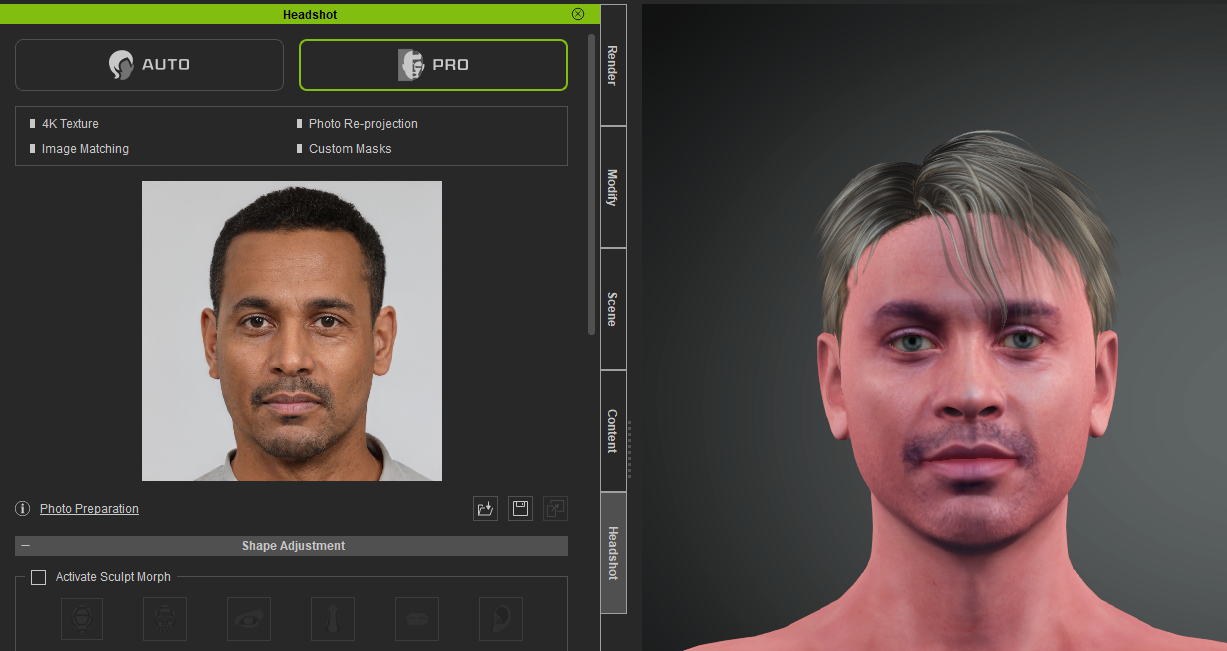 Creator of the free website:
Creator of the free website:
PixelDatabase.Net
A Free Online Text Based Image Editor

Edited
4 Years Ago by
Data Juggler