|
Author
|
Message
|
|
Mythcons
|
Mythcons
Posted 4 Years Ago
|
|
Group: Forum Members
Last Active: Last Week
Posts: 448,
Visits: 3.2K
|
This will be my second submission when he is finished. I decided I wanted to work on a large, stylized character. I took my Earthquake morph and used it as a base to sculpt a new character. First I gathered some references. Again I am using One Piece as a source for inspiration. There is is a variety of larger characters in that series to draw reference from.  I decided to use Blender as my subscription for Zbrush recently expired and I'm in a frugal mindset these days. Also, there's nothing wrong with Blender's sculpting capabilities.   I ended up with this morph being imported back into Character Creator from Blender. I put a Cartoon texture on him, converted from the Reallusion 'Cartoon Character Designer' pack.  I then went into SkinGen and added some basic presents, such as body hair, dull eyes, and added some coloration to his face. I have not yet finished with this process.  I then took a render of this character morph and sketched some armor on him in an illustration application. I ended up going with a gluttonous, viking barbarian type character.  This is currently where I'm at with the character. I really liked the idea of him eating a large drum stick while engaged in combat.  |
|
|
|
|
uvz
|
|
|
Group: Forum Members
Last Active: 2 days ago
Posts: 36,
Visits: 511
|
Bro, Please do the Blender Pipeline Tutorial for the benefit of those who can not afford ZBrush like me.
Many Thanks In Advance
|
|
|
|
|
Mythcons
|
Mythcons
Posted 4 Years Ago
|
|
Group: Forum Members
Last Active: Last Week
Posts: 448,
Visits: 3.2K
|
uvz (9/6/2020)
Bro, Please do the Blender Pipeline Tutorial for the benefit of those who can not afford ZBrush like me.
Many Thanks In Advance
Sure thing. 1) Export your model using OBJ > Nude character in bind-pose. 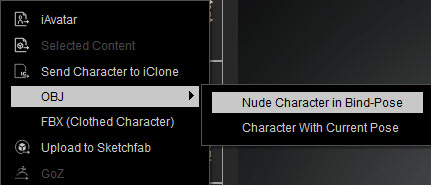 2) Import the OBJ into Blender, making sure to retain vertex order and with polygroups checked. (You may be able to split the groups, but I haven't tried). 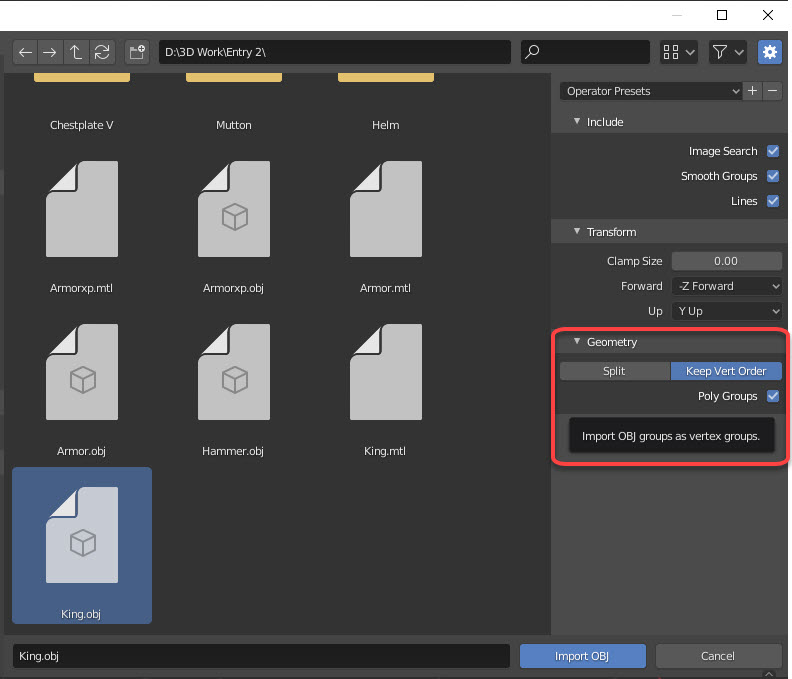 3) Select your figure geometry and enter the Sculpt tool area. I usually sculpt on a Shapekey, but this is optional. It just gives you greater control over your sculpt, allowing you to dial in or out your changes and various other things. If you use Shapekeys, remember to dial them in before sculpting -- otherwise there will be no changes to your mesh. 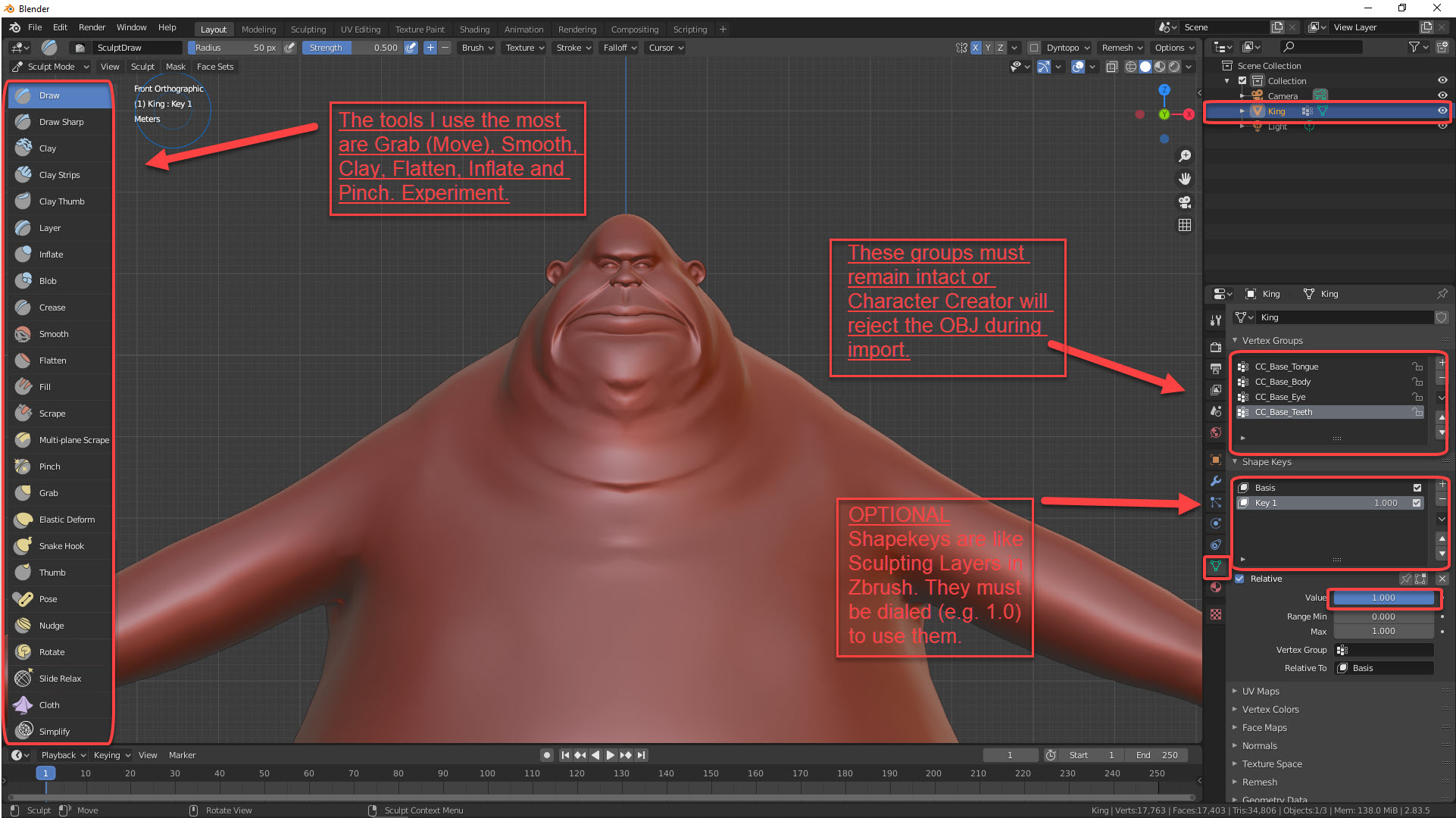 4) Export with polygroups, and possibly vertex order kept (I always check it). 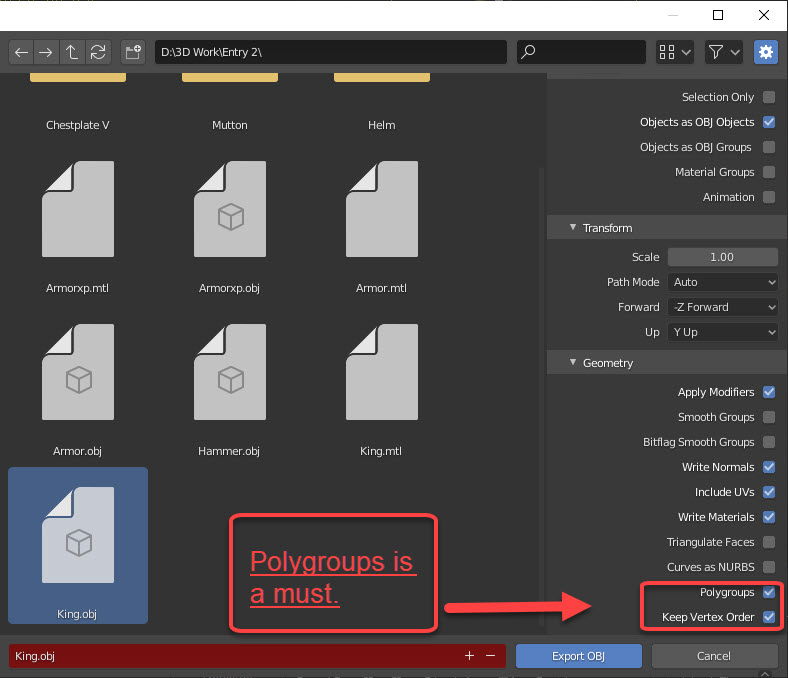 5) Create a new morph using the exported OBJ and the accompanying OBJ Key. You can either make the morph a new morph, or you can apply the changes to your existing project character. I generally prefer these options. 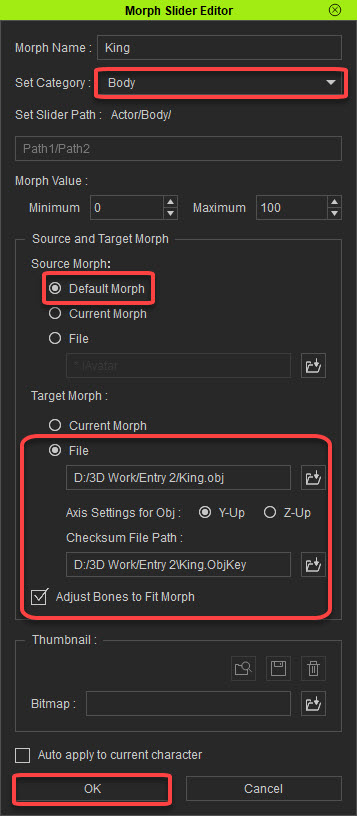 6) If you want to apply the changes to your current project, use the 'Target Current Morph' and 'Auto apply to current character'.
|
|
|
|
|
matenn30
|
matenn30
Posted 4 Years Ago
|
|
Group: Forum Members
Last Active: 3 Months Ago
Posts: 457,
Visits: 3.3K
|
https://oakcorp.net/pixologic/zbrushcore/https://www.gimp.org/https://store.steampowered.com/app/1194110/Substance_Painter_2020/Above (If you can translate, please translate.) Is it reasonable to use a reasonable price with the url?上記(翻訳可能なら翻訳お願いします。)urlで手ごろソフト値段でもダメですか。
The forum is an amateur.
フォーラムは素人です。
|
|
|
|
|
uvz
|
|
|
Group: Forum Members
Last Active: 2 days ago
Posts: 36,
Visits: 511
|
Mythcons Sir, Many Thanks for sharing your workflow. Will try it out right away. Grateful for your help. Thanks Once Again.
Edited
4 Years Ago by
uvz
|
|
|
|
|
Mythcons
|
Mythcons
Posted 4 Years Ago
|
|
Group: Forum Members
Last Active: Last Week
Posts: 448,
Visits: 3.2K
|
I apologize but I don't understand. 
|
|
|
|
|
Mythcons
|
Mythcons
Posted 4 Years Ago
|
|
Group: Forum Members
Last Active: Last Week
Posts: 448,
Visits: 3.2K
|
I modified the helmet, but I have yet to texture it so it doesn't appear in the latest render. I also used the Hair Tool for Blender (paid plug-in) to create a beard for him, as I depicted in the sketch. I also used a hair preset to give him actual long hair, separate from the beard.  I also gave him a hammer, but I don't yet like the texturing, and may re-do the entire model. It is a simple model with strands of leather, a handle, atop a block of concrete. I used a Red and Green ID map to generate better textures for the armor using Character Creator's Substance interface. Basically this allows you to put leather, fabric, metal, or custom textures immediately on the Red or Green areas. Also Blue if you want a third color. 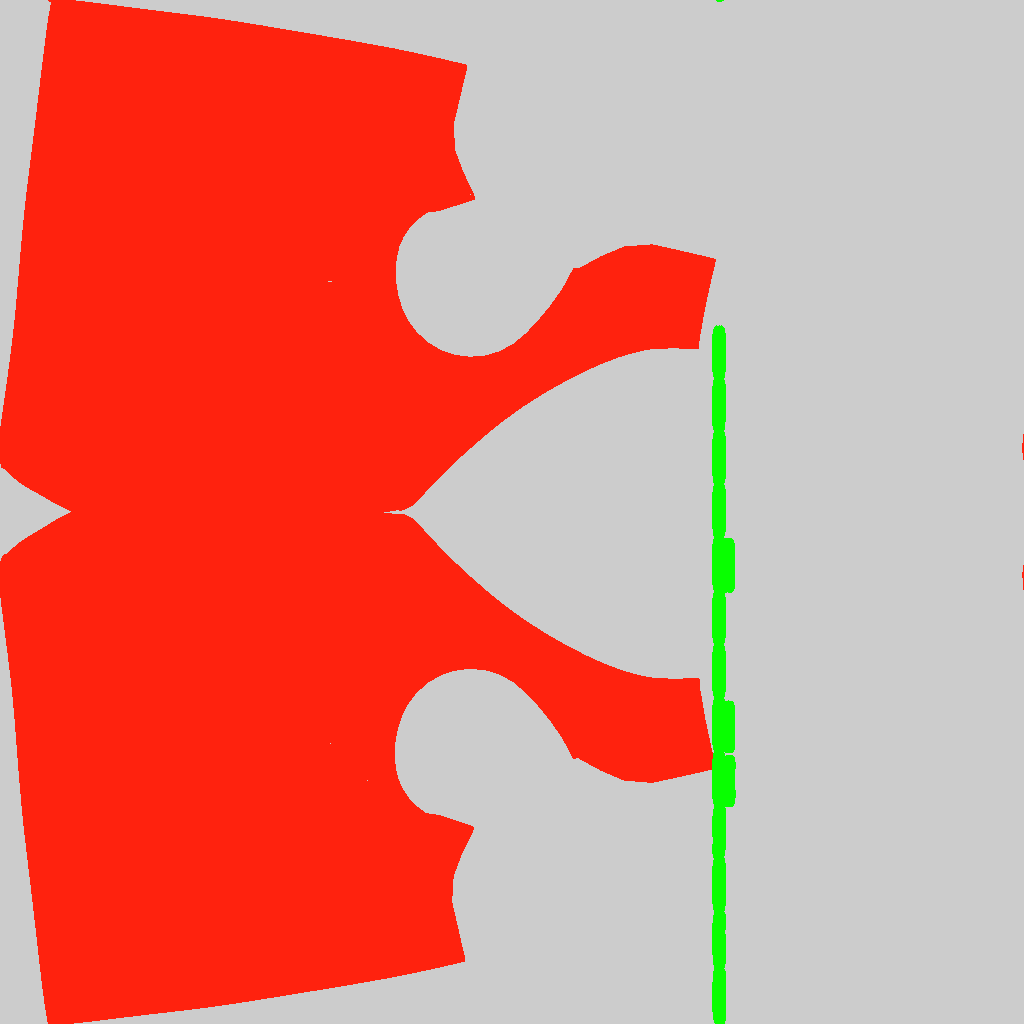 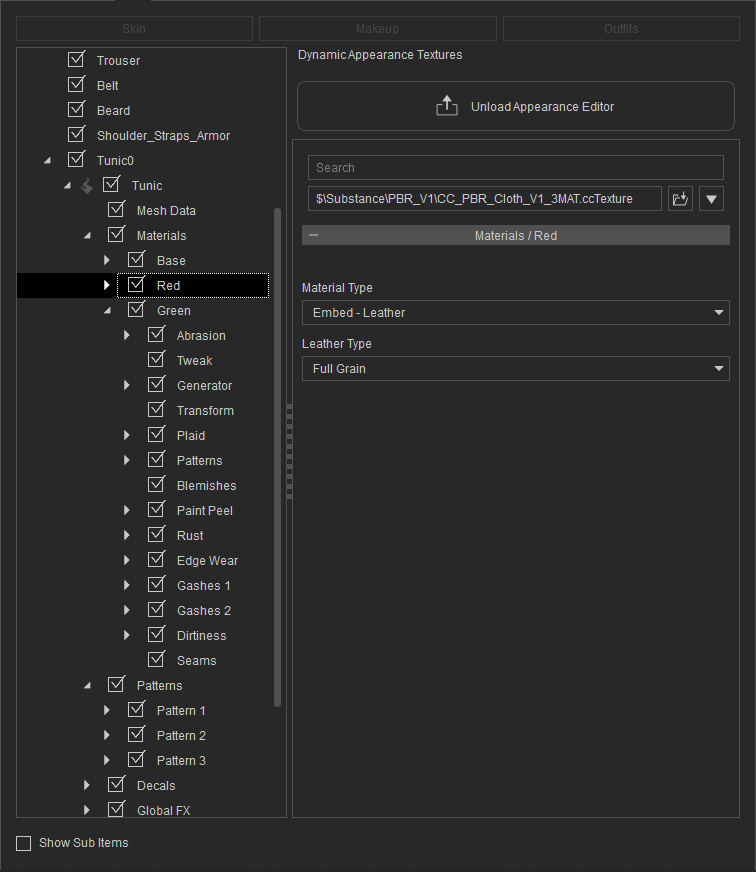  |
|
|
|
|
rosuckmedia
|
rosuckmedia
Posted 4 Years Ago
|
|
Group: Forum Members
Last Active: 5 hours ago
Posts: 3.1K,
Visits: 4.7K
|
Hi Mythcons, I'm not a developer, I think your workflow is very good, Your characters are great  Best regards rosuckmedia  
Edited
4 Years Ago by
rosuckmedia
|
|
|
|
|
Mythcons
|
Mythcons
Posted 4 Years Ago
|
|
Group: Forum Members
Last Active: Last Week
Posts: 448,
Visits: 3.2K
|
rosuckmedia (9/8/2020)
Hi Mythcons, I'm not a developer, I think your workflow is very good, Your characters are great  Best regards rosuckmedia   Thanks for the kind words. I have actually learned a lot from this contest and have plans for marketplace content.
|
|
|
|
|
Miranda (RL)
|
Miranda (RL)
Posted 4 Years Ago
|
|
Group: Administrators
Last Active: 2 Years Ago
Posts: 1.8K,
Visits: 11.2K
|
Thanks for your sharing about Blender settings! Looking forward to seeing more of your creations. Every entrant can submit up to 3 entries, but there is no harm to create more during the contest, and pick up the best three to be the final. 
|
|
|
|