I've been trying to get this to work and it's almost there but not quite I think unless I'm missing something obvious :-)
I also have some tips that were not in the video.
The export seems to work fine but I made sure I flipped it to 4k export in the skingen modifier area so I could work with 4k textures, in the vid I think the 2k textures are exported by default then get upscaled to 4k, I'd rather down scale them to 2k as needed so import them back as 4k and let character creator downscale them for faster viewing.
The substance export pre-set appears to be set up to export all png files, the CC3 export exports all jpg except the normal map which is png.
Also the normal png export is set at 8bit not 16bit in the substance exporter
I tried several goes at importing and tweaking the exports so the names matched what was exported exactly using the plugin (the are uppercased in the export lowercase in the import) but I couldn't get anything to get it to import correctly. It's not a big deal it's easy enough to drag and drop them in but it would be nice if it worked.
Then tips!
In the video AO and Normal maps are baked I think that's a bad idea it will just get that info from the single mesh and the AO will look bad and the Normals will be flat then if you export that and import it back into character creator you've lost all the AO and normal data.
I just added the normal maps to the fill layer for each udim mask but made sure I changed each one to open GL as it's direct x by default no matter what you set in the substance painter import (that only works if it can auto map it to the baked texture slots I tihnk which it doesn't in this case), there's a little drop down you can choose it.
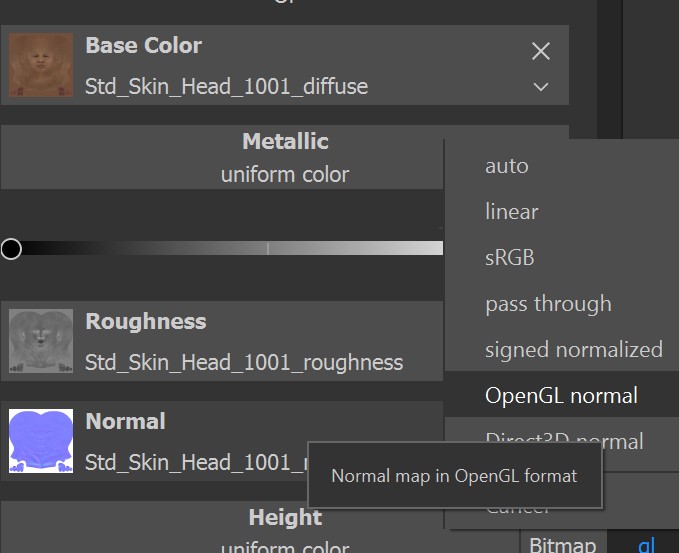
Also like the opacity channel you can manually add an AO channel rather than messing with the baked textures so I added that to all the fill layers and dropped the custom AO maps in that then it's super easy to edit them if you want to as well, same for the normal maps
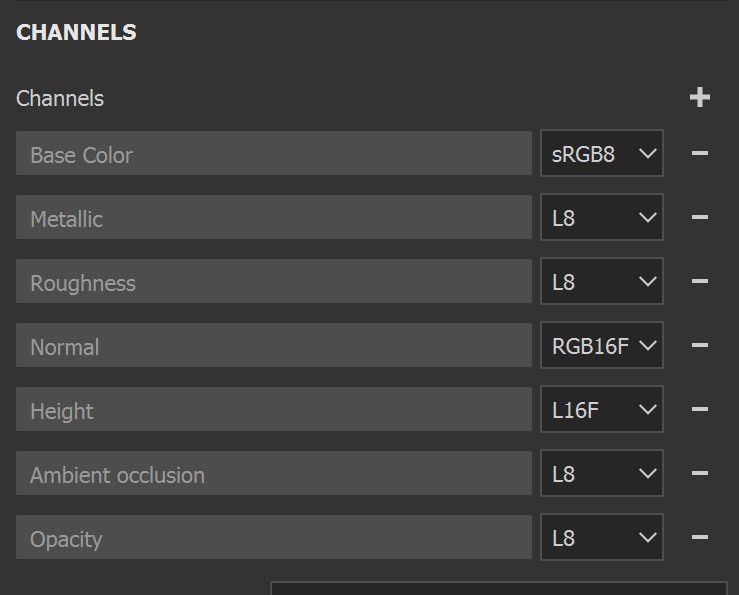
That way when you export you are going to maintain the whole texture set (assuming that's what you want) I can see people getting unexpected results if they bake the AO and normals as the video.
hope this is helpful! the export work great :-) and the import is a nice to have, the drag and drop is dead easy as well so it's not a massive deal.
Mark