|
Author
|
Message
|
|
0Calvin
|
0Calvin
Posted 4 Years Ago
|
|
Group: Forum Members
Last Active: Last Month
Posts: 63,
Visits: 425
|
Like me, you were probably super happy to play with the new SkinGen system only to find out that it looks terrible when rendered in Iray. In this video, I show you how to fix it with three easy Iray setting changes.
|
|
|
|
|
charly Rama
|
charly Rama
Posted 4 Years Ago
|
|
Group: Forum Members
Last Active: 3 minutes ago
Posts: 1.9K,
Visits: 16.8K
|
Thank you so much for this. Very kind of you. I just ask myself, now, I have to do all this for having the Iray rendering (which takes many many times and eat so much memory,) getting the same result as the nativ render ? 
|
|
|
|
|
animagic
|
animagic
Posted 4 Years Ago
|
|
Group: Forum Members
Last Active: 2 hours ago
Posts: 15.7K,
Visits: 30.5K
|
|
|
|
|
|
4u2ges
|
4u2ges
Posted 4 Years Ago
|
|
Group: Forum Members
Last Active: Yesterday
Posts: 5.0K,
Visits: 15.9K
|
I had slightly different settings in another thread, but generally you may hardcode it in a default .mdl, so there would be no need to do it every time. The default skin material is: C:\Program Files\Reallusion\Shared Plugins\ICIrayRender\Mdl\RL_MR_SkinSSS_20181128.mdl Back it up first. Then change the default values for desired multiplier. Like for instance the Normal Multiplier is set to 1.7: 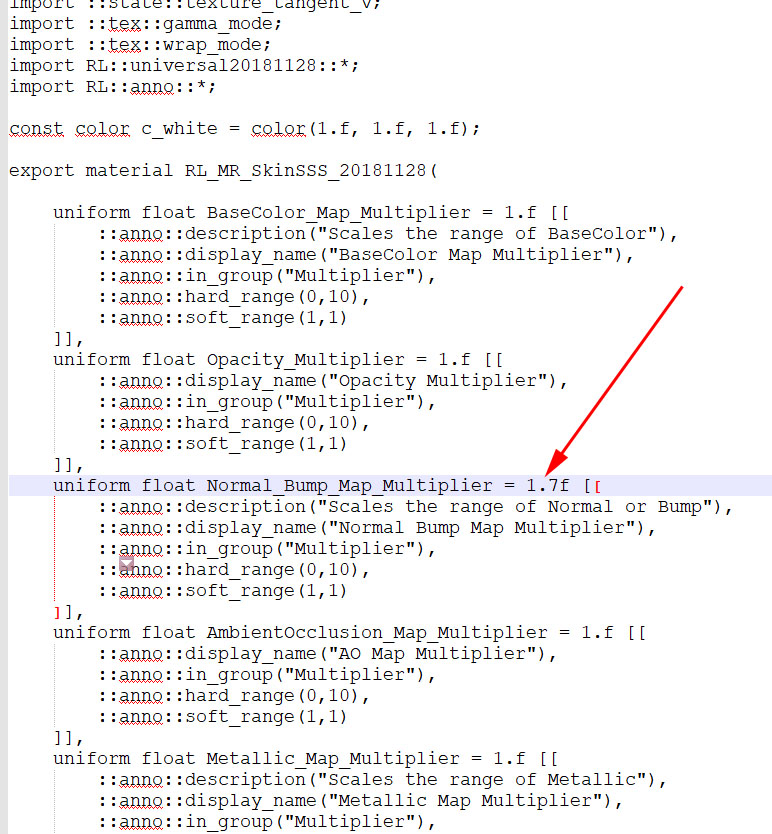 Same can be done for other multipliers and other material MDLs if necessary Once finished restart CC or iClone.
Edited
4 Years Ago by
4u2ges
|
|
|
|
|
Hewa' s Art
|
Hewa' s Art
Posted 4 Years Ago
|
|
Group: Forum Members
Last Active: Last Month
Posts: 93,
Visits: 865
|
Thanks For you both 0Calvin and 4u2ges, for sharing this info .. l made all changes in the setting same 0Calvin showing in the video with changing the BaseColor Map Multiplier Slide too from 1 to 1.200 or more And get this . 
|
|
|
|
|
0Calvin
|
0Calvin
Posted 4 Years Ago
|
|
Group: Forum Members
Last Active: Last Month
Posts: 63,
Visits: 425
|
@charley Rama: The characters look really good with the native renderer, but the rest of your set will still look like a cartoon or decent video game. I'm happy that the native renderer is getting better and better, but it is still no match for a real raytracing render engine. @4u2ges: Thank you so much. That is a great idea.
Edited
4 Years Ago by
0Calvin
|
|
|
|
|
charly Rama
|
charly Rama
Posted 4 Years Ago
|
|
Group: Forum Members
Last Active: 3 minutes ago
Posts: 1.9K,
Visits: 16.8K
|
Again, thank you but I do not agree for "set still like cartoon or decent video games" When Iclone is put on the right hands like this user, the result WITHOUT IRAY is very very good thedirector1974 (6/3/2020)
This is the second version of my lighting test scenario for my new iClone series I am working on. I tweaked the daylight setup and the IBL to work against the dark spots on the walls. This time my character has the "Digital Human Shader" eneabled, which wasn't the case in the first test video.
Greetings, Direx
Or this, these both examples are just native Iclone render at the hands of truelly artists. That's why untill today, I've never never seen just ONE movie of this quality made with Iclone/Iray. I've bought Iray but I choosed to no more install it because of lot of memories eaten and the big big time needed to get descent rendered movie and because of the fact that it doesn't work with particles nor water nor speed trees. But again, that's MY choice, Iray is very good for stills pictures and thank you for this tutorial, really useful for interested people  Peace
Edited
4 Years Ago by
charly Rama
|
|
|
|
|
0Calvin
|
0Calvin
Posted 4 Years Ago
|
|
Group: Forum Members
Last Active: Last Month
Posts: 63,
Visits: 425
|
Note: I found with other characters that I also had to lower "Light Absorb & Scatter (mm)" under Subsurface Scattering down to 2 to keep the hands and feet from glowing red when backlit.
|
|
|
|
|
GIM
|
|
|
Group: Forum Members
Last Active: Last Year
Posts: 116,
Visits: 7.4K
|
As another member said "set still like cartoon or decent video games" and both of these vid samples look exactly like video games from several years ago.
MT
|
|
|
|
|
charly Rama
|
charly Rama
Posted 4 Years Ago
|
|
Group: Forum Members
Last Active: 3 minutes ago
Posts: 1.9K,
Visits: 16.8K
|
At your eyes  . It's very subjectiv. Ok, we can't wait for your video with iray, which is like actual video game and better than these master's work, It will be a great pleasure to see that  
Edited
4 Years Ago by
charly Rama
|
|
|
|