|
MetaLVX
|
MetaLVX
Posted 4 Years Ago
|
|
Group: Forum Members
Last Active: 2 days ago
Posts: 15,
Visits: 96
|
Support... It would be immensely helpful to have the ability to turn on Headshot's "Image Matching Tools" without having to generate. Now having access to the CC3 update and expansion content (including those morphs) in addition to the shape adjustments provides the ability to shape a face 1000% more powerful then before the update. With that said... - Is it possible to utilize the Image Matching Tool to put the reference in to do the shaping WITHOUT generating?
- Can you use the projection tools without having to generate with the update?
I'm far more enabled just with the matching tools to get a digital double versus running generate so if there is any alternative workflows or updates it would be wonderful to understand those processes.
|
|
hkhaneveer
|
hkhaneveer
Posted 4 Years Ago
|
|
Group: Forum Members
Last Active: 3 Years Ago
Posts: 76,
Visits: 121
|
While I agree that Headshot does a poor job of image mapping you can use it as a starting point. I find the projected face textures to be less than helpful, so I often replace the skin with a default skin while I adjust the face. Unfortunately, I don't know how to restore the generated skin afterward, which can be helpful. In this way, though, the headshot generated textures are out of the way and it's pretty much like using the sculpt and image matching tools on a default figure. I don't know if much time is saved by having Headshot generate its best guess, but I usually find a few things in the model that don't need much tweaking, at least from the front.
|
|
Group: Forum Members
Last Active: 2 hours ago
Posts: 8.1K,
Visits: 60.5K
|
Change the mask to solid black with the adjust color tool, and click the update button. Choose the original mask from the pop-up when your done, and click update again. 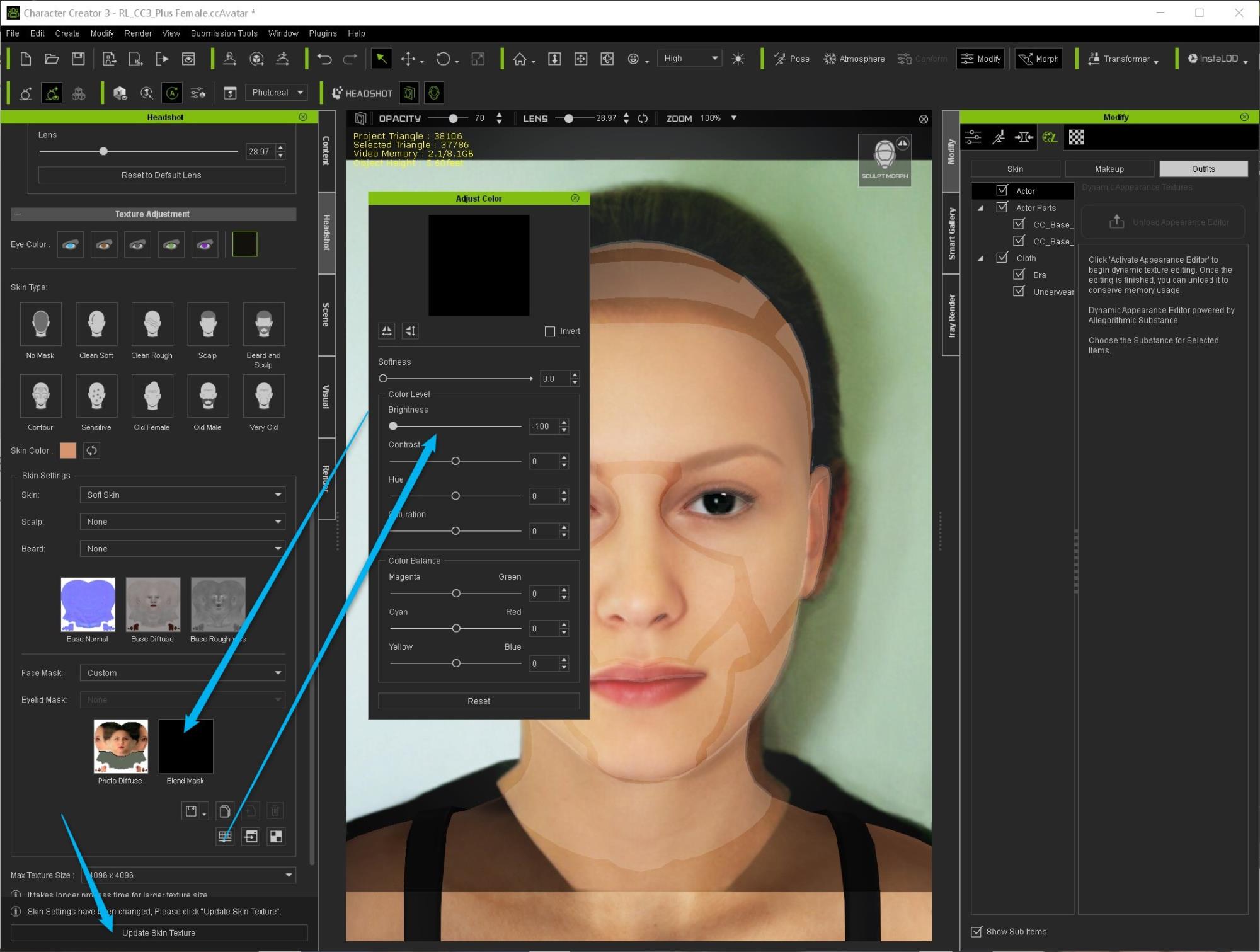
|