|
Author
|
Message
|
|
Capemedia
|
Capemedia
Posted 4 Years Ago
|
|
Group: Forum Members
Last Active: 2 Months Ago
Posts: 1.5K,
Visits: 5.1K
|
Hello Everyone, So I upgrade to the standard CC 3.3 and everything was working fine on my PC. Based on what I saw I decided to get the Ultimate Digital Human Add-on 4-in1 bundle. Since I added the SkinGen Premium Plug-In the software opens, I get the splash screen then once I clear it, there's a slight delay and the program freezes. I only get the Windows error sound.
I've restarted my PC a few times, checked all software updates but have been unable to get it to work. So I can't even update Realistic Human Skin, morphs or Human set.
PC Details:-
AMD FX 8350 8xCore 4.00 Ghz
16 Gig of RAM
Nvidia Geforce GTX 1070Any advise would be wonderfulThank youColin (aka Capemedia)
___________________________________________________________
Score VariationsCapemedia UK Limited's Website
|
|
|
|
|
Elyssa
|
Elyssa
Posted 4 Years Ago
|
|
Group: Forum Members
Last Active: 2 Months Ago
Posts: 33,
Visits: 148
|
Peter(RL)
Freckles and facial hair are just SkinGen layers that you apply from Content Manager > Skin > Blemish or Body Hair. If you apply them and want to remove them just right click the layer in SkinGen and click Delete.------------------------------------------------------------------------------------------------------------------------------------------------------------------------------------------------------------------------------------------------------------------------------------------------------------------------ Thank you, Peter. I changed eyelash color. But still can't change eyebrow color and can't remove freckles, mustache and beard. Because the "BASE FEMALE" already has that freckles and brown color eyebrow. I didn't add them as skin gen layers. So, there's no skin gen layers to delete or change. Mustache and beard have the same issue. Thank you. 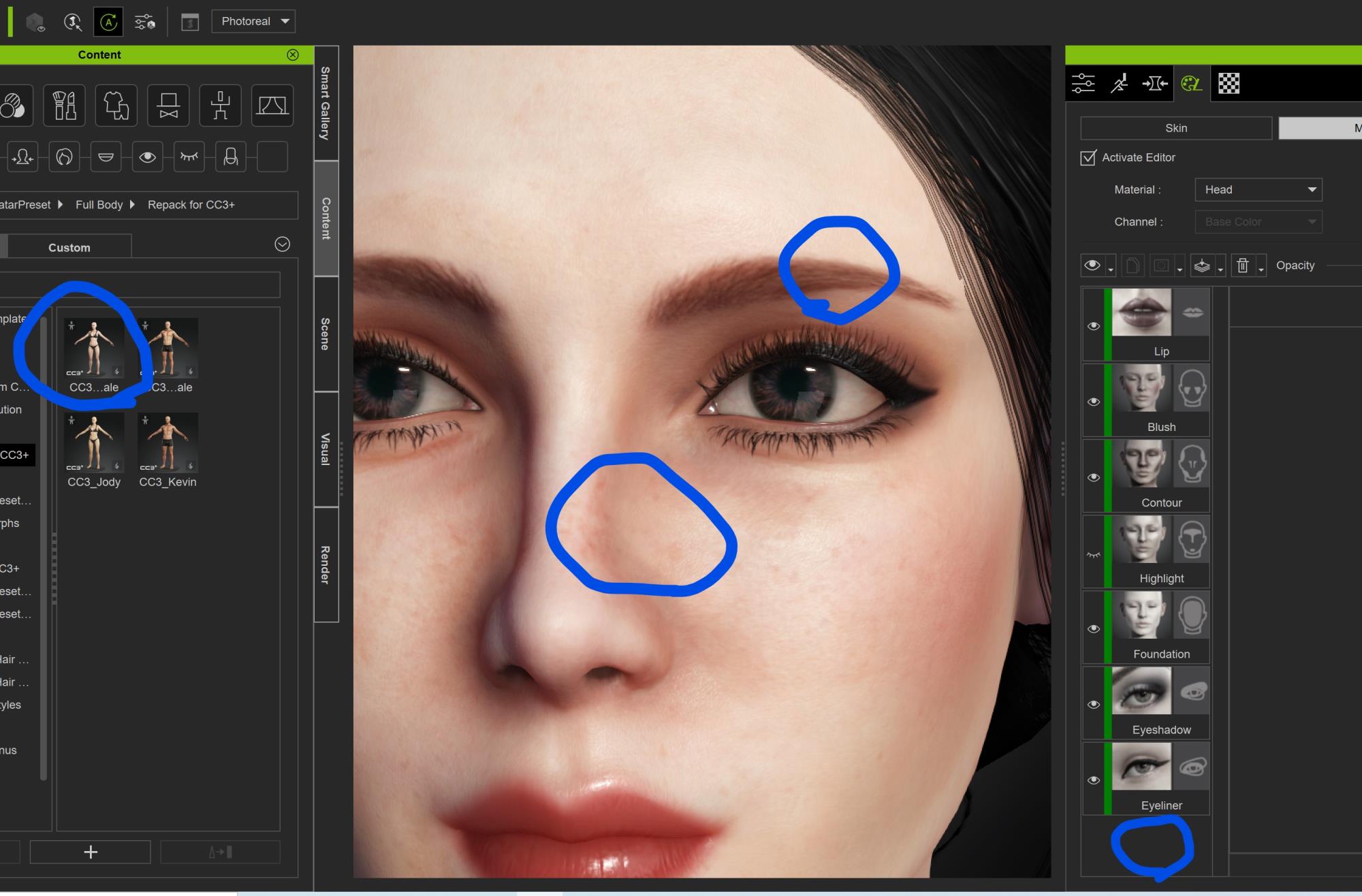 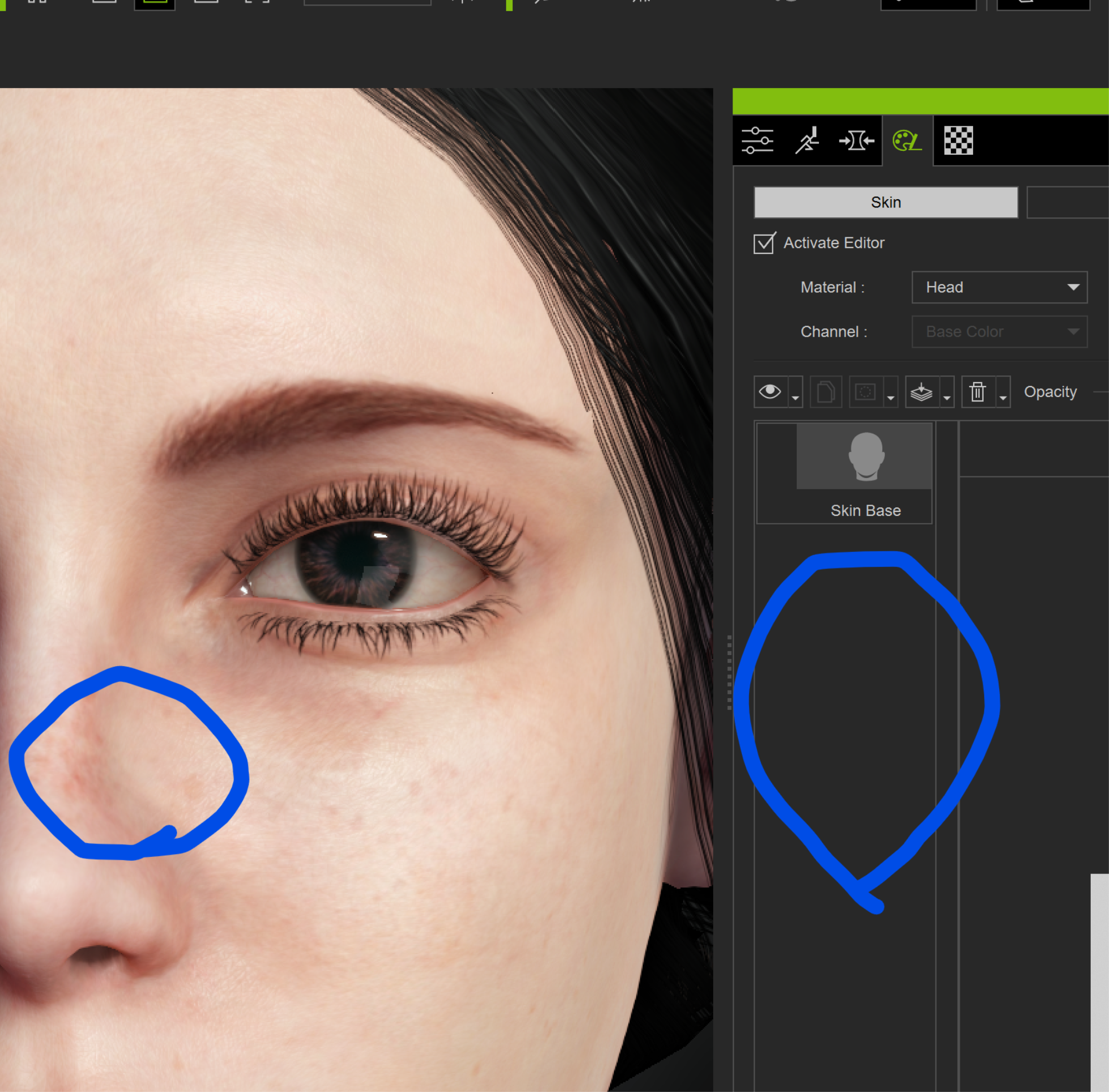
|
|
|
|
|
ultimativity
|
ultimativity
Posted 4 Years Ago
|
|
Group: Forum Members
Last Active: Last Year
Posts: 356,
Visits: 729
|
Question here: If sending a CC3 character to iClone from CC3 crashes iClone, do I write it up in feedback tracker as a CC3 issue or an iClone 7 issue?
Thanks,
Nathan
Nathan
|
|
|
|
|
michael.pickering
|
michael.pickering
Posted 4 Years Ago
|
|
Group: Forum Members
Last Active: 3 Months Ago
Posts: 46,
Visits: 215
|
Hoping someone can help me here. I upgraded to CC 3.3 before I realized that I URGENTLY need to make an update to an existing character created in CC3.2, and in particular need to be able to add new decals to the clothing. But now I find that decals don't seem to be working at all in CC3.3!!
So it looks like I really need to downgrade to CC 3.2... but have spent the last two hours trying desperately to find a way to do this. I uninstalled, then re-installed, but the stupid Hub was only willing to install the latest version. I looked to see if I could find a direct link for CC3.2 but so far, nothing!!
Any suggestions from anyone here, please?
|
|
|
|
|
justaviking
|
justaviking
Posted 4 Years Ago
|
|
Group: Forum Members
Last Active: Last Week
Posts: 8.2K,
Visits: 26.5K
|
ultimativity (8/3/2020)
Question here: If sending a CC3 character to iClone from CC3 crashes iClone, do I write it up in feedback tracker as a CC3 issue or an iClone 7 issue?
Thanks,
NathanOption A: Since iClone is crashing, report it for iClone Option B: Report it in both, but have your posts clearly cross-reference each other to minimize potential duplication of effort for Reallusion development staff In either case, upload your CC3 project to a file sharing site so Reallusion can use your exact same project for testing, if at all possible. That reminds me, I have a similar crash when I replace a character in an old iClone project with a CC3+ character. I need to write that up and report it.
iClone 7... Character Creator... Substance Designer/Painter... Blender... Audacity...
Desktop (homebuilt) - Windows 10, Ryzen 9 3900x CPU, GTX 1080 GPU (8GB), 32GB RAM, Asus X570 Pro motherboard, 2TB SSD, terabytes of disk space, dual monitors.
Laptop - Windows 10, MSI GS63VR STEALTH-252, 16GB RAM, GTX 1060 (6GB), 256GB SSD and 1TB HDD
|
|
|
|
|
ultimativity
|
ultimativity
Posted 4 Years Ago
|
|
Group: Forum Members
Last Active: Last Year
Posts: 356,
Visits: 729
|
Thanks for the reply. Will do.
Nathan
|
|
|
|
|
LookingGlassGraphics
|
LookingGlassGraphics
Posted 4 Years Ago
|
|
Group: Forum Members
Last Active: 3 Months Ago
Posts: 171,
Visits: 1.1K
|
So I ended up hitting a dead end as to why my Iray doesn't work for CC3 but it does for Iclone. I posted a feedback tracker earlier in this post with a string of issues I was having during the update. Most I was able to trouble shoot except why the Plugin for Iray isn't working in CC3. ..... Yes, I uninstalled it and reinstalled it via the Hub, then my account, yes I cleared the cache and registry and did the same process all over. It only opens with IC7 which is weird since the installation goes into both programs, and when uninstalled it removes itself from both programs. So I am stumped. The Feedback ticker did get a response and I am currently awaiting an email from tech support for an update. On another note, I have been seeing several people on various threads, including this one, post about not seeing the same quality in CC3 for Iclone . The preview cam in CC3 is definitely different from the preview cam in IC7, but.... there's an explanation for that which has to do with the atmosphere inside the programs. Here a troubleshoot way to get >>>> CC3 Atmosphere into IC7 <<<< I hope this helps whoever needs it.

J. Rosa
Marketplace Link:
Looking Glass Graphics
Primary
NVIDIA GeForce RTX 3060 Intel(R) Core(TM) i9-10900K CPU @ 3.70GHz, 32.0 GB RAM, 12 GB Dedicated Ram Secondary
NVIDIA GeForce GTX 1080 Intel(R) Core(TM) i7-7700K CPU @ 4.20GHz, 32.0 GB RAM, 4 Core(s), 8 GB Dedicated Ram
|
|
|
|
|
c68
|
|
|
Group: Forum Members
Last Active: Last Month
Posts: 76,
Visits: 4.8K
|
michael.pickering (8/4/2020)
I looked to see if I could find a direct link for CC3.2 but so far, nothing!! I would welcome a possibility to switch back to a working version of the app too ... If you do serious production and suddenly you are stucked to a not working version and cant switch back - how can someone explain that to a waiting customer, production manager, dev team, etc...? an absolute nightmare ...
|
|
|
|
|
wires
|
|
|
Group: Forum Members
Last Active: 3 days ago
Posts: 5.7K,
Visits: 26.4K
|
@michael.pickering and c68 If you contact Reallusion Customer Support directly they should be able to provide you with a link to CC 3.2, and if you purchased and require the Pipeline Extension then mention that also. Aside from that, it's always a good idea to keep at least the last 2 installer versions in a safe place for such issues. Full installers can be directly downloaded from your user account as soon as a version update has been published.
Gerry
System: Win 10 Pro (21H2), Asus X99-E WS, CPU i7-5930K -3,5 GHz, 32 GB DDR4 2666-16 RAM, NVidia GTX 1080 Ti GPU - 11 GB VRAM(Driver Studio-536.99), Samsung 850 Pro 512 GB SSD, 6 TB HD storage.
|
|
|
|
|
Elyssa
|
Elyssa
Posted 4 Years Ago
|
|
Group: Forum Members
Last Active: 2 Months Ago
Posts: 33,
Visits: 148
|
I found that my old character's head and body skins are little bit different. (It's not shade.) I think this happened when I used Appearance Editor. The line is head and body boarder in cc2.3 . But the head and body boarder in cc3+ is way too low than cc2, so I couldn't fix it in cc3+. I think the only way to fix it is using Appearance Editor in cc2.3 . But my Appearanace Editor doesn't work any more. Is it only my computer's issue? Or no one can use Appearance Editor anymore? If then, is there any way to fix it in cc3+? Thank you. 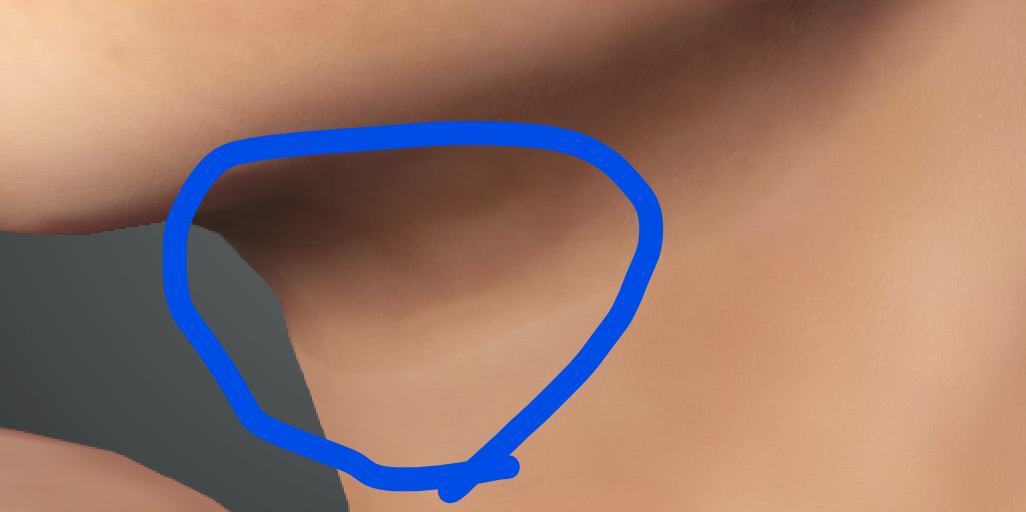
|
|
|
|