|
Author
|
Message
|
|
kenmatthews
|
kenmatthews
Posted 4 Years Ago
|
|
Group: Forum Members
Last Active: 2 Years Ago
Posts: 399,
Visits: 1.7K
|
Hello, Sometimes I feel like the stupidest person on the planet. I bought an asset 'Residential House', it looks brilliant and may well be brilliant... However, I bought it expecting the asset to be completely built up so I can enter and start shooting a scene, which is basically what I buy assets for, as my building skills are zero. I studied the specs closely as I have often been disappointed to find that bought assets then need building up! Convinced that was the case, that the asset was a turnkey operation, and I quote, Each room is supplied fully furnished to get you started quickly. Also, the entrance Door to each room has an animated PERFORM entrance door, along with wall Sections and ceiling that can be hidden for camera angles. I bought it, and it was expensive. Now, here's the problem, it appears to me that I have to build it up and as I have indicated my skills there are very basic. My question is, am I missing something and is the asset indeed a turnkey operation and I'm doing something wrong, or does it have to be built up? I have tried to contact the artist but cannot find a way to contact him, so can anybody enlighten me please? Best regards. Ken.
The more I learn, the more I realise, I know nothing!
|
|
|
|
|
mark
|
|
|
Group: Forum Members
Last Active: 2 days ago
Posts: 4.8K,
Visits: 16.4K
|
I feel your pain. I've had that happen as well. Sometimes...the developer has a pre-built project file in the Project Template folder. If you haven't checked there take a peek ya may luck-out!!!

Click here to go to my YouTube Channel filled with iClone Tutes and Silly Stuff
Visit ANIMATED PROJECTIONS Powered by iCLONE
Intel Core i7 3960X @ 3300MHz Overclocked to 4999.7 MHz Sandy Bridge 24.0GB DDR3 @ 833MHz Graphic Display HP ZR30w
GeForce GTX 980Ti 6GB Microsoft Windows 7 Professional 64-bit SP1 ASUSTeK COMPUTER INC. P9X79 WS (LGA2011)
|
|
|
|
|
wires
|
|
|
Group: Forum Members
Last Active: Last Week
Posts: 5.7K,
Visits: 26.4K
|
I don't have the item, but there is one thing that you could try. In the Content panel within iClone double click on a lower level room, e.g. Living/Dining Room, to add it in the scene. Next do the same with an upper level room, e.g. Main Bedroom. See if both items are placed at different levels in the iClone scene. If so then you only have to add each room on a level by double clicking to build the whole house. It may however be a good idea to only add rooms in the scene that will be visible during rendering, or that a character will walk to from one to another. This will keep the "load" on your PC system low when working and rendering out scenes.
Gerry
System: Win 10 Pro (21H2), Asus X99-E WS, CPU i7-5930K -3,5 GHz, 32 GB DDR4 2666-16 RAM, NVidia GTX 1080 Ti GPU - 11 GB VRAM(Driver Studio-536.99), Samsung 850 Pro 512 GB SSD, 6 TB HD storage.
|
|
|
|
|
kenmatthews
|
kenmatthews
Posted 4 Years Ago
|
|
Group: Forum Members
Last Active: 2 Years Ago
Posts: 399,
Visits: 1.7K
|
Hello Mark,
Thank you for your answer. Where would I find the Project Template Folder? If I can just add a comment for other developers. I and probably others, are just looking for locations, characters etc. (like in the real movie world) to just place in a scene and shoot. It would be a real bonus if you could please keep people like me (unskilled in building) in mind.
Thanks again Mark.
Best regards.
Ken.
The more I learn, the more I realise, I know nothing!
|
|
|
|
|
kenmatthews
|
kenmatthews
Posted 4 Years Ago
|
|
Group: Forum Members
Last Active: 2 Years Ago
Posts: 399,
Visits: 1.7K
|
Hello Gerry,
Thanks for your answer, I'll try that and see if it works. In all honesty the artist's work looks amazing... unfortunately I'm not a builder I'm a storyteller...
Best regards.
Ken.
The more I learn, the more I realise, I know nothing!
|
|
|
|
|
wires
|
|
|
Group: Forum Members
Last Active: Last Week
Posts: 5.7K,
Visits: 26.4K
|
The artist, NOT_Lonely, has a readme file on this item in the Marketplace containing the XYZ coordinates for all the rooms. However he states: NOTE: Rooms are supplied with coordinates set to 0-0-0. If you want to add the rooms in position inside the house, the coordinates are in the attached ReadMe. Note the coordinates assume the room PIVOT is set to middle in the drop down list and middle dot selected. Please note that if you want to do this, you are best to set your maximum texture size for the project to 512 x 512 as the entire house with PBR textures will be challenging for your system. It is suggested that most filming would be done inside a single room or perhaps two rooms if you wish to walk from one room to another. Here are the coordinates: XYZ Coordinates for Residential House PBR iClone 7 Version by NOT_Lonely
Coordinates below assume the room pivot is set to Middle (not Front or Back) and middle dot in the selection points.
X Y Z
Baby Room 52.928 209.914 424.894
Bathroom 2 -285.511 -283.731 423.837
Bathroom Main 383.967 225.002 422.218
Bedroom Main 409.152 -102.115 421.745
Family Room 411.832 267.374 161.477
Front Hall -106.881 -301.894 159.005
Garage 411.550 -276.532 132.649
Kid Room -570.412 -262.912 424.166
Kitchen -169.145 40.319 157.516
Laundry Room -312.130 154.470 424.281
Living/Dining -355.719 -121.221 155.425
Office -568.338 129.161 424.540
Upstairs Hall -227.990 -239.497 286.682
Gerry
System: Win 10 Pro (21H2), Asus X99-E WS, CPU i7-5930K -3,5 GHz, 32 GB DDR4 2666-16 RAM, NVidia GTX 1080 Ti GPU - 11 GB VRAM(Driver Studio-536.99), Samsung 850 Pro 512 GB SSD, 6 TB HD storage.
Edited
4 Years Ago by
wires
|
|
|
|
|
toystorylab
|
toystorylab
Posted 4 Years Ago
|
|
Group: Forum Members
Last Active: 37 minutes ago
Posts: 4.4K,
Visits: 28.8K
|
I have that Item... Follow those coordinates Gerry posted. Be sure to set: " Coordinates below assume the room pivot is set to Middle (not Front or Back) and middle dot in the selection points."I bought it when it came out (end 2017), those coordinates where not available at that time, but Alley (who is managing this account) took the time to elaborate those coordinates and since then there is this "read me". Do it accurate and most things will be fine. (few little gaps can be managed manually/on occasion/camera angle... With those coordinates it should work. EDIT yes it is heavy on resources!! CHECK if you can work with it with your specs! If you have serious problems, try to refund and get the "more iClone friendly" version: https://marketplace.reallusion.com/furnished-house-for-iclone-5-and-up
Toystorylab on Vimeo :  Crassitudes (my "Alter Ego") on Youtube: Crassitudes (my "Alter Ego") on Youtube: 
Edited
4 Years Ago by
toystorylab
|
|
|
|
|
kenmatthews
|
kenmatthews
Posted 4 Years Ago
|
|
Group: Forum Members
Last Active: 2 Years Ago
Posts: 399,
Visits: 1.7K
|
Hello Toystorylab and Gerry,
Thanks for the co-ordinates, comments and guidance. I bought the Residential House from the Content Store, not the Market Place, and I think I WILL take Toystorylab's advice and seek a refund... As I said, I'm a storyteller not a builder and if it's going to affect my system then it's a no-brainer, it's definitely NOT for me...
Best regards.
Ken.
The more I learn, the more I realise, I know nothing!
|
|
|
|
|
toystorylab
|
toystorylab
Posted 4 Years Ago
|
|
Group: Forum Members
Last Active: 37 minutes ago
Posts: 4.4K,
Visits: 28.8K
|
Hm, in the Content Store, they even don't mention the "Read Me"... That's not consumer friendly! 
But it's a nice house, at least try those coordinates, that's not much work. If your computer starts choking after adding a few rooms, you'd better try to refund.
Toystorylab on Vimeo :  Crassitudes (my "Alter Ego") on Youtube: Crassitudes (my "Alter Ego") on Youtube: 
|
|
|
|
|
mark
|
|
|
Group: Forum Members
Last Active: 2 days ago
Posts: 4.8K,
Visits: 16.4K
|
Just so ya know... Content tab/Project icon/Template tab...you should see "Store-bought" project files there. 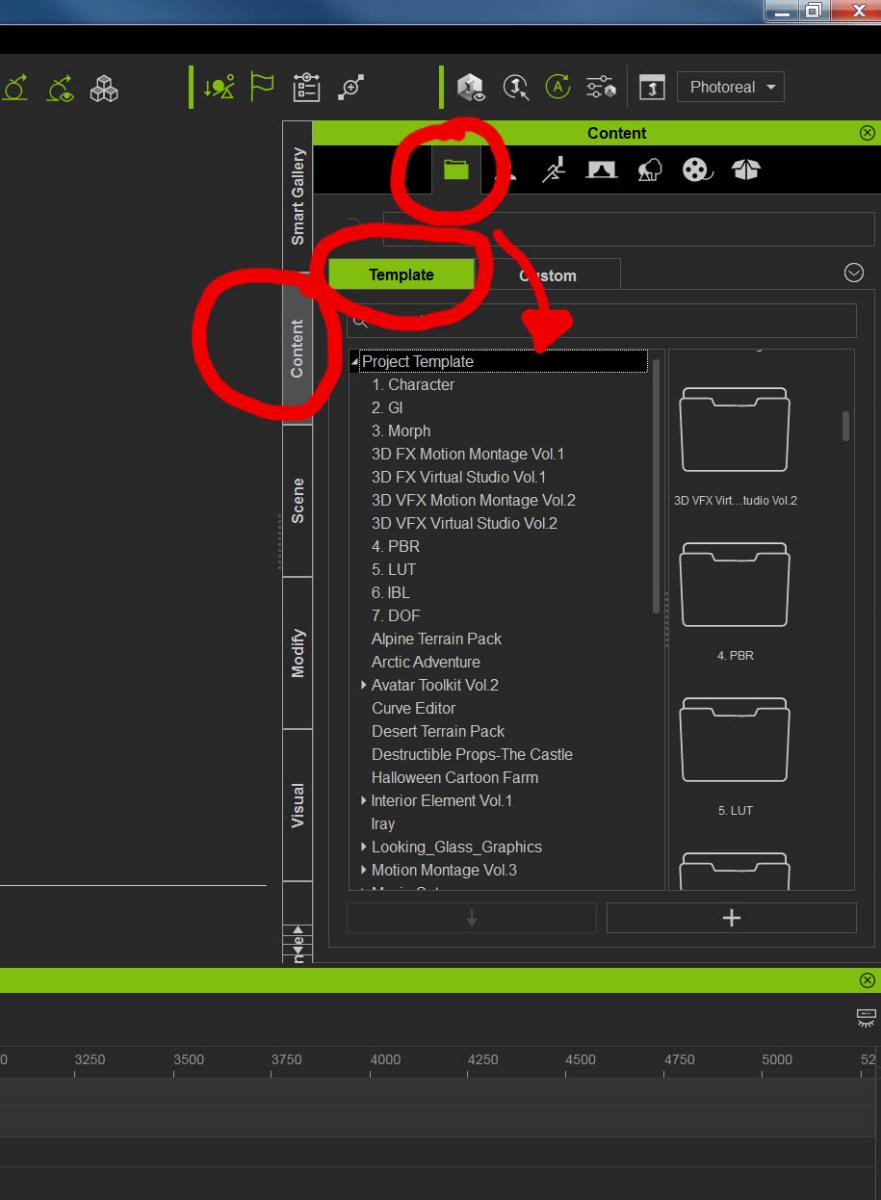

Click here to go to my YouTube Channel filled with iClone Tutes and Silly Stuff
Visit ANIMATED PROJECTIONS Powered by iCLONE
Intel Core i7 3960X @ 3300MHz Overclocked to 4999.7 MHz Sandy Bridge 24.0GB DDR3 @ 833MHz Graphic Display HP ZR30w
GeForce GTX 980Ti 6GB Microsoft Windows 7 Professional 64-bit SP1 ASUSTeK COMPUTER INC. P9X79 WS (LGA2011)
Edited
4 Years Ago by
mark
|
|
|
|