Another tip...
If you wish to completely eliminate those *pocks* of the material (which is never taken away from the back side of the mesh in Weight mode), then enable X-Ray view mode.
It also helps to see though paint on the other side for bottom of dresses and other baggy cloths.
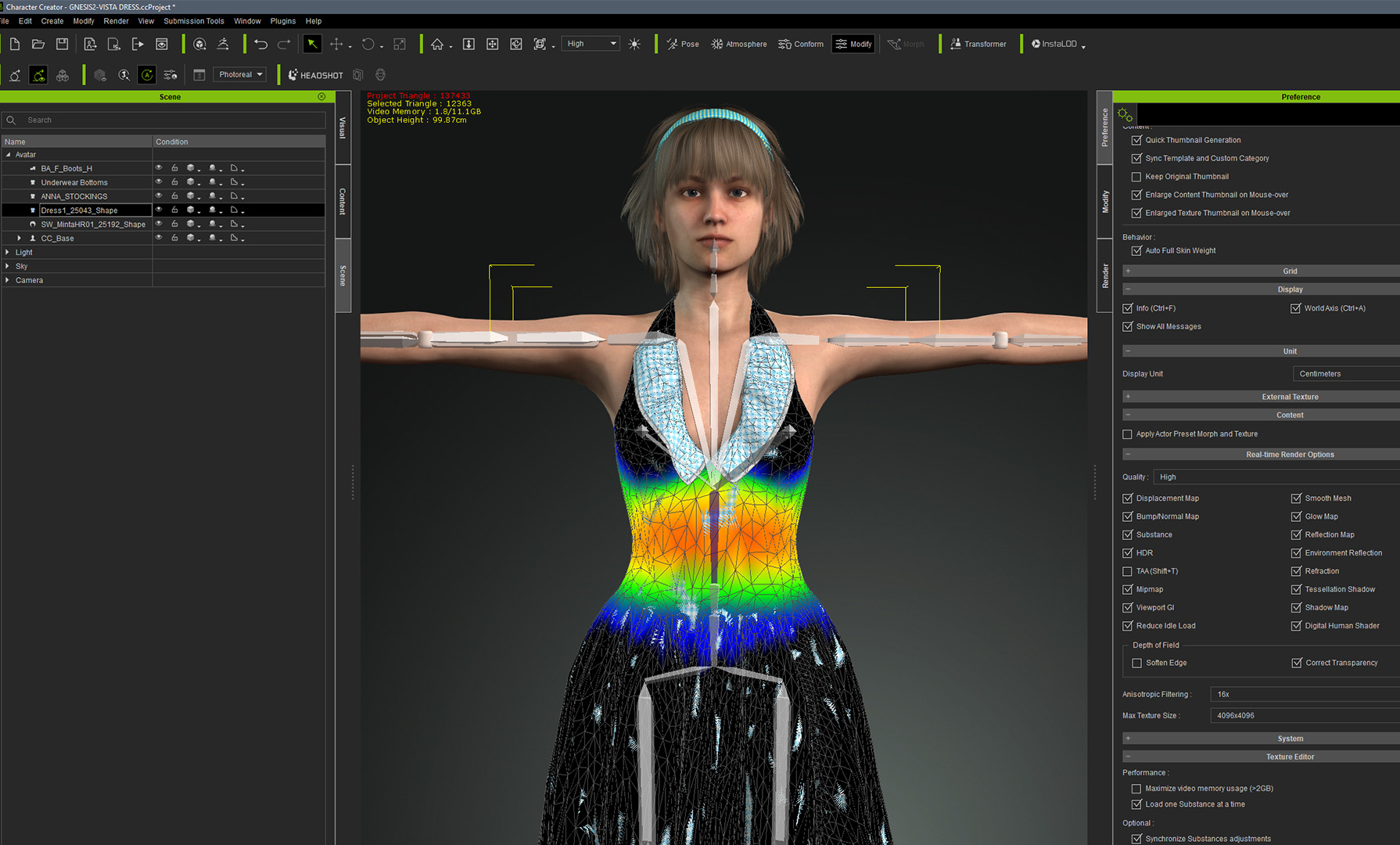
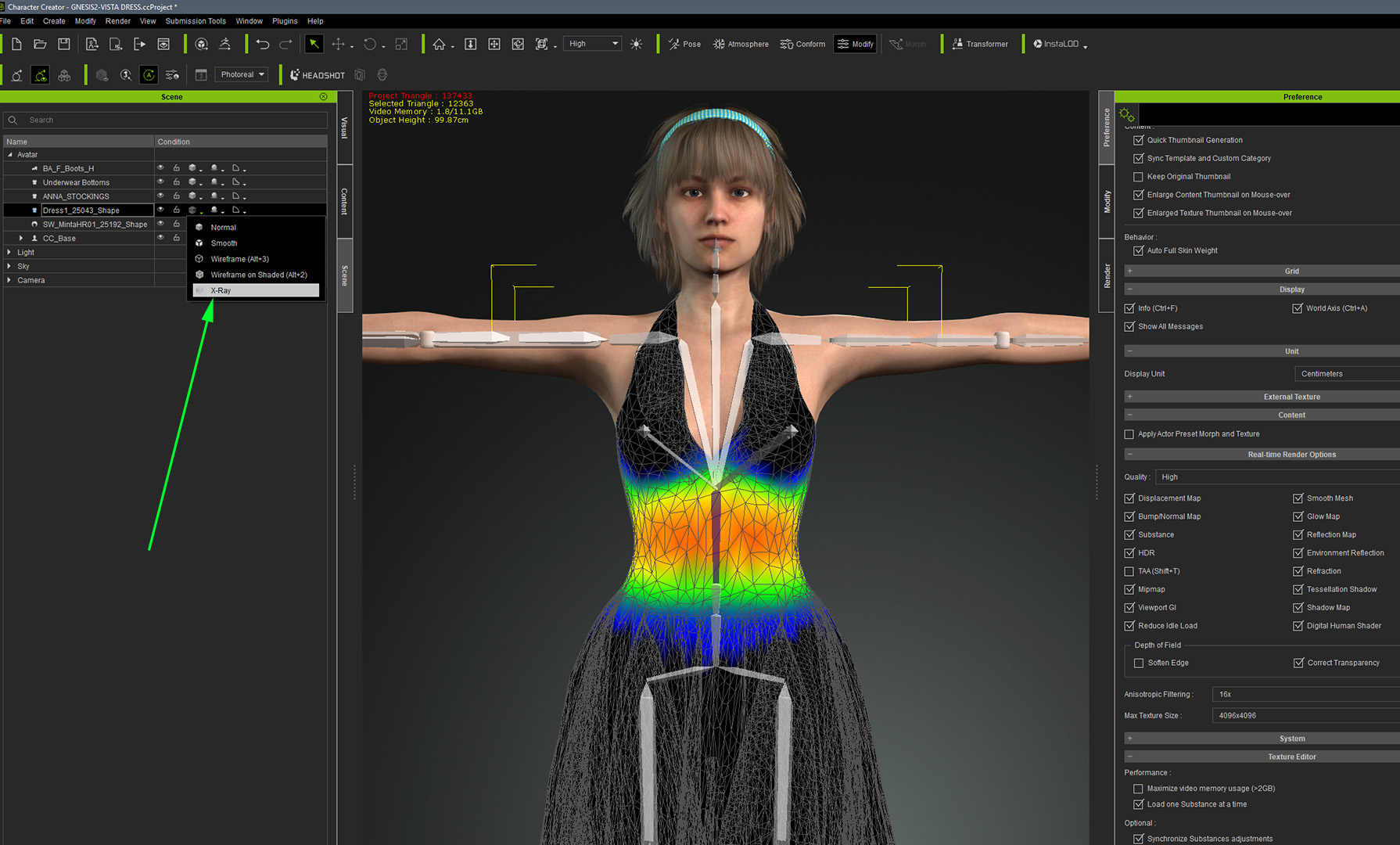
Edited
4 Years Ago by
4u2ges