Each character has its own initial dedicated T-Pose for Pose and Animations in iClone and Character Creator. Motions are applied to the skeleton with this T-Pose as the starting point, which implies that this T-Pose is the basis for all motion application which give better and more accurate results when motion files are applied. Applying motion with the correct T-Pose will give results that are more in line with expectations.
The following processes are currently known to cause changes to the T-Pose, which can be corrected with Set T-Pose.
- GoZ (A-Pose)
- Import FBX (A-Pose)
- When adjusting the A-Pose for sculpting:
- Smaller angles for sculpting the shoulders.
- Larger angles for sculpting the armpits.
The A-Pose will automatically calculate a corresponding T-Pose for motion application which can be slightly off the mark. For example, a character's A-Pose can be slightly wide (large angle) or slightly narrow (low angle). When the calculated T-Pose does not meet your expectations, then you can recreate the T-Pose at any time by going back to CC and use the
Set T-Pose utility.
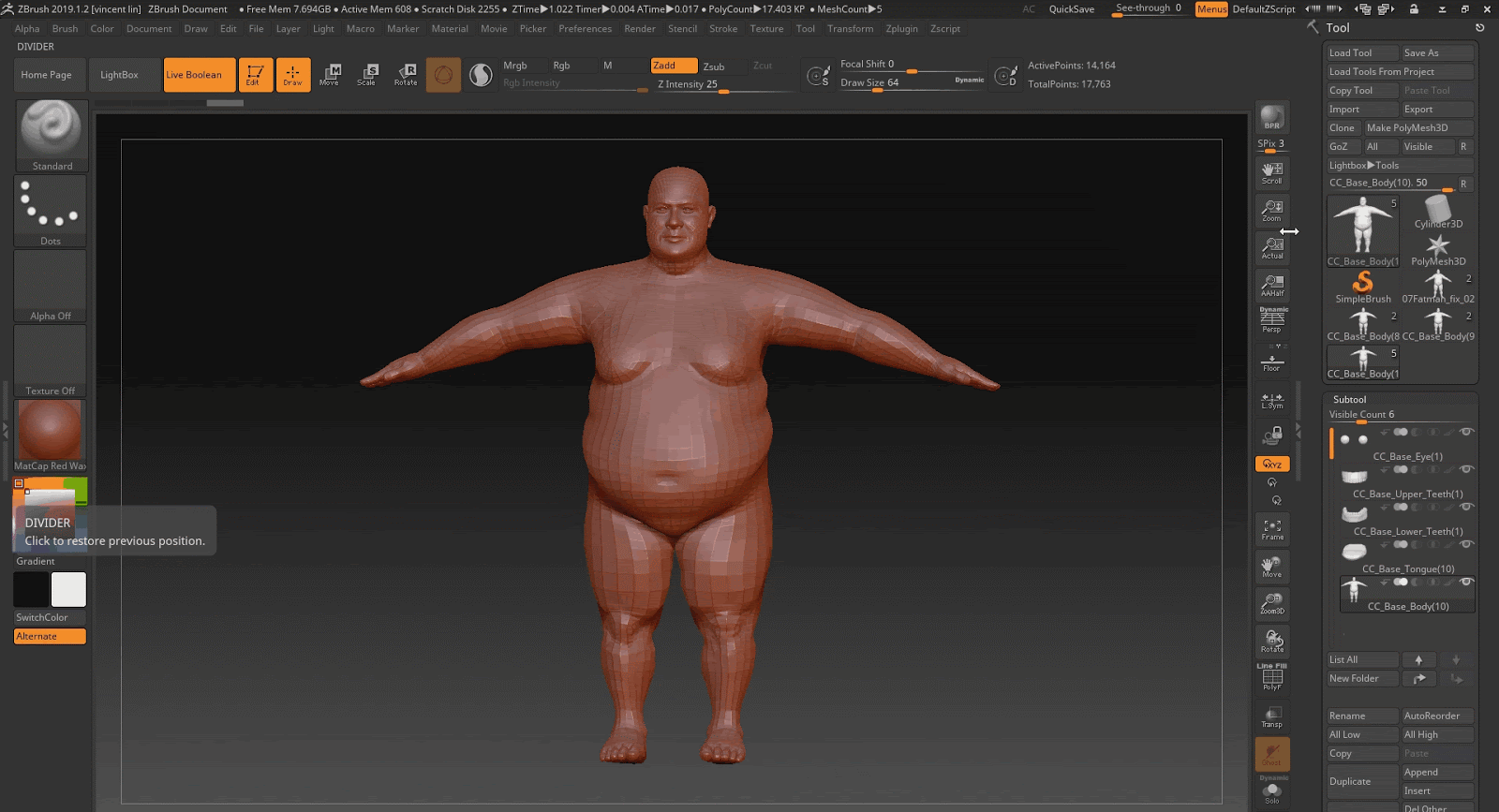
Please refer to
Online Manual for more details.
Edited
4 Years Ago by
Miranda (RL)