FBX ExportFBX Export (Mesh and Motion)Export FBX > FBX Options: Mesh and Motion >
Universal T-Pose Editing has been renamed to
First Frame in Bind-Pose.
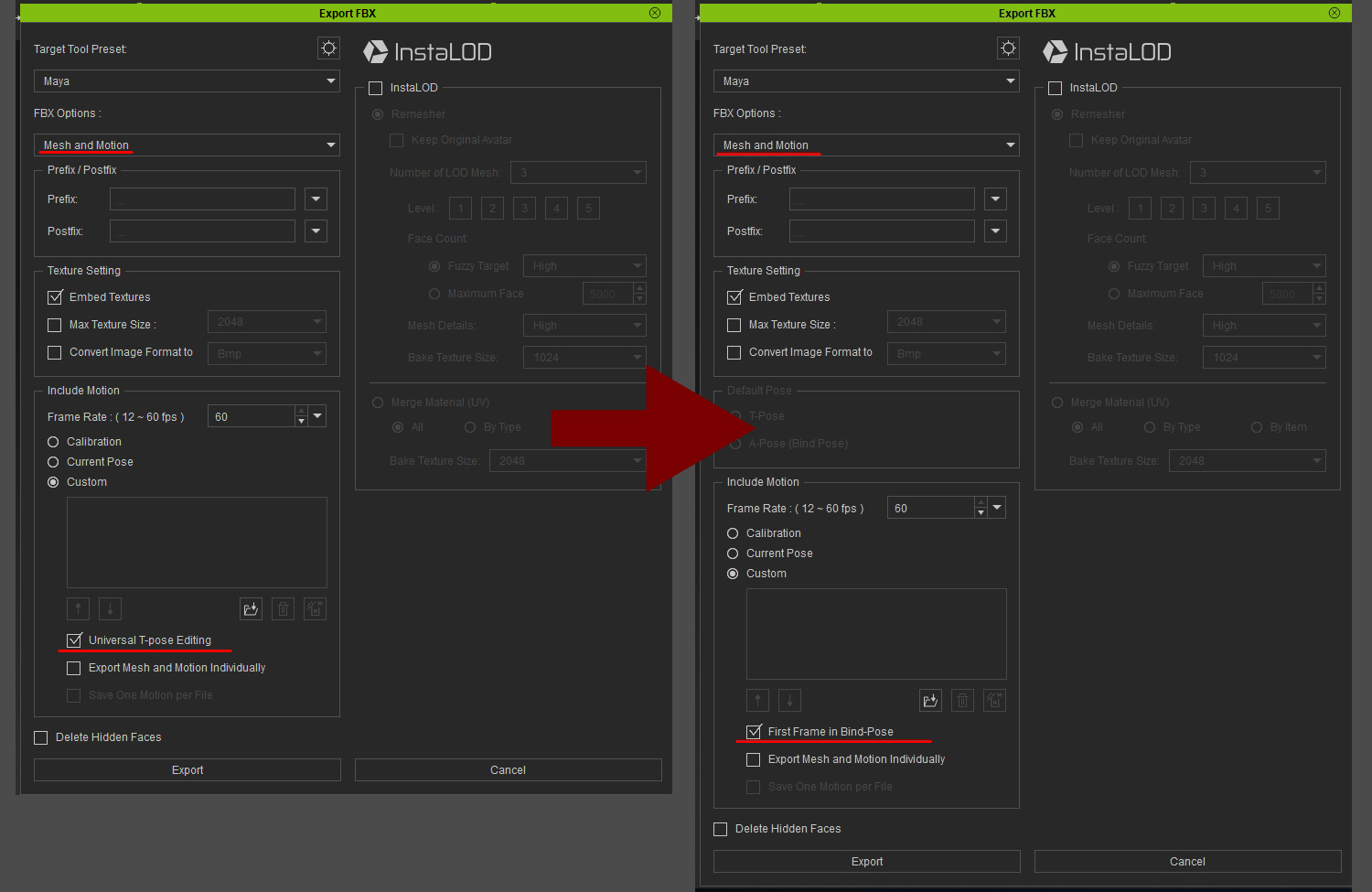 FBX Export (Mesh) Export FBX > FBX Options: Mesh
FBX Export (Mesh) Export FBX > FBX Options: Mesh have A-Pose and T-Pose as default pose now.
* If you want to change the appearance of the body by adjusting the bones in an external tool, you can output a FBX file with bone data instead of OBJ or GoZ which do not contain bone data.
* The choice between the A-Pose and T-Pose largely depends on whether or not the shoulders need to be morphed. If the shoulders need to be morphed then use the A-Pose, otherwise, the T-Pose is sufficient.
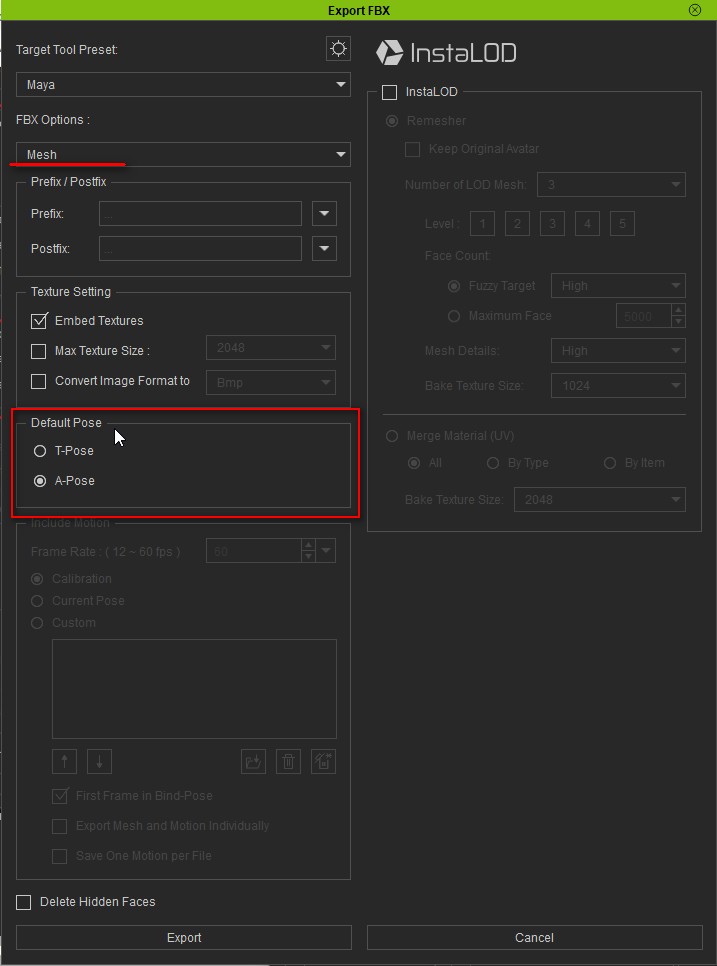 Export with Eye Elements
Export with Eye Elements According to the current behavior, eye elements will be exported along with the character. Since the shader settings can't be carried to 3rd party tools except UE4, CC will automatically add a transparent PBR texture on eye elements when exporting to prevent visual flaws. Manually deleting the eye elements in 3rd party tools, makes it impossible to import the character back into CC.
Shader Settings Are Retained Exporting and importing the same FBX file out of and into CC will still retain the shader settings (keeping the original DH / SSS shaders and shader settings).
CC3.2 export and import FBX from to CC did not store shader settings:
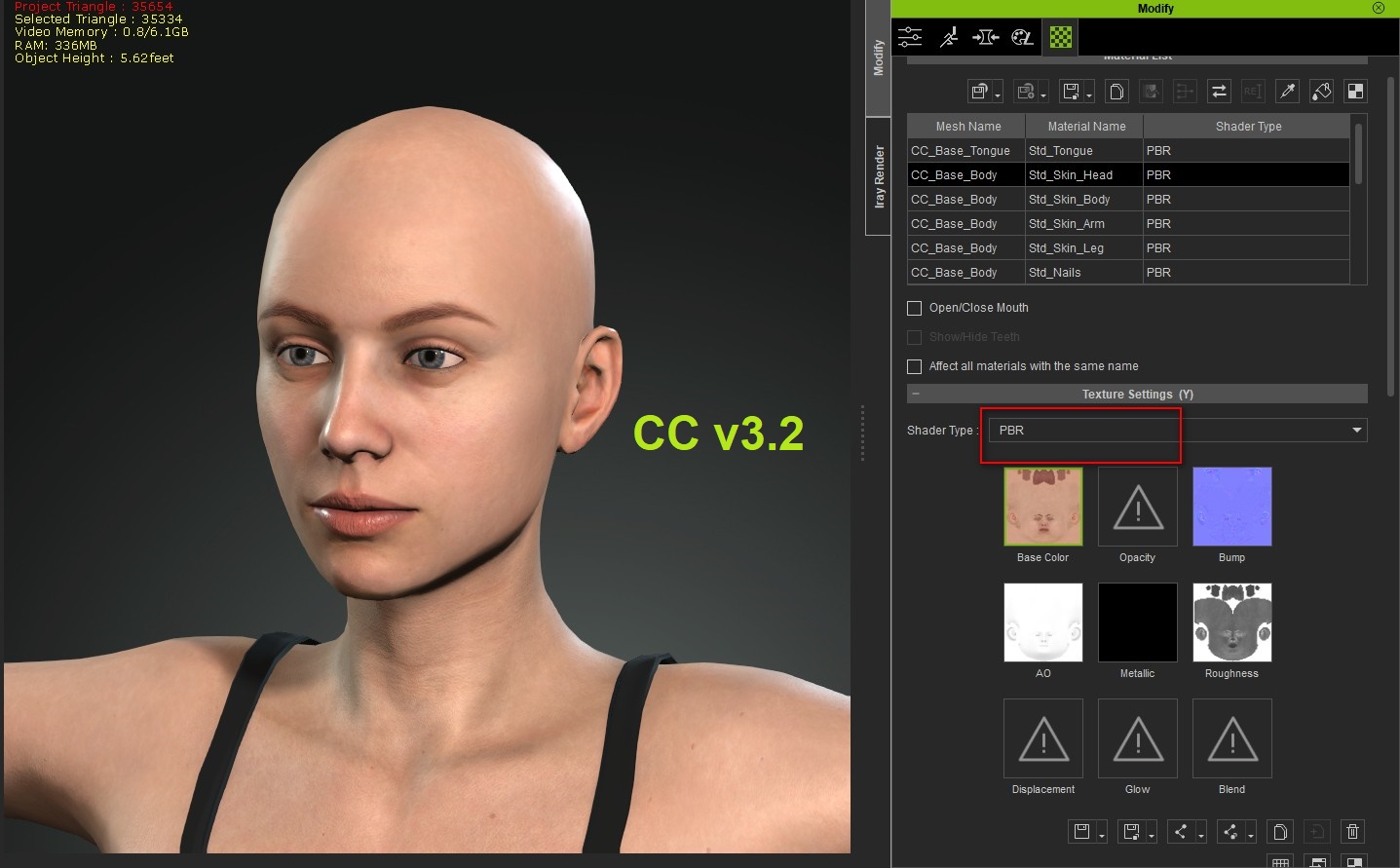
CC3.3 export and import FBX from to CC will now store shader settings:
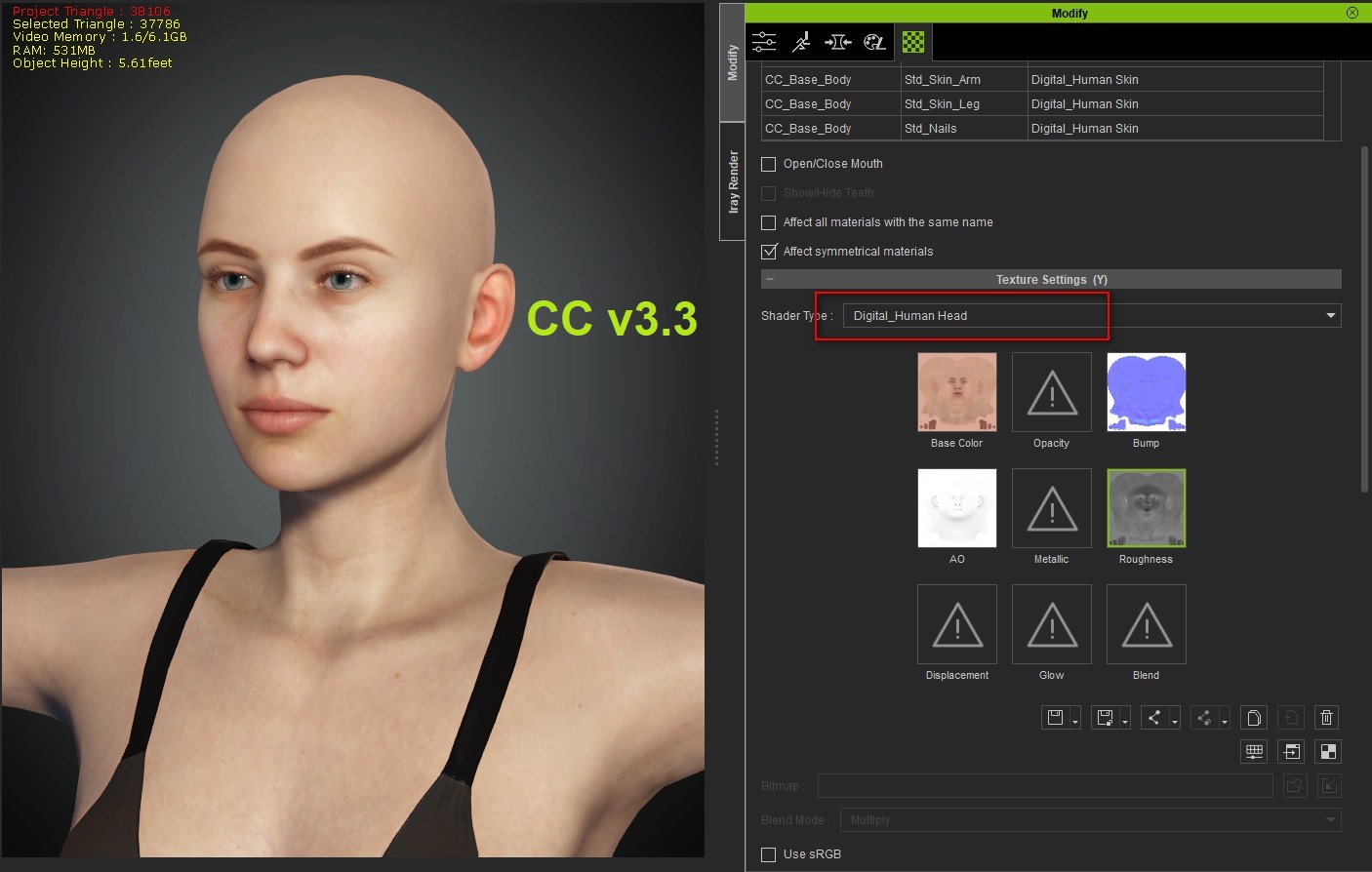 Advanced Settings for UDIM Options
Advanced Settings for UDIM Options You can select to export CC3+ Character with the new UDIM method or the traditional (UV overlap). The default value is checked.
*You will need to uncheck this option if you want to export clothed character to Substance Painter. Please see
THIS POST for more details.
Edited
4 Years Ago by
Miranda (RL)