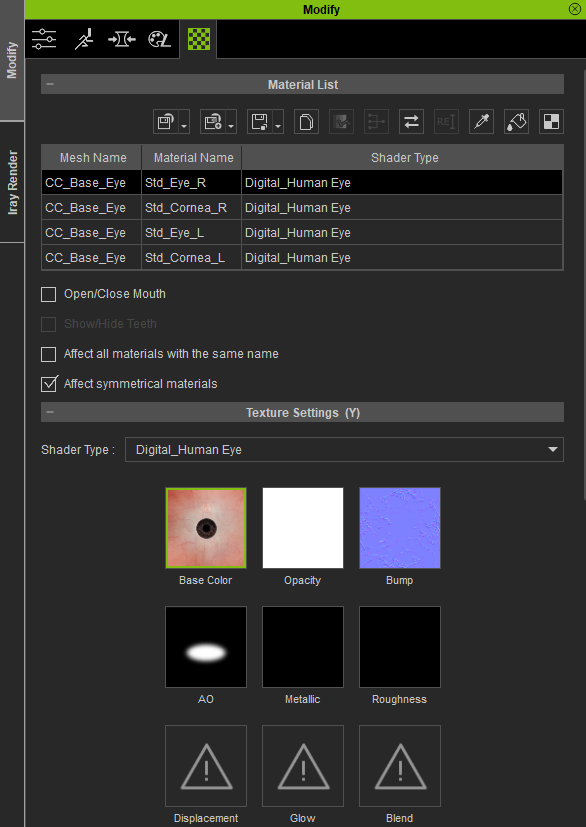I
I am having a similar challenge with loss of fidelity in modeling the eyes when utilizing iRay. I purchased and am using the digital human shaders - and am impressed with how the eyes are made to look with extra features in CC3+ (eye occlusion, tearline) and all the variables that can be set - very realistic ( the top picture). However, when i attempt to sent this to iRay for rendering, i lose this fidelity (lower picture). I'm trying to recreate the kind of eye motion that are on the videos embedded in the reallusion web-site (
https://www.reallusion.com/character-creator/digital-human-shader.html) - however, the eyes don't seem to translate to iRay. I thought i used all the right shader mappings (below) - considering both the eye and cornea - and made sure that all texture settings were the same across all. However, still get the artificial looking eyes when sent to iRay. Any suggestions on how to address?