|
Author
|
Message
|
|
NinjaMouse
|
NinjaMouse
Posted 4 Years Ago
|
|
Group: Forum Members
Last Active: 8 hours ago
Posts: 27,
Visits: 233
|
Hello,
When I export a CC3 character for Blender, the bones are not connected, so I can't use IK animation. Can I export with a properly connected armature somehow?
|
|
|
|
|
unit23
|
unit23
Posted 4 Years Ago
|
|
Group: Forum Members
Last Active: 2 Years Ago
Posts: 115,
Visits: 380
|
NinjaMouse (6/25/2020)
Hello,
When I export a CC3 character for Blender, the bones are not connected, so I can't use IK animation. Can I export with a properly connected armature somehow?
I do not work with Blender, but it gets support from Epic Games, and there are many tutorials on YouTube, and there is a free Blender AddOn https://blendermarket.com/products/blender-for-unreal-engine
|
|
|
|
|
NinjaMouse
|
NinjaMouse
Posted 4 Years Ago
|
|
Group: Forum Members
Last Active: 8 hours ago
Posts: 27,
Visits: 233
|
Turns out that when you export a Game-Base character to Blender, the bones are misaligned (the Standard export works ok). The RL tech support wasn't really able to fix it--only partially by using Blender's Import settings to "force" some of the bones to correct, but not all. I think RL needs to look at that, since as you say, Blender is getting more and more important! I bet it would be an easy fix, since the standard character exports correctly.
|
|
|
|
|
luke (RL)
|
luke (RL)
Posted 4 Years Ago
|
|
Group: Power Developer
Last Active: Last Week
Posts: 245,
Visits: 5.3K
|
Hi, NinijaMouse Which version are you are using? I use 2.81a and seems okay. 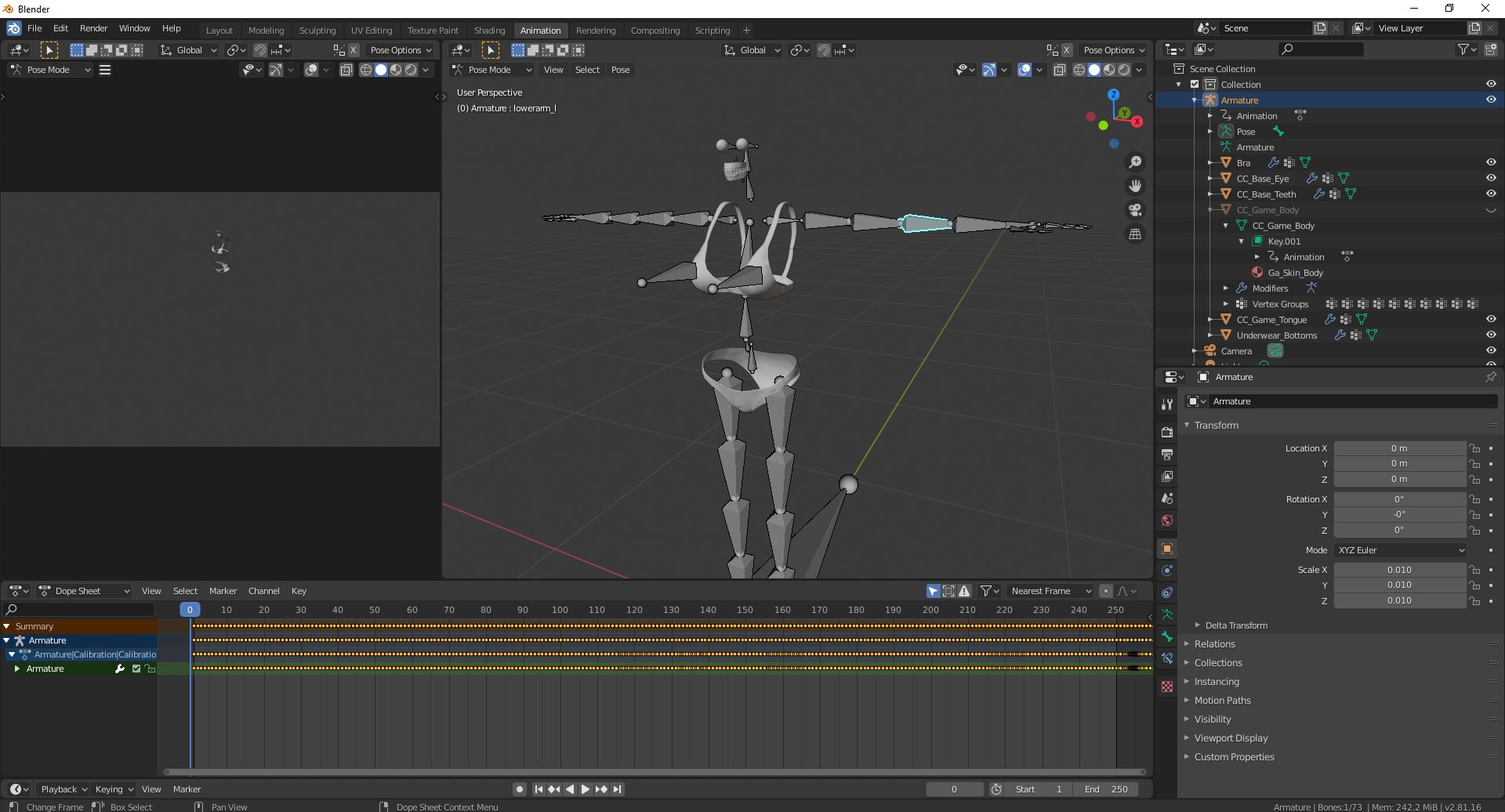
|
|
|
|
|
NinjaMouse
|
NinjaMouse
Posted 4 Years Ago
|
|
Group: Forum Members
Last Active: 8 hours ago
Posts: 27,
Visits: 233
|
I'm using 2.83. Let me see if I can find 2.81, and try it. Thanks for this response! I've been banging my head against a wall!
|
|
|
|
|
NinjaMouse
|
NinjaMouse
Posted 4 Years Ago
|
|
Group: Forum Members
Last Active: 8 hours ago
Posts: 27,
Visits: 233
|
luke (RL) (7/9/2020)
Hi, NinijaMouse
Which version are you are using? I use 2.81a and seems okay.
I tried it with 2.81a and got the same bad results. Would you be kind enough to post a screenshot of both the export (from CC3) settings, and the import (to Blender) settings you used? I must be doing something wrong in the import/export process, and I want to try your exact settings. Thanks for your help. We will solve this! This is what I get..... 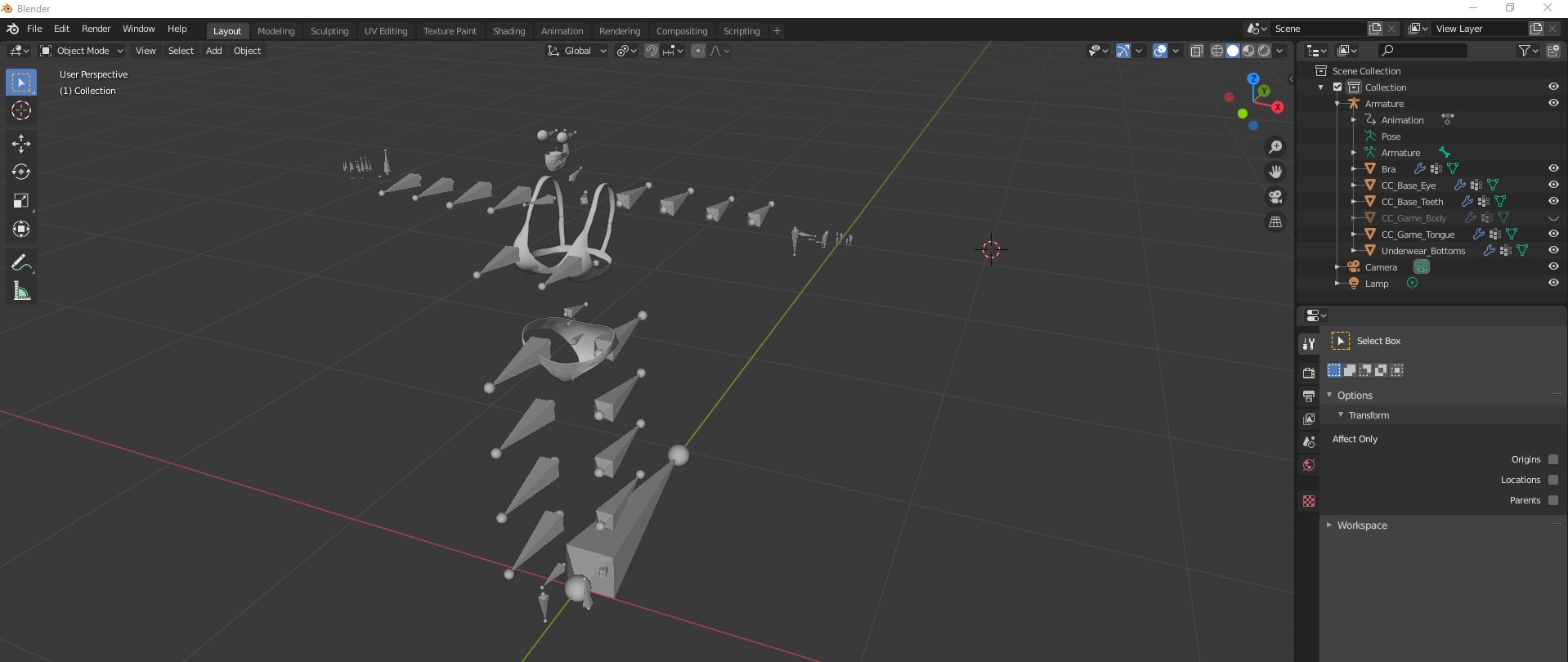
Edited
4 Years Ago by
NinjaMouse
|
|
|
|
|
4u2ges
|
4u2ges
Posted 4 Years Ago
|
|
Group: Forum Members
Last Active: Yesterday
Posts: 5.0K,
Visits: 15.9K
|
I do not normally convert to Game Base, but I probably will for certain tasks, as it indeed provides a clean bones structure. Just had a change to quickly look at it. Suppose you do not have iClone. But if I send a Game Base converted character to iClone first and then export from there, it comes in clean into Blender. Which means, there is indeed a bug in CC... 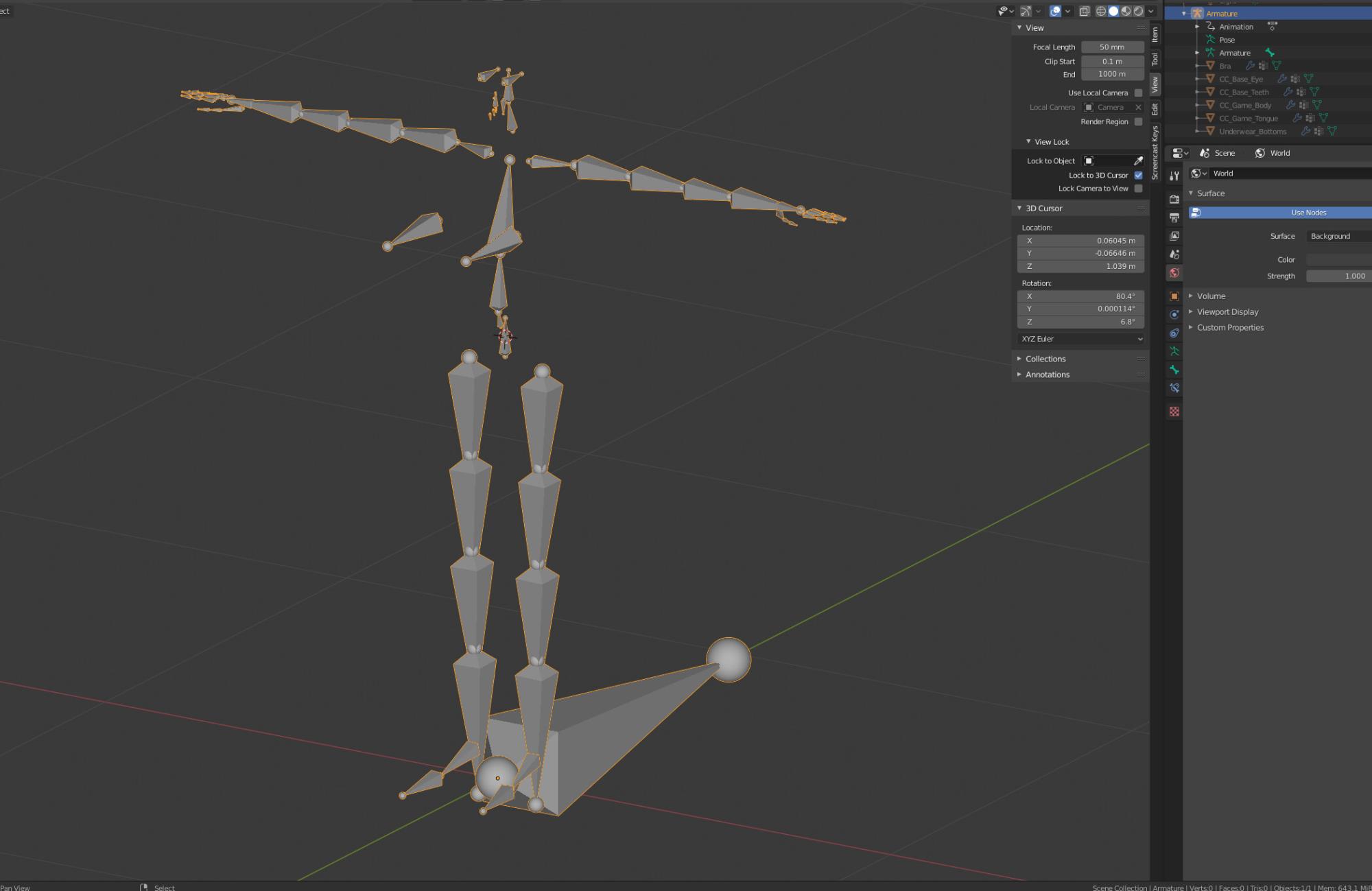 Meantime, you may also try to set bones orientation to Automatic in Blender Import 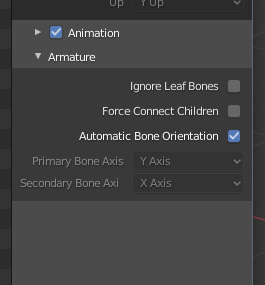 The result is a little weird for secondary bones, but the primary bones are imported with correct orientation. 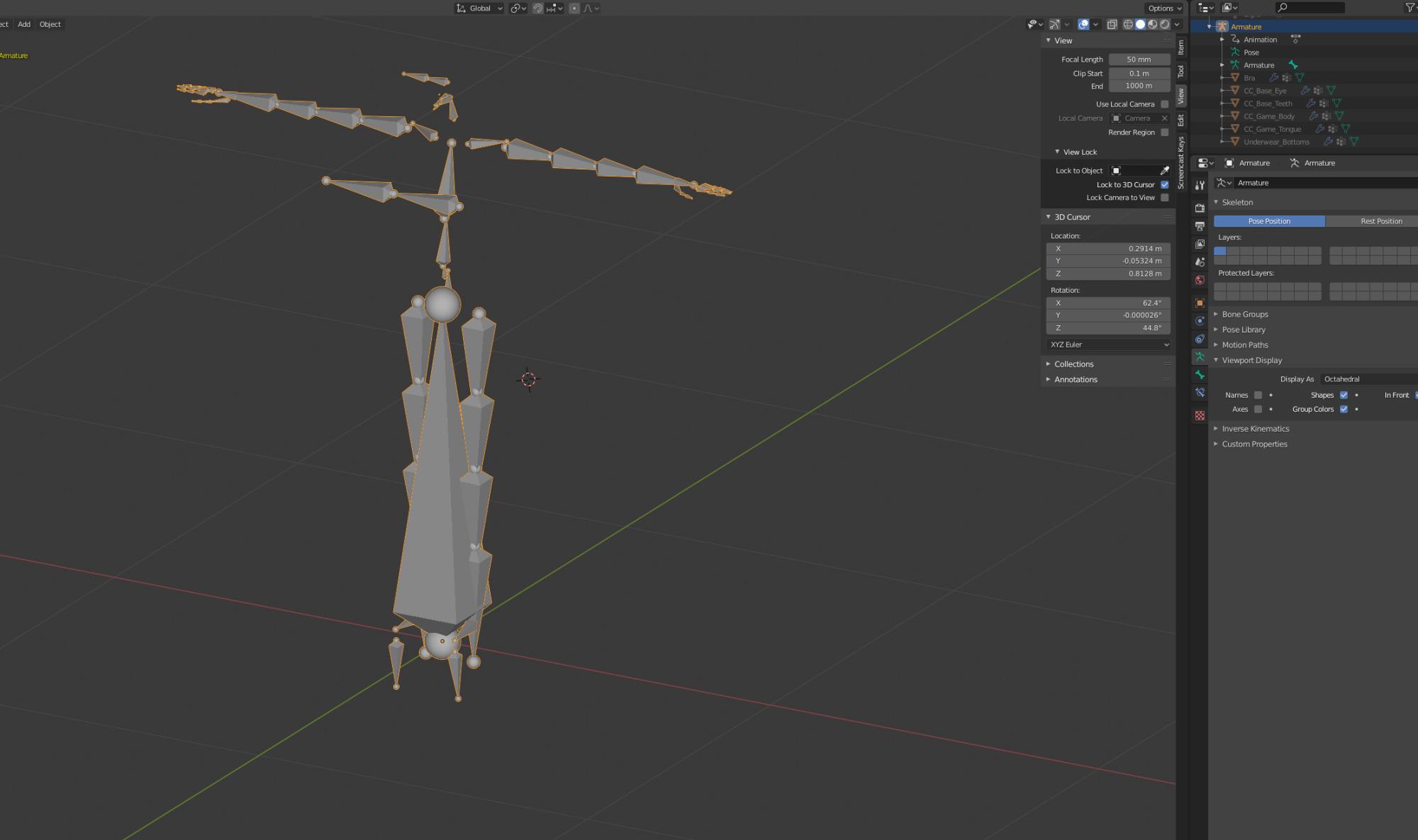
Edited
4 Years Ago by
4u2ges
|
|
|
|
|
luke (RL)
|
luke (RL)
Posted 4 Years Ago
|
|
Group: Power Developer
Last Active: Last Week
Posts: 245,
Visits: 5.3K
|
NinjaMouse (7/10/2020)
I tried it with 2.81a and got the same bad results. Would you be kind enough to post a screenshot of both the export (from CC3) settings, and the import (to Blender) settings you used? I must be doing something wrong in the import/export process, and I want to try your exact settings. Thanks for your help. We will solve this! This is what I get.....
here you go
|
|
|
|
|
4u2ges
|
4u2ges
Posted 4 Years Ago
|
|
Group: Forum Members
Last Active: Yesterday
Posts: 5.0K,
Visits: 15.9K
|
Sorry Luke, it does not work. On the video you are using Dec 23.2019 developers edition, which was eventually released as a patch on Dec 24: CC v3.21 We are using the current CC v3.22 released on Feb 22.2020 and bones are twisted on export. In this release there is even a new message popup appears with Export about inability to return exported Game Base character back to CC In the video I did cut out the long animation loading into Blender first time. The second time I disabled animation and enabled Automatic Bones Orientation (which I mentioned as a temporary workaround above).
|
|
|
|
|
NinjaMouse
|
NinjaMouse
Posted 4 Years Ago
|
|
Group: Forum Members
Last Active: 8 hours ago
Posts: 27,
Visits: 233
|
Thanks so much to 4u2ges, for spotting the issue and taking the time to help, and to Luke for sticking with it. Now that RL is aware of the specific nature of the bug (in 3.22 but not 3.21), it should be an easy fix. I will wait patiently for the upcoming release, which I assume will fix the problem. Thanks again, folks!
|
|
|
|