|
Author
|
Message
|
|
mrl
|
|
|
Group: Forum Members
Last Active: Last Year
Posts: 84,
Visits: 1.1K
|
I’m having some issues importing 3D objects along with their textures into iclone. I’ve scoured the internet and the forums for days as well as doing all kinds of tests and I’m at a loss. I’m trying to import 3D objects from sites like Turbosquid into iclone. From what I’ve read OBJ files with their accompanying textures are preferred to FBX files. When I download OBJ’s (with accompanying .mtl and texture images) or FBX files which include materials and import them into iclone, they are showing up without any textures/materials. I’ve even edited the obj files to make sure they’re correctly pointing to their accompanying texture image files, but still get the same results. It seems like this must be a relatively simple process from what I’ve been reading on these forums. What am I missing? Can anyone help?
Mirror Valley
*Tales of the Strange and Unusual*
Mirror Valley on Youtube
Edited
4 Years Ago by
mrl
|
|
|
|
|
Kelleytoons
|
Kelleytoons
Posted 4 Years Ago
|
|
Group: Forum Members
Last Active: Yesterday
Posts: 9.1K,
Visits: 21.8K
|
Not that simple. The good news is that relief is coming, in a later release of iClone. For now you could use my Python routine (which will do the same thing):
Alienware Aurora R12, Win 10, i9-119000KF, 3.5GHz CPU, 128GB RAM, RTX 3090 (24GB), Samsung 960 Pro 4TB M-2 SSD, TB+ Disk space
Mike "ex-genius" Kelley
|
|
|
|
|
mrl
|
|
|
Group: Forum Members
Last Active: Last Year
Posts: 84,
Visits: 1.1K
|
Mike Kelley to the rescue once again! Thanks for the reply. I followed the directions and so far I haven't been able to get it to work. When I export from 3DXchange into iclone and run your LMiCloney.py script, I get three messages returned in the console: 1. PIL isn't installed 2. 'object name' 3. done I know PIL is a python library and I installed it on my local windows python installation, but still get the PIL isn't installed error when I try to run the script from within iclone. Any ideas? Thanks again!
Mirror Valley
*Tales of the Strange and Unusual*
Mirror Valley on Youtube
|
|
|
|
|
Kelleytoons
|
Kelleytoons
Posted 4 Years Ago
|
|
Group: Forum Members
Last Active: Yesterday
Posts: 9.1K,
Visits: 21.8K
|
PIL has to be installed into the iCLONE Python library, not your Windows one (they are completely separate). There are tutorials out there on doing this, both in iClone help and I think even I have a tutorial online about this (look in my channel -- I'm pretty sure it's there). That said, that may not be the entire problem. But first get it installed properly and then let's see what your results are.
Alienware Aurora R12, Win 10, i9-119000KF, 3.5GHz CPU, 128GB RAM, RTX 3090 (24GB), Samsung 960 Pro 4TB M-2 SSD, TB+ Disk space
Mike "ex-genius" Kelley
|
|
|
|
|
Kelleytoons
|
Kelleytoons
Posted 4 Years Ago
|
|
Group: Forum Members
Last Active: Yesterday
Posts: 9.1K,
Visits: 21.8K
|
Alienware Aurora R12, Win 10, i9-119000KF, 3.5GHz CPU, 128GB RAM, RTX 3090 (24GB), Samsung 960 Pro 4TB M-2 SSD, TB+ Disk space
Mike "ex-genius" Kelley
|
|
|
|
|
mrl
|
|
|
Group: Forum Members
Last Active: Last Year
Posts: 84,
Visits: 1.1K
|
Thanks Mike! I've succesfully gotten the package installed. It's not working, but I'm going to go through the other video tutorial again and make sure I'm doing everything correctly. I'll report back as soon as I've done it.
Mirror Valley
*Tales of the Strange and Unusual*
Mirror Valley on Youtube
|
|
|
|
|
Kelleytoons
|
Kelleytoons
Posted 4 Years Ago
|
|
Group: Forum Members
Last Active: Yesterday
Posts: 9.1K,
Visits: 21.8K
|
Okay, a screen shot of the Python report as well as perhaps your folder of textures will help me figure out what's going on.
Alienware Aurora R12, Win 10, i9-119000KF, 3.5GHz CPU, 128GB RAM, RTX 3090 (24GB), Samsung 960 Pro 4TB M-2 SSD, TB+ Disk space
Mike "ex-genius" Kelley
|
|
|
|
|
mrl
|
|
|
Group: Forum Members
Last Active: Last Year
Posts: 84,
Visits: 1.1K
|
I think I’m stuck on the very first step. I’ve tried multiple .obj files both from turbosquid and cgtrader (along with their accompanying .mtl file and texture images), and when I import the obj into3DXchange or iClone, the 3D objects themselves show up, but none of the textures and materials. I notice in your video, your project in 3DXchange already has the materials and textures applied to the model. Here’s my folder:
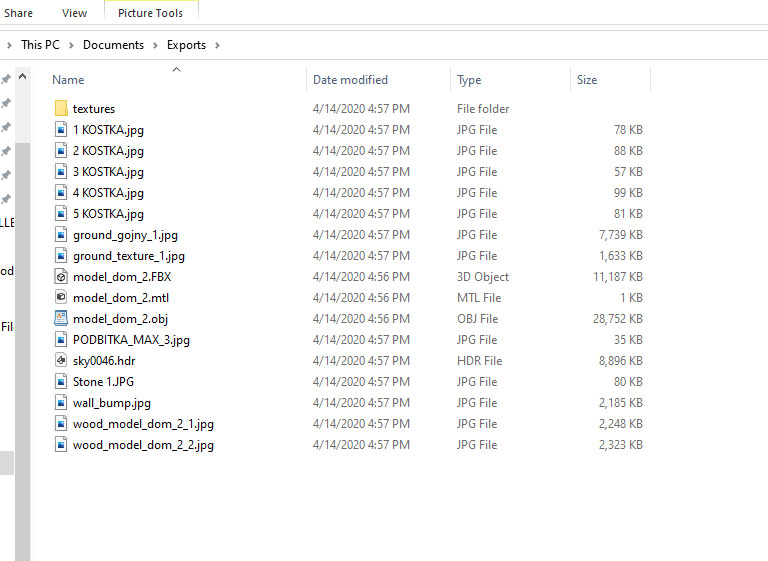 Here’s the obj file in 3DXchange: 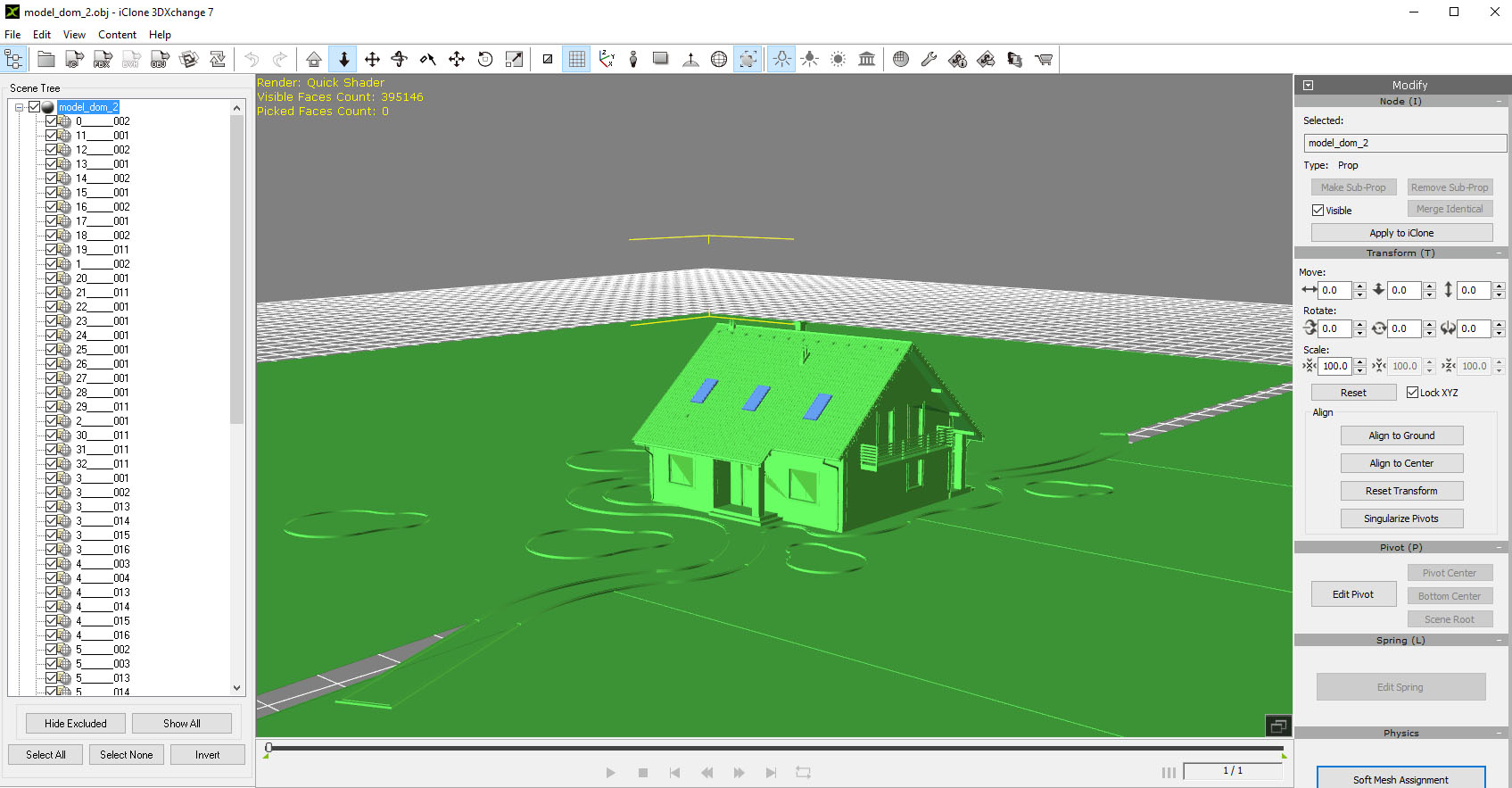 This is the same obj file I’ve sent to iClone:  And finally, here’s the console log when I run the python script:
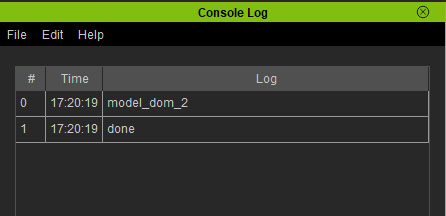
I've also uploaded the files I'm using in case you want to check them out:
Export folder files Google Drive link
Thanks!
Mirror Valley
*Tales of the Strange and Unusual*
Mirror Valley on Youtube
Edited
4 Years Ago by
mrl
|
|
|
|
|
Kelleytoons
|
Kelleytoons
Posted 4 Years Ago
|
|
Group: Forum Members
Last Active: Yesterday
Posts: 9.1K,
Visits: 21.8K
|
If those are the ONLY textures for those models (I see a sub-folder of "Textures" so I don't know what's in there) then there IS no auto process to put textures on. Nothing will help -- you'll just have to do it all yourself. Unfortunately, there are no standards when it comes to putting textures on objects. Folks use such different names for things that if they don't follow any sort of "normal" process there is no auto way to figure it out. Inside the MTL file there should be the diffuse textures at least, so you can examine that yourself (it's an ASCII file). But I'm afraid you're mostly out of luck. (My routines -- and the routines copied from it in CC and soon in iClone -- are based on logical naming such as Daz devs use. Most folks who give away models don't do any such thing. You do get what you pay for).
Alienware Aurora R12, Win 10, i9-119000KF, 3.5GHz CPU, 128GB RAM, RTX 3090 (24GB), Samsung 960 Pro 4TB M-2 SSD, TB+ Disk space
Mike "ex-genius" Kelley
|
|
|
|
|
mrl
|
|
|
Group: Forum Members
Last Active: Last Year
Posts: 84,
Visits: 1.1K
|
That explains it! Thank you. Is there any way to know by looking at the files whether or not they're setup properly? Is there a particular naming convention or something like that, or is the only way to know to try opening it?
Mirror Valley
*Tales of the Strange and Unusual*
Mirror Valley on Youtube
|
|
|
|